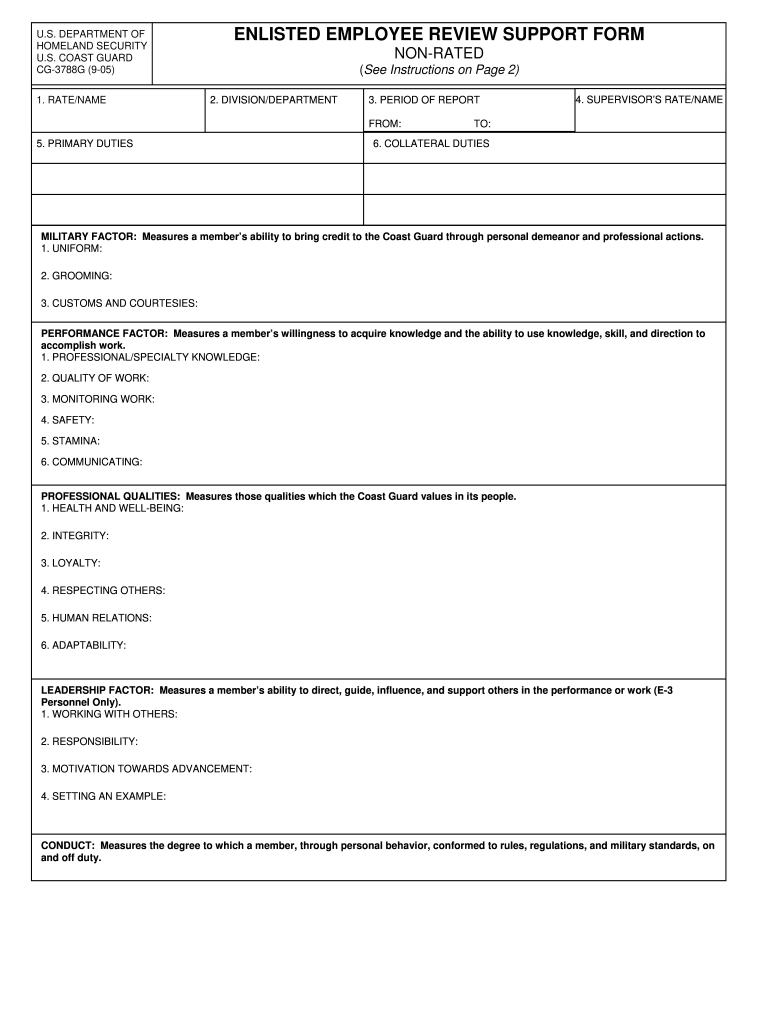
Enlisted Employee Review Support Form 2005


What is the Enlisted Employee Review Support Form
The Enlisted Employee Review Support Form is a crucial document used within military and governmental organizations to facilitate the evaluation of enlisted personnel. This form is designed to gather feedback and insights regarding an employee's performance, conduct, and overall contributions to their unit. It serves as a formal mechanism to support personnel decisions, including promotions, reassignments, and other career advancements.
How to use the Enlisted Employee Review Support Form
Using the Enlisted Employee Review Support Form involves a systematic approach. First, ensure that you have the latest version of the form, as outdated versions may not be accepted. Next, fill out the required fields accurately, providing detailed information about the employee's performance and achievements. It is important to include any supporting documentation that may enhance the evaluation. Once completed, the form can be submitted according to the guidelines provided by your organization.
Steps to complete the Enlisted Employee Review Support Form
Completing the Enlisted Employee Review Support Form requires careful attention to detail. Follow these steps:
- Obtain the most recent version of the form from your organization.
- Read the instructions thoroughly to understand the required information.
- Fill in personal details such as the employee's name, rank, and position.
- Provide a comprehensive evaluation of the employee's performance, citing specific examples.
- Attach any necessary supporting documents or additional forms as required.
- Review the completed form for accuracy and completeness before submission.
Legal use of the Enlisted Employee Review Support Form
The legal use of the Enlisted Employee Review Support Form is essential for ensuring compliance with military and governmental regulations. It is important to use the form in accordance with established guidelines to avoid any potential legal issues. This includes adhering to submission deadlines, maintaining confidentiality, and ensuring that all evaluations are fair and unbiased. Proper use of the form can protect both the organization and the individual being evaluated.
Key elements of the Enlisted Employee Review Support Form
The Enlisted Employee Review Support Form contains several key elements that are vital for a comprehensive evaluation. These include:
- Employee identification information, such as name and service number.
- Performance ratings across various competencies.
- Sections for comments and recommendations from supervisors.
- Signature lines for both the evaluator and the employee.
- Space for additional remarks or supporting documentation.
Form Submission Methods
Submitting the Enlisted Employee Review Support Form can typically be done through various methods, depending on the organization's policies. Common submission methods include:
- Online submission through a secure portal.
- Mailing the completed form to the designated office.
- In-person delivery to the appropriate personnel office.
It is important to verify the preferred submission method to ensure timely processing of the form.
Quick guide on how to complete enlisted employee review support form 2005
Discover the simplest method to complete and endorse your Enlisted Employee Review Support Form
Are you still spending time preparing your official documents on paper instead of online? airSlate SignNow provides a superior method to complete and endorse your Enlisted Employee Review Support Form and associated forms for public services. Our advanced eSignature solution equips you with everything necessary to handle paperwork swiftly and in accordance with official standards - robust PDF editing, managing, securing, endorsing, and sharing tools all at your fingertips within an user-friendly interface.
Only a few steps are required to finalize and endorse your Enlisted Employee Review Support Form:
- Upload the editable template to the editor by clicking the Get Form button.
- Verify what details you must include in your Enlisted Employee Review Support Form.
- Move between the fields using the Next button to ensure nothing is missed.
- Utilize Text, Check, and Cross tools to complete the fields with your information.
- Modify the content with Text boxes or Images from the upper toolbar.
- Emphasize what truly matters or Remove areas that are no longer relevant.
- Click on Sign to create a legally binding eSignature using your preferred method.
- Add the Date adjacent to your signature and conclude your task with the Done button.
Store your completed Enlisted Employee Review Support Form in the Documents section of your profile, download it, or export it to your preferred cloud storage. Our solution also provides flexible file sharing options. There’s no need to print your templates when submitting them to the appropriate public office - you can do it via email, fax, or by requesting a USPS “snail mail” delivery from your account. Try it out today!
Create this form in 5 minutes or less
Find and fill out the correct enlisted employee review support form 2005
FAQs
-
Why should I fill out my support form when I know no one is going to read it?
3 reasons.First, it's your opportunity to highlight any accomplishments you did. Your supervisor knows you and knows what you do, but they don't see EVERYTHING. Your support form is your opportunity to highlight those accomplishments. Chances are your supervisor will at least glance it over or talk to you and your support form helps you in identifying key metrics to bring up.Secondly, a support form is your opportunity to write your own evaluation. Some (a lot) of military supervisors are lazy when it comes to paperwork. Sending them a support form allows them the opportunity to copy and paste it directly to create your evaluation. (*Note, not saying this is a good practice, but, it happens) This gives you the opportunity to highlight just how awesome you area (and sneak in fun phrases to make it onto your evaluation).Lastly, you were told to do your support form. It's a requirement of NCOERs/OERs (which is why evaluations have a spot asking if a support form was received). Ethically, to check that box and not have received a support form would mean your supervisor lied. If it's not checked, and submitted, it will either get rejected by HRC or will make you look like a dirtbag who wasn't doing their job on an evaluation that is in your permanent military record; this can reflect poorly when you look towards promotion boards.Just do it. If you want to do a poor job of it because no one will read it, then that's your prerogative (but not recommended). But at least you can say you did it.
-
How can I fill out Google's intern host matching form to optimize my chances of receiving a match?
I was selected for a summer internship 2016.I tried to be very open while filling the preference form: I choose many products as my favorite products and I said I'm open about the team I want to join.I even was very open in the location and start date to get host matching interviews (I negotiated the start date in the interview until both me and my host were happy.) You could ask your recruiter to review your form (there are very cool and could help you a lot since they have a bigger experience).Do a search on the potential team.Before the interviews, try to find smart question that you are going to ask for the potential host (do a search on the team to find nice and deep questions to impress your host). Prepare well your resume.You are very likely not going to get algorithm/data structure questions like in the first round. It's going to be just some friendly chat if you are lucky. If your potential team is working on something like machine learning, expect that they are going to ask you questions about machine learning, courses related to machine learning you have and relevant experience (projects, internship). Of course you have to study that before the interview. Take as long time as you need if you feel rusty. It takes some time to get ready for the host matching (it's less than the technical interview) but it's worth it of course.
-
I am filing for a divorce, and I don't want child support from my wife. Is there a form to fill out?
You need to sek an answer from your attorney. Social media is not the appropriate place to ask this question.
Create this form in 5 minutes!
How to create an eSignature for the enlisted employee review support form 2005
How to create an eSignature for the Enlisted Employee Review Support Form 2005 online
How to create an electronic signature for the Enlisted Employee Review Support Form 2005 in Chrome
How to generate an electronic signature for putting it on the Enlisted Employee Review Support Form 2005 in Gmail
How to generate an eSignature for the Enlisted Employee Review Support Form 2005 from your smartphone
How to create an electronic signature for the Enlisted Employee Review Support Form 2005 on iOS
How to generate an eSignature for the Enlisted Employee Review Support Form 2005 on Android devices
People also ask
-
What is the Enlisted Employee Review Support Form?
The Enlisted Employee Review Support Form is a digital document designed to streamline the review process for enlisted personnel. This form allows for easy collection and management of feedback, making it an essential tool for HR departments. Utilizing airSlate SignNow, users can send this form for electronic signatures, ensuring efficiency and compliance.
-
How does the Enlisted Employee Review Support Form improve the review process?
The Enlisted Employee Review Support Form enhances the review process by facilitating quick feedback collection and reducing paperwork. With airSlate SignNow, users can automate reminders and track responses, which speeds up the entire workflow. This ensures that all enlisted employees receive timely evaluations and support.
-
What are the pricing options for using the Enlisted Employee Review Support Form?
Pricing for the Enlisted Employee Review Support Form varies based on the features and number of users. airSlate SignNow offers flexible subscription plans that fit the budget of organizations of all sizes. You can request a demo or contact sales for specific pricing tailored to your needs.
-
Can I customize the Enlisted Employee Review Support Form?
Yes, the Enlisted Employee Review Support Form can be fully customized to suit your organization's specific requirements. airSlate SignNow allows you to modify fields, add branding elements, and configure workflows. This customization ensures the form aligns perfectly with your internal processes.
-
Are there any integrations available for the Enlisted Employee Review Support Form?
Yes, airSlate SignNow supports various integrations that streamline the use of the Enlisted Employee Review Support Form. You can connect it with popular tools like Google Drive, Salesforce, and more to enhance your document management. These integrations improve accessibility and collaboration across your team.
-
What benefits does the Enlisted Employee Review Support Form offer?
The Enlisted Employee Review Support Form provides numerous benefits, including improved accuracy, faster processing times, and enhanced employee engagement. By using airSlate SignNow, organizations can ensure that feedback is documented electronically, making the review process transparent and efficient. This ultimately leads to better employee performance and satisfaction.
-
Is the Enlisted Employee Review Support Form secure?
Absolutely. The Enlisted Employee Review Support Form implemented through airSlate SignNow is designed with security in mind. It uses encryption and complies with industry standards, ensuring that all sensitive employee information is protected during the review process.
Get more for Enlisted Employee Review Support Form
- Form 16 petition for award of statuatory allowances
- Form 18 affidavit to claim against estate
- Disclosure by member or member elect of the arkansas form
- Form 22 citation for failure to present account
- Justia notice of hearing for appointment court forms
- Form 26 application for written notice
- Form 27 guardians bond
- Form 28 acceptance of appointment as guardian
Find out other Enlisted Employee Review Support Form
- Electronic signature Construction PDF Wisconsin Myself
- How Do I Electronic signature Wyoming Doctors Rental Lease Agreement
- Help Me With Electronic signature Wyoming Doctors Rental Lease Agreement
- How Do I Electronic signature Colorado Education RFP
- Electronic signature Colorado Education Lease Agreement Form Online
- How To Electronic signature Colorado Education Business Associate Agreement
- Can I Electronic signature California Education Cease And Desist Letter
- Electronic signature Arizona Finance & Tax Accounting Promissory Note Template Computer
- Electronic signature California Finance & Tax Accounting Warranty Deed Fast
- Can I Electronic signature Georgia Education Quitclaim Deed
- Electronic signature California Finance & Tax Accounting LLC Operating Agreement Now
- Electronic signature Connecticut Finance & Tax Accounting Executive Summary Template Myself
- Can I Electronic signature California Government Stock Certificate
- Electronic signature California Government POA Simple
- Electronic signature Illinois Education Business Plan Template Secure
- How Do I Electronic signature Colorado Government POA
- Electronic signature Government Word Illinois Now
- Can I Electronic signature Illinois Government Rental Lease Agreement
- Electronic signature Kentucky Government Promissory Note Template Fast
- Electronic signature Kansas Government Last Will And Testament Computer