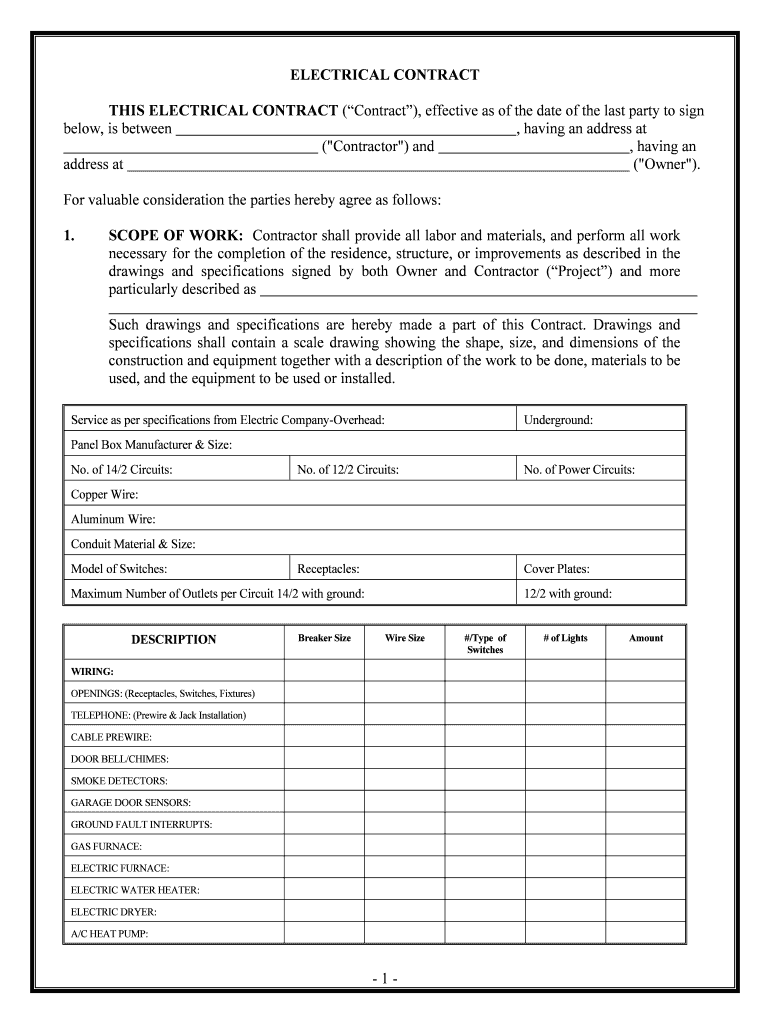
GARAGE DOOR SENSORS Form


What are garage door sensors?
Garage door sensors are safety devices designed to prevent accidents when operating garage doors. These sensors detect objects or people in the door's path, ensuring that the door does not close on them. Typically, they consist of two components: a sending unit and a receiving unit. The sending unit emits an infrared beam, while the receiving unit detects whether that beam is interrupted. If the beam is broken, the garage door will automatically reverse or stop, enhancing safety.
How to use garage door sensors
Using garage door sensors is straightforward. When you operate your garage door opener, the sensors should automatically engage. To ensure they function correctly:
- Check that the sensors are aligned properly. The sending and receiving units should face each other directly.
- Keep the area around the sensors clear of debris, dirt, or obstructions that could block the infrared beam.
- Test the sensors regularly by placing an object in the door's path to confirm that the door reverses as expected.
Legal use of garage door sensors
Garage door sensors must comply with safety regulations set by the Consumer Product Safety Commission (CPSC) in the United States. These regulations require that all garage door openers manufactured after 1993 include safety reversing mechanisms, such as sensors. Using garage door sensors in accordance with these regulations not only enhances safety but also helps avoid potential legal liabilities in case of accidents.
Steps to complete the garage door sensors installation
Installing garage door sensors involves several steps to ensure they operate effectively:
- Gather necessary tools, including a screwdriver and mounting brackets.
- Locate the appropriate height for the sensors, typically around six inches above the ground.
- Secure the mounting brackets to the garage wall using screws.
- Attach the sensors to the brackets, ensuring they are aligned with each other.
- Connect the sensors to the garage door opener according to the manufacturer's instructions.
- Test the sensors to confirm they are functioning properly.
Key elements of garage door sensors
Understanding the key elements of garage door sensors can help in troubleshooting and maintenance:
- Alignment: Proper alignment is crucial for the sensors to work. Misalignment can prevent the door from operating correctly.
- Power Source: Sensors typically require a power connection from the garage door opener. Ensure connections are secure.
- Indicator Lights: Most sensors have indicator lights that show their operational status. A steady light usually indicates proper functioning.
Examples of using garage door sensors
Garage door sensors are commonly used in residential and commercial settings. Here are a few examples:
- In homes, sensors prevent garage doors from closing on vehicles or pets, enhancing safety for families.
- In commercial properties, sensors protect employees and customers from potential accidents, ensuring a safe environment.
- Some advanced systems integrate sensors with smart home technology, allowing remote monitoring and control.
Quick guide on how to complete garage door sensors
Prepare GARAGE DOOR SENSORS effortlessly on any device
Online document management has gained traction among businesses and individuals. It serves as an ideal eco-friendly alternative to traditional printed and signed paperwork, allowing you to access the necessary form and securely store it online. airSlate SignNow provides all the tools you need to create, edit, and eSign your documents promptly without delays. Manage GARAGE DOOR SENSORS on any platform using the airSlate SignNow Android or iOS applications and enhance any document-centered task today.
How to edit and eSign GARAGE DOOR SENSORS with ease
- Locate GARAGE DOOR SENSORS and click Get Form to begin.
- Use the tools we provide to fill out your form.
- Mark relevant sections of your documents or mask sensitive information with tools specifically designed for that purpose by airSlate SignNow.
- Generate your eSignature using the Sign tool, which takes only seconds and holds the same legal validity as a traditional ink signature.
- Review all the details and click on the Done button to finalize your changes.
- Select your preferred method to submit your form, whether by email, SMS, or invitation link, or download it to your computer.
Eliminate concerns about lost or misplaced documents, tedious form navigation, or errors requiring new printed copies. airSlate SignNow meets your document management needs in just a few clicks from any device you prefer. Edit and eSign GARAGE DOOR SENSORS and ensure effective communication throughout your form preparation process with airSlate SignNow.
Create this form in 5 minutes or less
Create this form in 5 minutes!
People also ask
-
What does it mean to bypass garage door safety sensor LiftMaster?
Bypassing the garage door safety sensor LiftMaster involves disabling the safety features that prevent the door from closing on objects or people. This process is often necessitated when the sensor malfunctions, but it should only be done temporarily and with caution. Always ensure that no obstructions are present before attempting to bypass the LiftMaster safety sensor.
-
Is it safe to bypass the garage door safety sensor LiftMaster?
While it's technically possible to bypass the garage door safety sensor LiftMaster, it poses signNow safety risks. The sensors serve to protect people and pets from harm, and bypassing them can lead to accidents. If you must temporarily disable them, ensure you monitor the garage door's operation closely.
-
How can I troubleshoot the LiftMaster safety sensor before bypassing it?
Before choosing to bypass the garage door safety sensor LiftMaster, check for common issues such as misalignment, dirty lenses, or wiring problems. Cleaning the sensor lenses and ensuring they are properly aligned can often resolve most issues. If these troubleshooting steps fail, it may be time to consult a professional or consider a replacement.
-
What are the potential costs associated with bypassing the garage door safety sensor LiftMaster?
The costs associated with bypassing the garage door safety sensor LiftMaster can vary widely depending on whether you do it yourself or hire a professional. DIY methods could cost nothing but the price of tools, while professional services can range from $50 to $200. It's advisable to weigh the risks against the potential expense.
-
Are there any features of LiftMaster remotes that help with safety sensor issues?
Some LiftMaster remotes come equipped with safety features that can help identify issues with the garage door safety sensor. Look for models that offer diagnostic functions, which may indicate if the safety sensor is malfunctioning. Utilizing these features can improve your experience and reduce the need to bypass the safety sensor.
-
Can I integrate other smart home devices with my LiftMaster system?
Yes, you can integrate various smart home devices with your LiftMaster system to enhance garage security and functionality. Many models are compatible with platforms such as Amazon Alexa, Google Assistant, and IFTTT. This integration can provide peace of mind and ease of use without needing to bypass the garage door safety sensor LiftMaster.
-
What are the benefits of maintaining the safety sensor in my LiftMaster system?
Maintaining the safety sensor in your LiftMaster system is essential for ensuring safe operation and preventing accidents. Proper maintenance can extend the life of the sensor and your garage door opener, ultimately saving you money in the long run. Regular checks can help avoid the need to bypass the garage door safety sensor LiftMaster.
Get more for GARAGE DOOR SENSORS
- Other sources for answers to health insurance state of michigan michigan form
- Application for fire safety plan examination procedures and form
- Department of human rights minnesotagov form
- Minnesota livestock breeders association scholarships scholarship applications form
- Download 2016 application minnesota livestock breeders form
- House campaign finance and public disclosure board form
- Existing subsurface sewage treatment systems ssts form
- Cnp 387 centerpoint energy form
Find out other GARAGE DOOR SENSORS
- How Do I Sign Montana Rental agreement contract
- Sign Alaska Rental lease agreement Mobile
- Sign Connecticut Rental lease agreement Easy
- Sign Hawaii Rental lease agreement Mobile
- Sign Hawaii Rental lease agreement Simple
- Sign Kansas Rental lease agreement Later
- How Can I Sign California Rental house lease agreement
- How To Sign Nebraska Rental house lease agreement
- How To Sign North Dakota Rental house lease agreement
- Sign Vermont Rental house lease agreement Now
- How Can I Sign Colorado Rental lease agreement forms
- Can I Sign Connecticut Rental lease agreement forms
- Sign Florida Rental lease agreement template Free
- Help Me With Sign Idaho Rental lease agreement template
- Sign Indiana Rental lease agreement forms Fast
- Help Me With Sign Kansas Rental lease agreement forms
- Can I Sign Oregon Rental lease agreement template
- Can I Sign Michigan Rental lease agreement forms
- Sign Alaska Rental property lease agreement Simple
- Help Me With Sign North Carolina Rental lease agreement forms