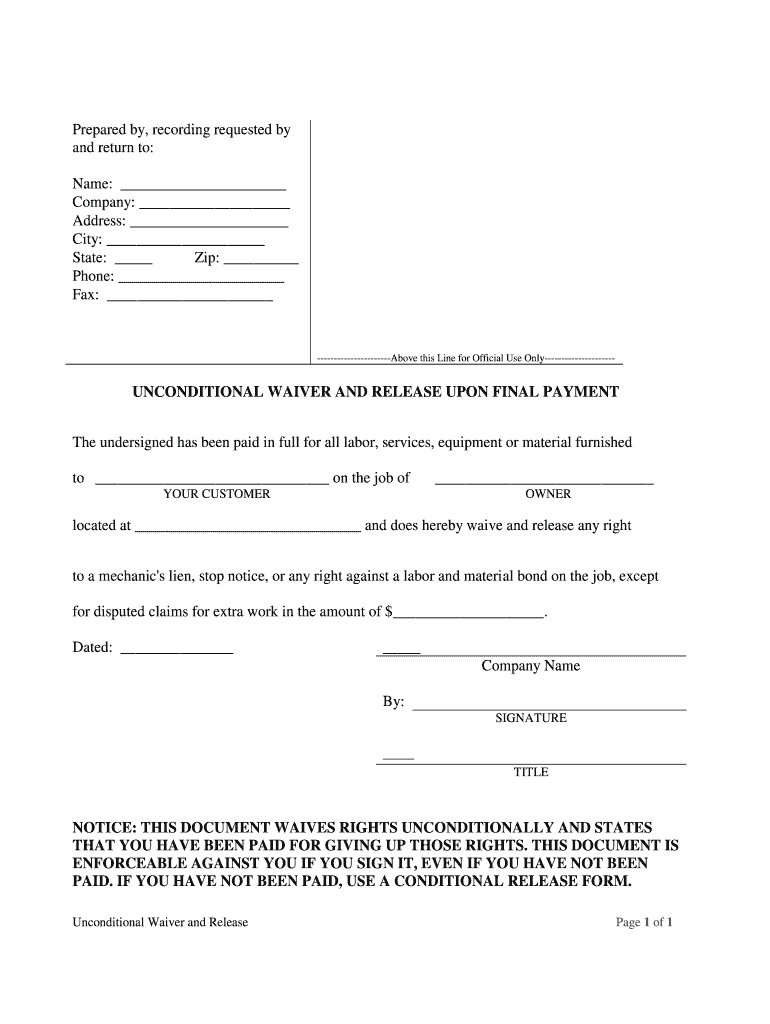
The Undersigned Has Been Paid in Full for All Labor, Services, Equipment or Material Furnished Form


Understanding the unconditional final release wording
The unconditional final release wording is a crucial component of the ca waiver form. It signifies that the undersigned has received full payment for all labor, services, equipment, or materials provided. This wording ensures that the contractor or subcontractor relinquishes any future claims against the property owner or general contractor regarding the specific project. It is essential to use precise language to avoid any ambiguities that could lead to disputes later. The wording should clearly state that all obligations have been satisfied, providing peace of mind for all parties involved.
Steps to complete the ca waiver form
Completing the ca waiver form involves a series of straightforward steps to ensure accuracy and compliance. First, gather all necessary information, including the names of the parties involved, the project details, and the payment amount. Next, fill out the form by clearly stating the unconditional final release wording. It is important to include the date of completion and the signatures of all relevant parties. Once filled, review the document for any errors or omissions. Finally, ensure that it is signed and dated by all parties to make it legally binding.
Legal use of the ca waiver form
The legal use of the ca waiver form is essential for protecting both the payer and payee in a transaction. This form acts as a legal document that confirms the completion of payment for services rendered. It is recognized under California law, providing a safeguard against potential future claims. By using this form, parties can ensure that they are in compliance with the legal requirements governing lien releases. It is advisable to consult with a legal professional to ensure that the form is completed correctly and meets all legal standards.
Key elements of the ca waiver form
Several key elements must be included in the ca waiver form to ensure its validity. These include:
- The names and addresses of the parties involved
- A clear statement indicating that full payment has been received
- The date of payment and completion
- Signatures of all parties, along with their printed names
- Any relevant project information, such as the address and description of the work completed
Inclusion of these elements helps to prevent misunderstandings and provides a clear record of the transaction.
Examples of using the ca waiver form
Examples of using the ca waiver form can help clarify its application in real-world scenarios. For instance, a contractor who has completed a renovation project may issue a ca waiver form to the homeowner after receiving the final payment. This form serves as proof that the contractor has no further claims against the homeowner for that project. Similarly, subcontractors can use the form when they receive payment from the general contractor, ensuring that all parties are protected from future claims. These examples highlight the form's importance in various construction and service-related transactions.
Form submission methods
The ca waiver form can be submitted through various methods, depending on the preferences of the parties involved. Common submission methods include:
- Online submission via e-signature platforms, which allows for quick and secure processing
- Mailing a hard copy of the signed form to the relevant parties
- In-person delivery, ensuring immediate receipt and acknowledgment
Choosing the right submission method can streamline the process and enhance the efficiency of document handling.
Quick guide on how to complete the undersigned has been paid in full for all labor services equipment or material furnished
Accomplish The Undersigned Has Been Paid In Full For All Labor, Services, Equipment Or Material Furnished effortlessly on any gadget
Digital document management has gained traction among businesses and individuals alike. It serves as an ideal eco-friendly alternative to conventional printed and signed documents, allowing you to access the necessary form and securely preserve it online. airSlate SignNow equips you with all the tools required to craft, modify, and eSign your documents swiftly without hurdles. Manage The Undersigned Has Been Paid In Full For All Labor, Services, Equipment Or Material Furnished across any platform using airSlate SignNow's Android or iOS applications and enhance any document-centric process today.
The simplest method to modify and eSign The Undersigned Has Been Paid In Full For All Labor, Services, Equipment Or Material Furnished with ease
- Locate The Undersigned Has Been Paid In Full For All Labor, Services, Equipment Or Material Furnished and click Get Form to commence.
- Make use of the tools we provide to complete your form.
- Mark signNow sections of your documents or obscure sensitive information with tools that airSlate SignNow has specifically designed for that purpose.
- Generate your eSignature using the Sign tool, which takes mere seconds and holds the same legal validity as a conventional wet ink signature.
- Review the information and click on the Done button to preserve your modifications.
- Select your preferred method to send your form, whether by email, text message (SMS), invite link, or download it to your computer.
Put an end to lost or misplaced documents, tedious form searching, or errors necessitating the printing of new document copies. airSlate SignNow addresses your needs in document management in just a few clicks from any device of your choice. Modify and eSign The Undersigned Has Been Paid In Full For All Labor, Services, Equipment Or Material Furnished and ensure exceptional communication at every stage of the form preparation process with airSlate SignNow.
Create this form in 5 minutes or less
Create this form in 5 minutes!
How to create an eSignature for the the undersigned has been paid in full for all labor services equipment or material furnished
How to generate an electronic signature for the The Undersigned Has Been Paid In Full For All Labor Services Equipment Or Material Furnished in the online mode
How to generate an eSignature for your The Undersigned Has Been Paid In Full For All Labor Services Equipment Or Material Furnished in Google Chrome
How to create an electronic signature for putting it on the The Undersigned Has Been Paid In Full For All Labor Services Equipment Or Material Furnished in Gmail
How to generate an eSignature for the The Undersigned Has Been Paid In Full For All Labor Services Equipment Or Material Furnished straight from your mobile device
How to generate an electronic signature for the The Undersigned Has Been Paid In Full For All Labor Services Equipment Or Material Furnished on iOS devices
How to create an eSignature for the The Undersigned Has Been Paid In Full For All Labor Services Equipment Or Material Furnished on Android devices
People also ask
-
What is a CA waiver form and why is it needed?
A CA waiver form is a specific document used in California to request the waiver of certain requirements or fees. It is often used in educational settings or legal contexts where individuals may need to demonstrate financial hardship or other qualifying circumstances. Understanding the CA waiver form and its requirements can help facilitate a smoother process in obtaining necessary waivers.
-
How can I create a CA waiver form using airSlate SignNow?
Creating a CA waiver form using airSlate SignNow is simple and efficient. Our platform provides customizable templates that allow you to easily modify the form to fit your needs. With a user-friendly interface, you can add necessary fields, instructions, and even set up eSignature options to streamline the submission process.
-
What are the pricing options for airSlate SignNow when using the CA waiver form?
airSlate SignNow offers flexible pricing plans to meet the needs of various users. Depending on your requirements, our plans range from basic options for individuals to more comprehensive packages for businesses. All pricing plans include features that facilitate the creation and management of CA waiver forms with ease.
-
Can airSlate SignNow help in eSigning CA waiver forms?
Absolutely! airSlate SignNow provides a secure platform for electronically signing CA waiver forms. Our eSignature feature ensures that signatures are legally binding and easily verifiable, making it a quick and effective solution for processing waiver requests.
-
What features does airSlate SignNow offer for managing CA waiver forms?
airSlate SignNow includes robust features like template creation, document sharing, and real-time tracking for CA waiver forms. You can automate reminders for signers, track the status of signed documents, and ensure compliance with legal standards, making document management seamless.
-
Are there integrations available with airSlate SignNow for the CA waiver form?
Yes, airSlate SignNow offers several integrations with popular applications and platforms. This capability allows you to seamlessly incorporate the CA waiver form into your existing workflows, whether you're using CRM software, cloud storage solutions, or other productivity tools.
-
What benefits does airSlate SignNow provide for processing CA waiver forms?
airSlate SignNow streamlines the process of creating, sending, and signing CA waiver forms, saving you time and effort. With its cost-effective and user-friendly solution, businesses can enhance efficiency, reduce paper usage, and improve collaboration among teams.
Get more for The Undersigned Has Been Paid In Full For All Labor, Services, Equipment Or Material Furnished
- Lipo laser consent form iris beauty solution irisbeautysolution
- Fiscal 101 a budget guide for dss directors nc department of ncdhhs form
- Drama club application valley ridge academy www vra stjohns k12 fl form
- Teeth whitening consent form bkingwoodskinessentialsbbcomb
- State of illinois department of human services i dhs state il form
- Blank texas apartment association lease pdf 348309d033e90f9493fbde4261d25a24 blank texas apartment association lease bjbd form
- Cft d5 fi 091713indd form
- Ampampampampquotmember 4ampampampampquot dd 214 form is i cbp
Find out other The Undersigned Has Been Paid In Full For All Labor, Services, Equipment Or Material Furnished
- Sign Kansas Business Operations Emergency Contact Form Easy
- How To Sign Montana Business Operations Warranty Deed
- Sign Nevada Business Operations Emergency Contact Form Simple
- Sign New Hampshire Business Operations Month To Month Lease Later
- Can I Sign New York Business Operations Promissory Note Template
- Sign Oklahoma Business Operations Contract Safe
- Sign Oregon Business Operations LLC Operating Agreement Now
- Sign Utah Business Operations LLC Operating Agreement Computer
- Sign West Virginia Business Operations Rental Lease Agreement Now
- How To Sign Colorado Car Dealer Arbitration Agreement
- Sign Florida Car Dealer Resignation Letter Now
- Sign Georgia Car Dealer Cease And Desist Letter Fast
- Sign Georgia Car Dealer Purchase Order Template Mobile
- Sign Delaware Car Dealer Limited Power Of Attorney Fast
- How To Sign Georgia Car Dealer Lease Agreement Form
- How To Sign Iowa Car Dealer Resignation Letter
- Sign Iowa Car Dealer Contract Safe
- Sign Iowa Car Dealer Limited Power Of Attorney Computer
- Help Me With Sign Iowa Car Dealer Limited Power Of Attorney
- Sign Kansas Car Dealer Contract Fast