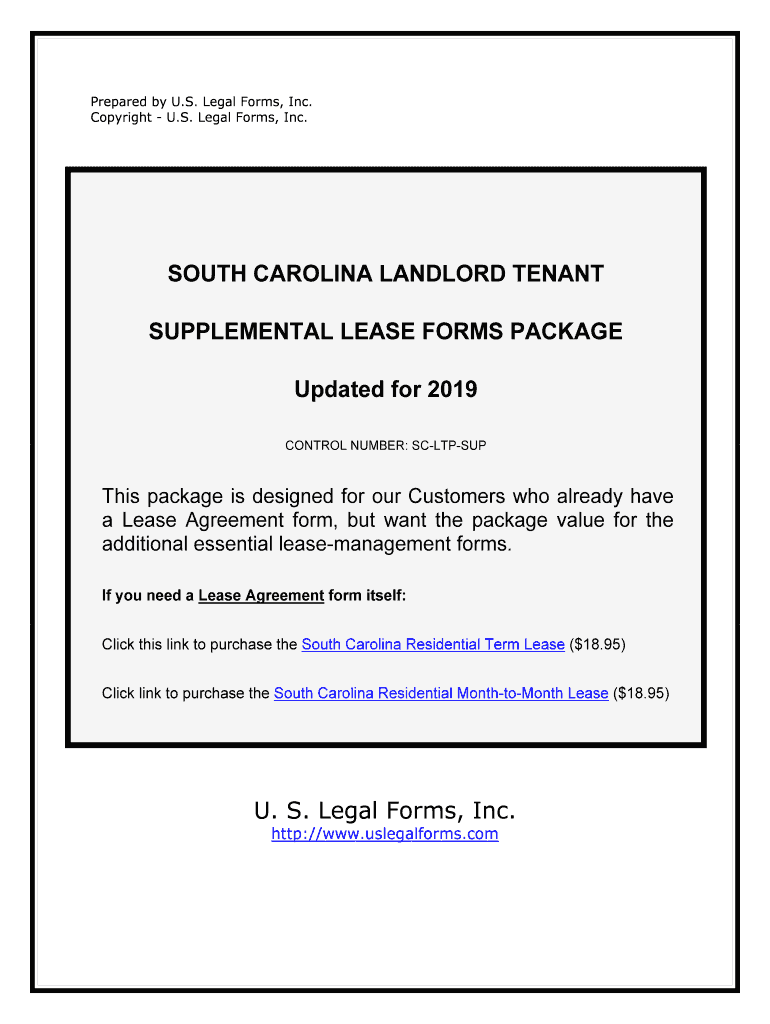
SOUTH CAROLINA LANDLORD TENANT Form


What is the SOUTH CAROLINA LANDLORD TENANT
The South Carolina landlord tenant form is a legal document that outlines the rights and responsibilities of both landlords and tenants in rental agreements. This form serves as a foundational tool in establishing clear terms for rental properties, including payment details, maintenance obligations, and lease duration. Understanding this form is crucial for both parties to ensure compliance with state laws and to protect their interests during the rental period.
How to use the SOUTH CAROLINA LANDLORD TENANT
Using the South Carolina landlord tenant form involves several key steps. First, both parties should review the form to understand its contents and implications. Next, the landlord and tenant must fill out the relevant sections, ensuring that all information is accurate and complete. After filling out the form, both parties should sign it to indicate their agreement to the terms outlined. It is advisable to keep a copy of the signed document for future reference and to ensure that both parties adhere to the agreed-upon terms.
Steps to complete the SOUTH CAROLINA LANDLORD TENANT
Completing the South Carolina landlord tenant form requires a systematic approach. Follow these steps:
- Obtain a copy of the form from a reliable source.
- Read the entire document to understand the terms and conditions.
- Fill in the names and contact information of both the landlord and tenant.
- Specify the rental property address and lease duration.
- Detail the rent amount, payment schedule, and any additional fees.
- Include any specific rules or regulations related to the property.
- Review the completed form for accuracy before signing.
Legal use of the SOUTH CAROLINA LANDLORD TENANT
The legal use of the South Carolina landlord tenant form is governed by state laws that dictate the rights and responsibilities of both parties. To be legally binding, the form must be completed accurately and signed by both the landlord and tenant. This ensures that the agreement is enforceable in a court of law if disputes arise. It is essential for both parties to be aware of their rights under South Carolina law, including eviction procedures and security deposit regulations.
Key elements of the SOUTH CAROLINA LANDLORD TENANT
Several key elements are crucial in the South Carolina landlord tenant form. These include:
- Identification of the landlord and tenant.
- Description of the rental property.
- Lease duration and renewal terms.
- Rent amount and payment due dates.
- Security deposit details and conditions for its return.
- Maintenance responsibilities for both parties.
- Terms for terminating the lease agreement.
State-specific rules for the SOUTH CAROLINA LANDLORD TENANT
State-specific rules for the South Carolina landlord tenant form include regulations regarding security deposits, eviction processes, and tenant rights. For example, South Carolina law limits the amount a landlord can charge for a security deposit and mandates its return within a specific timeframe after the lease ends. Additionally, landlords must follow legal procedures when evicting tenants, ensuring that proper notice is given and that the process complies with state laws. Understanding these rules is essential for both landlords and tenants to navigate their rental agreements effectively.
Quick guide on how to complete south carolina landlord tenant
Effortlessly Prepare SOUTH CAROLINA LANDLORD TENANT on Any Gadget
Digital document management has gained traction among businesses and individuals alike. It offers a fantastic eco-conscious substitute for traditional printed and signed paperwork, enabling you to acquire the correct format and securely keep it online. airSlate SignNow equips you with all the tools necessary to create, modify, and eSign your documents quickly without hindrances. Manage SOUTH CAROLINA LANDLORD TENANT on any gadget using airSlate SignNow's Android or iOS applications and optimize any document-related task today.
The simplest method to modify and eSign SOUTH CAROLINA LANDLORD TENANT with ease
- Find SOUTH CAROLINA LANDLORD TENANT and click Get Form to begin.
- Make use of the tools we provide to fill in your form.
- Emphasize important sections of the documents or conceal sensitive details with tools that airSlate SignNow offers specifically for that purpose.
- Create your eSignature using the Sign tool, which takes only seconds and holds the same legal authority as a conventional wet ink signature.
- Review the information and click on the Done button to save your changes.
- Select your preferred method of delivering your form: via email, SMS, invitation link, or download it to your computer.
Eliminate worries about lost or disordered documents, tedious form navigation, or errors that necessitate printing new document copies. airSlate SignNow fulfills all your document management requirements in just a few clicks from any device you choose. Modify and eSign SOUTH CAROLINA LANDLORD TENANT to guarantee exceptional communication at any stage of your form preparation process with airSlate SignNow.
Create this form in 5 minutes or less
Create this form in 5 minutes!
People also ask
-
What is airSlate SignNow and how does it relate to SOUTH CAROLINA LANDLORD TENANT agreements?
airSlate SignNow is a versatile eSigning platform that simplifies the process of sending and signing documents, including SOUTH CAROLINA LANDLORD TENANT agreements. With its intuitive interface, you can create, manage, and eSign leases and rental contracts efficiently, ensuring compliance with state regulations.
-
How much does airSlate SignNow cost for managing SOUTH CAROLINA LANDLORD TENANT forms?
airSlate SignNow offers competitive pricing plans that cater to different needs, including those focused on managing SOUTH CAROLINA LANDLORD TENANT forms. Users can choose from monthly or annual plans that provide access to essential features, ensuring cost-effectiveness for landlords and tenants alike.
-
What features does airSlate SignNow offer for SOUTH CAROLINA LANDLORD TENANT documentation?
airSlate SignNow provides various features such as customizable templates, real-time tracking, and secure storage for SOUTH CAROLINA LANDLORD TENANT documentation. These features help streamline the leasing process and enhance communication between landlords and tenants, making it easier to manage agreements.
-
How can airSlate SignNow improve efficiency for SOUTH CAROLINA LANDLORD TENANT transactions?
By using airSlate SignNow, landlords and tenants can enhance efficiency in SOUTH CAROLINA LANDLORD TENANT transactions through automated workflows and electronic signatures. The platform eliminates the need for physical paperwork, saving time and reducing the chances of errors in processing agreements.
-
Is it easy to integrate airSlate SignNow with other software for managing SOUTH CAROLINA LANDLORD TENANT documents?
Yes, airSlate SignNow seamlessly integrates with various third-party applications, making it easy to manage SOUTH CAROLINA LANDLORD TENANT documents alongside your existing software. This integration allows for a more streamlined process, as you can connect your tools without disrupting your workflow.
-
What benefits does airSlate SignNow provide for landlords in SOUTH CAROLINA?
Landlords in SOUTH CAROLINA benefit from airSlate SignNow by gaining access to a straightforward eSigning process and document management system. This reduces manual tasks and accelerates lease agreements, ultimately leading to improved tenant satisfaction and better management of properties.
-
Can tenants use airSlate SignNow to sign SOUTH CAROLINA LANDLORD TENANT agreements?
Absolutely! Tenants can easily use airSlate SignNow to review and sign SOUTH CAROLINA LANDLORD TENANT agreements from any device. This convenience promotes a faster turnaround for lease signing, enabling both parties to complete their agreements without unnecessary delays.
Get more for SOUTH CAROLINA LANDLORD TENANT
Find out other SOUTH CAROLINA LANDLORD TENANT
- Sign California Government Job Offer Now
- How Do I Sign Colorado Government Cease And Desist Letter
- How To Sign Connecticut Government LLC Operating Agreement
- How Can I Sign Delaware Government Residential Lease Agreement
- Sign Florida Government Cease And Desist Letter Online
- Sign Georgia Government Separation Agreement Simple
- Sign Kansas Government LLC Operating Agreement Secure
- How Can I Sign Indiana Government POA
- Sign Maryland Government Quitclaim Deed Safe
- Sign Louisiana Government Warranty Deed Easy
- Sign Government Presentation Massachusetts Secure
- How Can I Sign Louisiana Government Quitclaim Deed
- Help Me With Sign Michigan Government LLC Operating Agreement
- How Do I Sign Minnesota Government Quitclaim Deed
- Sign Minnesota Government Affidavit Of Heirship Simple
- Sign Missouri Government Promissory Note Template Fast
- Can I Sign Missouri Government Promissory Note Template
- Sign Nevada Government Promissory Note Template Simple
- How To Sign New Mexico Government Warranty Deed
- Help Me With Sign North Dakota Government Quitclaim Deed