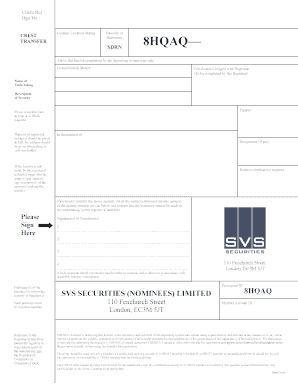
CREST Transfer Form PDF SVS Securities


What is the CREST Transfer Form PDF SVS Securities
The CREST Transfer Form PDF SVS Securities is a document used for the transfer of shares or securities held in the CREST system, which is a UK-based electronic settlement system. This form is essential for individuals or entities looking to transfer ownership of their securities efficiently and securely. It serves as a formal request to initiate the transfer process, ensuring that all necessary information is documented for compliance and record-keeping purposes.
How to use the CREST Transfer Form PDF SVS Securities
To use the CREST Transfer Form PDF SVS Securities, begin by downloading the form from a reliable source. Once you have the form, fill in the required details, including the names of the transferor and transferee, the number of shares being transferred, and any relevant security details. After completing the form, ensure that both parties sign it. The signed document can then be submitted electronically or printed and mailed, depending on the requirements of SVS Securities.
Steps to complete the CREST Transfer Form PDF SVS Securities
Completing the CREST Transfer Form PDF SVS Securities involves several key steps:
- Download the form from a trusted source.
- Fill in the transferor's details, including name and address.
- Provide the transferee's information, ensuring accuracy.
- Specify the number of shares to be transferred and any relevant security identifiers.
- Review the form for completeness and accuracy.
- Obtain signatures from both the transferor and transferee.
- Submit the completed form as per the guidelines provided by SVS Securities.
Legal use of the CREST Transfer Form PDF SVS Securities
The legal use of the CREST Transfer Form PDF SVS Securities is governed by regulations that ensure the validity of electronic signatures and the transfer process. For the form to be legally binding, it must be completed accurately and signed by both parties. Compliance with relevant laws, such as the ESIGN Act and UETA, is crucial to ensure that the transfer is recognized legally. This adherence protects the interests of both the transferor and transferee during the transaction.
Key elements of the CREST Transfer Form PDF SVS Securities
Key elements of the CREST Transfer Form PDF SVS Securities include:
- Transferor's name and contact information.
- Transferee's name and contact information.
- Details of the securities being transferred, including the number of shares.
- Signature fields for both parties to confirm the transfer.
- Date of the transfer to establish a timeline.
Form Submission Methods
The completed CREST Transfer Form PDF SVS Securities can be submitted through various methods, depending on the preferences of SVS Securities. Options typically include:
- Electronic submission via secure online platforms.
- Mailing the printed form to the designated address.
- In-person delivery at specified locations, if applicable.
Quick guide on how to complete crest transfer form pdf svs securities
Easily Prepare CREST Transfer Form PDF SVS Securities on Any Device
Digital document management has become increasingly favored by businesses and individuals alike. It offers an ideal environmentally friendly substitute to conventional printed and signed documents, allowing you to obtain the correct form and securely store it online. airSlate SignNow provides all the tools necessary to create, edit, and electronically sign your documents promptly without any hold-ups. Manage CREST Transfer Form PDF SVS Securities on any device with the airSlate SignNow applications available for Android or iOS, and enhance any document-related process today.
The simplest way to modify and electronically sign CREST Transfer Form PDF SVS Securities effortlessly
- Obtain CREST Transfer Form PDF SVS Securities and click Get Form to begin.
- Utilize the tools we offer to complete your document.
- Emphasize relevant sections of the documents or redact sensitive information using tools specifically provided by airSlate SignNow for that purpose.
- Create your signature with the Sign tool, which takes mere seconds and holds the same legal validity as a traditional ink signature.
- Review all the details and click the Done button to save your modifications.
- Choose your preferred method of sending your form, whether through email, text message (SMS), invitation link, or download it to your computer.
Eliminate concerns about lost or misplaced files, tedious document searching, or errors that require printing new copies. airSlate SignNow meets your document management needs with just a few clicks from any device you choose. Adjust and electronically sign CREST Transfer Form PDF SVS Securities to ensure effective communication throughout your document preparation process with airSlate SignNow.
Create this form in 5 minutes or less
Create this form in 5 minutes!
How to create an eSignature for the crest transfer form pdf svs securities
How to create an electronic signature for a PDF online
How to create an electronic signature for a PDF in Google Chrome
How to create an e-signature for signing PDFs in Gmail
How to create an e-signature right from your smartphone
How to create an e-signature for a PDF on iOS
How to create an e-signature for a PDF on Android
People also ask
-
What is the CREST Transfer Form PDF SVS Securities and how is it used?
The CREST Transfer Form PDF SVS Securities is a document used to facilitate the transfer of shares held in the CREST system. It allows for a seamless transition between buyers and sellers of securities. With airSlate SignNow, you can easily fill out and eSign this form, ensuring that your transactions are executed efficiently.
-
How does airSlate SignNow simplify the process of filling out the CREST Transfer Form PDF SVS Securities?
airSlate SignNow streamlines the completion of the CREST Transfer Form PDF SVS Securities by providing easy-to-use templates and eSigning capabilities. This reduces the administrative burden and ensures accuracy in your transactions. Users can access the form anytime, reducing delays associated with traditional methods.
-
Is there a cost associated with using airSlate SignNow for the CREST Transfer Form PDF SVS Securities?
airSlate SignNow offers a cost-effective solution for managing the CREST Transfer Form PDF SVS Securities. Pricing plans are designed to fit different business needs, making it accessible for both small businesses and larger enterprises. You can choose a plan that best suits your volume of transactions.
-
What features does airSlate SignNow provide for the CREST Transfer Form PDF SVS Securities?
airSlate SignNow includes features such as customizable templates, real-time collaboration, and secure eSignature capabilities for the CREST Transfer Form PDF SVS Securities. These features enhance efficiency and improve the security of sensitive information during transactions. Users can also track document status for added transparency.
-
Can I integrate airSlate SignNow with other software for handling the CREST Transfer Form PDF SVS Securities?
Yes, airSlate SignNow offers integrations with popular business applications, allowing users to manage the CREST Transfer Form PDF SVS Securities seamlessly within their existing workflows. This flexibility enhances productivity and ensures that all relevant data is synchronized across platforms. Check our integration capabilities to see what works best for you.
-
What are the benefits of using airSlate SignNow for the CREST Transfer Form PDF SVS Securities?
Using airSlate SignNow for the CREST Transfer Form PDF SVS Securities provides numerous benefits, including improved speed, efficiency, and accuracy in your transactions. The platform also enhances security and compliance with electronic signatures that meet legal standards. Ultimately, it helps businesses reduce costs related to paperwork and processing time.
-
How secure is airSlate SignNow when handling the CREST Transfer Form PDF SVS Securities?
airSlate SignNow prioritizes the security of your documents, including the CREST Transfer Form PDF SVS Securities. The platform employs industry-standard encryption and compliance measures to safeguard sensitive information. Users can have peace of mind knowing that their transactions are secure and confidential.
Get more for CREST Transfer Form PDF SVS Securities
- Original to listing broker copies to seller buyer selling broker form
- The estate settlement processag decision maker iowa state form
- Registration of foreign protection order form ingov
- Assignment of lease agreement secgov form
- Sample contract provisions submitted by philip m bluestein form
- Covenant not to compete and non disclosure agreement secgov form
- Sale of assets of corporation with no necessity to comply with form
- Abandoned vehiclesdepartment of revenue georgia gov form
Find out other CREST Transfer Form PDF SVS Securities
- How To eSign Illinois Course Evaluation Form
- eSign Hawaii Application for University Free
- eSign Hawaii Application for University Secure
- eSign Hawaii Medical Power of Attorney Template Free
- eSign Washington Nanny Contract Template Free
- eSignature Ohio Guaranty Agreement Myself
- eSignature California Bank Loan Proposal Template Now
- Can I eSign Indiana Medical History
- eSign Idaho Emergency Contract Form Myself
- eSign Hawaii General Patient Information Fast
- Help Me With eSign Rhode Island Accident Medical Claim Form
- eSignature Colorado Demand for Payment Letter Mobile
- eSignature Colorado Demand for Payment Letter Secure
- eSign Delaware Shareholder Agreement Template Now
- eSign Wyoming Shareholder Agreement Template Safe
- eSign Kentucky Strategic Alliance Agreement Secure
- Can I eSign Alaska Equipment Rental Agreement Template
- eSign Michigan Equipment Rental Agreement Template Later
- Help Me With eSignature Washington IOU
- eSign Indiana Home Improvement Contract Myself