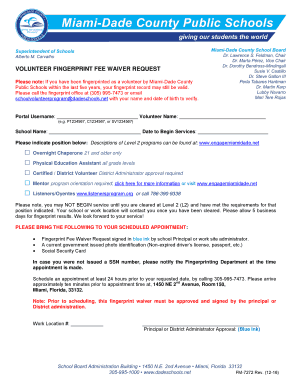
VOLUNTEER FINGERPRINT FEE WAIVER REQUEST 2016


What is the volunteer fingerprint fee waiver request?
The volunteer fingerprint fee waiver request is a formal document that allows individuals to request a waiver for the fees associated with fingerprinting, typically required for background checks. This form is often used by volunteers who work with vulnerable populations, such as children or the elderly, where background checks are mandated by law or organizational policy. By submitting this request, volunteers can ensure they can participate in important community service activities without the financial burden of fingerprinting fees.
Steps to complete the volunteer fingerprint fee waiver request
Completing the volunteer fingerprint fee waiver request involves several straightforward steps:
- Obtain the form: You can usually find the volunteer fingerprint fee waiver request form on the website of the organization requiring the fingerprinting or through local government offices.
- Fill out personal information: Provide your full name, contact information, and any other required details, such as your volunteer role.
- State your request: Clearly indicate that you are requesting a waiver of the fingerprinting fees, and provide a brief explanation of your volunteer work.
- Gather supporting documents: Include any necessary documentation that supports your request, such as proof of your volunteer status or a letter from the organization.
- Submit the form: Send your completed form and supporting documents according to the instructions provided, whether online, by mail, or in person.
Eligibility criteria for the volunteer fingerprint fee waiver request
To qualify for the volunteer fingerprint fee waiver, applicants typically need to meet specific eligibility criteria. These may include:
- Being an active volunteer for a recognized organization that serves vulnerable populations.
- Providing documentation of your volunteer status, such as a letter from the organization or a volunteer ID.
- Demonstrating that the waiver is necessary for your participation in the volunteer program.
Eligibility criteria can vary by state or organization, so it is essential to check the specific requirements applicable to your situation.
Legal use of the volunteer fingerprint fee waiver request
The volunteer fingerprint fee waiver request is legally binding once submitted, provided it is completed accurately and in accordance with applicable laws. It is crucial to ensure that all information is truthful and that any supporting documents are legitimate. Misrepresentation can lead to penalties or denial of the waiver. Understanding the legal implications of this request helps ensure compliance and protects both the volunteer and the organization.
Form submission methods
There are several methods for submitting the volunteer fingerprint fee waiver request, depending on the organization’s requirements:
- Online submission: Many organizations allow applicants to submit the form electronically through their website.
- Mail: You may need to print the completed form and send it via postal service to the designated address.
- In-person: Some organizations may require you to deliver the form directly to their office.
Be sure to follow the specific submission instructions provided with the form to ensure your request is processed efficiently.
Quick guide on how to complete volunteer fingerprint fee waiver request
Complete VOLUNTEER FINGERPRINT FEE WAIVER REQUEST effortlessly on any device
Digital document management has gained popularity among businesses and individuals alike. It offers an ideal eco-friendly substitute to traditional printed and signed documents, allowing you to obtain the required form and securely store it online. airSlate SignNow provides you with all the tools necessary to create, modify, and eSign your documents quickly without any delays. Manage VOLUNTEER FINGERPRINT FEE WAIVER REQUEST on any device using airSlate SignNow's Android or iOS applications and streamline any document-related task today.
How to modify and eSign VOLUNTEER FINGERPRINT FEE WAIVER REQUEST with ease
- Locate VOLUNTEER FINGERPRINT FEE WAIVER REQUEST and click on Get Form to begin.
- Use the tools available to complete your form.
- Highlight important sections of the documents or conceal sensitive information with tools specifically designed for that purpose by airSlate SignNow.
- Create your signature with the Sign tool, which takes only seconds and carries the same legal validity as a conventional wet ink signature.
- Verify the details and then click on the Done button to save your changes.
- Decide how you wish to send your form, whether by email, SMS, invitation link, or download it to your computer.
Eliminate the worries of lost or misplaced files, tedious form searches, or errors that require printing new document copies. airSlate SignNow fulfills all your document management needs in just a few clicks from any device you prefer. Edit and eSign VOLUNTEER FINGERPRINT FEE WAIVER REQUEST to ensure excellent communication throughout the entire form preparation process with airSlate SignNow.
Create this form in 5 minutes or less
Find and fill out the correct volunteer fingerprint fee waiver request
Create this form in 5 minutes!
How to create an eSignature for the volunteer fingerprint fee waiver request
The way to generate an electronic signature for a PDF file in the online mode
The way to generate an electronic signature for a PDF file in Chrome
The way to create an electronic signature for putting it on PDFs in Gmail
The way to create an electronic signature right from your smartphone
The best way to make an eSignature for a PDF file on iOS devices
The way to create an electronic signature for a PDF on Android
People also ask
-
What is a Volunteer Fingerprint Fee Waiver Request?
A Volunteer Fingerprint Fee Waiver Request is a specific form that individuals can submit to waive the fees associated with fingerprinting for volunteer positions. This is especially useful for non-profit organizations that rely on volunteers and want to ensure they are not hindered by costs. Completing this request through airSlate SignNow streamlines the process and saves time.
-
How can airSlate SignNow assist with Volunteer Fingerprint Fee Waiver Requests?
airSlate SignNow allows users to create, send, and eSign Volunteer Fingerprint Fee Waiver Requests quickly and efficiently. Our platform offers templates and customizable options to cater to your organization's unique needs. With easy access to all documents, managing waivers has never been simpler.
-
What are the pricing options for using airSlate SignNow for Volunteer Fingerprint Fee Waiver Requests?
airSlate SignNow offers flexible pricing plans that accommodate various organization sizes and needs. You can start with a free trial to explore features specifically designed for Volunteer Fingerprint Fee Waiver Requests. Paid plans provide extended features to increase productivity and streamline your document management processes.
-
Are there any specific features in airSlate SignNow that support Volunteer Fingerprint Fee Waiver Requests?
Yes, airSlate SignNow provides features such as document templates, custom fields, and advanced eSigning capabilities specifically for Volunteer Fingerprint Fee Waiver Requests. Additionally, you can track document statuses and send reminders, ensuring efficient processing of waivers. These features greatly enhance the user experience and ensure compliance.
-
Can I integrate airSlate SignNow with other systems for managing Volunteer Fingerprint Fee Waiver Requests?
Absolutely! airSlate SignNow integrates seamlessly with various platforms like CRMs, cloud storage services, and project management tools. This allows for easy transfer of Volunteer Fingerprint Fee Waiver Requests information. Integrations enhance your workflow, keeping all data centralized and accessible.
-
What benefits does using airSlate SignNow provide for Volunteer Fingerprint Fee Waiver Requests?
Using airSlate SignNow for Volunteer Fingerprint Fee Waiver Requests streamlines the process, reduces paper usage, and saves time. It allows organizations to manage waivers electronically, improving efficiency and tracking capabilities. The user-friendly interface also makes it easier for volunteers to complete their waivers without confusion.
-
Is airSlate SignNow secure for handling confidential Volunteer Fingerprint Fee Waiver Requests?
Yes, airSlate SignNow prioritizes security by implementing industry-standard encryption and compliance measures. This ensures that all Volunteer Fingerprint Fee Waiver Requests are handled confidentially and securely. You can trust that your data and the information of volunteers are protected throughout the signature process.
Get more for VOLUNTEER FINGERPRINT FEE WAIVER REQUEST
- Cbt 100 new jersey corporation business tax return state of nj form
- Std 610 form
- Courts ca 100404587 form
- Itd 3367 2010 form
- Fl 810 s summary dissolution information california courts courts ca
- Pursuant to 15 12 1007 c 6968578 form
- Order re opening estate pursuant to 15 12 1008 c form
- Request to issue subpoenasubpoena duces tecum form
Find out other VOLUNTEER FINGERPRINT FEE WAIVER REQUEST
- eSign Hawaii Courts IOU Myself
- eSign Hawaii Courts IOU Safe
- Help Me With eSign Hawaii Courts Cease And Desist Letter
- How To eSign Massachusetts Police Letter Of Intent
- eSign Police Document Michigan Secure
- eSign Iowa Courts Emergency Contact Form Online
- eSign Kentucky Courts Quitclaim Deed Easy
- How To eSign Maryland Courts Medical History
- eSign Michigan Courts Lease Agreement Template Online
- eSign Minnesota Courts Cease And Desist Letter Free
- Can I eSign Montana Courts NDA
- eSign Montana Courts LLC Operating Agreement Mobile
- eSign Oklahoma Sports Rental Application Simple
- eSign Oklahoma Sports Rental Application Easy
- eSign Missouri Courts Lease Agreement Template Mobile
- Help Me With eSign Nevada Police Living Will
- eSign New York Courts Business Plan Template Later
- Can I eSign North Carolina Courts Limited Power Of Attorney
- eSign North Dakota Courts Quitclaim Deed Safe
- How To eSign Rhode Island Sports Quitclaim Deed