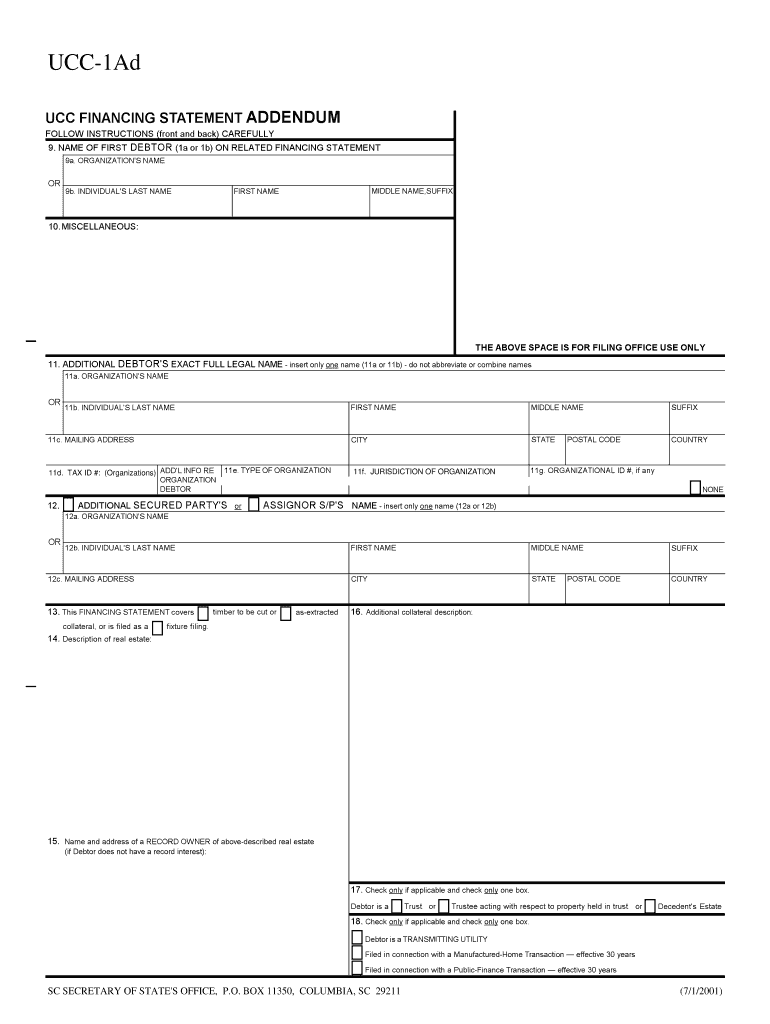
TAX ID # Organizations 9'#% Form


What is the TAX ID # Organizations 9'#%
The TAX ID # Organizations 9'#% is a unique identifier assigned by the Internal Revenue Service (IRS) to businesses and organizations for tax purposes. This number, also known as an Employer Identification Number (EIN), is essential for various financial activities, including filing tax returns, opening bank accounts, and hiring employees. It serves as a means to track the tax obligations of entities operating within the United States.
How to obtain the TAX ID # Organizations 9'#%
To obtain a TAX ID # Organizations 9'#%, businesses must complete an application process through the IRS. This can be done online, by mail, or by fax. The online application is the most efficient method, allowing applicants to receive their EIN immediately upon completion. The application requires basic information about the organization, such as its legal structure, purpose, and responsible party's details. It's important to ensure that all information is accurate to avoid delays in processing.
Steps to complete the TAX ID # Organizations 9'#%
Completing the TAX ID # Organizations 9'#% application involves several key steps:
- Determine eligibility: Ensure that your organization qualifies for an EIN based on its structure and purpose.
- Gather required information: Collect necessary details, including the legal name, address, and type of entity.
- Choose the application method: Decide whether to apply online, by mail, or by fax.
- Complete the application: Fill out the IRS Form SS-4 accurately, providing all required information.
- Submit the application: Send the completed form through your chosen method and await confirmation from the IRS.
Legal use of the TAX ID # Organizations 9'#%
The TAX ID # Organizations 9'#% is legally recognized for various purposes. It is required for filing federal tax returns, reporting employee wages, and conducting business transactions. Organizations must use this number to comply with IRS regulations and ensure proper tax reporting. Failure to use the correct TAX ID can lead to penalties and complications with tax filings.
Key elements of the TAX ID # Organizations 9'#%
Several key elements define the TAX ID # Organizations 9'#%:
- Format: The EIN consists of nine digits, formatted as XX-XXXXXXX.
- Issuance: The IRS issues the number upon successful application, confirming the organization’s legitimacy.
- Usage: It is used in all tax-related documents and correspondence with the IRS.
- Confidentiality: Organizations must protect their TAX ID from unauthorized access to prevent identity theft.
Examples of using the TAX ID # Organizations 9'#%
The TAX ID # Organizations 9'#% is utilized in various scenarios, including:
- Opening a business bank account to separate personal and business finances.
- Filing federal and state tax returns to report income and pay taxes.
- Applying for business licenses and permits required by local governments.
- Hiring employees and reporting payroll taxes to the IRS.
Quick guide on how to complete tax id organizations 9
Prepare TAX ID # Organizations 9'#% easily on any device
Digital document management has become favored by businesses and individuals alike. It serves as an ideal environmentally friendly alternative to conventional printed and signed paperwork, as you can easily locate the right form and securely store it online. airSlate SignNow equips you with all the tools necessary to create, edit, and eSign your documents swiftly without interruptions. Manage TAX ID # Organizations 9'#% on any platform using airSlate SignNow's Android or iOS applications and enhance any document-driven process today.
How to edit and eSign TAX ID # Organizations 9'#% effortlessly
- Find TAX ID # Organizations 9'#% and click on Get Form to begin.
- Utilize the tools we provide to complete your document.
- Highlight pertinent sections of your documents or redact sensitive information with tools that airSlate SignNow offers specifically for this purpose.
- Create your signature with the Sign tool, which only takes seconds and carries the same legal validity as a traditional handwritten signature.
- Review all the details and click on the Done button to save your changes.
- Choose how you would like to share your form, via email, SMS, or an invite link, or download it to your computer.
Say goodbye to lost or misplaced files, tedious document searches, or errors that require reprinting new document copies. airSlate SignNow meets all your document management needs in just a few clicks from your preferred device. Edit and eSign TAX ID # Organizations 9'#% and guarantee exceptional communication at every step of your form preparation journey with airSlate SignNow.
Create this form in 5 minutes or less
Create this form in 5 minutes!
People also ask
-
What is a TAX ID # for organizations and how does it work with airSlate SignNow?
A TAX ID #, also known as an Employer Identification Number (EIN), is essential for organizations when it comes to tax reporting and identity verification. With airSlate SignNow, you can easily include your TAX ID # on documents, ensuring compliance and proper identification for tax purposes.
-
How much does airSlate SignNow cost for organizations needing a TAX ID #?
airSlate SignNow offers various pricing plans tailored for organizations, including those that require a TAX ID #. These plans are designed to be budget-friendly while providing robust eSigning features, ensuring that your organization's needs are met efficiently.
-
What features does airSlate SignNow provide for processing documents related to a TAX ID #?
airSlate SignNow includes features like customizable templates, automated workflows, and secure document storage, all beneficial for handling paperwork involving a TAX ID #. This enhances productivity and ensures that all tax-related documents are efficiently managed and signed.
-
Can I integrate airSlate SignNow with other tools for managing my TAX ID # documentation?
Yes, airSlate SignNow integrates seamlessly with various third-party applications, making it easier to manage documents that require a TAX ID #. You can connect with popular tools like CRMs, accounting software, and more to streamline your workflow.
-
What are the benefits of using airSlate SignNow for tasks involving a TAX ID #?
Using airSlate SignNow helps organizations simplify the signing process for documents requiring a TAX ID #, enhancing both speed and efficiency. It also ensures that all documents are legally binding, which is critical for tax compliance.
-
Is airSlate SignNow secure for handling sensitive information like my TAX ID #?
Absolutely! airSlate SignNow prioritizes security, employing advanced encryption methods to protect sensitive information, including your TAX ID #. This means you can confidently send and store documents without worrying about unauthorized access.
-
Do I need any special setup to manage my TAX ID # documents with airSlate SignNow?
No special setup is required to manage TAX ID # documents with airSlate SignNow. The platform is designed to be user-friendly, allowing organizations to quickly upload, sign, and send documents without extensive technical knowledge.
Get more for TAX ID # Organizations 9'#%
- Refund credit forward and no tax due returns battle creek city income tax po box 1657 battle creek mi 49016 1657 form
- Form 1353 2015 2019
- Form 2271 2018 2019
- Section 20530 michigan legislature state of michigan form
- 163 michigan form 2017 2019
- Dw 4 formpdffillercom 2018 2019
- Form 3799 2018 2019
- Form 4891 2017 2019
Find out other TAX ID # Organizations 9'#%
- Sign North Carolina Employee Compliance Survey Safe
- Can I Sign Oklahoma Employee Satisfaction Survey
- How Do I Sign Florida Self-Evaluation
- How Do I Sign Idaho Disclosure Notice
- Sign Illinois Drug Testing Consent Agreement Online
- Sign Louisiana Applicant Appraisal Form Evaluation Free
- Sign Maine Applicant Appraisal Form Questions Secure
- Sign Wisconsin Applicant Appraisal Form Questions Easy
- Sign Alabama Deed of Indemnity Template Later
- Sign Alabama Articles of Incorporation Template Secure
- Can I Sign Nevada Articles of Incorporation Template
- Sign New Mexico Articles of Incorporation Template Safe
- Sign Ohio Articles of Incorporation Template Simple
- Can I Sign New Jersey Retainer Agreement Template
- Sign West Virginia Retainer Agreement Template Myself
- Sign Montana Car Lease Agreement Template Fast
- Can I Sign Illinois Attorney Approval
- Sign Mississippi Limited Power of Attorney Later
- How Can I Sign Kansas Attorney Approval
- How Do I Sign New Mexico Limited Power of Attorney