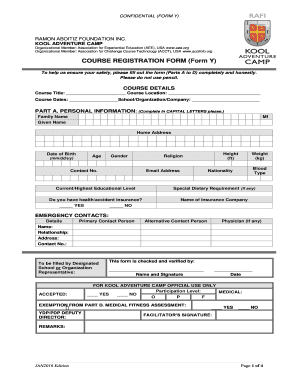
COURSE REGISTRATION FORM Form Y


What is the COURSE REGISTRATION FORM Form Y
The COURSE REGISTRATION FORM Form Y is a document used by educational institutions to collect essential information from students who wish to enroll in specific courses. This form typically includes sections for personal details, course selection, and any prerequisites that may be required. It serves as a formal request for enrollment and helps institutions manage their course offerings effectively.
How to use the COURSE REGISTRATION FORM Form Y
Using the COURSE REGISTRATION FORM Form Y involves several straightforward steps. First, ensure you have the latest version of the form, which can usually be obtained from your institution's website. Next, fill out the required fields accurately, including your name, contact information, and the courses you wish to register for. After completing the form, review it for any errors before submitting it electronically or in person, as per your institution's guidelines.
Steps to complete the COURSE REGISTRATION FORM Form Y
Completing the COURSE REGISTRATION FORM Form Y can be done efficiently by following these steps:
- Download the form from your educational institution's website.
- Provide your personal information, including full name, address, and contact details.
- Select the courses you wish to enroll in, ensuring you meet any prerequisites.
- Review the form for accuracy and completeness.
- Submit the form through the designated method, whether online, by mail, or in person.
Legal use of the COURSE REGISTRATION FORM Form Y
The legal use of the COURSE REGISTRATION FORM Form Y is critical for ensuring that the enrollment process adheres to institutional policies and regulations. This form must be filled out truthfully and submitted within the deadlines set by the institution. By signing the form, you acknowledge that the information provided is accurate and that you understand the terms and conditions associated with course enrollment.
Key elements of the COURSE REGISTRATION FORM Form Y
Key elements of the COURSE REGISTRATION FORM Form Y include:
- Personal Information: Name, address, and contact details.
- Course Selection: List of courses the student wishes to enroll in.
- Prerequisites: Any prior requirements that must be fulfilled before enrollment.
- Signature: Acknowledgment of the information's accuracy and acceptance of terms.
Form Submission Methods
The COURSE REGISTRATION FORM Form Y can typically be submitted through various methods, depending on the institution's requirements. Common submission methods include:
- Online Submission: Many institutions allow students to submit the form electronically through their online portals.
- Mail: Students may also choose to print the form and send it via postal service.
- In-Person: Submitting the form directly at the institution's admissions office is another option.
Quick guide on how to complete course registration form form y
Complete COURSE REGISTRATION FORM Form Y effortlessly on any device
Managing documents online has gained traction with companies and individuals alike. It offers a superb eco-friendly substitute for traditional printed and signed paperwork, allowing you to access the necessary form and securely save it online. airSlate SignNow equips you with all the resources required to create, alter, and eSign your documents quickly without delays. Handle COURSE REGISTRATION FORM Form Y on any platform using airSlate SignNow's Android or iOS applications and enhance any document-related process today.
How to edit and eSign COURSE REGISTRATION FORM Form Y easily
- Obtain COURSE REGISTRATION FORM Form Y and click Get Form to begin.
- Utilize the tools at your disposal to fill out your document.
- Emphasize pertinent sections of the documents or redact sensitive information using the tools that airSlate SignNow specifically provides for that purpose.
- Generate your signature with the Sign tool, which takes mere seconds and carries the same legal authority as a conventional wet ink signature.
- Review the details and click on the Done button to save your updates.
- Choose how you wish to deliver your form, whether by email, text message (SMS), invitation link, or download it to your computer.
Eliminate concerns over lost or misfiled documents, tedious form searches, or errors that require printing new document copies. airSlate SignNow addresses your document management needs in just a few clicks from any device you prefer. Edit and eSign COURSE REGISTRATION FORM Form Y and ensure superior communication at any stage of your form preparation process with airSlate SignNow.
Create this form in 5 minutes or less
Create this form in 5 minutes!
How to create an eSignature for the course registration form form y
How to create an electronic signature for a PDF online
How to create an electronic signature for a PDF in Google Chrome
How to create an e-signature for signing PDFs in Gmail
How to create an e-signature right from your smartphone
How to create an e-signature for a PDF on iOS
How to create an e-signature for a PDF on Android
People also ask
-
What is the COURSE REGISTRATION FORM Form Y?
The COURSE REGISTRATION FORM Form Y is a specialized document designed to streamline the registration process for educational courses. It allows institutions to collect essential information from students efficiently, reducing paperwork and time required for manual processing.
-
How does airSlate SignNow enhance the COURSE REGISTRATION FORM Form Y process?
airSlate SignNow enhances the COURSE REGISTRATION FORM Form Y process by providing an easy-to-use platform that allows users to create, send, and eSign documents seamlessly. This ensures that course registrations are handled quickly, securely, and in compliance with all relevant regulations.
-
What are the key features of the COURSE REGISTRATION FORM Form Y?
Key features of the COURSE REGISTRATION FORM Form Y include customizable fields, automatic notifications, and integration with popular enrollment systems. These features ensure that the registration process is tailored to your specific needs while being user-friendly.
-
Is there a cost associated with using the COURSE REGISTRATION FORM Form Y?
Yes, there is a cost associated with using the COURSE REGISTRATION FORM Form Y, but airSlate SignNow offers competitive pricing plans to suit various budgets. This investment in an efficient registration system often leads to time savings and increased student satisfaction.
-
Can I integrate the COURSE REGISTRATION FORM Form Y with other software?
Absolutely! The COURSE REGISTRATION FORM Form Y can be integrated effortlessly with various software applications, such as CRM systems and payment processors. This integration helps maintain a smooth workflow and enhances the overall efficiency of your enrollment process.
-
What are the benefits of using airSlate SignNow for the COURSE REGISTRATION FORM Form Y?
Using airSlate SignNow for the COURSE REGISTRATION FORM Form Y offers numerous benefits, including improved efficiency, reduced costs, and enhanced document security. Additionally, users can track the status of registrations in real-time, ensuring a more organized approach to course management.
-
Is the COURSE REGISTRATION FORM Form Y mobile-friendly?
Yes, the COURSE REGISTRATION FORM Form Y is fully mobile-friendly. This allows students to complete their registrations on any device, making the process convenient and accessible at any time and from anywhere.
Get more for COURSE REGISTRATION FORM Form Y
- Out of state petitioner alcoholdrug evaluation uniform report 2013
- Illinois petitioner investigative alcoholdrug evaluation form
- Divorce papers oregon form
- Unmarried parents custody parenting time child support form
- Wisconsin disclosure form
- Omb no 1845 0102 form
- Re evaluation statement for fccpt form
- Application for conditional use retail sale alcoholic beverages muni form
Find out other COURSE REGISTRATION FORM Form Y
- Sign Maine Construction Business Letter Template Secure
- Can I Sign Louisiana Construction Letter Of Intent
- How Can I Sign Maryland Construction Business Plan Template
- Can I Sign Maryland Construction Quitclaim Deed
- Sign Minnesota Construction Business Plan Template Mobile
- Sign Construction PPT Mississippi Myself
- Sign North Carolina Construction Affidavit Of Heirship Later
- Sign Oregon Construction Emergency Contact Form Easy
- Sign Rhode Island Construction Business Plan Template Myself
- Sign Vermont Construction Rental Lease Agreement Safe
- Sign Utah Construction Cease And Desist Letter Computer
- Help Me With Sign Utah Construction Cease And Desist Letter
- Sign Wisconsin Construction Purchase Order Template Simple
- Sign Arkansas Doctors LLC Operating Agreement Free
- Sign California Doctors Lease Termination Letter Online
- Sign Iowa Doctors LLC Operating Agreement Online
- Sign Illinois Doctors Affidavit Of Heirship Secure
- Sign Maryland Doctors Quitclaim Deed Later
- How Can I Sign Maryland Doctors Quitclaim Deed
- Can I Sign Missouri Doctors Last Will And Testament