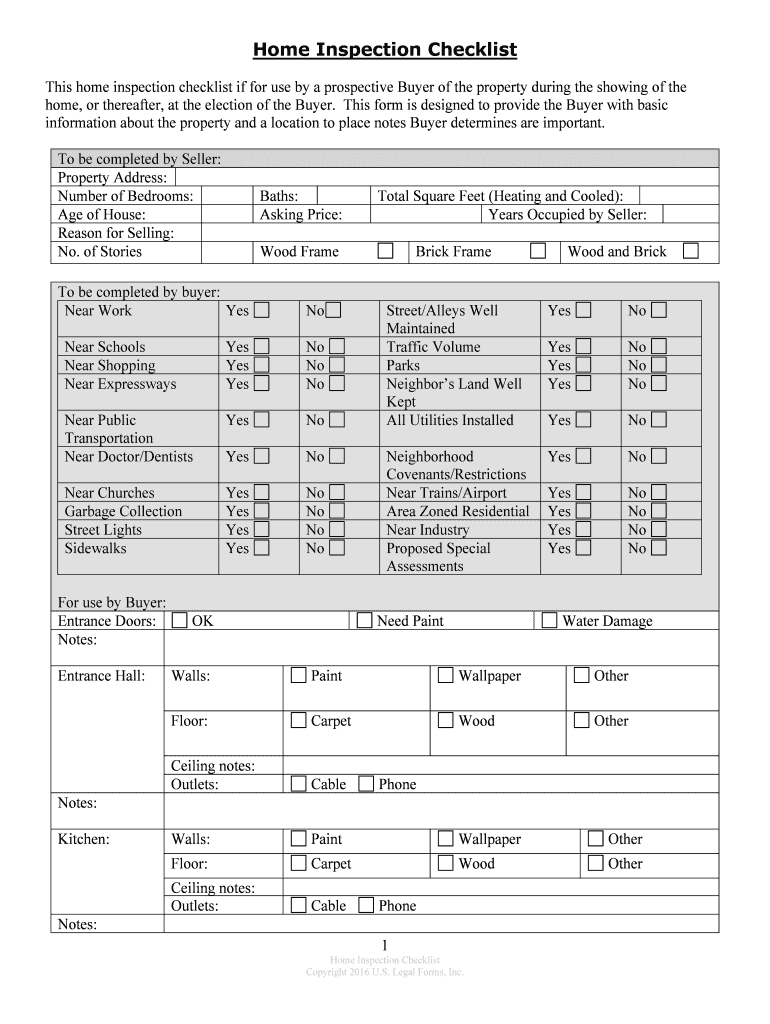
Traffic Volume Form


What is the Traffic Volume
The Traffic Volume form is a crucial document used primarily to report and analyze the flow of traffic in specific areas. This form helps local and state authorities understand traffic patterns, assess road usage, and plan for infrastructure improvements. It is essential for urban planning and can influence decisions on road repairs, expansions, and safety measures. Accurate completion of this form ensures that data reflects current traffic conditions, which is vital for effective transportation management.
How to use the Traffic Volume
Using the Traffic Volume form involves several steps to ensure that the information collected is accurate and useful. First, gather relevant data regarding the location and time period for which traffic measurements are being taken. Next, fill out the form with precise counts of vehicles, including types and classifications. It is advisable to conduct traffic counts during peak and off-peak hours to capture a comprehensive view of traffic patterns. Once completed, the form should be submitted to the appropriate local or state transportation department for analysis.
Steps to complete the Traffic Volume
Completing the Traffic Volume form requires careful attention to detail. Begin by identifying the specific location where traffic counts will occur. Then, choose the appropriate time frame for data collection, ensuring it includes various traffic conditions. Follow these steps:
- Conduct traffic counts using manual or automated methods.
- Record the number of vehicles, categorizing them by type (e.g., cars, trucks, buses).
- Fill in the form accurately, ensuring all required fields are completed.
- Review the data for accuracy before submission.
- Submit the completed form to the designated authority for processing.
Legal use of the Traffic Volume
The legal use of the Traffic Volume form is governed by state and federal regulations that dictate how traffic data should be collected and reported. Compliance with these regulations ensures that the data is reliable and can be used for planning and funding purposes. Organizations and individuals must adhere to the guidelines set forth by local transportation authorities to ensure the legitimacy of the data collected. Failure to comply with these legal requirements may result in penalties or the rejection of submitted data.
Key elements of the Traffic Volume
Several key elements must be included in the Traffic Volume form to ensure its effectiveness. These elements typically include:
- Location of the traffic count.
- Date and time of data collection.
- Types of vehicles counted.
- Method of data collection (manual or automated).
- Any relevant notes regarding unusual conditions (e.g., road construction).
Incorporating these elements helps provide a comprehensive overview of traffic conditions, which is essential for accurate analysis.
State-specific rules for the Traffic Volume
Each state may have specific rules and guidelines regarding the completion and submission of the Traffic Volume form. These rules can vary based on local traffic laws, reporting requirements, and data collection methods. It is important for individuals and organizations to familiarize themselves with their state’s regulations to ensure compliance. This may involve consulting with local transportation departments or reviewing state-specific documentation related to traffic reporting.
Quick guide on how to complete traffic volume
Easily prepare Traffic Volume on any device
Digital document management has become popular among businesses and individuals. It offers an excellent eco-friendly alternative to traditional printed and signed documents, allowing you to access the correct form and securely store it online. airSlate SignNow equips you with all the necessary tools to create, modify, and eSign your documents rapidly without delays. Manage Traffic Volume on any device using airSlate SignNow's Android or iOS applications and streamline any document-related process today.
The easiest way to modify and eSign Traffic Volume effortlessly
- Find Traffic Volume and click Get Form to begin.
- Utilize the tools we provide to complete your document.
- Emphasize important sections of the documents or conceal sensitive information using the specific tools offered by airSlate SignNow.
- Create your signature with the Sign feature, which takes just seconds and holds the same legal authority as a conventional wet ink signature.
- Review all the details and click the Done button to save your changes.
- Select your preferred method for sharing your form, whether by email, SMS, invitation link, or downloading it to your computer.
Say goodbye to lost or misfiled documents, tedious form searches, or mistakes that necessitate new document copies. airSlate SignNow fulfills all your document management needs in just a few clicks from any device you choose. Edit and eSign Traffic Volume and guarantee excellent communication throughout your form preparation process with airSlate SignNow.
Create this form in 5 minutes or less
Create this form in 5 minutes!
People also ask
-
What is Traffic Volume in the context of airSlate SignNow?
Traffic Volume refers to the number of documents that are sent and signed using airSlate SignNow during a specific timeframe. Understanding this volume helps businesses manage their document workflows effectively and ensure they have the right plan to accommodate their signing needs.
-
How does Traffic Volume affect airSlate SignNow pricing?
The pricing structure for airSlate SignNow is influenced by Traffic Volume, as higher traffic may require a more robust plan. This ensures that businesses can handle increased document transactions without interruptions, ultimately enhancing their operational efficiency.
-
What features of airSlate SignNow impact Traffic Volume?
Key features such as bulk sending, document templates, and integrated workflows play a signNow role in managing Traffic Volume. These features streamline the signing process, allowing businesses to increase their document throughput easily.
-
Can airSlate SignNow handle high Traffic Volumes?
Yes, airSlate SignNow is designed to handle high Traffic Volumes without compromising on performance. Whether your business is processing a few documents or thousands, our platform can scale accordingly to meet your needs.
-
What benefits does airSlate SignNow offer for increasing Traffic Volume?
By leveraging airSlate SignNow, businesses can enhance their operational speed, reduce turnaround times, and improve customer satisfaction. Increased Traffic Volume results in faster document processing, leading to more effective business transactions.
-
Are there integrations available to support Traffic Volume management?
Absolutely! airSlate SignNow integrates with various applications such as CRM systems, payment processors, and project management tools. These integrations help manage Traffic Volume effectively by automating workflows and enhancing efficiency.
-
Is there a trial available to assess my potential Traffic Volume needs?
Yes, airSlate SignNow offers a free trial that allows users to evaluate the platform's capabilities in real-world scenarios. During the trial, businesses can gauge their Traffic Volume and determine the most suitable plan for their needs.
Get more for Traffic Volume
- Qf3517 qld form 2015 2019
- Application for temporary transfer form
- Sarah redfern high school assessment task notification hsc course form
- General tenancy agreement form 18a rtaqldgovau
- Canpass 2018 2019 form
- Imm 5283 2013 2019 form
- Imm 0008 e generic application for permanent canadaca form
- In the middle of processing for pr we broke up what is my current form
Find out other Traffic Volume
- eSign Indiana Non-Profit Business Plan Template Fast
- How To eSign Kansas Non-Profit Business Plan Template
- eSign Indiana Non-Profit Cease And Desist Letter Free
- eSign Louisiana Non-Profit Quitclaim Deed Safe
- How Can I eSign Maryland Non-Profit Credit Memo
- eSign Maryland Non-Profit Separation Agreement Computer
- eSign Legal PDF New Jersey Free
- eSign Non-Profit Document Michigan Safe
- eSign New Mexico Legal Living Will Now
- eSign Minnesota Non-Profit Confidentiality Agreement Fast
- How Do I eSign Montana Non-Profit POA
- eSign Legal Form New York Online
- Can I eSign Nevada Non-Profit LLC Operating Agreement
- eSign Legal Presentation New York Online
- eSign Ohio Legal Moving Checklist Simple
- How To eSign Ohio Non-Profit LLC Operating Agreement
- eSign Oklahoma Non-Profit Cease And Desist Letter Mobile
- eSign Arizona Orthodontists Business Plan Template Simple
- eSign Oklahoma Non-Profit Affidavit Of Heirship Computer
- How Do I eSign Pennsylvania Non-Profit Quitclaim Deed