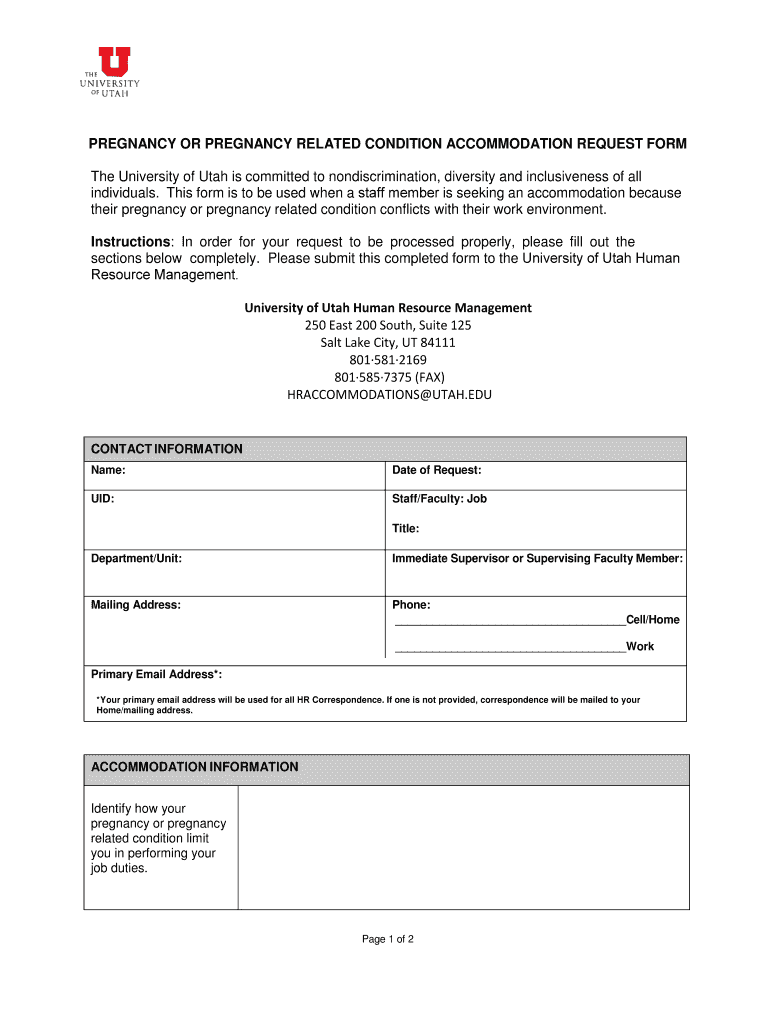
PREGNANCY or PREGNANCY RELATED CONDITION ACCOMMODATION REQUEST FORM


What is the pregnancy work restrictions letter?
The pregnancy work restrictions letter is a formal document that outlines specific limitations or accommodations required for an employee who is pregnant. This letter is typically issued by a healthcare provider and serves to inform the employer about the necessary adjustments to the employee's work environment or duties. Such adjustments may include lighter duties, modified hours, or other changes that support the health and well-being of the employee and their unborn child. This letter is essential for ensuring compliance with workplace regulations and for protecting the rights of pregnant employees.
How to use the pregnancy work restrictions letter
Using a pregnancy work restrictions letter involves several key steps. First, the employee should consult with their healthcare provider to discuss any necessary restrictions based on their individual health needs. Once the letter is obtained, the employee should present it to their employer or human resources department. It is important to communicate openly about the contents of the letter and any required accommodations. Employers are typically obligated to consider these requests seriously and make reasonable adjustments to support the employee's health during pregnancy.
Steps to complete the pregnancy work restrictions letter
Completing a pregnancy work restrictions letter involves a few straightforward steps. Initially, the employee should schedule an appointment with their doctor to discuss their pregnancy and any work-related concerns. During the appointment, the doctor will assess the employee's condition and determine appropriate work restrictions. After the assessment, the doctor will draft the letter, clearly stating the recommended restrictions or accommodations. The employee should review the letter for accuracy and ensure it includes all necessary details before submitting it to their employer.
Key elements of the pregnancy work restrictions letter
A well-crafted pregnancy work restrictions letter should include several key elements. Firstly, it should contain the date of issuance and the healthcare provider's contact information. Secondly, the letter must clearly outline the specific work restrictions or accommodations recommended for the employee. Additionally, it should include a statement affirming the medical necessity of these restrictions, as well as the expected duration of the accommodations. This information helps employers understand the requirements and facilitates a smoother implementation of the necessary changes.
Legal use of the pregnancy work restrictions letter
The legal use of a pregnancy work restrictions letter is significant in protecting the rights of pregnant employees. Under the Pregnancy Discrimination Act, employers are required to provide reasonable accommodations for employees affected by pregnancy-related conditions. This letter serves as a formal request for such accommodations and helps establish a clear communication channel between the employee and employer. It is essential for both parties to understand their rights and responsibilities to ensure compliance with applicable laws and regulations.
Examples of using the pregnancy work restrictions letter
Examples of using a pregnancy work restrictions letter can vary based on individual circumstances. For instance, an employee may need a letter to request modified duties, such as avoiding heavy lifting or standing for long periods. Another example could involve requesting flexible work hours to accommodate medical appointments. In both cases, the letter provides the necessary documentation to support the employee's requests and helps employers make informed decisions regarding workplace accommodations.
Quick guide on how to complete pregnancy or pregnancy related condition accommodation request form
Complete PREGNANCY OR PREGNANCY RELATED CONDITION ACCOMMODATION REQUEST FORM with ease on any device
Digital document management has gained signNow traction among companies and individuals. It offers an ideal eco-friendly alternative to conventional printed and signed documents, as you can locate the appropriate form and safely store it online. airSlate SignNow equips you with all the tools necessary to create, edit, and electronically sign your documents quickly and efficiently. Manage PREGNANCY OR PREGNANCY RELATED CONDITION ACCOMMODATION REQUEST FORM on any device using airSlate SignNow's Android or iOS applications and enhance any document-related process today.
How to edit and electronically sign PREGNANCY OR PREGNANCY RELATED CONDITION ACCOMMODATION REQUEST FORM effortlessly
- Locate PREGNANCY OR PREGNANCY RELATED CONDITION ACCOMMODATION REQUEST FORM and click on Get Form to begin.
- Use the tools we offer to fill out your form.
- Highlight pertinent sections of your documents or obscure confidential information with tools that airSlate SignNow specifically provides for that purpose.
- Generate your signature using the Sign tool, which takes just seconds and carries the same legal validity as a traditional handwritten signature.
- Review all the details and click on the Done button to save your modifications.
- Choose how you would like to share your form, via email, SMS, or an invitation link, or download it to your computer.
Say goodbye to lost or misplaced files, cumbersome form searches, or mistakes that necessitate printing new document copies. airSlate SignNow caters to your document management needs in just a few clicks from a device of your choosing. Edit and electronically sign PREGNANCY OR PREGNANCY RELATED CONDITION ACCOMMODATION REQUEST FORM and ensure excellent communication at any stage of your form preparation process with airSlate SignNow.
Create this form in 5 minutes or less
Create this form in 5 minutes!
How to create an eSignature for the pregnancy or pregnancy related condition accommodation request form
How to make an eSignature for your PDF file in the online mode
How to make an eSignature for your PDF file in Chrome
The way to make an eSignature for putting it on PDFs in Gmail
How to create an electronic signature straight from your smartphone
The best way to make an electronic signature for a PDF file on iOS devices
How to create an electronic signature for a PDF document on Android
People also ask
-
What is a pregnancy work restrictions letter?
A pregnancy work restrictions letter is a document that outlines specific work-related accommodations or limitations for pregnant employees. This letter communicates essential restrictions to employers to ensure the health and safety of the expecting mother and her baby. Using airSlate SignNow, you can easily create and eSign these letters, streamlining the communication process.
-
How can airSlate SignNow help me with a pregnancy work restrictions letter?
airSlate SignNow provides an intuitive platform for creating, sending, and eSigning pregnancy work restrictions letters quickly and efficiently. Our tool ensures that you have all necessary features to customize your letter to meet your specific needs. This way, you can focus on your health and well-being rather than paperwork.
-
Is there a cost associated with using airSlate SignNow for pregnancy work restrictions letters?
Yes, airSlate SignNow offers a variety of pricing plans to suit different business needs. You can choose from basic to more comprehensive options based on your usage and features required for creating pregnancy work restrictions letters. The platform remains cost-effective, providing great value for its features.
-
Can I customize a pregnancy work restrictions letter using airSlate SignNow?
Absolutely! airSlate SignNow allows you to fully customize your pregnancy work restrictions letter with your details and specific needs. You can easily add text, modify templates, and include company branding, ensuring that your letter is personalized and professional.
-
Is my pregnancy work restrictions letter secure with airSlate SignNow?
Yes, security is a top priority for airSlate SignNow. Your pregnancy work restrictions letter and all documents are securely stored and transmitted with advanced encryption technology. You can confidently manage sensitive information knowing that it is protected against unauthorized access.
-
Are there integration options for airSlate SignNow with other tools?
Yes, airSlate SignNow integrates seamlessly with many popular business tools and applications. This functionality allows you to create and manage your pregnancy work restrictions letters in conjunction with your existing systems, streamlining processes and improving workflow efficiency.
-
Can I track the status of my pregnancy work restrictions letter?
Yes, airSlate SignNow offers tracking features that allow you to monitor the status of your pregnancy work restrictions letter. You will receive notifications when the document is viewed, signed, or completed, ensuring you stay informed throughout the process.
Get more for PREGNANCY OR PREGNANCY RELATED CONDITION ACCOMMODATION REQUEST FORM
Find out other PREGNANCY OR PREGNANCY RELATED CONDITION ACCOMMODATION REQUEST FORM
- Electronic signature Delaware High Tech Quitclaim Deed Online
- Electronic signature Maine Insurance Quitclaim Deed Later
- Electronic signature Louisiana Insurance LLC Operating Agreement Easy
- Electronic signature West Virginia Education Contract Safe
- Help Me With Electronic signature West Virginia Education Business Letter Template
- Electronic signature West Virginia Education Cease And Desist Letter Easy
- Electronic signature Missouri Insurance Stock Certificate Free
- Electronic signature Idaho High Tech Profit And Loss Statement Computer
- How Do I Electronic signature Nevada Insurance Executive Summary Template
- Electronic signature Wisconsin Education POA Free
- Electronic signature Wyoming Education Moving Checklist Secure
- Electronic signature North Carolina Insurance Profit And Loss Statement Secure
- Help Me With Electronic signature Oklahoma Insurance Contract
- Electronic signature Pennsylvania Insurance Letter Of Intent Later
- Electronic signature Pennsylvania Insurance Quitclaim Deed Now
- Electronic signature Maine High Tech Living Will Later
- Electronic signature Maine High Tech Quitclaim Deed Online
- Can I Electronic signature Maryland High Tech RFP
- Electronic signature Vermont Insurance Arbitration Agreement Safe
- Electronic signature Massachusetts High Tech Quitclaim Deed Fast