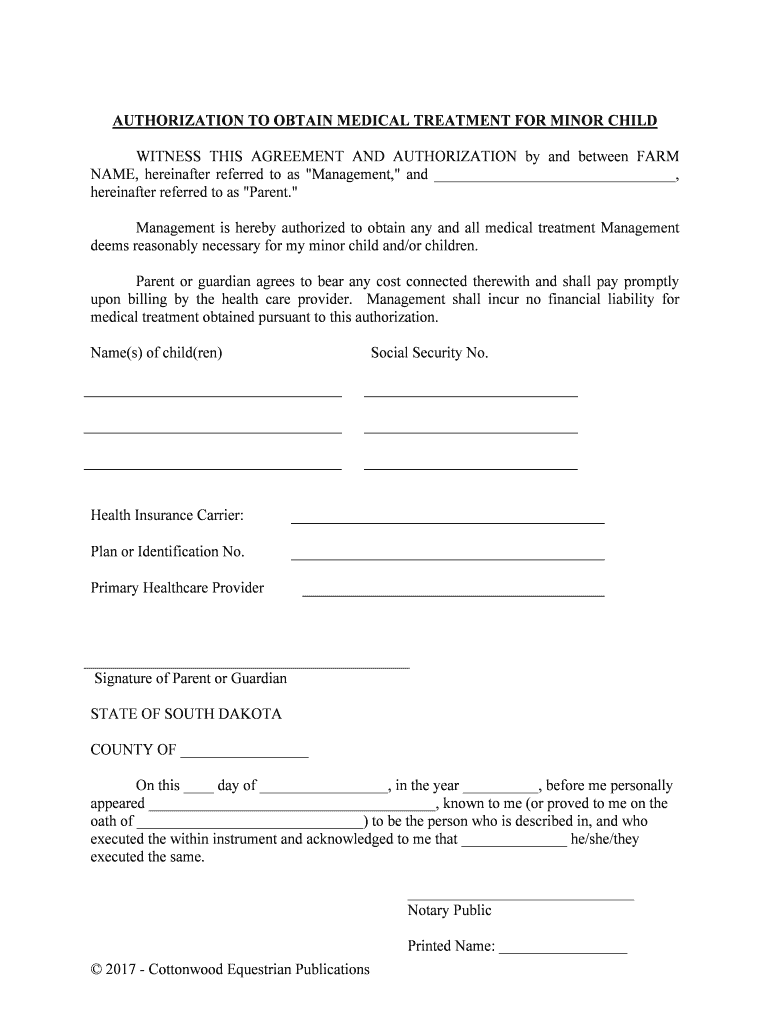
Appeared , Known to Me or Proved to Me on the Form


What is the Appeared, Known To Me or Proved To Me On The
The phrase "appeared, known to me or proved to me" refers to a specific declaration made by a notary public or authorized official when verifying the identity of a signer. This declaration confirms that the signer has appeared in person and is known to the notary or has provided satisfactory evidence of their identity. This statement is crucial for establishing the authenticity of signatures on legal documents, ensuring that the signatory is who they claim to be.
How to use the Appeared, Known To Me or Proved To Me On The
To effectively utilize the "appeared, known to me or proved to me" declaration, follow these steps:
- Schedule an appointment with a notary or authorized official.
- Bring valid identification that verifies your identity, such as a driver's license or passport.
- Present the document you need notarized to the notary.
- The notary will complete the declaration by signing and sealing the document, confirming your identity.
Key elements of the Appeared, Known To Me or Proved To Me On The
Several key elements are essential for the "appeared, known to me or proved to me" declaration:
- Identity Verification: The notary must confirm the identity of the signer through acceptable forms of identification.
- Personal Appearance: The signer must be physically present before the notary at the time of signing.
- Notary's Certification: The notary must provide a written certification that includes their signature and seal, affirming the declaration.
Legal use of the Appeared, Known To Me or Proved To Me On The
The legal use of the "appeared, known to me or proved to me" declaration is significant in various contexts, including:
- Real estate transactions, where notarized signatures are often required on deeds and contracts.
- Legal documents, such as affidavits and powers of attorney, which necessitate verification of the signer's identity.
- Financial agreements, where the authenticity of signatures is critical for binding contracts.
Steps to complete the Appeared, Known To Me or Proved To Me On The
Completing the "appeared, known to me or proved to me" process involves several steps:
- Identify the document requiring notarization.
- Gather necessary identification documents.
- Visit a notary public or authorized official.
- Sign the document in the presence of the notary.
- Ensure the notary completes the declaration and provides their seal.
Examples of using the Appeared, Known To Me or Proved To Me On The
Examples of situations where the "appeared, known to me or proved to me" declaration is utilized include:
- Signing a mortgage agreement, which requires notarized signatures to validate the transaction.
- Executing a will, where the testator's identity must be confirmed to ensure the document's legality.
- Completing a business contract, where parties must verify their identities to enforce the agreement.
Quick guide on how to complete appeared known to me or proved to me on the
Effortlessly complete Appeared , Known To Me or Proved To Me On The on any device
Managing documents online has gained popularity among businesses and individuals. It offers an ideal eco-friendly substitute for traditional printed and signed documents, as you can easily locate the right form and securely save it online. airSlate SignNow provides you with all the tools necessary to create, edit, and electronically sign your documents promptly without delays. Handle Appeared , Known To Me or Proved To Me On The on any device using airSlate SignNow apps for Android or iOS and enhance any document-related process today.
The simplest way to edit and electronically sign Appeared , Known To Me or Proved To Me On The with ease
- Obtain Appeared , Known To Me or Proved To Me On The and then click Get Form to commence.
- Utilize the tools we offer to complete your document.
- Emphasize important parts of your documents or redact sensitive information with tools that airSlate SignNow provides specifically for this purpose.
- Create your electronic signature using the Sign tool, which takes only seconds and carries the same legal validity as a standard wet ink signature.
- Review all the details and then click the Done button to save your modifications.
- Choose how you wish to send your form - via email, SMS, or invite link, or download it to your computer.
Eliminate concerns about lost or misplaced documents, tiring form searching, or errors that require reprinting new document copies. airSlate SignNow meets your document management needs in just a few clicks from any device you prefer. Edit and electronically sign Appeared , Known To Me or Proved To Me On The and ensure outstanding communication at every phase of the form preparation process with airSlate SignNow.
Create this form in 5 minutes or less
Create this form in 5 minutes!
People also ask
-
What features does airSlate SignNow offer?
airSlate SignNow offers a range of features that empower users to easily send and eSign documents. The solution is designed to ensure that everything required has Appeared, Known To Me or Proved To Me On The document for seamless transactions. You can customize your documents, track signatures, and ensure compliance with legal standards.
-
How does airSlate SignNow handle document security?
Security is a priority for airSlate SignNow, as it has Appeared, Known To Me or Proved To Me On The importance of protecting sensitive data. The platform employs encryption both at rest and in transit, along with advanced authentication methods. This ensures that your documents are secure and accessible only to authorized users.
-
What is the pricing structure of airSlate SignNow?
airSlate SignNow provides flexible pricing options tailored to various business needs. The plans are structured to offer great value, ensuring that everything necessary has Appeared, Known To Me or Proved To Me On The pricing model. You can choose from individual, business, or enterprise plans based on your usage requirements.
-
Can airSlate SignNow integrate with other applications?
Yes, airSlate SignNow integrates with a variety of applications to enhance productivity. Popular platforms like Google Drive, Salesforce, and Dropbox can be easily linked, ensuring that important functionalities have Appeared, Known To Me or Proved To Me On The integrated workflow. This allows for a more seamless document management experience.
-
Is airSlate SignNow user-friendly for beginners?
Absolutely! airSlate SignNow is designed with simplicity in mind, making it easy for beginners to navigate. The interface is intuitive, and essential information has Appeared, Known To Me or Proved To Me On The dashboard for quick access. Users can start sending and signing documents within minutes.
-
What customer support options does airSlate SignNow provide?
airSlate SignNow offers various customer support options to ensure user satisfaction. Assistance is available through live chat, email, and extensive online resources, making sure that all queries are addressed, especially those related to issues that have Appeared, Known To Me or Proved To Me On The platform. This ensures you can get help whenever needed.
-
Can I customize my documents in airSlate SignNow?
Yes, document customization is a key feature of airSlate SignNow. Users can easily modify templates to fit their specific needs, ensuring that all necessary details have Appeared, Known To Me or Proved To Me On The document. This level of customization facilitates a more personalized experience for each transaction.
Get more for Appeared , Known To Me or Proved To Me On The
Find out other Appeared , Known To Me or Proved To Me On The
- eSignature Delaware Healthcare / Medical NDA Secure
- eSignature Florida Healthcare / Medical Rental Lease Agreement Safe
- eSignature Nebraska Finance & Tax Accounting Business Letter Template Online
- Help Me With eSignature Indiana Healthcare / Medical Notice To Quit
- eSignature New Jersey Healthcare / Medical Credit Memo Myself
- eSignature North Dakota Healthcare / Medical Medical History Simple
- Help Me With eSignature Arkansas High Tech Arbitration Agreement
- eSignature Ohio Healthcare / Medical Operating Agreement Simple
- eSignature Oregon Healthcare / Medical Limited Power Of Attorney Computer
- eSignature Pennsylvania Healthcare / Medical Warranty Deed Computer
- eSignature Texas Healthcare / Medical Bill Of Lading Simple
- eSignature Virginia Healthcare / Medical Living Will Computer
- eSignature West Virginia Healthcare / Medical Claim Free
- How To eSignature Kansas High Tech Business Plan Template
- eSignature Kansas High Tech Lease Agreement Template Online
- eSignature Alabama Insurance Forbearance Agreement Safe
- How Can I eSignature Arkansas Insurance LLC Operating Agreement
- Help Me With eSignature Michigan High Tech Emergency Contact Form
- eSignature Louisiana Insurance Rental Application Later
- eSignature Maryland Insurance Contract Safe