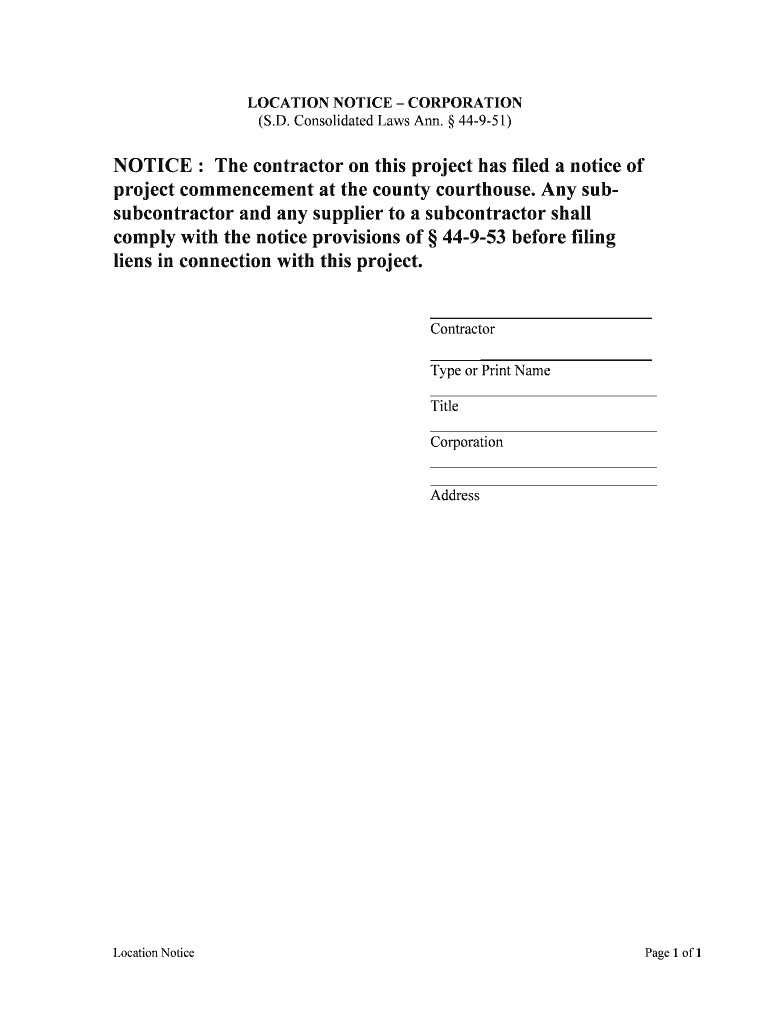
LOCATION NOTICE CORPORATION Form


What is the LOCATION NOTICE CORPORATION
The LOCATION NOTICE CORPORATION is a legal document that serves to inform relevant parties about the physical location of a corporation. This notice is essential for maintaining transparency and compliance with state regulations. It typically includes the corporation's registered address, contact information, and possibly details about its operations. Understanding this form is crucial for businesses to ensure they meet legal obligations and maintain good standing within their respective jurisdictions.
How to use the LOCATION NOTICE CORPORATION
Using the LOCATION NOTICE CORPORATION involves several steps to ensure proper completion and submission. First, gather the necessary information, including the corporation's name, registered address, and any additional details required by your state. Next, fill out the form accurately, ensuring that all information is current and correct. Once completed, the form can be submitted according to state guidelines, which may include online filing, mailing, or in-person delivery to the appropriate state office.
Steps to complete the LOCATION NOTICE CORPORATION
Completing the LOCATION NOTICE CORPORATION involves a systematic approach:
- Gather all required information, including the corporation's name and address.
- Access the form through your state’s business registration website or office.
- Fill out the form carefully, ensuring all details are accurate.
- Review the completed form for any errors or omissions.
- Submit the form as per your state's requirements, whether online, by mail, or in person.
Legal use of the LOCATION NOTICE CORPORATION
The LOCATION NOTICE CORPORATION has legal significance as it ensures compliance with state laws regarding corporate transparency. Filing this notice correctly helps protect the corporation from potential legal issues, such as fines or penalties for non-compliance. Additionally, it serves as a public record, allowing stakeholders, including customers and partners, to verify the corporation's legitimacy and operational address.
State-specific rules for the LOCATION NOTICE CORPORATION
Each state may have unique requirements regarding the LOCATION NOTICE CORPORATION. These can include specific formatting, additional information needed, or deadlines for submission. It is essential to consult your state's business registration office or website to understand the specific rules that apply to your corporation. Staying informed about these regulations helps ensure compliance and avoids potential legal complications.
Examples of using the LOCATION NOTICE CORPORATION
Examples of when to use the LOCATION NOTICE CORPORATION include:
- When establishing a new corporation and needing to register with the state.
- When changing the registered address of an existing corporation.
- When updating contact information for a corporation to maintain transparency with stakeholders.
Who Issues the Form
The LOCATION NOTICE CORPORATION form is typically issued by the Secretary of State or a similar regulatory body in each state. This office oversees business registrations and maintains public records related to corporations. It is important to obtain the form directly from the appropriate state office to ensure you have the correct version and any specific instructions for completion.
Quick guide on how to complete location notice corporation
Complete LOCATION NOTICE CORPORATION effortlessly on any device
Digital document management has gained traction among businesses and individuals alike. It serves as an ideal environmentally friendly alternative to traditional printed and signed papers, allowing you to access the correct form and securely store it online. airSlate SignNow provides all the tools necessary to create, edit, and electronically sign your documents swiftly without delays. Manage LOCATION NOTICE CORPORATION on any device with airSlate SignNow's Android or iOS applications and enhance any document-driven process today.
How to modify and electronically sign LOCATION NOTICE CORPORATION with ease
- Find LOCATION NOTICE CORPORATION and click on Get Form to initiate the process.
- Utilize the tools we offer to finalize your document.
- Emphasize key sections of your documents or obscure sensitive information using tools specifically designed for that by airSlate SignNow.
- Create your electronic signature with the Sign feature, which only takes a moment and holds the same legal validity as a conventional wet ink signature.
- Review all the details and click on the Done button to save your modifications.
- Select your preferred method to share your form, whether by email, SMS, or invitation link, or download it to your computer.
Say goodbye to lost or mislaid files, arduous form searches, or errors that necessitate printing new document copies. airSlate SignNow meets all your document management needs in just a few clicks from any device you choose. Modify and electronically sign LOCATION NOTICE CORPORATION and ensure outstanding communication throughout any stage of your form preparation process with airSlate SignNow.
Create this form in 5 minutes or less
Create this form in 5 minutes!
People also ask
-
What is a LOCATION NOTICE CORPORATION?
A LOCATION NOTICE CORPORATION is a formal document that notifies relevant parties of the legal address of a corporation. It serves as an important tool for compliance and ensures transparency in corporate operations.
-
How does airSlate SignNow facilitate the creation of a LOCATION NOTICE CORPORATION?
With airSlate SignNow, users can easily create a LOCATION NOTICE CORPORATION by utilizing our user-friendly interface and customizable document templates. This allows for quick editing and modification to meet specific legal requirements.
-
What are the pricing options for using airSlate SignNow for a LOCATION NOTICE CORPORATION?
airSlate SignNow offers flexible pricing plans that cater to varying business needs. Our pricing includes options for individual users and teams, making it an affordable solution for preparing a LOCATION NOTICE CORPORATION.
-
What features does airSlate SignNow offer to enhance the LOCATION NOTICE CORPORATION process?
Key features of airSlate SignNow include eSigning, document storage, and real-time collaboration, which streamline the process of creating and managing your LOCATION NOTICE CORPORATION. These tools ensure that all stakeholders can review and sign documents efficiently.
-
Can I integrate airSlate SignNow with other applications for handling a LOCATION NOTICE CORPORATION?
Yes, airSlate SignNow provides seamless integrations with various applications such as CRMs, cloud storage services, and project management tools. This ensures that you can manage your LOCATION NOTICE CORPORATION alongside your other business processes.
-
What benefits does using airSlate SignNow for a LOCATION NOTICE CORPORATION provide?
Using airSlate SignNow for your LOCATION NOTICE CORPORATION not only simplifies document preparation but also improves compliance and ensures speedy execution. Our platform minimizes errors, thereby increasing efficiency in your corporate operations.
-
Is airSlate SignNow secure for handling sensitive LOCATION NOTICE CORPORATION paperwork?
Absolutely! airSlate SignNow prioritizes security with robust encryption and secure cloud storage for all your documents, including LOCATION NOTICE CORPORATION. This commitment means you can trust that your sensitive information is protected at all times.
Get more for LOCATION NOTICE CORPORATION
- Pinellas county clerk forms
- In the county court eighteenth judicial form
- Civil cover sheet brevard county florida clerk of the court form
- Motion to contest impending judgment 244 clerk of the court form
- Child support credit affidavit clay county clerk of the circuit court form
- Motion for mediation florida form
- Subpoena for deposition in pinellas county fl form
- Form declaration domicile
Find out other LOCATION NOTICE CORPORATION
- Sign Wisconsin Government Cease And Desist Letter Online
- Sign Louisiana Healthcare / Medical Limited Power Of Attorney Mobile
- Sign Healthcare / Medical PPT Michigan Now
- Sign Massachusetts Healthcare / Medical Permission Slip Now
- Sign Wyoming Government LLC Operating Agreement Mobile
- Sign Wyoming Government Quitclaim Deed Free
- How To Sign Nebraska Healthcare / Medical Living Will
- Sign Nevada Healthcare / Medical Business Plan Template Free
- Sign Nebraska Healthcare / Medical Permission Slip Now
- Help Me With Sign New Mexico Healthcare / Medical Medical History
- Can I Sign Ohio Healthcare / Medical Residential Lease Agreement
- How To Sign Oregon Healthcare / Medical Living Will
- How Can I Sign South Carolina Healthcare / Medical Profit And Loss Statement
- Sign Tennessee Healthcare / Medical Business Plan Template Free
- Help Me With Sign Tennessee Healthcare / Medical Living Will
- Sign Texas Healthcare / Medical Contract Mobile
- Sign Washington Healthcare / Medical LLC Operating Agreement Now
- Sign Wisconsin Healthcare / Medical Contract Safe
- Sign Alabama High Tech Last Will And Testament Online
- Sign Delaware High Tech Rental Lease Agreement Online