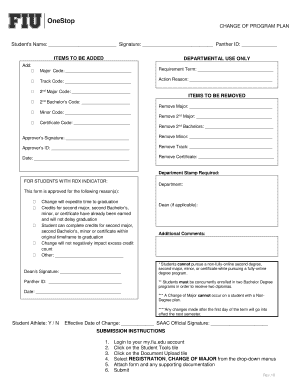
Change Plan Form 2018-2026


What is the Change Plan Form
The FIU change form is a crucial document used by students at Florida International University to request changes to their academic programs. This form facilitates updates such as major or minor changes, program transfers, or adjustments to academic plans. It ensures that the university has accurate and up-to-date information regarding a student's academic trajectory, which is essential for proper advising and record-keeping.
How to Use the Change Plan Form
Using the FIU change form involves several straightforward steps. First, students should access the form through the university’s official website or the designated academic office. After obtaining the form, students need to fill it out with accurate personal information and details about the changes they wish to make. It is important to provide all required information to avoid delays in processing. Once completed, the form should be submitted according to the instructions provided, which may include online submission, mailing, or in-person delivery.
Steps to Complete the Change Plan Form
Completing the FIU change form requires careful attention to detail. Here are the steps to follow:
- Access the form from the official FIU website or academic office.
- Fill in personal information, including your name, student ID, and contact details.
- Specify the current program and the desired changes, ensuring clarity in your request.
- Review the form for accuracy and completeness before submission.
- Submit the form as directed, ensuring you keep a copy for your records.
Legal Use of the Change Plan Form
The FIU change form is legally binding once submitted and approved by the university. It is essential that students understand the implications of their requests, as changes in academic programs may affect financial aid, scholarships, and graduation timelines. Proper use of the form ensures compliance with university policies and helps maintain the integrity of academic records.
Required Documents
When submitting the FIU change form, students may need to provide additional documentation depending on the nature of their request. Commonly required documents include:
- Transcripts reflecting current academic standing.
- Letters of recommendation, if applicable.
- Any relevant forms or approvals from academic advisors.
Ensuring that all required documents are submitted alongside the change form can expedite the processing time and reduce the likelihood of delays.
Form Submission Methods
The FIU change form can be submitted through various methods to accommodate student preferences. Options typically include:
- Online submission through the university's student portal.
- Mailing the completed form to the appropriate academic office.
- Delivering the form in person to the designated office.
Students should choose the method that best suits their needs while adhering to any deadlines set by the university.
Quick guide on how to complete change plan form
Complete Change Plan Form effortlessly on any device
Web-based document management has gained popularity among organizations and individuals. It offers an ideal environmentally friendly substitute for conventional printed and signed papers, as you can locate the necessary form and securely store it online. airSlate SignNow provides you with all the tools you require to design, alter, and eSign your documents promptly without delays. Manage Change Plan Form on any platform using airSlate SignNow Android or iOS applications and enhance any document-centric process today.
The most effective way to modify and eSign Change Plan Form effortlessly
- Locate Change Plan Form and click on Get Form to begin.
- Utilize the tools we provide to complete your form.
- Highlight pertinent sections of the documents or redact sensitive information with tools that airSlate SignNow offers specifically for that purpose.
- Create your signature using the Sign tool, which takes mere seconds and holds the same legal validity as a traditional wet ink signature.
- Review all the information and click on the Done button to save your modifications.
- Choose how you wish to share your form, via email, text message (SMS), invitation link, or download it to your computer.
Forget about lost or misfiled documents, tiring form searches, or mistakes that necessitate printing new document copies. airSlate SignNow meets your document management needs in just a few clicks from any device of your preference. Modify and eSign Change Plan Form and guarantee excellent communication at any stage of your form preparation process with airSlate SignNow.
Create this form in 5 minutes or less
Find and fill out the correct change plan form
Create this form in 5 minutes!
How to create an eSignature for the change plan form
The best way to create an electronic signature for a PDF in the online mode
The best way to create an electronic signature for a PDF in Chrome
How to create an eSignature for putting it on PDFs in Gmail
How to generate an eSignature right from your smart phone
The way to create an eSignature for a PDF on iOS devices
How to generate an eSignature for a PDF on Android OS
People also ask
-
What is the FIU program offered by airSlate SignNow?
The FIU program at airSlate SignNow is designed to provide users with a comprehensive electronic signature solution. It allows businesses to efficiently send and eSign documents, enhancing productivity and streamlining workflow. This program is ideal for organizations seeking a user-friendly and cost-effective way to manage document signing.
-
How does the FIU program enhance document security?
The FIU program includes advanced security features that ensure the integrity and confidentiality of your documents. With encryption, user authentication, and audit trails, airSlate SignNow provides robust protection for sensitive information. Businesses can trust that their document transactions are secured with industry-standard protocols.
-
What pricing options are available for the FIU program?
The FIU program offers flexible pricing plans tailored to various business needs. Whether you're a small business or a large enterprise, airSlate SignNow provides options that ensure you get the best value for your investment. You can choose from monthly or annual subscriptions, each designed to cater to different usage levels.
-
Can the FIU program integrate with other software?
Yes, the FIU program supports seamless integration with various third-party applications. This includes CRM systems, cloud storage, and other tools that can enhance your document management process. By integrating with popular software, airSlate SignNow can streamline your workflows and improve overall efficiency.
-
What benefits can businesses expect from the FIU program?
By utilizing the FIU program, businesses can experience increased efficiency in their document signing processes. This program reduces turnaround time for approvals and enhances collaboration among teams. Additionally, it minimizes manual paperwork, allowing organizations to save time and resources.
-
Is there a trial period for the FIU program?
Yes, airSlate SignNow offers a free trial period for the FIU program. This allows prospective customers to explore the features and capabilities of the platform without any commitments. During this trial, users can assess how the program meets their specific business needs.
-
What types of documents can I send with the FIU program?
The FIU program supports a wide range of document types, including contracts, agreements, and forms. This flexibility makes it suitable for various industries, from real estate to healthcare. Regardless of the document format, airSlate SignNow simplifies the sending and signing process.
Get more for Change Plan Form
Find out other Change Plan Form
- Electronic signature Texas Time Off Policy Later
- Electronic signature Texas Time Off Policy Free
- eSignature Delaware Time Off Policy Online
- Help Me With Electronic signature Indiana Direct Deposit Enrollment Form
- Electronic signature Iowa Overtime Authorization Form Online
- Electronic signature Illinois Employee Appraisal Form Simple
- Electronic signature West Virginia Business Ethics and Conduct Disclosure Statement Free
- Electronic signature Alabama Disclosure Notice Simple
- Electronic signature Massachusetts Disclosure Notice Free
- Electronic signature Delaware Drug Testing Consent Agreement Easy
- Electronic signature North Dakota Disclosure Notice Simple
- Electronic signature California Car Lease Agreement Template Free
- How Can I Electronic signature Florida Car Lease Agreement Template
- Electronic signature Kentucky Car Lease Agreement Template Myself
- Electronic signature Texas Car Lease Agreement Template Easy
- Electronic signature New Mexico Articles of Incorporation Template Free
- Electronic signature New Mexico Articles of Incorporation Template Easy
- Electronic signature Oregon Articles of Incorporation Template Simple
- eSignature Montana Direct Deposit Enrollment Form Easy
- How To Electronic signature Nevada Acknowledgement Letter