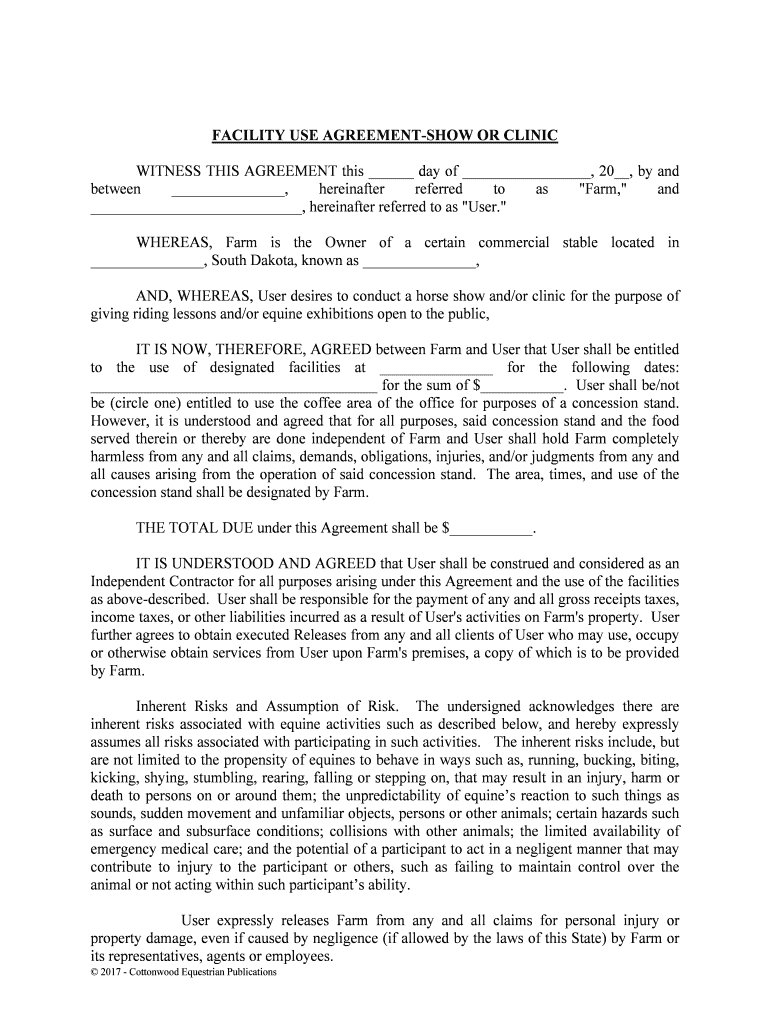
, South Dakota, Known as , Form


What is the South Dakota Known As Form?
The South Dakota Known As form is a legal document used primarily to establish the official name of a business entity operating in South Dakota. This form is essential for businesses that wish to operate under a name different from their registered legal name. By filing this form, businesses ensure compliance with state regulations and protect their brand identity.
This form is particularly important for sole proprietors, partnerships, and corporations that want to conduct business under a trade name or fictitious name. It helps maintain transparency and allows consumers to identify the business entity behind the name they see in the marketplace.
How to Obtain the South Dakota Known As Form
To obtain the South Dakota Known As form, individuals can visit the South Dakota Secretary of State's website. The form is typically available for download in a PDF format, which can be printed and filled out. Additionally, individuals may be able to request a physical copy by contacting the Secretary of State's office directly.
It is advisable to review the specific requirements and instructions provided on the website to ensure that the form is completed correctly. This will help avoid any delays in processing the application.
Steps to Complete the South Dakota Known As Form
Completing the South Dakota Known As form involves several key steps:
- Download the form from the South Dakota Secretary of State's website.
- Fill out the required information, including the business's legal name, the desired trade name, and the type of business entity.
- Provide any necessary supporting documentation, such as proof of business registration.
- Sign and date the form, ensuring that all information is accurate and complete.
- Submit the completed form to the appropriate office, either online, by mail, or in person, along with any required fees.
Legal Use of the South Dakota Known As Form
The South Dakota Known As form serves a critical legal function by formally registering a business's trade name. This registration provides legal protection against other businesses using the same or a confusingly similar name, which can help prevent potential trademark disputes.
Additionally, the form ensures compliance with state laws requiring businesses to disclose their operating names to the public. This transparency is essential for consumer trust and helps maintain a fair marketplace.
State-Specific Rules for the South Dakota Known As Form
South Dakota has specific rules governing the use of the Known As form. Businesses must ensure that the trade name they wish to register is not already in use by another entity within the state. Conducting a name search through the Secretary of State's database is a crucial step before filing the form.
Furthermore, certain names may be restricted or prohibited, such as those that imply a connection with government entities or that are misleading. Understanding these regulations is vital for a successful application.
Required Documents for the South Dakota Known As Form
When filing the South Dakota Known As form, certain documents may be required to support the application. These typically include:
- A completed South Dakota Known As form.
- Proof of business registration, such as a certificate of incorporation or partnership agreement.
- Identification documents for the business owner or authorized representative.
It is important to review the specific requirements on the Secretary of State's website to ensure that all necessary documentation is included with the submission.
Quick guide on how to complete south dakota known as
Complete , South Dakota, Known As , effortlessly on any gadget
Digital document management has gained popularity among organizations and individuals alike. It offers an excellent eco-friendly substitute for traditional printed and signed papers, allowing you to locate the appropriate form and securely archive it online. airSlate SignNow equips you with all the necessary tools to create, modify, and eSign your documents swiftly without any delays. Manage , South Dakota, Known As , on any gadget using the airSlate SignNow Android or iOS applications and enhance any document-centric procedure today.
The simplest method to modify and eSign , South Dakota, Known As , effortlessly
- Obtain , South Dakota, Known As , and click on Get Form to begin.
- Utilize the tools we offer to complete your document.
- Emphasize pertinent sections of the documents or redact sensitive information with the tools that airSlate SignNow provides specifically for that purpose.
- Generate your eSignature using the Sign feature, which takes seconds and possesses the same legal validity as a traditional wet ink signature.
- Review the information and click on the Done button to save your modifications.
- Select how you wish to deliver your form, by email, text message (SMS), or invitation link, or download it to your computer.
Eliminate the worry of lost or misplaced files, tedious form searching, or mistakes that necessitate printing out new document versions. airSlate SignNow addresses all your document management requirements in just a few clicks from a device of your choice. Edit and eSign , South Dakota, Known As , and guarantee exceptional communication at every step of your form preparation process with airSlate SignNow.
Create this form in 5 minutes or less
Create this form in 5 minutes!
People also ask
-
What is airSlate SignNow and how does it work in South Dakota, Known As?
airSlate SignNow is an electronic signature solution that allows businesses in South Dakota, Known As, to send, sign, and manage documents easily. With a user-friendly interface, users can quickly create and share documents for eSigning, streamlining the signing process and enhancing productivity.
-
What are the pricing plans available for airSlate SignNow in South Dakota, Known As?
airSlate SignNow offers several pricing plans tailored to the needs of businesses in South Dakota, Known As, including options for individuals, small teams, and large organizations. Each plan provides a range of features, ensuring that users can find a cost-effective solution suitable for their requirements.
-
What features does airSlate SignNow provide for users in South Dakota, Known As?
airSlate SignNow includes features such as document templates, real-time tracking, and customizable workflows specifically designed for users in South Dakota, Known As. These features help streamline the signing process and facilitate efficient document management for businesses.
-
How can airSlate SignNow benefit businesses in South Dakota, Known As?
Businesses in South Dakota, Known As, can benefit from airSlate SignNow by improving operational efficiency and reducing turnaround times for document signing. The platform's ease of use and integrated features help enhance collaboration and workflow management, leading to increased productivity.
-
Does airSlate SignNow integrate with other software in South Dakota, Known As?
Yes, airSlate SignNow offers seamless integrations with popular applications that businesses in South Dakota, Known As, may already be using, such as Google Workspace, Salesforce, and more. These integrations enhance versatility and streamline the document workflow within existing systems.
-
Is airSlate SignNow compliant with legal standards in South Dakota, Known As?
Absolutely! airSlate SignNow complies with electronic signature laws, including ESIGN and UETA, ensuring that all signed documents are legally binding in South Dakota, Known As. This compliance gives businesses peace of mind while conducting electronic transactions.
-
How secure is airSlate SignNow for users in South Dakota, Known As?
Security is a top priority for airSlate SignNow, which employs advanced encryption methods to protect users' documents and data in South Dakota, Known As. The platform also includes features like audit trails and user authentication to maintain privacy and security.
Get more for , South Dakota, Known As ,
- Congressional relations government publishing office form
- Full time telework arrangement data form
- Full time telework arrangement annual review form
- Sustainable procurement concept and practical form
- Invitation no form
- 5 us code3111 acceptance of volunteer serviceus form
- Accretion of duties promotion certification gsa form
- Mv3644 47728554 form
Find out other , South Dakota, Known As ,
- eSign Maine Real Estate LLC Operating Agreement Simple
- eSign Maine Real Estate Memorandum Of Understanding Mobile
- How To eSign Michigan Real Estate Business Plan Template
- eSign Minnesota Real Estate Living Will Free
- eSign Massachusetts Real Estate Quitclaim Deed Myself
- eSign Missouri Real Estate Affidavit Of Heirship Simple
- eSign New Jersey Real Estate Limited Power Of Attorney Later
- eSign Alabama Police LLC Operating Agreement Fast
- eSign North Dakota Real Estate Business Letter Template Computer
- eSign North Dakota Real Estate Quitclaim Deed Myself
- eSign Maine Sports Quitclaim Deed Easy
- eSign Ohio Real Estate LLC Operating Agreement Now
- eSign Ohio Real Estate Promissory Note Template Online
- How To eSign Ohio Real Estate Residential Lease Agreement
- Help Me With eSign Arkansas Police Cease And Desist Letter
- How Can I eSign Rhode Island Real Estate Rental Lease Agreement
- How Do I eSign California Police Living Will
- Can I eSign South Dakota Real Estate Quitclaim Deed
- How To eSign Tennessee Real Estate Business Associate Agreement
- eSign Michigan Sports Cease And Desist Letter Free