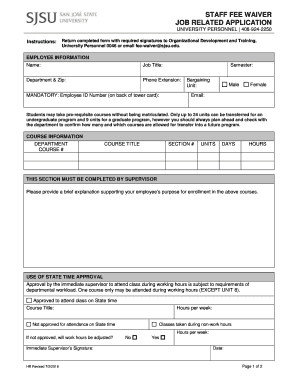
Staff Fee Waiver Job Related Application Fee Waiver 2018


What is the Staff Fee Waiver Job Related Application Fee Waiver
The Staff Fee Waiver Job Related Application Fee Waiver is a formal request designed to alleviate the financial burden associated with application fees for job-related processes. This waiver is particularly beneficial for individuals seeking employment opportunities that require a fee to apply. By submitting this waiver, applicants can demonstrate their need for financial assistance, allowing them to pursue job opportunities without the added stress of application costs.
How to use the Staff Fee Waiver Job Related Application Fee Waiver
Using the Staff Fee Waiver Job Related Application Fee Waiver involves several straightforward steps. First, ensure you meet the eligibility criteria set forth by the organization requesting the waiver. Next, gather any necessary documentation that supports your financial need. After that, fill out the waiver form accurately, providing all required information. Finally, submit the completed form according to the instructions provided, ensuring it reaches the appropriate department before any deadlines.
Steps to complete the Staff Fee Waiver Job Related Application Fee Waiver
Completing the Staff Fee Waiver Job Related Application Fee Waiver involves a series of organized steps:
- Review the eligibility requirements to confirm you qualify for the waiver.
- Collect supporting documents, such as proof of income or financial hardship.
- Fill out the waiver form, ensuring all information is accurate and complete.
- Double-check the form for any errors before submission.
- Submit the form through the specified method, whether online, by mail, or in person.
Eligibility Criteria
Eligibility for the Staff Fee Waiver Job Related Application Fee Waiver typically includes factors such as financial need, current employment status, and specific job-related circumstances. Applicants may need to demonstrate their financial situation through documentation, such as tax returns, pay stubs, or letters from employers. Each organization may have its own criteria, so it is essential to review the specific requirements before applying.
Legal use of the Staff Fee Waiver Job Related Application Fee Waiver
The legal use of the Staff Fee Waiver Job Related Application Fee Waiver is governed by applicable laws and regulations. It is crucial to ensure that the waiver is filled out truthfully and accurately, as providing false information can lead to penalties or disqualification from the application process. Additionally, the waiver must comply with any relevant state or federal guidelines regarding financial assistance and employment applications.
Form Submission Methods
The Staff Fee Waiver Job Related Application Fee Waiver can typically be submitted through various methods, depending on the organization's preferences. Common submission methods include:
- Online submission via the organization's website or designated portal.
- Mailing the completed form to the specified address.
- In-person delivery to the relevant office or department.
Quick guide on how to complete staff fee waiver job related application fee waiver
Effortlessly prepare Staff Fee Waiver Job Related Application Fee Waiver on any gadget
Online document management has gained popularity among businesses and individuals alike. It offers an excellent eco-friendly alternative to traditional printed and signed documents, enabling you to locate the correct form and securely store it online. airSlate SignNow equips you with all the necessary tools to create, modify, and eSign your documents quickly and without delays. Handle Staff Fee Waiver Job Related Application Fee Waiver on any gadget with airSlate SignNow Android or iOS applications and simplify any document-oriented process today.
How to adjust and eSign Staff Fee Waiver Job Related Application Fee Waiver with ease
- Obtain Staff Fee Waiver Job Related Application Fee Waiver and click Get Form to begin.
- Utilize the tools we offer to fill out your document.
- Emphasize pertinent sections of your documents or obscure sensitive information with tools specifically provided by airSlate SignNow for that purpose.
- Create your eSignature using the Sign tool, which takes mere seconds and holds the same legal validity as a conventional wet ink signature.
- Review the details and click the Done button to secure your changes.
- Select how you wish to send your form, via email, text message (SMS), invite link, or download it to your computer.
Eliminate worries about lost or misplaced documents, tedious form searches, or errors that necessitate reprinting new copies. airSlate SignNow meets your document management needs in just a few clicks from your chosen device. Alter and eSign Staff Fee Waiver Job Related Application Fee Waiver to ensure exceptional communication at any stage of the document preparation process with airSlate SignNow.
Create this form in 5 minutes or less
Find and fill out the correct staff fee waiver job related application fee waiver
Create this form in 5 minutes!
How to create an eSignature for the staff fee waiver job related application fee waiver
The best way to create an electronic signature for a PDF in the online mode
The best way to create an electronic signature for a PDF in Chrome
How to create an eSignature for putting it on PDFs in Gmail
The best way to generate an eSignature right from your smart phone
The way to create an eSignature for a PDF on iOS devices
The best way to generate an eSignature for a PDF on Android OS
People also ask
-
What is the Staff Fee Waiver Job Related Application Fee Waiver?
The Staff Fee Waiver Job Related Application Fee Waiver is designed to alleviate financial burdens for eligible applicants in the workforce. This waiver allows individuals to submit job-related applications without incurring additional fees. It's a great initiative to support career advancement by making the application process more accessible.
-
How can I apply for the Staff Fee Waiver Job Related Application Fee Waiver?
To apply for the Staff Fee Waiver Job Related Application Fee Waiver, you need to complete a specific application form available on our website. Ensure that you meet the eligibility criteria and provide the necessary documentation to support your request. Following these steps will help streamline your application process.
-
Are there any costs associated with the Staff Fee Waiver Job Related Application Fee Waiver?
No, there are no costs associated with the Staff Fee Waiver Job Related Application Fee Waiver. This initiative is aimed at removing financial barriers for applicants, making it completely free to apply. We believe that securing employment should not involve any financial strain.
-
Can I use airSlate SignNow for my Staff Fee Waiver Job Related Application Fee Waiver documents?
Absolutely! airSlate SignNow provides a user-friendly platform for sending and eSigning documents related to the Staff Fee Waiver Job Related Application Fee Waiver. Our cost-effective solution ensures that all your documents are processed quickly and securely, making the application hassle-free.
-
What features does airSlate SignNow offer for managing waivers?
airSlate SignNow offers a range of features to simplify document management for waivers, including easy eSignature functionality, templates for standardized forms, and secure cloud storage. These features help streamline the process and ensure that all documents related to the Staff Fee Waiver Job Related Application Fee Waiver are efficiently managed.
-
How does the Staff Fee Waiver Job Related Application Fee Waiver benefit applicants?
The Staff Fee Waiver Job Related Application Fee Waiver provides signNow financial relief to applicants seeking employment. By eliminating application fees, we empower individuals to pursue job opportunities without the concern of upfront costs. This initiative enhances equal access to employment for everyone.
-
What types of integrations does airSlate SignNow support?
airSlate SignNow supports numerous integrations with popular business tools like Google Drive, Salesforce, and Microsoft Teams. This compatibility ensures that you can incorporate the eSigning process of your Staff Fee Waiver Job Related Application Fee Waiver easily into your existing workflows. It enhances productivity and keeps your document management seamless.
Get more for Staff Fee Waiver Job Related Application Fee Waiver
Find out other Staff Fee Waiver Job Related Application Fee Waiver
- Help Me With Electronic signature New Jersey Non-Profit PDF
- Can I Electronic signature New Jersey Non-Profit Document
- Help Me With Electronic signature Michigan Legal Presentation
- Help Me With Electronic signature North Dakota Non-Profit Document
- How To Electronic signature Minnesota Legal Document
- Can I Electronic signature Utah Non-Profit PPT
- How Do I Electronic signature Nebraska Legal Form
- Help Me With Electronic signature Nevada Legal Word
- How Do I Electronic signature Nevada Life Sciences PDF
- How Can I Electronic signature New York Life Sciences Word
- How Can I Electronic signature North Dakota Legal Word
- How To Electronic signature Ohio Legal PDF
- How To Electronic signature Ohio Legal Document
- How To Electronic signature Oklahoma Legal Document
- How To Electronic signature Oregon Legal Document
- Can I Electronic signature South Carolina Life Sciences PDF
- How Can I Electronic signature Rhode Island Legal Document
- Can I Electronic signature South Carolina Legal Presentation
- How Can I Electronic signature Wyoming Life Sciences Word
- How To Electronic signature Utah Legal PDF