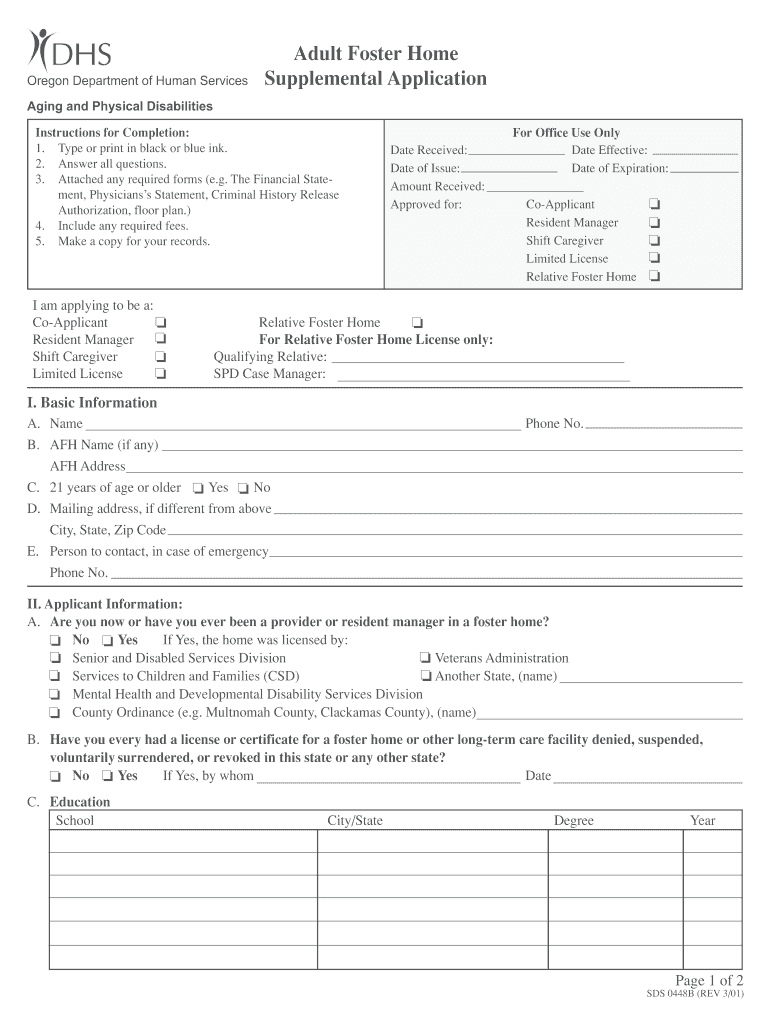
Adult Foster Home Floor Plans Oregon Form 2001


What is the Adult Foster Home Floor Plans Oregon Form
The Adult Foster Home Floor Plans Oregon form is a crucial document used to outline the layout and design of adult foster homes in Oregon. This form is essential for ensuring that the facility meets state regulations and safety standards. It typically includes detailed diagrams of the premises, indicating room dimensions, exits, and any safety features such as fire alarms and emergency exits. Properly completing this form is vital for obtaining the necessary approvals from state authorities to operate an adult foster home.
Steps to Complete the Adult Foster Home Floor Plans Oregon Form
Completing the Adult Foster Home Floor Plans Oregon form involves several key steps:
- Gather necessary information about the property, including dimensions and layout.
- Draw a detailed floor plan that includes all relevant rooms and features.
- Ensure compliance with state regulations, including safety and accessibility requirements.
- Review the completed form for accuracy and completeness before submission.
- Submit the form to the appropriate state agency for review and approval.
Legal Use of the Adult Foster Home Floor Plans Oregon Form
The legal use of the Adult Foster Home Floor Plans Oregon form is governed by state regulations aimed at protecting the health and safety of residents. This form must be completed accurately to reflect the actual layout of the facility. Failure to comply with legal requirements can result in penalties, including the denial of the application to operate an adult foster home. It is essential to understand the legal implications of the information provided on this form and to ensure that it aligns with state laws.
Key Elements of the Adult Foster Home Floor Plans Oregon Form
Several key elements must be included in the Adult Foster Home Floor Plans Oregon form to ensure it meets regulatory standards:
- Accurate dimensions of each room and common areas.
- Location of exits and emergency escape routes.
- Details on safety features, such as fire alarms and extinguishers.
- Accessibility features for individuals with disabilities.
- Designated areas for staff and resident activities.
State-Specific Rules for the Adult Foster Home Floor Plans Oregon Form
Oregon has specific rules governing the completion and submission of the Adult Foster Home Floor Plans form. These rules include requirements for safety, accessibility, and the overall design of the facility. It is important to familiarize yourself with these regulations to ensure compliance. The state may have guidelines regarding the minimum size of rooms, the number of exits required, and other safety considerations that must be adhered to when filling out the form.
How to Obtain the Adult Foster Home Floor Plans Oregon Form
The Adult Foster Home Floor Plans Oregon form can typically be obtained through the Oregon Department of Human Services or the relevant state agency overseeing adult foster care. It may be available in both physical and digital formats. To ensure you have the most current version of the form, check the official state agency website or contact them directly for assistance. This ensures that you are using the correct form that meets all current regulations and requirements.
Quick guide on how to complete adult foster home floor plans oregon 2001 form
Utilize the simpler approach to manage your Adult Foster Home Floor Plans Oregon Form
The traditional techniques for finalizing and validating paperwork require an excessive amount of time compared to contemporary document management solutions. Previously, you had to search for appropriate social forms, print them, fill in all the details, and dispatch them through the mail service. Now, you can obtain, fill out, and sign your Adult Foster Home Floor Plans Oregon Form in a single web browser tab using airSlate SignNow. Completing your Adult Foster Home Floor Plans Oregon Form is more straightforward than ever.
Steps to finalize your Adult Foster Home Floor Plans Oregon Form with airSlate SignNow
- Access the relevant category page and find your state-specific Adult Foster Home Floor Plans Oregon Form. Alternatively, utilize the search field.
- Verify that the version of the form is accurate by previewing it.
- Select Get form and enter editing mode.
- Fill in your document with the necessary details using the editing tools.
- Review the added information and click the Sign feature to endorse your form.
- Choose the most convenient option to create your signature: generate it, draw it, or upload an image of it.
- Click DONE to save your modifications.
- Download the document to your device or proceed to Sharing settings to send it electronically.
Robust online solutions like airSlate SignNow simplify the process of completing and submitting your forms. Use it to discover how long document management and approval processes are truly meant to take. You will save considerable time.
Create this form in 5 minutes or less
Find and fill out the correct adult foster home floor plans oregon 2001 form
FAQs
-
As an adult child living at home, how do you tell your parents that you’re planning to move out?
In my case, I told my folks that I was looking for a house to buy and that I’d saved enough from my job for a down payment.I was in my mid-20s and got a “good job”, one paying several times minimum wage with benefits. My parents were charging me room and board, but to be honest, I doubt that what they were charging me covered the food I ate…I don’t know for sure as I wasn’t too aware of how much food cost. Anyway, in addition to paying room and board, buying gas to get to work and taking a few trips, I saved money for a house down payment. My folks knew I was doing this, and encouraged it. I was in my mid-20s, after all.Eventually, I found a place I liked, and bought it. It turned out that I moved out while they were on a relatively long trip away, so they came home to my room cleaned out. They’d seen the place when I was planning to buy it.I had been away a few times before that. When I was 20, I joined the military reserves and was gone from July until March of the next year, with 2 weeks home at Christmas, then I had a couple more long trips away, one for pleasure, one as a military TDY, before I moved out permanently.My parents did not tell me I had to leave, nor did the discourage me from leaving. I got along well enough with them and contributed to the household chores, so that I don’t think I was a burden. The house where we lived has a room converted from a detached garage, where I hung out when I was home alone in the evenings, so they did not have to listen to whatever music I was listening to, if I did not want to watch TV with them in the evening.
-
How likely are you to win a car from filling out a form at a mall? Who drives the new car home? What are your chances to win another car again?
I am going to get pretty literal here. Please forgive meHow likely are you to win a car from filling out a form at a mall? In the US, at least, this is usually spelled out somewhere on the form or on a website listed on the form. If it is not, you could ask (and may or may not get a truthful answer). If none of this works, you could probably be able to guess using a few factors: * How many people take the time to stop and enter (what percentage of passers-by, multiplied by amount of typical or expected foot-traffic)?* Are multiple entries allowed? * How long will entries be accepted before the drawing? As a rule of thumb, if the odds aren’t stated (and usually, even if they are) the odds are probably staggering. If you multiply the amount of time it takes to fill out the form by the amount of forms you would have to fill-out before you had an even 1% chance of winning the car, you would likely do better using that time to get a second job. Oh, and lastly, realize that the reason they are enticing you with the chance to win a car is that they are collecting your personal information on the form. It usually is quite a cheap way to generate a LOT of personal data, add you to mailing/dialing lists, etc. They folks running the drawing often gather another great bit of psychology about you: person who fills out form likes to enter “something for nothing” type contests (the drawing itself). This can be valuable to advertisers.Who drives the new car home? By definition of “home” the owner (presumably the winner) would drive the car “home”. If the car is driven to your house by an employee of the company running the lottery, they would just be driving the car to the winners residence…not their “home”.Frankly, I am not sure of what is meant by this question. I would assume that any winner of the drawing would either pick up the vehicle and drive it themselves away from the drawing or other site where the prize was moved to, possibly prepped for delivery tot he winner, or someone would deliver it to the winner’s home by driving it or trucking it there.What are your chances to win another car again? Your chances of winning the next drawing you entered would be EXACTLY the same as they would be had you lost the previous one, as specified in item number one. The odds of winning/losing do not change based on previous outcome. Think about it this way: If I just flipped a coin and it landed on “heads” 50 times in a row, what are the chances that it will be “heads” on the 51st attempt? EXACTLY (assuming there is nothing about the coin or flip that favors one side over the other) 1 in 2 or 50%, just as it was the first flip, just as it will be on the 51st millionth.Now the probability of winning 2 drawings, each with 1 million entries is staggeringly small. But they are two separate events, each governed independently by their own set of probabilities. Landing on heads 51 times in a row or winning 2 cars in consecutive drawings would be matters of remarkable coincidence: respectively 50 1 in 2 or 2 one in a million events happening to share the same outcome.Good luck
-
How do I create forms for MySQL database? I have created a small database in Access and I’m planning to move to MySQL, but I am able to create only tables so far. How do I create forms for users to fill out the tables?
You can't directly. MySQL is the data engine, and has no user interface capabilities.To do this, you must write an application of some kind.You might write a desktop windows app using C# and its UI framework. Or maybe a Java desktop app using JavaFX for the UI and JDBC to connect to MySQLYou might write a web application, and then have a browser based interface.Whatever you do, what gets sent to MySQL will be SQL commands.It's more difficult than access for sure. And you have to consider the effects of multiple users editing the same data at the same time.
Create this form in 5 minutes!
How to create an eSignature for the adult foster home floor plans oregon 2001 form
How to create an electronic signature for your Adult Foster Home Floor Plans Oregon 2001 Form in the online mode
How to make an electronic signature for your Adult Foster Home Floor Plans Oregon 2001 Form in Google Chrome
How to generate an eSignature for signing the Adult Foster Home Floor Plans Oregon 2001 Form in Gmail
How to make an electronic signature for the Adult Foster Home Floor Plans Oregon 2001 Form right from your smartphone
How to generate an eSignature for the Adult Foster Home Floor Plans Oregon 2001 Form on iOS devices
How to make an eSignature for the Adult Foster Home Floor Plans Oregon 2001 Form on Android devices
People also ask
-
What are Adult Foster Home Floor Plans Oregon Form requirements?
The Adult Foster Home Floor Plans Oregon Form must comply with state regulations, ensuring safety and accessibility for residents. This includes specific dimensions for common areas, private rooms, and facilities like kitchens and bathrooms. By following these guidelines, you can create a compliant and functional layout for your foster home.
-
How can I customize the Adult Foster Home Floor Plans Oregon Form?
With airSlate SignNow, you can easily customize the Adult Foster Home Floor Plans Oregon Form to meet your specific needs. Our intuitive platform allows you to add, remove, or modify sections of the form, ensuring that it reflects your unique requirements. This flexibility helps streamline the planning process for your adult foster home.
-
What features are included in the Adult Foster Home Floor Plans Oregon Form?
The Adult Foster Home Floor Plans Oregon Form includes essential features such as detailed layout options, compliance checklists, and space allocation guidelines. These features are designed to help you create a comprehensive plan that meets regulatory standards and enhances the living experience for residents. Utilize our platform to access these beneficial tools.
-
Is there a cost associated with using the Adult Foster Home Floor Plans Oregon Form?
While the Adult Foster Home Floor Plans Oregon Form is available through airSlate SignNow, pricing varies based on the plan you choose. Our services are designed to be cost-effective, providing excellent value for the features and support included. Check our pricing page to find the plan that best fits your needs.
-
Can I integrate the Adult Foster Home Floor Plans Oregon Form with other software?
Yes, airSlate SignNow allows for seamless integration with various software applications. This means you can easily connect the Adult Foster Home Floor Plans Oregon Form with your existing management systems, ensuring a smooth workflow and efficient document handling. Our integrations enhance your overall productivity.
-
What benefits does the Adult Foster Home Floor Plans Oregon Form offer?
The Adult Foster Home Floor Plans Oregon Form offers numerous benefits, including streamlined planning, compliance assurance, and enhanced collaboration among caregivers. By using this form, you can simplify the approval process and ensure that your foster home meets all necessary standards. It ultimately leads to better living conditions for your residents.
-
How do I access the Adult Foster Home Floor Plans Oregon Form?
To access the Adult Foster Home Floor Plans Oregon Form, simply sign up for airSlate SignNow. Once registered, you can easily navigate our platform to find and utilize the form. We provide user-friendly resources to help you get started quickly and efficiently.
Get more for Adult Foster Home Floor Plans Oregon Form
- Declaration of in support of application for temporary form
- Certificate of re notice of ex parte hearing form
- Order granting preliminary injunction form
- Notice of motion for order compeling answers at deposition and form
- Habeas corpus local rulesunited states district court form
- Notice of motion for order compelling answers to form
- Notice of motion for order compelling further answers to form
- Notice of motion for order that truth of matters form
Find out other Adult Foster Home Floor Plans Oregon Form
- eSignature Mississippi Lawers Residential Lease Agreement Later
- How To eSignature Mississippi Lawers Residential Lease Agreement
- Can I eSignature Indiana Life Sciences Rental Application
- eSignature Indiana Life Sciences LLC Operating Agreement Fast
- eSignature Kentucky Life Sciences Quitclaim Deed Fast
- Help Me With eSignature Georgia Non-Profit NDA
- How Can I eSignature Idaho Non-Profit Business Plan Template
- eSignature Mississippi Life Sciences Lease Agreement Myself
- How Can I eSignature Mississippi Life Sciences Last Will And Testament
- How To eSignature Illinois Non-Profit Contract
- eSignature Louisiana Non-Profit Business Plan Template Now
- How Do I eSignature North Dakota Life Sciences Operating Agreement
- eSignature Oregon Life Sciences Job Offer Myself
- eSignature Oregon Life Sciences Job Offer Fast
- eSignature Oregon Life Sciences Warranty Deed Myself
- eSignature Maryland Non-Profit Cease And Desist Letter Fast
- eSignature Pennsylvania Life Sciences Rental Lease Agreement Easy
- eSignature Washington Life Sciences Permission Slip Now
- eSignature West Virginia Life Sciences Quitclaim Deed Free
- Can I eSignature West Virginia Life Sciences Residential Lease Agreement