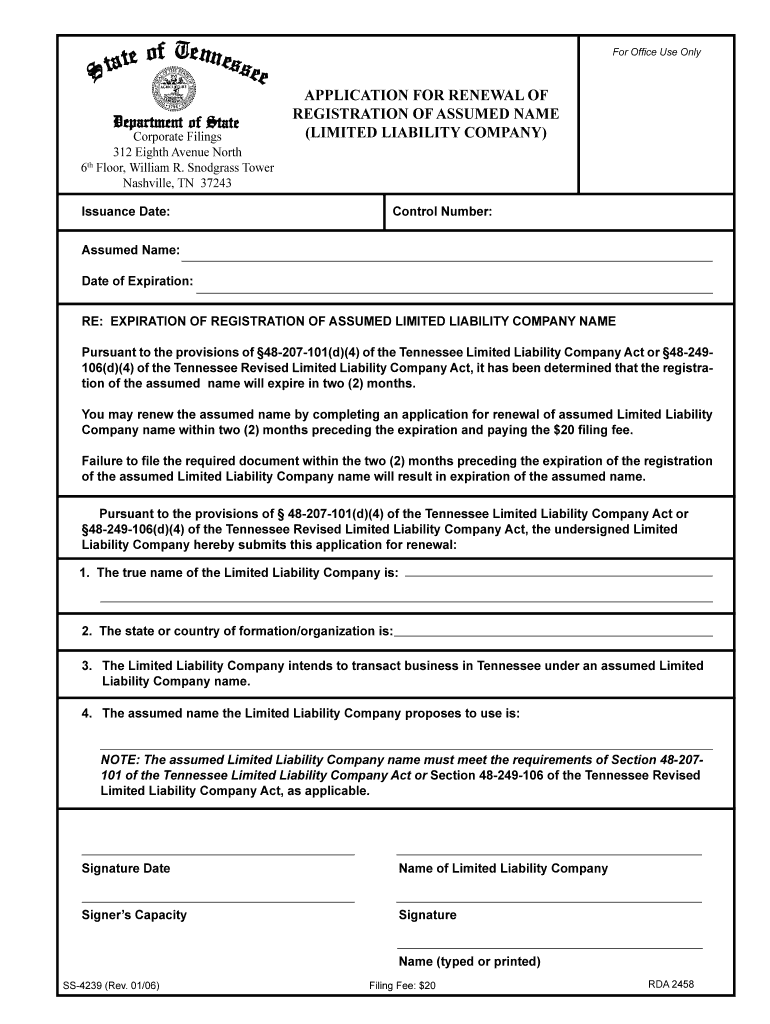
REGISTRATION of ASSUMED NAME Form


What is the registration of assumed name
The registration of assumed name, often referred to as a "doing business as" (DBA) name, allows a business to operate under a name different from its legal name. This process is essential for transparency and helps consumers identify the business entity they are dealing with. In the United States, the registration process varies by state, but it generally involves filing a form with the appropriate state or local agency. This ensures that the assumed name is officially recognized and protects it from being used by other businesses.
Steps to complete the registration of assumed name
Completing the registration of assumed name involves several key steps:
- Choose your assumed name: Select a name that reflects your business and is not already in use by another entity in your state.
- Check availability: Conduct a name search through your state’s business registry to ensure the name is not already registered.
- Complete the application: Fill out the registration form, providing necessary details such as your business name, address, and ownership structure.
- Submit the form: File the application with the appropriate state or local agency, either online or in person, depending on the jurisdiction.
- Pay the fee: Most states require a filing fee, which can vary widely.
- Receive confirmation: After processing, you will receive confirmation of your registration, which may include a certificate of assumed name.
Legal use of the registration of assumed name
The registration of assumed name serves several legal purposes. It provides a public record of the name under which a business operates, which is crucial for consumer protection. This transparency helps prevent fraudulent activities and allows customers to identify the responsible party behind a business. Additionally, registering an assumed name can provide some level of protection against other businesses using the same name, although it does not grant trademark rights. Businesses should also ensure compliance with local laws regarding advertising and operating under an assumed name.
State-specific rules for the registration of assumed name
Each state in the U.S. has its own regulations regarding the registration of assumed names. Some states may require publication of the assumed name in a local newspaper for a certain period, while others may not have such requirements. It is crucial for business owners to familiarize themselves with their state’s specific rules, including filing procedures, fees, and any additional documentation needed. This ensures compliance and avoids potential legal issues down the line.
Required documents
When applying for the registration of assumed name, certain documents may be required. Commonly needed documents include:
- Completed application form: This form typically requires information about the business and its owners.
- Identification: A government-issued ID of the business owner or authorized representative may be necessary.
- Proof of business entity: If applicable, documentation proving the existence of the business entity, such as articles of incorporation or partnership agreements.
- Payment receipt: Proof of payment for the registration fee may also be required.
Form submission methods
The registration of assumed name can typically be submitted through various methods, depending on state regulations. Common submission methods include:
- Online: Many states offer online filing options through their official business registration websites.
- By mail: Businesses can often download the application form, complete it, and send it via postal mail to the appropriate office.
- In-person: Some jurisdictions allow for in-person submissions at designated offices, which can provide immediate confirmation of registration.
Quick guide on how to complete registration of assumed name
Prepare REGISTRATION OF ASSUMED NAME effortlessly on any device
Digital document management has gained traction among businesses and individuals. It serves as an ideal environmentally friendly alternative to traditional printed and signed documentation, allowing you to access the necessary form and securely store it online. airSlate SignNow provides all the resources you require to create, modify, and eSign your documents swiftly without interruptions. Manage REGISTRATION OF ASSUMED NAME on any platform using airSlate SignNow Android or iOS applications and enhance any document-driven process today.
How to alter and eSign REGISTRATION OF ASSUMED NAME with ease
- Obtain REGISTRATION OF ASSUMED NAME and then click Get Form to begin.
- Utilize the features we provide to complete your form.
- Emphasize important sections of the documents or redact sensitive data with tools that airSlate SignNow offers specifically for that purpose.
- Create your signature using the Sign tool, which takes mere seconds and holds the same legal validity as a conventional wet ink signature.
- Review all the details and then click on the Done button to save your changes.
- Choose your preferred method for submitting your form, whether by email, text message (SMS), or invitation link, or download it to your computer.
Forget about lost or misplaced documents, time-consuming form searches, or errors that necessitate producing new document copies. airSlate SignNow fulfills all your document management needs in just a few clicks from a device of your choice. Modify and eSign REGISTRATION OF ASSUMED NAME and ensure excellent communication at any stage of your form preparation process with airSlate SignNow.
Create this form in 5 minutes or less
Create this form in 5 minutes!
People also ask
-
What is the registration process for an assumed name?
The registration of an assumed name typically involves filing the necessary forms with your state's business registration office. This process may vary by state, but generally, it requires you to provide personal information and pay a registration fee. Ensuring proper registration of an assumed name protects your business identity and compliance.
-
What are the benefits of registering an assumed name?
The registration of an assumed name allows businesses to operate under a name different from their legal name, enhancing brand identity. It also helps in building customer trust and recognition. Moreover, registering your assumed name legally protects it from being used by others in your jurisdiction.
-
How much does it cost to register an assumed name?
The cost for registration of an assumed name varies depending on the state and local jurisdiction. Typically, fees can range from $10 to $150. It's important to check your state's specific fee schedule to understand the total cost involved in the registration of your assumed name.
-
How long does the registration of an assumed name last?
The registration of an assumed name usually lasts for a specific period, often between 5 to 10 years, depending on the regulations of the state. After the expiration period, businesses need to renew their registration to maintain the exclusive rights to use that name. Always check your state’s guidelines to stay compliant.
-
Can I change my assumed name after registration?
Yes, you can change your assumed name after registration, but it requires another round of filing with your state’s business office. This process usually includes submitting an application for the new assumed name along with the appropriate fees. It is essential to ensure the new name is unique and not already in use to avoid any legal issues.
-
What documents are needed for registration of an assumed name?
To register an assumed name, you typically need to provide personal identification, proof of business registration, and the intended assumed name. Some states may also require additional documentation, so it's advisable to check with your local business office for specific requirements. Proper documentation ensures a smooth registration process.
-
Does airSlate SignNow help with the registration of assumed names?
While airSlate SignNow does not directly assist with the registration of assumed names, it provides a platform to efficiently manage and eSign documents related to the registration process. Users can create, send, and securely store all necessary documents. This functionality makes the overall management of your business documents seamless.
Get more for REGISTRATION OF ASSUMED NAME
- Form 990 or 990 ez sch c
- 2018 instructions for schedule a form 990 or 990 ez irsgov
- Know your data our latest list of consumer reporting companies form
- Dr 15mo r 01 16 u 09 17indd form
- Form tp 584 i919instructions for form tp 584 combined real estate transfer tax return credit line mortgage certificate and
- Form tp 584919combined real estate transfer tax return
- Certificate for developmentally disabled individual arkansas dfa form
- Search this sitewashington department of revenue form
Find out other REGISTRATION OF ASSUMED NAME
- eSignature North Dakota Government Quitclaim Deed Free
- eSignature Kansas Finance & Tax Accounting Business Letter Template Free
- eSignature Washington Government Arbitration Agreement Simple
- Can I eSignature Massachusetts Finance & Tax Accounting Business Plan Template
- Help Me With eSignature Massachusetts Finance & Tax Accounting Work Order
- eSignature Delaware Healthcare / Medical NDA Secure
- eSignature Florida Healthcare / Medical Rental Lease Agreement Safe
- eSignature Nebraska Finance & Tax Accounting Business Letter Template Online
- Help Me With eSignature Indiana Healthcare / Medical Notice To Quit
- eSignature New Jersey Healthcare / Medical Credit Memo Myself
- eSignature North Dakota Healthcare / Medical Medical History Simple
- Help Me With eSignature Arkansas High Tech Arbitration Agreement
- eSignature Ohio Healthcare / Medical Operating Agreement Simple
- eSignature Oregon Healthcare / Medical Limited Power Of Attorney Computer
- eSignature Pennsylvania Healthcare / Medical Warranty Deed Computer
- eSignature Texas Healthcare / Medical Bill Of Lading Simple
- eSignature Virginia Healthcare / Medical Living Will Computer
- eSignature West Virginia Healthcare / Medical Claim Free
- How To eSignature Kansas High Tech Business Plan Template
- eSignature Kansas High Tech Lease Agreement Template Online