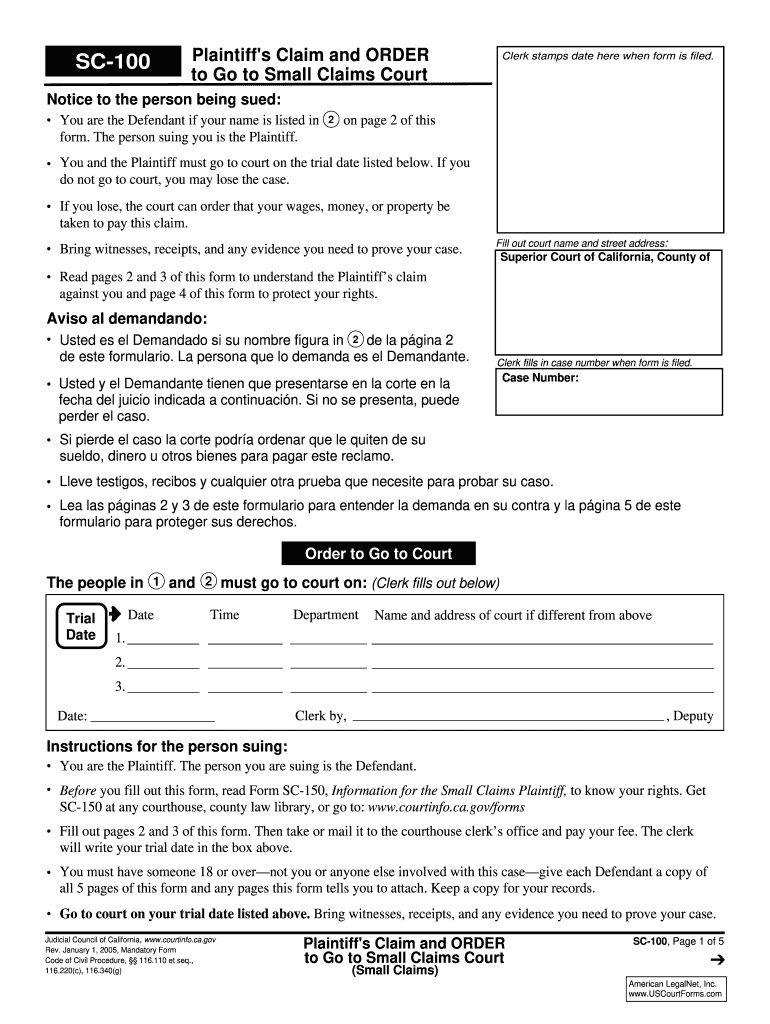
Sc100 Form 2005


What is the Sc100 Form
The Sc100 Form is a legal document used in the United States, primarily for initiating small claims court proceedings. This form allows individuals or businesses to file a claim against another party for monetary damages or specific performance. The Sc100 Form is essential for anyone seeking to resolve disputes without the need for extensive legal representation, making it accessible to a wide range of users. It outlines the details of the claim, including the parties involved, the nature of the dispute, and the relief sought.
How to use the Sc100 Form
Using the Sc100 Form involves several straightforward steps. First, gather all necessary information about the claim, including the names and addresses of the parties involved, the amount being claimed, and any supporting evidence. Next, fill out the form accurately, ensuring that all required fields are completed. After completing the form, it should be filed with the appropriate small claims court in your jurisdiction. This may involve submitting the form in person or via mail, depending on local court rules. Finally, ensure you retain copies of the completed form and any correspondence related to your claim.
Steps to complete the Sc100 Form
Completing the Sc100 Form requires careful attention to detail. Follow these steps for accurate submission:
- Obtain the Sc100 Form from the relevant court or online resources.
- Provide your personal information, including your name, address, and contact details.
- Enter the defendant's information, ensuring accuracy in spelling and address.
- Clearly state the reason for your claim, including relevant facts and circumstances.
- Specify the amount of money you are claiming or the specific action you wish the court to take.
- Review the completed form for any errors and ensure all required signatures are included.
- Submit the form according to your local court's submission guidelines.
Legal use of the Sc100 Form
The Sc100 Form is legally binding when completed and submitted correctly. It serves as a formal request to the court to address a dispute. To ensure its legal validity, the form must comply with local court rules and regulations. This includes providing accurate information and filing within the designated time limits. Additionally, parties involved should be aware of their rights and obligations under small claims court procedures to navigate the legal process effectively.
Key elements of the Sc100 Form
Several key elements must be included in the Sc100 Form for it to be considered complete and effective:
- Claimant Information: Full name, address, and contact information of the person filing the claim.
- Defendant Information: Accurate details about the individual or entity being sued.
- Statement of Claim: A clear and concise description of the dispute and the basis for the claim.
- Relief Sought: Specific details about the compensation or action requested from the court.
- Signature: The claimant must sign and date the form to validate the submission.
Form Submission Methods (Online / Mail / In-Person)
The Sc100 Form can be submitted through various methods, depending on the court's rules. Common submission methods include:
- Online: Many courts offer electronic filing options, allowing users to submit the form digitally through their websites.
- Mail: The form can be printed and mailed to the appropriate court address. Ensure you check the mailing address and any required fees.
- In-Person: Claimants may also file the form in person at the courthouse, where court staff can assist with the process.
Quick guide on how to complete sc100 2005 form
Effortlessly Prepare Sc100 Form on Any Device
Digital document management has gained traction among both organizations and individuals. It offers an excellent environmentally friendly substitute for conventional printed and signed documents, allowing you to access the necessary form and securely store it online. airSlate SignNow provides all the tools you need to create, modify, and electronically sign your documents quickly and without delays. Manage Sc100 Form on any device using airSlate SignNow’s Android or iOS applications and simplify any document-related process today.
The easiest method to edit and electronically sign Sc100 Form with ease
- Locate Sc100 Form and click Obtain Form to begin.
- Utilize the tools we provide to complete your form.
- Emphasize important sections of your documents or redact sensitive information with tools specifically offered by airSlate SignNow for that purpose.
- Create your signature using the Sign tool, which takes just moments and carries the same legal weight as a conventional wet ink signature.
- Review the details and click on the Complete button to save your modifications.
- Choose how you wish to send your form, via email, text (SMS), or invitation link, or download it to your computer.
Eliminate worries about lost or misplaced documents, cumbersome form searches, or errors that require printing new copies. airSlate SignNow meets all your document management needs in just a few clicks from any device of your preference. Edit and electronically sign Sc100 Form to ensure excellent communication at every stage of your document preparation process with airSlate SignNow.
Create this form in 5 minutes or less
Find and fill out the correct sc100 2005 form
Create this form in 5 minutes!
How to create an eSignature for the sc100 2005 form
The way to make an eSignature for your PDF document in the online mode
The way to make an eSignature for your PDF document in Chrome
The way to make an electronic signature for putting it on PDFs in Gmail
The way to make an electronic signature straight from your mobile device
The way to make an electronic signature for a PDF document on iOS devices
The way to make an electronic signature for a PDF document on Android devices
People also ask
-
What is the Sc100 Form and how can airSlate SignNow help?
The Sc100 Form is a crucial document used in the California court system. With airSlate SignNow, you can easily fill, sign, and send the Sc100 Form digitally, ensuring a streamlined process for your legal documentation needs. Our platform is designed for user-friendliness, making it simple for anyone to manage their forms.
-
Is there a cost associated with using the Sc100 Form on airSlate SignNow?
airSlate SignNow offers competitive pricing plans for users, including features for managing the Sc100 Form. Our pricing is transparent and tailored to meet the needs of individuals and businesses, providing a cost-effective solution for all your eSigning needs. We also offer a free trial so you can experience the platform before committing.
-
What features does airSlate SignNow offer for the Sc100 Form?
When using the Sc100 Form with airSlate SignNow, you benefit from features such as document templates, easy drag-and-drop editing, and real-time tracking. These features enhance the completion process of your Sc100 Form, making it efficient and hassle-free. Additionally, our platform supports collaboration, allowing multiple users to work on the document simultaneously.
-
Can I integrate the Sc100 Form with other applications?
Yes, airSlate SignNow offers integrations with numerous applications, enhancing the usability of the Sc100 Form across different platforms. Whether you use CRM systems, cloud storage, or workflow applications, our seamless integrations allow you to manage your documents effectively. This ensures that the Sc100 Form fits smoothly into your existing workflow.
-
What are the benefits of using airSlate SignNow for the Sc100 Form?
Using airSlate SignNow for the Sc100 Form offers several benefits, including enhanced efficiency and security. You can sign documents anywhere, anytime, reducing the need for physical paperwork. Additionally, our advanced security features ensure that your sensitive information remains protected throughout the signing process.
-
How secure is the Sc100 Form when using airSlate SignNow?
The security of the Sc100 Form is a top priority at airSlate SignNow. We utilize advanced encryption and secure cloud storage to protect your documents from unauthorized access. Our platform complies with industry standards, ensuring that your Sc100 Form is handled safely and confidentially.
-
Can I edit the Sc100 Form after sending it?
Once you send the Sc100 Form for signature via airSlate SignNow, you cannot edit the document. However, you can create a new version of the Sc100 Form if modifications are necessary. Our platform allows you to manage versions effectively, ensuring that all necessary updates can be tracked and recorded.
Get more for Sc100 Form
- Kansas inpatient medicaid prior authorization fax form inpatient medicaid prior authorization fax form
- Medical necessity form 404182935
- Medical necessity form 41244003
- Diabetes intake form
- Login form web
- Opioid prior authorization form maryland medicaid
- Hilton garden inn louisville mall of st matthews ky hotel form
- Parentalguardian consent for kentucky blood center form
Find out other Sc100 Form
- How To eSign Idaho Legal Rental Application
- How To eSign Michigan Life Sciences LLC Operating Agreement
- eSign Minnesota Life Sciences Lease Template Later
- eSign South Carolina Insurance Job Description Template Now
- eSign Indiana Legal Rental Application Free
- How To eSign Indiana Legal Residential Lease Agreement
- eSign Iowa Legal Separation Agreement Easy
- How To eSign New Jersey Life Sciences LLC Operating Agreement
- eSign Tennessee Insurance Rental Lease Agreement Later
- eSign Texas Insurance Affidavit Of Heirship Myself
- Help Me With eSign Kentucky Legal Quitclaim Deed
- eSign Louisiana Legal Limited Power Of Attorney Online
- How Can I eSign Maine Legal NDA
- eSign Maryland Legal LLC Operating Agreement Safe
- Can I eSign Virginia Life Sciences Job Description Template
- eSign Massachusetts Legal Promissory Note Template Safe
- eSign West Virginia Life Sciences Agreement Later
- How To eSign Michigan Legal Living Will
- eSign Alabama Non-Profit Business Plan Template Easy
- eSign Mississippi Legal Last Will And Testament Secure