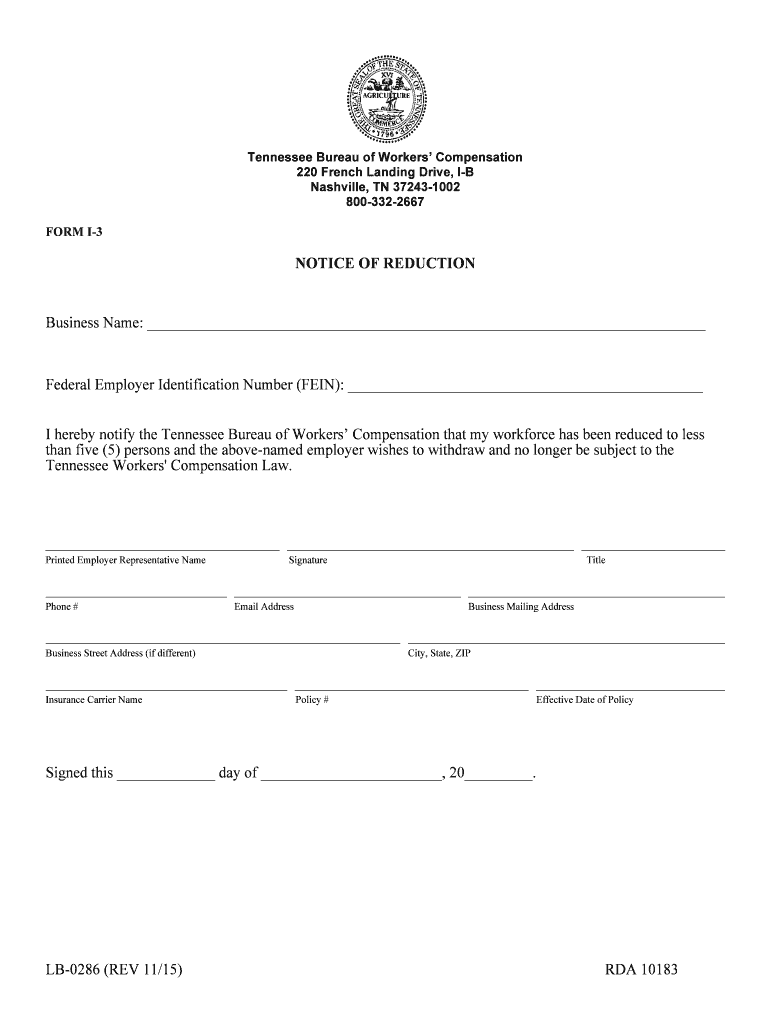
Form C 23Notice of Denial of Claim for TN Gov


What is the Form C-23 Notice of Denial of Claim for TN gov
The Form C-23 Notice of Denial of Claim for TN gov is an official document used to inform individuals or entities that their claim has been denied. This form is typically issued by the Tennessee Department of Labor and Workforce Development in response to unemployment claims. It outlines the reasons for the denial and provides essential information regarding the claimant's rights and options for appeal. Understanding this form is crucial for anyone who has submitted a claim and received a denial notice, as it serves as a formal notification of the decision made by the state agency.
How to use the Form C-23 Notice of Denial of Claim for TN gov
Using the Form C-23 effectively involves several steps. First, carefully review the notice to understand the specific reasons for the denial. The form will typically include details about the claim, such as the claim number and the date of the decision. Next, if you believe the denial was made in error, you can use the information provided to file an appeal. The form may also outline the timeframe within which you must respond or appeal the decision. It is important to follow the instructions precisely to ensure your appeal is considered.
Steps to complete the Form C-23 Notice of Denial of Claim for TN gov
Completing the Form C-23 involves a systematic approach. Begin by thoroughly reading the entire notice to ensure you understand the context of the denial. Collect any supporting documents that may strengthen your case for appeal. Then, if you choose to appeal, fill out the appropriate appeal form as indicated in the C-23 notice. Be sure to include your claim number, contact information, and any relevant evidence. Finally, submit your appeal within the specified timeframe to ensure it is processed.
Legal use of the Form C-23 Notice of Denial of Claim for TN gov
The legal use of the Form C-23 is significant, as it serves as an official record of the denial decision by the state. This document can be used in legal proceedings, should you decide to contest the denial. It is essential to keep a copy of the form for your records, as it may be required if you pursue further action, such as a hearing or additional appeals. The form must be treated with care, as it contains critical information regarding your rights and the legal implications of the denial.
Key elements of the Form C-23 Notice of Denial of Claim for TN gov
Key elements of the Form C-23 include the claimant's name, claim number, the date of the decision, and the specific reasons for the denial. Additionally, the form will provide information on how to appeal the decision, including deadlines and required documentation. Understanding these elements is crucial for effectively responding to the denial and pursuing your rights as a claimant.
State-specific rules for the Form C-23 Notice of Denial of Claim for TN gov
State-specific rules governing the Form C-23 are established by the Tennessee Department of Labor and Workforce Development. These rules dictate how claims are evaluated and the criteria for denial. It is important for claimants to familiarize themselves with these regulations to understand their rights and obligations. Additionally, the rules may outline specific procedures for appealing a denial, including timelines and necessary documentation.
Quick guide on how to complete form c 23notice of denial of claim for tngov
Effortlessly Create Form C 23Notice Of Denial Of Claim For TN gov on Any Device
Digital document management has gained traction among businesses and individuals. It offers a sustainable alternative to conventional printed and signed materials, as you can access the proper form and securely save it online. airSlate SignNow equips you with all the tools necessary to generate, modify, and eSign your documents swiftly without delays. Manage Form C 23Notice Of Denial Of Claim For TN gov on any platform using airSlate SignNow’s Android or iOS applications and enhance any document-based workflow today.
The easiest method to edit and eSign Form C 23Notice Of Denial Of Claim For TN gov without hassle
- Locate Form C 23Notice Of Denial Of Claim For TN gov and click Get Form to begin.
- Use the tools available to fill out your form.
- Emphasize important sections of your documents or conceal sensitive information with tools specifically designed for this purpose by airSlate SignNow.
- Generate your eSignature using the Sign feature, which takes mere seconds and carries the same legal significance as a conventional wet ink signature.
- Review all the information and click the Done button to save your modifications.
- Select your preferred method of delivering your form: via email, text message (SMS), invitation link, or download it to your computer.
No more concerns about lost or misplaced documents, tedious form searches, or errors that necessitate printing new copies. airSlate SignNow fulfills all your document management needs in just a few clicks from your chosen device. Revise and eSign Form C 23Notice Of Denial Of Claim For TN gov while ensuring seamless communication throughout the document preparation process with airSlate SignNow.
Create this form in 5 minutes or less
Create this form in 5 minutes!
People also ask
-
What is Form C 23 Notice Of Denial Of Claim For TN gov?
Form C 23 Notice Of Denial Of Claim For TN gov is a critical document used by businesses and individuals to formally communicate the denial of a claim. Understanding this form is essential for those navigating the appeal process following a denial. airSlate SignNow provides user-friendly features to assist in the electronic signing and submission of this form.
-
How can airSlate SignNow help with Form C 23 Notice Of Denial Of Claim For TN gov?
airSlate SignNow streamlines the process of completing and sending Form C 23 Notice Of Denial Of Claim For TN gov. With its easy-to-use interface, users can quickly fill out the necessary information and eSign documents, ensuring a smooth and efficient handling of claims. This enhances overall productivity and speeds up the appeals process.
-
What are the pricing options for airSlate SignNow?
airSlate SignNow offers competitive pricing plans to accommodate various business needs, making it cost-effective for users dealing with Form C 23 Notice Of Denial Of Claim For TN gov. Pricing tiers are structured to provide flexibility, from basic plans for individuals to more comprehensive solutions for teams and businesses. Contact us for a personalized quote that suits your requirements.
-
Is airSlate SignNow compliant with legal regulations for Form C 23 Notice Of Denial Of Claim For TN gov?
Yes, airSlate SignNow ensures compliance with legal regulations relevant to Form C 23 Notice Of Denial Of Claim For TN gov. All electronic signatures are legally binding and adhere to state and federal laws, enabling users to submit documents confidently. Your compliance needs are met with our secure and reliable platform.
-
What features does airSlate SignNow offer for handling claims?
airSlate SignNow comes with features tailored for efficient document management, including templates for Form C 23 Notice Of Denial Of Claim For TN gov, eSigning, and real-time collaboration. Users can track the status of their documents and receive notifications when signatures are completed, simplifying the workflow and ensuring timely responses.
-
Can I integrate airSlate SignNow with other tools?
Absolutely! airSlate SignNow offers seamless integrations with various business applications, enhancing its functionality when dealing with Form C 23 Notice Of Denial Of Claim For TN gov. Whether it's CRM systems, cloud storage, or productivity software, our platform can connect to your existing workflow, boosting efficiency.
-
How secure is the airSlate SignNow platform?
Security is a top priority for airSlate SignNow, especially when handling sensitive documents like Form C 23 Notice Of Denial Of Claim For TN gov. The platform employs advanced encryption and secure data storage practices to protect your information. Rest assured, your documents are safe and secure at all times.
Get more for Form C 23Notice Of Denial Of Claim For TN gov
- Stop payment indemnity agreement asu form
- Catholic charities portland form
- Erosion and sediment control inspection report henrico county co henrico va form
- Epco form
- Deliberate creation program kathryn alice form
- Maersk letterhead 387874739 form
- Lamoille grove form
- Form w 4 employees withholding certificate
Find out other Form C 23Notice Of Denial Of Claim For TN gov
- eSignature Utah Legal Promissory Note Template Free
- eSignature Louisiana Lawers Living Will Free
- eSignature Louisiana Lawers Last Will And Testament Now
- How To eSignature West Virginia Legal Quitclaim Deed
- eSignature West Virginia Legal Lease Agreement Template Online
- eSignature West Virginia Legal Medical History Online
- eSignature Maine Lawers Last Will And Testament Free
- eSignature Alabama Non-Profit Living Will Free
- eSignature Wyoming Legal Executive Summary Template Myself
- eSignature Alabama Non-Profit Lease Agreement Template Computer
- eSignature Arkansas Life Sciences LLC Operating Agreement Mobile
- eSignature California Life Sciences Contract Safe
- eSignature California Non-Profit LLC Operating Agreement Fast
- eSignature Delaware Life Sciences Quitclaim Deed Online
- eSignature Non-Profit Form Colorado Free
- eSignature Mississippi Lawers Residential Lease Agreement Later
- How To eSignature Mississippi Lawers Residential Lease Agreement
- Can I eSignature Indiana Life Sciences Rental Application
- eSignature Indiana Life Sciences LLC Operating Agreement Fast
- eSignature Kentucky Life Sciences Quitclaim Deed Fast