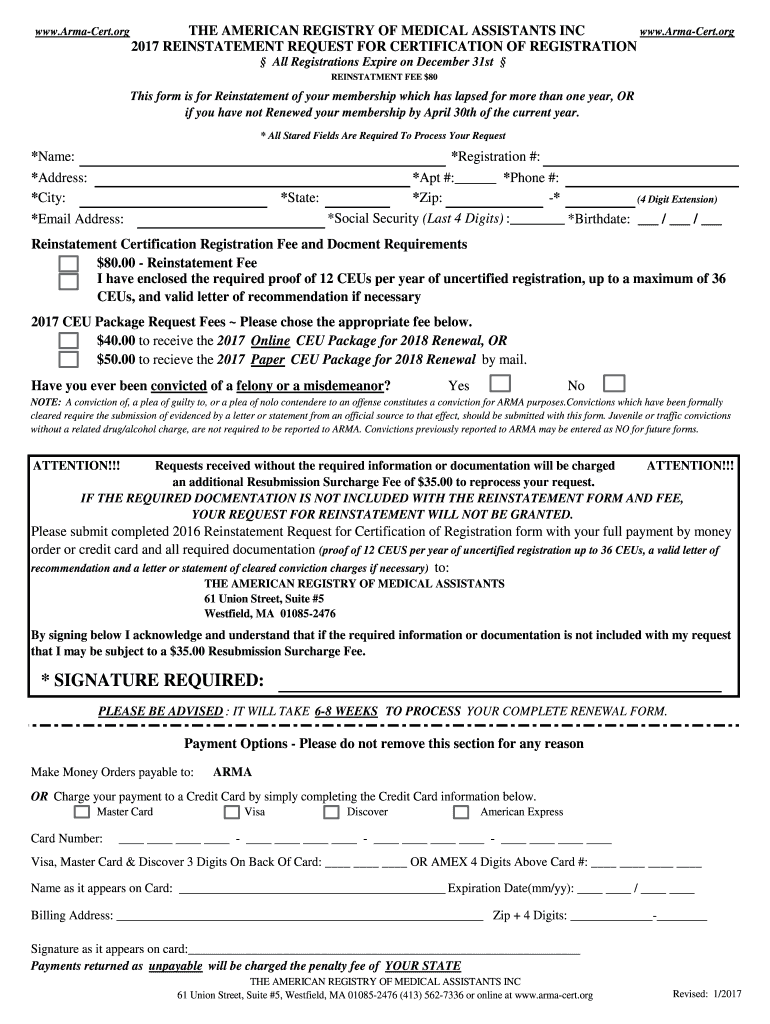
Signature Required the American Registry of Medical Assistants Arma Cert 2017


Understanding the Signature Required The American Registry Of Medical Assistants Arma Cert
The Signature Required The American Registry Of Medical Assistants Arma cert is a crucial document for medical assistants seeking certification. This form verifies that the individual has met the necessary educational and professional standards set by the American Registry of Medical Assistants. It is essential for maintaining the integrity and professionalism of the medical assisting field. The form requires a signature to authenticate the applicant's identity and confirm their eligibility for certification.
Steps to Complete the Signature Required The American Registry Of Medical Assistants Arma Cert
Completing the Signature Required The American Registry Of Medical Assistants Arma cert involves several important steps:
- Gather necessary documentation, including proof of education and work experience.
- Fill out personal information accurately, ensuring all details are current.
- Review the form for completeness and correctness before signing.
- Sign the document electronically using a secure eSignature solution to ensure its validity.
- Submit the completed form as instructed, either online or via mail.
Legal Use of the Signature Required The American Registry Of Medical Assistants Arma Cert
The legal validity of the Signature Required The American Registry Of Medical Assistants Arma cert is supported by compliance with various eSignature laws, including the ESIGN Act and UETA. These regulations ensure that electronic signatures are recognized as legally binding, provided that specific conditions are met. It is important to use a reliable eSignature platform that adheres to these legal standards to ensure the form is accepted by the American Registry of Medical Assistants and any relevant authorities.
How to Obtain the Signature Required The American Registry Of Medical Assistants Arma Cert
To obtain the Signature Required The American Registry Of Medical Assistants Arma cert, individuals must first ensure they meet the eligibility criteria set by the American Registry of Medical Assistants. This typically includes completing an accredited medical assisting program. Once eligibility is confirmed, applicants can access the form through the official website of the American Registry of Medical Assistants or through authorized educational institutions. After filling out the form, it must be signed and submitted as per the guidelines provided.
Key Elements of the Signature Required The American Registry Of Medical Assistants Arma Cert
Key elements of the Signature Required The American Registry Of Medical Assistants Arma cert include:
- Applicant's full name and contact information.
- Details of the educational program completed.
- Verification of work experience in the medical assisting field.
- Signature of the applicant, confirming the accuracy of the provided information.
- Date of submission.
Examples of Using the Signature Required The American Registry Of Medical Assistants Arma Cert
Examples of using the Signature Required The American Registry Of Medical Assistants Arma cert include:
- Submitting the form as part of the certification application process for new medical assistants.
- Renewing certification by providing updated information and documentation.
- Utilizing the form in compliance with employer requirements for credential verification.
Quick guide on how to complete signature required the american registry of medical assistants arma cert
Streamline Signature Required The American Registry Of Medical Assistants Arma cert effortlessly on any device
Digital document management has become favored by businesses and individuals alike. It offers a great eco-friendly substitute for conventional printed and signed documents, allowing you to access the proper format and securely save it online. airSlate SignNow equips you with all the tools necessary to create, alter, and electronically sign your documents promptly without delays. Manage Signature Required The American Registry Of Medical Assistants Arma cert on any device using the airSlate SignNow Android or iOS applications and simplify any document-related task today.
The easiest way to alter and electronically sign Signature Required The American Registry Of Medical Assistants Arma cert with no hassle
- Obtain Signature Required The American Registry Of Medical Assistants Arma cert and click on Get Form to initiate the process.
- Utilize the tools at your disposal to complete your document.
- Mark important sections of your documents or obscure sensitive details with the tools that airSlate SignNow provides specifically for that purpose.
- Create your electronic signature using the Sign function, which takes mere seconds and carries the same legal validity as a traditional ink signature.
- Verify the details and click the Done button to save your modifications.
- Choose how you wish to send your form, via email, SMS, or invite link, or download it to your computer.
Eliminate concerns about lost or misplaced documents, cumbersome form navigation, or mistakes that necessitate printing new document copies. airSlate SignNow meets your document management needs in just a few clicks from any device you prefer. Alter and electronically sign Signature Required The American Registry Of Medical Assistants Arma cert and ensure outstanding communication throughout the form preparation process with airSlate SignNow.
Create this form in 5 minutes or less
Find and fill out the correct signature required the american registry of medical assistants arma cert
Create this form in 5 minutes!
How to create an eSignature for the signature required the american registry of medical assistants arma cert
The way to make an eSignature for a PDF document online
The way to make an eSignature for a PDF document in Google Chrome
The way to generate an eSignature for signing PDFs in Gmail
The way to make an electronic signature right from your smart phone
The way to make an eSignature for a PDF document on iOS
The way to make an electronic signature for a PDF on Android OS
People also ask
-
What is the Signature Required feature in airSlate SignNow?
The Signature Required feature in airSlate SignNow ensures that all signers are required to provide their signatures before a document can proceed. This is especially important for processes related to the American Registry Of Medical Assistants (ARMA certification), where compliance and validation are crucial.
-
How does airSlate SignNow facilitate the ARMA certification process?
airSlate SignNow streamlines the ARMA certification process by enabling healthcare professionals to securely eSign required documents. With the Signature Required feature, users can ensure that all necessary signatures are collected, making it easier to uphold standards set by the American Registry Of Medical Assistants.
-
What are the pricing options for airSlate SignNow?
airSlate SignNow offers flexible pricing plans tailored to different business needs. Each plan includes the Signature Required feature, which is essential for managing documents related to the American Registry Of Medical Assistants (ARMA cert). For specific pricing details, please visit our website.
-
Can airSlate SignNow integrate with other applications?
Yes, airSlate SignNow easily integrates with various applications, enhancing your document management workflow. This integration is beneficial for those pursuing the American Registry Of Medical Assistants (ARMA cert), as it allows for seamless document handling and eSigning right within your favorite tools.
-
What are the benefits of using airSlate SignNow for ARMA certification?
Using airSlate SignNow for ARMA certification simplifies the eSigning process, making it efficient and compliant. The Signature Required feature guarantees that all documents submitted for the American Registry Of Medical Assistants certification are properly signed, minimizing the risk of errors or delays.
-
Is airSlate SignNow secure for handling sensitive documents?
Absolutely, airSlate SignNow prioritizes security, employing advanced encryption protocols to protect sensitive information. This is particularly important for documents related to the Signature Required process for the American Registry Of Medical Assistants (ARMA cert) to ensure confidentiality.
-
How user-friendly is the airSlate SignNow platform?
The airSlate SignNow platform is designed to be intuitive and user-friendly, allowing users to easily navigate through the eSigning process. The Signature Required feature is straightforward, making it ideal for professionals seeking ARMA certification who may not be tech-savvy.
Get more for Signature Required The American Registry Of Medical Assistants Arma cert
- Chicago residential lease 2021 pdf form
- Model registration form pdf
- 4506 t form sba
- Statement by a supplier form editable
- Riddor form example
- Tamilnadu power finance fixed deposit application form
- Bni dance card form
- Boat 101 application for registration number certificate of ownership and certificate of number for undocumented index ready form
Find out other Signature Required The American Registry Of Medical Assistants Arma cert
- Sign Arkansas Construction Executive Summary Template Secure
- How To Sign Arkansas Construction Work Order
- Sign Colorado Construction Rental Lease Agreement Mobile
- Sign Maine Construction Business Letter Template Secure
- Can I Sign Louisiana Construction Letter Of Intent
- How Can I Sign Maryland Construction Business Plan Template
- Can I Sign Maryland Construction Quitclaim Deed
- Sign Minnesota Construction Business Plan Template Mobile
- Sign Construction PPT Mississippi Myself
- Sign North Carolina Construction Affidavit Of Heirship Later
- Sign Oregon Construction Emergency Contact Form Easy
- Sign Rhode Island Construction Business Plan Template Myself
- Sign Vermont Construction Rental Lease Agreement Safe
- Sign Utah Construction Cease And Desist Letter Computer
- Help Me With Sign Utah Construction Cease And Desist Letter
- Sign Wisconsin Construction Purchase Order Template Simple
- Sign Arkansas Doctors LLC Operating Agreement Free
- Sign California Doctors Lease Termination Letter Online
- Sign Iowa Doctors LLC Operating Agreement Online
- Sign Illinois Doctors Affidavit Of Heirship Secure