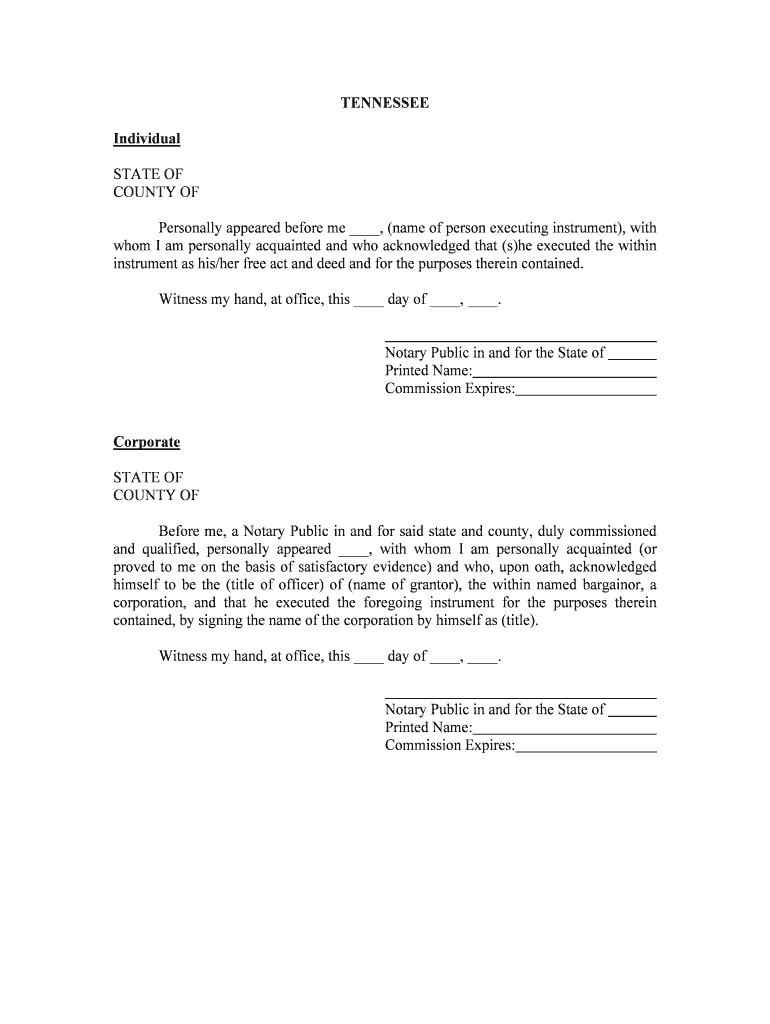
Personally Appeared Before Me , Name of Person Executing Instrument, with Form


What is the Personally Appeared Before Me, name Of Person Executing Instrument, With
The phrase "Personally Appeared Before Me, name Of Person Executing Instrument, With" is a formal declaration often used in legal documents. This statement signifies that a specific individual has appeared in front of a notary public or authorized official to execute a document. The presence of the individual is crucial for validating the authenticity of the signature and ensuring that the person understands the content of the document being signed. This form is commonly used in various legal contexts, such as real estate transactions, wills, and powers of attorney.
How to use the Personally Appeared Before Me, name Of Person Executing Instrument, With
To effectively use the "Personally Appeared Before Me, name Of Person Executing Instrument, With" form, follow these steps:
- Identify the document that requires notarization or witnessing.
- Schedule an appointment with a notary public or authorized official.
- Ensure that the individual executing the document is present during the appointment.
- Provide valid identification to the notary to confirm identity.
- Complete the document in the presence of the notary, who will then complete the declaration.
Key elements of the Personally Appeared Before Me, name Of Person Executing Instrument, With
Several key elements are essential for the "Personally Appeared Before Me, name Of Person Executing Instrument, With" declaration to be valid:
- Identity Verification: The notary must verify the identity of the person executing the document through acceptable forms of identification.
- Presence: The individual must be physically present before the notary at the time of signing.
- Understanding: The notary should ensure that the individual understands the contents of the document being signed.
- Signature: The individual must sign the document in the presence of the notary.
- Notary Acknowledgment: The notary will complete the acknowledgment section, which includes their signature and seal.
Steps to complete the Personally Appeared Before Me, name Of Person Executing Instrument, With
Completing the "Personally Appeared Before Me, name Of Person Executing Instrument, With" involves several important steps:
- Prepare the document that requires notarization.
- Locate a notary public or authorized official.
- Gather necessary identification documents.
- Meet with the notary and present the document along with identification.
- Sign the document in front of the notary.
- Allow the notary to complete the acknowledgment section.
Legal use of the Personally Appeared Before Me, name Of Person Executing Instrument, With
The "Personally Appeared Before Me, name Of Person Executing Instrument, With" form serves a critical legal function. It is recognized in various legal contexts as a means of verifying the authenticity of signatures. This declaration is often required for documents that have significant legal implications, such as contracts, deeds, and affidavits. The legal framework surrounding this declaration ensures that the execution of documents is conducted with integrity and accountability.
State-specific rules for the Personally Appeared Before Me, name Of Person Executing Instrument, With
Each state in the U.S. may have specific rules and regulations governing the use of the "Personally Appeared Before Me, name Of Person Executing Instrument, With" form. It is important to be aware of these variations, as they can affect the notarization process. For instance, some states may require additional identification or specific wording in the acknowledgment. Always consult local laws or a legal professional to ensure compliance with state-specific requirements.
Quick guide on how to complete personally appeared before me name of person executing instrument with
Complete Personally Appeared Before Me , name Of Person Executing Instrument, With effortlessly on any gadget
Managing documents online has gained traction among companies and individuals alike. It serves as an excellent environmentally-friendly alternative to conventional printed and signed documents, allowing you to obtain the correct form and securely store it online. airSlate SignNow equips you with all the necessary tools to create, modify, and electronically sign your files swiftly without interruptions. Handle Personally Appeared Before Me , name Of Person Executing Instrument, With on any device with airSlate SignNow's Android or iOS applications and enhance any document-centric operation today.
The easiest method to modify and electronically sign Personally Appeared Before Me , name Of Person Executing Instrument, With with ease
- Locate Personally Appeared Before Me , name Of Person Executing Instrument, With and then click Get Form to begin.
- Utilize the tools we offer to complete your document.
- Emphasize important sections of your documents or obscure sensitive details with tools that airSlate SignNow provides specifically for that purpose.
- Generate your eSignature using the Sign tool, which takes mere seconds and holds the same legal validity as a conventional wet ink signature.
- Review the information and then click on the Done button to save your modifications.
- Select your preferred method to send your form, whether by email, text message (SMS), or invitation link, or download it to your computer.
Eliminate concerns about lost or misplaced documents, tedious form searches, or mistakes that necessitate printing new copies. airSlate SignNow addresses your document management needs in just a few clicks from any device you choose. Modify and electronically sign Personally Appeared Before Me , name Of Person Executing Instrument, With and guarantee excellent communication at any stage of the form preparation process with airSlate SignNow.
Create this form in 5 minutes or less
Create this form in 5 minutes!
People also ask
-
What does 'Personally Appeared Before Me , name Of Person Executing Instrument, With.' mean?
'Personally Appeared Before Me , name Of Person Executing Instrument, With.' refers to the requirement in some legal documents asserting the presence of the signer before a notary or authorized official. This signature verifies that the named individual is indeed the person executing the instrument. Understanding this phrase is crucial when using airSlate SignNow for legal document signing.
-
How does airSlate SignNow support the 'Personally Appeared Before Me , name Of Person Executing Instrument, With.' requirement?
airSlate SignNow provides features that allow you to include verification processes, ensuring that individuals can sign documents in compliance with the 'Personally Appeared Before Me , name Of Person Executing Instrument, With.' requirement. You can set up witnessing or notary services through integrations that facilitate this legal necessity.
-
What are the pricing options for using airSlate SignNow for documents requiring personal appearances?
airSlate SignNow offers various pricing plans tailored to different business needs, including essential features that cater to documents requiring 'Personally Appeared Before Me , name Of Person Executing Instrument, With.' The plans start with an affordable basic tier and scale up to premium options that include advanced features like notary services.
-
What features does airSlate SignNow provide for creating legally compliant documents?
airSlate SignNow includes numerous features to create legally compliant documents, such as customizable templates and the ability to include notary acknowledgments. When using the service, you can ensure that your documents accurately reflect the 'Personally Appeared Before Me , name Of Person Executing Instrument, With.' language to meet legal standards.
-
Can I integrate airSlate SignNow with other software platforms for enhanced functionality?
Yes, airSlate SignNow offers seamless integrations with various platforms like Google Drive, Salesforce, and more. This flexibility allows you to streamline workflows and ensure that documents which need 'Personally Appeared Before Me , name Of Person Executing Instrument, With.' stipulations are handled efficiently within your existing systems.
-
What benefits does airSlate SignNow offer for businesses requiring signNowd signatures?
airSlate SignNow streamlines the notarization process, allowing businesses to quickly obtain signNowd signatures without physical meetings. This is especially valuable for documents that must adhere to 'Personally Appeared Before Me , name Of Person Executing Instrument, With.' requirements, providing a convenient way to get legally binding signatures.
-
Is airSlate SignNow suitable for small businesses needing to meet legal signing requirements?
Absolutely, airSlate SignNow is designed to be user-friendly and cost-effective for small businesses. It simplifies the process of obtaining signatures with 'Personally Appeared Before Me , name Of Person Executing Instrument, With.' language while ensuring compliance with necessary legal standards.
Get more for Personally Appeared Before Me , name Of Person Executing Instrument, With
- Aduana mexico online form
- Us customs declaration form
- Adoptive placement agreement pdf new york state office of ocfs state ny form
- Early enforcement payment by centrepay instalments form
- Archivio cartelle cliniche gemelli telefono form
- Correction application form
- Tus digital badge earner application and consent form
- Debeka formulare zum ausdrucken
Find out other Personally Appeared Before Me , name Of Person Executing Instrument, With
- Can I eSignature Mississippi Business Operations Document
- How To eSignature Missouri Car Dealer Document
- How Can I eSignature Missouri Business Operations PPT
- How Can I eSignature Montana Car Dealer Document
- Help Me With eSignature Kentucky Charity Form
- How Do I eSignature Michigan Charity Presentation
- How Do I eSignature Pennsylvania Car Dealer Document
- How To eSignature Pennsylvania Charity Presentation
- Can I eSignature Utah Charity Document
- How Do I eSignature Utah Car Dealer Presentation
- Help Me With eSignature Wyoming Charity Presentation
- How To eSignature Wyoming Car Dealer PPT
- How To eSignature Colorado Construction PPT
- How To eSignature New Jersey Construction PDF
- How To eSignature New York Construction Presentation
- How To eSignature Wisconsin Construction Document
- Help Me With eSignature Arkansas Education Form
- Can I eSignature Louisiana Education Document
- Can I eSignature Massachusetts Education Document
- Help Me With eSignature Montana Education Word