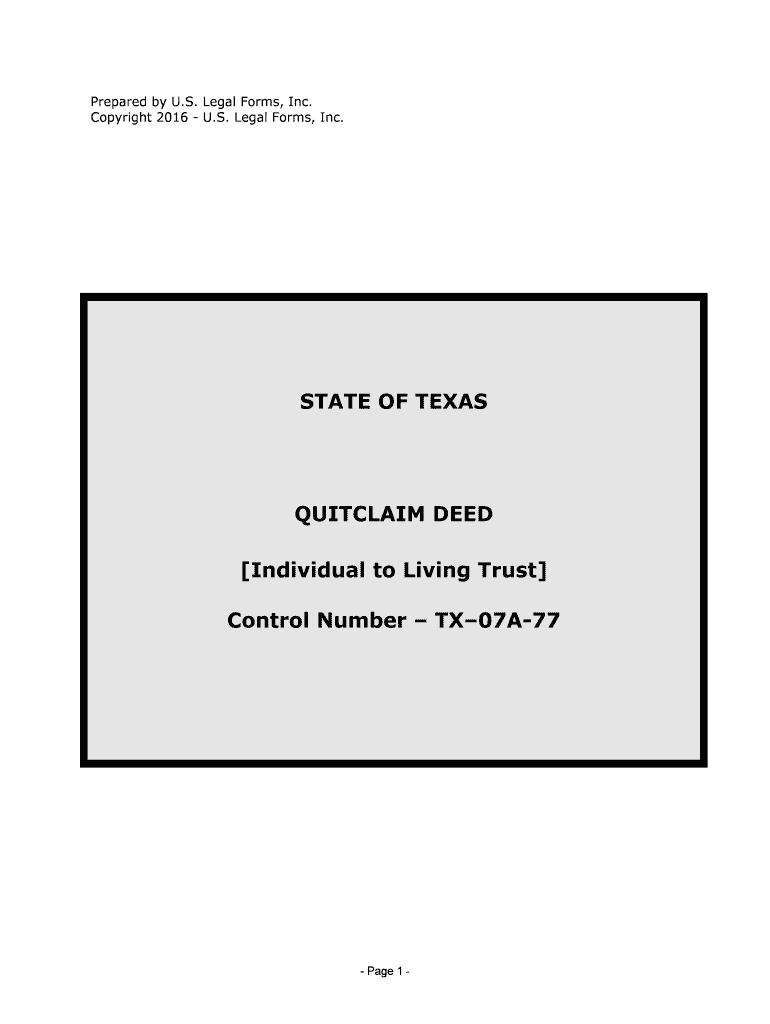
Individual to Living Trust Form


What is the Individual To Living Trust
The Individual To Living Trust is a legal document that allows an individual to transfer assets into a trust during their lifetime. This type of trust is designed to manage and protect assets, providing a clear plan for distribution upon the individual's death. By creating a living trust, individuals can avoid probate, ensuring a smoother transition of assets to beneficiaries. This trust can be altered or revoked at any time while the individual is alive, offering flexibility in estate planning.
Steps to complete the Individual To Living Trust
Completing the Individual To Living Trust involves several key steps to ensure its validity and effectiveness. First, individuals should gather all necessary information about their assets, including real estate, bank accounts, and investments. Next, they must decide on the terms of the trust, including who will be the trustee and the beneficiaries. After drafting the trust document, it is crucial to sign it in accordance with state laws, which may require witnesses or notarization. Finally, transferring assets into the trust is essential for it to function as intended.
Legal use of the Individual To Living Trust
The legal use of the Individual To Living Trust is governed by state laws, which can vary significantly. Generally, the trust must be created in writing and signed by the individual establishing it. It is important to ensure that the trust complies with relevant state statutes to be recognized as valid. Additionally, the trust should clearly outline the rights and responsibilities of the trustee and the beneficiaries, as well as the management of assets. This legal framework helps protect the interests of all parties involved.
Key elements of the Individual To Living Trust
Key elements of the Individual To Living Trust include the trustor, trustee, beneficiaries, and the assets placed into the trust. The trustor is the person creating the trust, while the trustee is responsible for managing the trust assets according to the trustor's wishes. Beneficiaries are those who will receive the assets upon the trustor's death. Additionally, the trust document should specify how assets are to be managed and distributed, ensuring clarity and reducing potential conflicts among beneficiaries.
State-specific rules for the Individual To Living Trust
State-specific rules for the Individual To Living Trust can impact its formation and execution. Each state has its own laws regarding the creation, management, and termination of trusts. For instance, some states may have specific requirements for witnessing or notarizing the trust document. Additionally, tax implications can vary, influencing how the trust is treated for state income tax purposes. It is important for individuals to consult local laws or seek legal advice to ensure compliance with state regulations.
Required Documents
To create an Individual To Living Trust, several documents are typically required. These may include the trust agreement itself, which outlines the terms and conditions of the trust, and a list of assets to be transferred into the trust. Identification documents, such as a driver's license or Social Security card, may also be necessary. If real estate is involved, property deeds will need to be included. Having these documents prepared in advance can streamline the trust creation process.
Form Submission Methods (Online / Mail / In-Person)
Submitting the Individual To Living Trust can be done through various methods, depending on the preferences of the individual and the requirements of the state. Many states allow for electronic submission of trust documents, providing a convenient option for those who prefer digital processes. Alternatively, individuals may choose to mail the completed trust documents to the appropriate state office or submit them in person. Each method has its own advantages, and individuals should select the one that best fits their needs.
Quick guide on how to complete individual to living trust
Complete Individual To Living Trust effortlessly on any device
Digital document management has become increasingly favored by businesses and individuals. It serves as an ideal environmentally friendly alternative to traditional printed and signed documents, allowing you to access the appropriate form and securely store it online. airSlate SignNow equips you with all the necessary tools to create, alter, and electronically sign your documents swiftly without delays. Manage Individual To Living Trust on any device using the airSlate SignNow applications for Android or iOS and streamline any document-related process today.
The most efficient way to modify and eSign Individual To Living Trust with ease
- Obtain Individual To Living Trust and click on Get Form to begin.
- Utilize the features we offer to fill out your document.
- Select key sections of the documents or redact sensitive information with tools that airSlate SignNow provides specifically for that purpose.
- Create your eSignature using the Sign feature, which takes only seconds and has the same legal validity as a conventional ink signature.
- Review the details and click on the Done button to save your changes.
- Decide how you wish to send your form, via email, SMS, or invitation link, or download it to your computer.
Say goodbye to lost or misplaced documents, tedious form searches, or errors that require new document copies to be printed. airSlate SignNow addresses all your document management needs in just a few clicks from any device you prefer. Edit and eSign Individual To Living Trust and ensure effective communication at any point during the form preparation process with airSlate SignNow.
Create this form in 5 minutes or less
Create this form in 5 minutes!
People also ask
-
What is an Individual To Living Trust and how can it benefit me?
An Individual To Living Trust is a legal arrangement that allows you to manage your assets during your lifetime and after your death. It can help avoid probate, offer privacy, and reduce estate taxes, making it a strategic option for effective estate planning. By using airSlate SignNow, you can easily create and manage your trust documents.
-
How does airSlate SignNow facilitate the process of creating an Individual To Living Trust?
airSlate SignNow simplifies the creation of an Individual To Living Trust by providing intuitive templates and eSignature capabilities. Our platform guides you step-by-step through the necessary forms, ensuring accuracy and compliance with legal requirements. This makes the trust formation process quick and efficient for users.
-
What are the pricing options for airSlate SignNow related to Individual To Living Trust?
airSlate SignNow offers various pricing plans to accommodate different needs, including options tailored for creating Individual To Living Trust documents. You can choose a plan that fits your budget while benefiting from robust features that facilitate the eSignature and document management process. Visit our pricing page for detailed information.
-
Can I integrate airSlate SignNow with other tools for managing my Individual To Living Trust?
Yes, airSlate SignNow integrates seamlessly with a variety of third-party applications, allowing you to manage your Individual To Living Trust alongside your favorite tools. Whether you use CRM systems, legal software, or cloud storage solutions, our integration capabilities enhance your workflow and document management efficiency.
-
Is my data safe when using airSlate SignNow for Individual To Living Trust documents?
Absolutely. airSlate SignNow prioritizes data security, employing advanced encryption and compliance with privacy regulations. When you create and manage your Individual To Living Trust documents, you can trust that your sensitive information is well protected across our platform.
-
What features make airSlate SignNow suitable for managing Individual To Living Trust?
airSlate SignNow offers essential features such as customizable templates, real-time collaboration, and eSignature capabilities tailored to Individual To Living Trust management. These tools enable you to create documents quickly, share them securely, and get signatures efficiently, streamlining your estate planning process.
-
How does the document signing process work for an Individual To Living Trust with airSlate SignNow?
The document signing process for an Individual To Living Trust on airSlate SignNow is straightforward. Once your trust document is prepared, you can send it directly to your signers via email, where they can review and sign it electronically. The process is secure, quick, and legally binding, ensuring your trust is established easily.
Get more for Individual To Living Trust
- Delaware 200 01 x i 2015 form
- 2014 delaware 2014 resident individual income tax return revenue delaware form
- Form 600s 2017
- Delaware 200 01 x i 2016 form
- For calendar year 2017 or fiscal year beginning mmdd form
- K 47 adoption credit rev 10 17 kansas department of revenue form
- A list type form
- Form 12n 2017 nebraska nonresident income tax agreement
Find out other Individual To Living Trust
- eSignature North Carolina Legal Cease And Desist Letter Safe
- How Can I eSignature Ohio Legal Stock Certificate
- How To eSignature Pennsylvania Legal Cease And Desist Letter
- eSignature Oregon Legal Lease Agreement Template Later
- Can I eSignature Oregon Legal Limited Power Of Attorney
- eSignature South Dakota Legal Limited Power Of Attorney Now
- eSignature Texas Legal Affidavit Of Heirship Easy
- eSignature Utah Legal Promissory Note Template Free
- eSignature Louisiana Lawers Living Will Free
- eSignature Louisiana Lawers Last Will And Testament Now
- How To eSignature West Virginia Legal Quitclaim Deed
- eSignature West Virginia Legal Lease Agreement Template Online
- eSignature West Virginia Legal Medical History Online
- eSignature Maine Lawers Last Will And Testament Free
- eSignature Alabama Non-Profit Living Will Free
- eSignature Wyoming Legal Executive Summary Template Myself
- eSignature Alabama Non-Profit Lease Agreement Template Computer
- eSignature Arkansas Life Sciences LLC Operating Agreement Mobile
- eSignature California Life Sciences Contract Safe
- eSignature California Non-Profit LLC Operating Agreement Fast