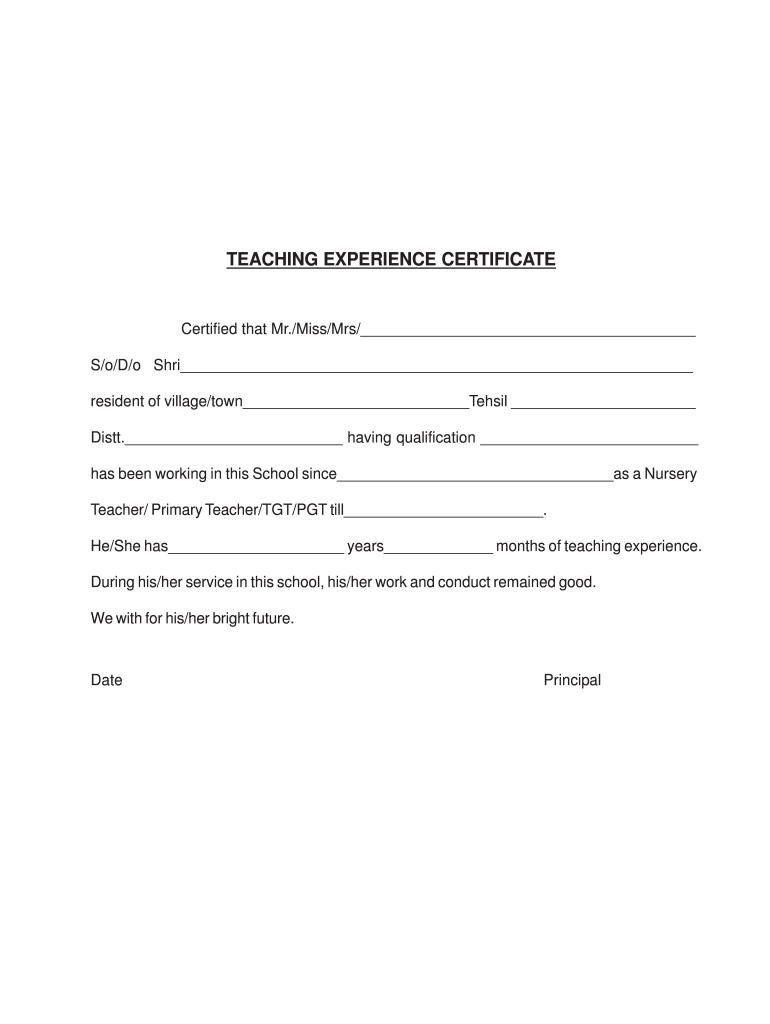
Teaching Experience Certificate PDF Form


What is the Teaching Experience Certificate PDF
The teaching experience certificate PDF is a formal document that verifies an individual's teaching experience. It is often required when applying for new teaching positions or further education opportunities. This document typically outlines the duration of employment, the subjects taught, and the institution where the teaching occurred. It serves as proof of a teacher's qualifications and professional background, helping to establish credibility in educational settings.
How to Obtain the Teaching Experience Certificate PDF
To obtain a teaching experience certificate PDF, an individual must typically request it from their previous employer or educational institution. This process may involve filling out a request form, which can often be found on the institution's website or obtained directly from the administration office. It is important to provide accurate details regarding the employment period and any specific requirements needed for the certificate. Once the request is processed, the institution will issue the certificate in PDF format, which can be downloaded or sent via email.
Steps to Complete the Teaching Experience Certificate PDF
Completing a teaching experience certificate PDF involves several key steps. First, gather all necessary information, such as the institution's name, your job title, and dates of employment. Next, ensure that the document includes essential elements like the institution's letterhead, your name, and the signature of an authorized person. After filling in the required details, review the document for accuracy before saving it as a PDF. This ensures that the final version is professional and ready for submission.
Legal Use of the Teaching Experience Certificate PDF
The teaching experience certificate PDF is legally recognized as a valid document when it meets specific criteria. To be considered legally binding, it must include a proper signature, either digital or handwritten, and adhere to relevant eSignature laws. In the United States, compliance with the ESIGN Act and UETA is essential for the document to hold legal weight. This ensures that the certificate can be used in job applications or other official capacities without issues.
Key Elements of the Teaching Experience Certificate PDF
Several key elements must be included in a teaching experience certificate PDF to ensure its validity and effectiveness. These elements typically consist of:
- Institution Name: The full name of the educational institution.
- Teacher's Name: The full name of the individual receiving the certificate.
- Employment Dates: The start and end dates of the teaching period.
- Subjects Taught: A brief description of the subjects or courses taught.
- Signature: An authorized signature from the institution's representative.
Examples of Using the Teaching Experience Certificate PDF
The teaching experience certificate PDF can be utilized in various scenarios. For instance, it is often required when applying for new teaching positions, as it provides proof of prior experience. Additionally, it may be needed when pursuing advanced degrees in education or applying for teaching credentials in different states. The certificate can also serve as a reference for professional development opportunities, showcasing a teacher's qualifications and contributions to the educational field.
Quick guide on how to complete teaching experience certificate pdf
Complete Teaching Experience Certificate Pdf effortlessly on any device
Online document administration has gained popularity among organizations and individuals. It offers an ideal environmentally friendly alternative to traditional printed and signed documents, allowing you to access the necessary form and securely save it online. airSlate SignNow equips you with all the tools required to create, modify, and electronically sign your documents swiftly and without hold-ups. Handle Teaching Experience Certificate Pdf on any platform using airSlate SignNow's Android or iOS applications and simplify any document-related process right now.
How to modify and electronically sign Teaching Experience Certificate Pdf with ease
- Locate Teaching Experience Certificate Pdf and click Get Form to begin.
- Utilize the tools we provide to fill out your document.
- Highlight pertinent sections of the documents or obscure sensitive information with tools specifically offered by airSlate SignNow for that purpose.
- Create your signature using the Sign tool, which takes just a few seconds and holds the same legal validity as a conventional wet ink signature.
- Review all the details and click the Done button to save your changes.
- Choose how you prefer to send your form, whether by email, text message (SMS), invitation link, or download it to your computer.
Put an end to lost or misplaced documents, tedious form searches, or mistakes that necessitate the printing of new copies. airSlate SignNow meets your document management needs in just a few clicks from any device you select. Modify and electronically sign Teaching Experience Certificate Pdf and ensure excellent communication at any point during your form preparation process with airSlate SignNow.
Create this form in 5 minutes or less
Create this form in 5 minutes!
How to create an eSignature for the teaching experience certificate pdf
How to create an electronic signature for your PDF file online
How to create an electronic signature for your PDF file in Google Chrome
How to make an eSignature for signing PDFs in Gmail
The best way to create an eSignature straight from your mobile device
How to create an electronic signature for a PDF file on iOS
The best way to create an eSignature for a PDF document on Android devices
People also ask
-
शिक्षण अनुभव प्रमाण पत्र डाउनलोड pdf कैसे करें?
आप airSlate SignNow का उपयोग करके शिक्षण अनुभव प्रमाण पत्र डाउनलोड pdf सरलता से कर सकते हैं। इसके लिए, आपके पास अपने दस्तावेज़ को सहेजने के लिए एक सही टेम्पलेट होना आवश्यक है। एक बार जब आप दस्तावेज़ पर हस्ताक्षर कर लेते हैं, तो आपकी फाइल PDF प्रारूप में डाउनलोड करने के लिए उपलब्ध हो जाती है।
-
क्या airSlate SignNow से शिक्षण अनुभव प्रमाण पत्र के लिए कोई विशेष शुल्क है?
airSlate SignNow विभिन्न योजनाएँ प्रदान करता है, जिसमें शिक्षण अनुभव प्रमाण पत्र डाउनलोड pdf सेवा शामिल है। कीमतें योजनाओं के अनुसार भिन्न होती हैं, और आप अपनी आवश्यकताओं के आधार पर उचित योजना को चुन सकते हैं। अन्य सुविधाओं के साथ, यह एक किफायती समाधान है।
-
क्या मैं airSlate SignNow का इस्तेमाल मोबाइल पर कर सकता हूँ?
हां, आप airSlate SignNow को मोबाइल पर आसानी से इस्तेमाल कर सकते हैं। आप अपने स्मार्टफोन या टैबलेट पर ऐप डाउनलोड करके शिक्षण अनुभव प्रमाण पत्र डाउनलोड pdf प्रक्रिया को कहीं भी और कभी भी पूरा कर सकते हैं। यह सुविधा उपयोगकर्ताओं के लिए बहुत सहायक है।
-
क्या airSlate SignNow में दस्तावेज़ों की सुरक्षा के लिए कोई उपाय हैं?
जी हां, airSlate SignNow दस्तावेज़ों की सुरक्षा के लिए उच्चतम मानक का पालन करता है। सभी शिक्षण अनुभव प्रमाण पत्र डाउनलोड pdf और अन्य दस्तावेज़ एन्क्रिप्टेड होते हैं, जिससे आपकी जानकारी सुरक्षित रहती है। यह सुनिश्चित करता है कि आपकी संवेदनशील जानकारी तीसरे पक्ष के हाथों में न जाए।
-
क्या airSlate SignNow में टीम सहयोग की सुविधा है?
हां, airSlate SignNow में टीम सहयोग के लिए विशेष सुविधाएँ उपलब्ध हैं। आप आसानी से अपने टीम सदस्यों के साथ साझा कर सकते हैं और उन्हें शिक्षण अनुभव प्रमाण पत्र डाउनलोड pdf पर हस्ताक्षर करने के लिए आमंत्रित कर सकते हैं। यह कार्यप्रवाह को सरल बनाता है और समय की बचत करता है।
-
क्या airSlate SignNow से अन्य ऐप्स के साथ एकीकरण संभव है?
बिल्कुल, airSlate SignNow कई अन्य ऐप्स और सेवाओं के साथ एकीकृत किया जा सकता है। आप शिक्षण अनुभव प्रमाण पत्र डाउनलोड pdf को Google Drive, Dropbox, और अन्य प्लेटफार्मों के साथ जोड़ सकते हैं। यह एकीकरण आपकी कार्यक्षमता और उपयोगिता को बढ़ाता है।
-
क्या airSlate SignNow का निःशुल्क परीक्षण उपलब्ध है?
हां, airSlate SignNow का निःशुल्क परीक्षण उपलब्ध है, जिससे आप सेवाओं को बिना किसी जोखिम के आजमा सकते हैं। आप शिक्षण अनुभव प्रमाण पत्र डाउनलोड pdf के विभिन्न फीचर्स का उपयोग करके यह देख सकते हैं कि यह आपकी आवश्यकताओं के लिए उपयुक्त है या नहीं।
Get more for Teaching Experience Certificate Pdf
Find out other Teaching Experience Certificate Pdf
- eSign Ohio Real Estate LLC Operating Agreement Now
- eSign Ohio Real Estate Promissory Note Template Online
- How To eSign Ohio Real Estate Residential Lease Agreement
- Help Me With eSign Arkansas Police Cease And Desist Letter
- How Can I eSign Rhode Island Real Estate Rental Lease Agreement
- How Do I eSign California Police Living Will
- Can I eSign South Dakota Real Estate Quitclaim Deed
- How To eSign Tennessee Real Estate Business Associate Agreement
- eSign Michigan Sports Cease And Desist Letter Free
- How To eSign Wisconsin Real Estate Contract
- How To eSign West Virginia Real Estate Quitclaim Deed
- eSign Hawaii Police Permission Slip Online
- eSign New Hampshire Sports IOU Safe
- eSign Delaware Courts Operating Agreement Easy
- eSign Georgia Courts Bill Of Lading Online
- eSign Hawaii Courts Contract Mobile
- eSign Hawaii Courts RFP Online
- How To eSign Hawaii Courts RFP
- eSign Hawaii Courts Letter Of Intent Later
- eSign Hawaii Courts IOU Myself