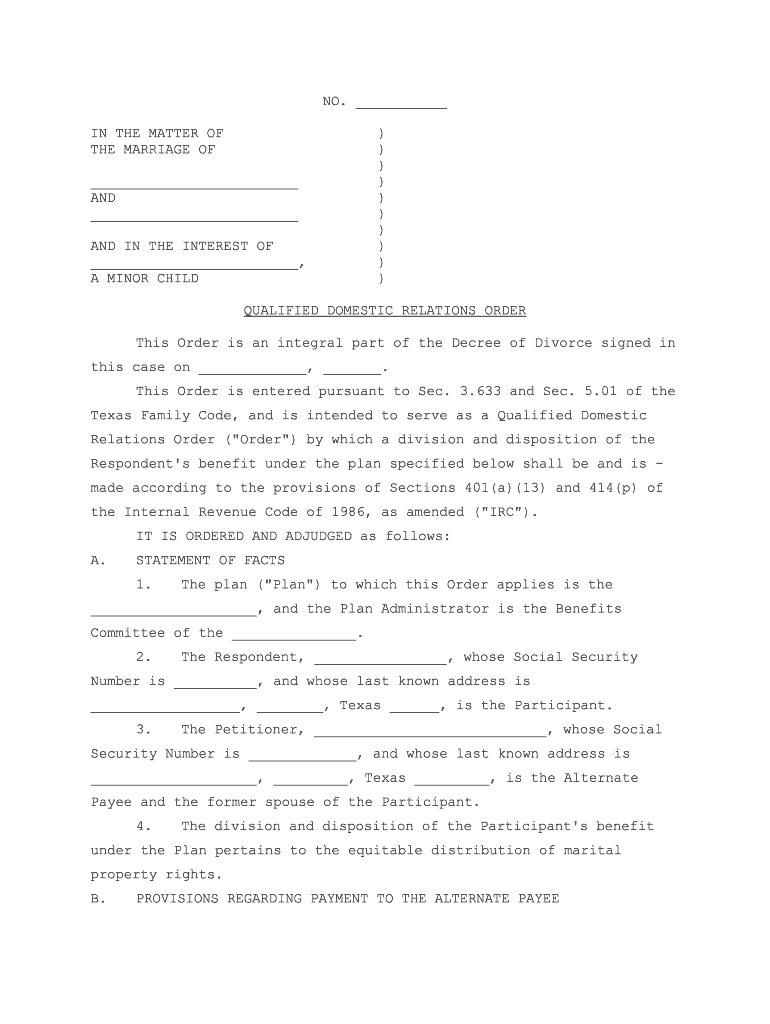
Simplified Dissolution of Marriage Thirteenth Judicial Circuit Form


What is the Simplified Dissolution Of Marriage Thirteenth Judicial Circuit
The Simplified Dissolution of Marriage Thirteenth Judicial Circuit is a legal process designed to allow couples to dissolve their marriage without the complexities of a traditional divorce. This process is typically faster and less costly, making it accessible for couples who meet specific criteria. It is intended for those who have no minor children, do not have significant assets, and agree on the division of property and debts. Understanding this form's purpose is essential for individuals seeking a straightforward resolution to their marital status.
Steps to complete the Simplified Dissolution Of Marriage Thirteenth Judicial Circuit
Completing the Simplified Dissolution of Marriage Thirteenth Judicial Circuit involves several key steps:
- Gather necessary documents, including proof of residency and financial information.
- Fill out the required forms accurately, ensuring all information is complete.
- Both parties must sign the forms in the presence of a notary public to validate the signatures.
- Submit the completed forms to the appropriate court, either online or in person, along with any required filing fees.
- Attend the court hearing if required, where a judge will review the case and finalize the dissolution.
How to obtain the Simplified Dissolution Of Marriage Thirteenth Judicial Circuit
Obtaining the Simplified Dissolution of Marriage Thirteenth Judicial Circuit form can be done through various means. Typically, these forms are available at the local courthouse or the official website of the Thirteenth Judicial Circuit. Many courts also offer downloadable versions of the form for convenience. It is essential to ensure that you are using the most current version of the form to avoid any delays in processing your case.
Legal use of the Simplified Dissolution Of Marriage Thirteenth Judicial Circuit
The legal use of the Simplified Dissolution of Marriage Thirteenth Judicial Circuit form hinges on meeting specific criteria set by the court. Couples must ensure they qualify for this streamlined process, which includes having no minor children and reaching an agreement on the division of assets and debts. The form must be filled out accurately and submitted according to the court's guidelines to be considered valid. Legal compliance is crucial to avoid complications or delays in the dissolution process.
Eligibility Criteria
To qualify for the Simplified Dissolution of Marriage Thirteenth Judicial Circuit, couples must meet several eligibility criteria:
- Both parties must agree to the dissolution and its terms.
- There should be no minor children involved in the marriage.
- The couple must have minimal or no shared debts and assets.
- Both parties must be residents of the jurisdiction where the dissolution is filed.
Required Documents
When completing the Simplified Dissolution of Marriage Thirteenth Judicial Circuit, certain documents are required to support the filing:
- Completed Simplified Dissolution of Marriage form.
- Financial affidavits detailing income, expenses, and assets.
- Proof of residency, such as a driver's license or utility bill.
- Any additional documentation required by the local court.
Quick guide on how to complete simplified dissolution of marriage thirteenth judicial circuit
Prepare Simplified Dissolution Of Marriage Thirteenth Judicial Circuit effortlessly on any device
Managing documents online has become increasingly favored by businesses and individuals alike. It offers an ideal eco-friendly substitute to conventional printed and signed documents, allowing you to access the necessary form and securely save it online. airSlate SignNow provides you with all the resources required to create, modify, and electronically sign your documents rapidly without delays. Manage Simplified Dissolution Of Marriage Thirteenth Judicial Circuit on any device with the airSlate SignNow Android or iOS applications, and streamline any document-related process today.
The simplest way to modify and electronically sign Simplified Dissolution Of Marriage Thirteenth Judicial Circuit with ease
- Find Simplified Dissolution Of Marriage Thirteenth Judicial Circuit and click on Get Form to begin.
- Make use of the tools we offer to complete your document.
- Emphasize signNow sections of your documents or obscure sensitive information with tools that airSlate SignNow provides specifically for that purpose.
- Create your signature using the Sign tool, which takes mere seconds and holds the same legal authority as a traditional handwritten signature.
- Review the information and click on the Done button to save your modifications.
- Select how you wish to send your form, via email, text message (SMS), or invite link, or download it to your computer.
Eliminate the worries of lost or misplaced files, tedious form searches, or errors that necessitate printing new document copies. airSlate SignNow addresses your document management needs in just a few clicks from any device of your choosing. Edit and electronically sign Simplified Dissolution Of Marriage Thirteenth Judicial Circuit and ensure excellent communication at every stage of the form preparation process with airSlate SignNow.
Create this form in 5 minutes or less
Create this form in 5 minutes!
People also ask
-
What is the Simplified Dissolution Of Marriage Thirteenth Judicial Circuit process?
The Simplified Dissolution Of Marriage Thirteenth Judicial Circuit is a streamlined legal process that allows couples to finalize their divorce without the need for lengthy court procedures. This option is designed for couples meeting specific criteria, making it efficient and less stressful. By using airSlate SignNow, you can easily handle the necessary documentation online.
-
How much does the Simplified Dissolution Of Marriage Thirteenth Judicial Circuit cost?
The cost of filing for a Simplified Dissolution Of Marriage Thirteenth Judicial Circuit can vary depending on local fees and whether you use additional services like airSlate SignNow. Generally, using e-signature solutions can reduce costs associated with paper and processing. Our platform provides competitive pricing that makes managing your divorce more affordable.
-
What features does airSlate SignNow offer for the Simplified Dissolution Of Marriage Thirteenth Judicial Circuit?
airSlate SignNow offers a user-friendly interface, template management, and secure e-signature capabilities that streamline the Simplified Dissolution Of Marriage Thirteenth Judicial Circuit process. Our features allow you to complete and manage all necessary documents digitally, reducing paperwork and enhancing ease of use. Additionally, our solution is compliant with legal standards to ensure all filings are valid.
-
What are the benefits of choosing airSlate SignNow for my divorce?
By choosing airSlate SignNow for your Simplified Dissolution Of Marriage Thirteenth Judicial Circuit, you gain access to an efficient, cost-effective platform that simplifies document management. Our e-signature solution saves time and eliminates the hassle of traditional paperwork, ensuring you can focus on moving forward. Plus, our customer support is here to assist you throughout the process.
-
Can I integrate airSlate SignNow with other applications for my divorce documentation?
Yes, airSlate SignNow easily integrates with various applications to enhance your experience in the Simplified Dissolution Of Marriage Thirteenth Judicial Circuit. You can connect with cloud storage solutions, CRM systems, and other tools to manage your documents efficiently. This integration helps streamline your workflow, ensuring that everything is organized and easily accessible.
-
How does the e-signature process work for the Simplified Dissolution Of Marriage Thirteenth Judicial Circuit?
The e-signature process for the Simplified Dissolution Of Marriage Thirteenth Judicial Circuit using airSlate SignNow is straightforward. After preparing your documents, you can send them to the relevant parties for signature via email. Once they've signed, all parties receive a final copy, ensuring secure and timely submission of your divorce paperwork.
-
Is airSlate SignNow compliant with legal standards for the Simplified Dissolution Of Marriage Thirteenth Judicial Circuit?
Absolutely, airSlate SignNow complies with all legal standards necessary for the Simplified Dissolution Of Marriage Thirteenth Judicial Circuit. Our platform ensures that all e-signatures are legally binding and that your documents meet the required format for court submissions. This compliance offers peace of mind as you navigate your divorce.
Get more for Simplified Dissolution Of Marriage Thirteenth Judicial Circuit
Find out other Simplified Dissolution Of Marriage Thirteenth Judicial Circuit
- eSignature South Dakota Legal Limited Power Of Attorney Now
- eSignature Texas Legal Affidavit Of Heirship Easy
- eSignature Utah Legal Promissory Note Template Free
- eSignature Louisiana Lawers Living Will Free
- eSignature Louisiana Lawers Last Will And Testament Now
- How To eSignature West Virginia Legal Quitclaim Deed
- eSignature West Virginia Legal Lease Agreement Template Online
- eSignature West Virginia Legal Medical History Online
- eSignature Maine Lawers Last Will And Testament Free
- eSignature Alabama Non-Profit Living Will Free
- eSignature Wyoming Legal Executive Summary Template Myself
- eSignature Alabama Non-Profit Lease Agreement Template Computer
- eSignature Arkansas Life Sciences LLC Operating Agreement Mobile
- eSignature California Life Sciences Contract Safe
- eSignature California Non-Profit LLC Operating Agreement Fast
- eSignature Delaware Life Sciences Quitclaim Deed Online
- eSignature Non-Profit Form Colorado Free
- eSignature Mississippi Lawers Residential Lease Agreement Later
- How To eSignature Mississippi Lawers Residential Lease Agreement
- Can I eSignature Indiana Life Sciences Rental Application