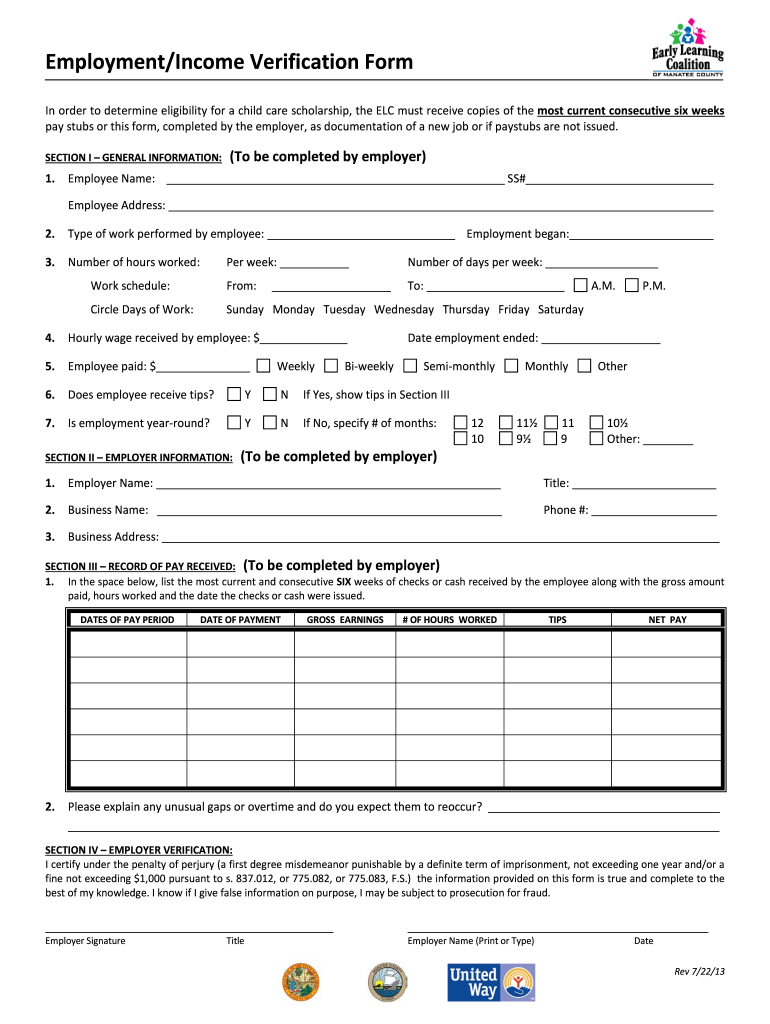
EmploymentIncome Verification Form ELC of Manatee County 2013


What is the EmploymentIncome Verification Form ELC Of Manatee County
The EmploymentIncome Verification Form ELC Of Manatee County is a critical document used to confirm an individual's employment status and income details. This form is often required by various institutions, including financial organizations, government agencies, and housing authorities, to assess eligibility for programs or services. It serves as an official record that verifies the income of an employee, which is essential for processes such as loan applications, rental agreements, and social services.
How to use the EmploymentIncome Verification Form ELC Of Manatee County
Using the EmploymentIncome Verification Form ELC Of Manatee County involves several straightforward steps. First, ensure that you have the correct version of the form, which can be obtained from the relevant county office or online resources. Next, fill out the required fields accurately, providing information such as your name, employer details, and income specifics. Once completed, the form may need to be signed by both the employee and an authorized representative from the employer. After signing, you can submit the form as required by the requesting institution.
Steps to complete the EmploymentIncome Verification Form ELC Of Manatee County
Completing the EmploymentIncome Verification Form ELC Of Manatee County requires careful attention to detail. Follow these steps:
- Obtain the form from the appropriate source.
- Fill in your personal information, including your full name and contact details.
- Provide your employer's name, address, and contact information.
- Detail your employment status, including your job title and length of employment.
- Include your income information, specifying your salary or hourly wage.
- Sign the form, and if necessary, have it signed by your employer.
- Submit the completed form to the requesting agency or organization.
Legal use of the EmploymentIncome Verification Form ELC Of Manatee County
The EmploymentIncome Verification Form ELC Of Manatee County is legally binding when completed correctly. To ensure its legal standing, the form must be filled out accurately and signed by the necessary parties. Compliance with local laws and regulations is crucial, as improper completion can lead to disputes or rejection by the requesting entity. It is advisable to retain a copy of the signed form for your records.
Key elements of the EmploymentIncome Verification Form ELC Of Manatee County
Key elements of the EmploymentIncome Verification Form ELC Of Manatee County include:
- Employee's full name and contact information.
- Employer's name and contact details.
- Job title and employment duration.
- Income details, including salary or hourly wage.
- Signature of the employee and the employer's representative.
- Date of completion.
Who Issues the EmploymentIncome Verification Form ELC Of Manatee County
The EmploymentIncome Verification Form ELC Of Manatee County is typically issued by the local employment office or the employer's human resources department. Employers are responsible for providing this form upon request from their employees or relevant agencies. It is important for employees to communicate their need for the form clearly to ensure timely processing.
Quick guide on how to complete employmentincome verification form elc of manatee county
Execute EmploymentIncome Verification Form ELC Of Manatee County effortlessly on any device
Digital document management has gained popularity among businesses and individuals. It provides an excellent eco-friendly alternative to traditional printed and signed paperwork, as you can obtain the correct form and securely store it online. airSlate SignNow equips you with all the necessary tools to create, modify, and eSign your documents swiftly without any delays. Manage EmploymentIncome Verification Form ELC Of Manatee County on any device using the airSlate SignNow Android or iOS applications and enhance any document-centric workflow today.
How to adjust and eSign EmploymentIncome Verification Form ELC Of Manatee County smoothly
- Obtain EmploymentIncome Verification Form ELC Of Manatee County and then click Get Form to begin.
- Utilize the tools we provide to finalize your document.
- Emphasize important sections of the documents or redact sensitive information with tools specifically designed for that purpose by airSlate SignNow.
- Generate your signature using the Sign tool, which takes mere seconds and carries the same legal significance as a traditional handwritten signature.
- Review all the details and then click the Done button to save your modifications.
- Select your preferred method to send your form, whether by email, SMS, or invite link, or download it to your computer.
Eliminate concerns about lost or misplaced documents, tedious form searches, or errors that necessitate printing new document copies. airSlate SignNow meets your document management needs in just a few clicks from any device of your choice. Modify and eSign EmploymentIncome Verification Form ELC Of Manatee County and ensure excellent communication at every stage of your form preparation with airSlate SignNow.
Create this form in 5 minutes or less
Find and fill out the correct employmentincome verification form elc of manatee county
Create this form in 5 minutes!
How to create an eSignature for the employmentincome verification form elc of manatee county
How to make an eSignature for a PDF in the online mode
How to make an eSignature for a PDF in Chrome
The way to create an eSignature for putting it on PDFs in Gmail
The best way to create an eSignature straight from your smart phone
The best way to make an eSignature for a PDF on iOS devices
The best way to create an eSignature for a PDF document on Android OS
People also ask
-
What is the EmploymentIncome Verification Form ELC Of Manatee County?
The EmploymentIncome Verification Form ELC Of Manatee County is a specific document used to verify employment income for individuals applying for services. It is essential for ensuring accurate income assessments and eligibility for various programs. Using airSlate SignNow, you can easily create, send, and eSign this form for your convenience.
-
How can airSlate SignNow help with EmploymentIncome Verification Form ELC Of Manatee County?
airSlate SignNow streamlines the process of managing the EmploymentIncome Verification Form ELC Of Manatee County, allowing users to electronically sign and send documents securely. This platform enhances efficiency by reducing paperwork and enabling quick turnaround times. Ultimately, it simplifies compliance for employers and employees alike.
-
Is there a cost associated with using the EmploymentIncome Verification Form ELC Of Manatee County service?
Yes, there is a cost associated with using airSlate SignNow to handle the EmploymentIncome Verification Form ELC Of Manatee County. However, the pricing is competitive and designed to be budget-friendly for businesses of all sizes, offering various plans to fit your needs. The value of streamlined document management often outweighs the investment.
-
What features does airSlate SignNow provide for the EmploymentIncome Verification Form ELC Of Manatee County?
airSlate SignNow offers a range of features for the EmploymentIncome Verification Form ELC Of Manatee County, including customizable templates, secure eSignatures, and tracking capabilities. Users can also manage documents collaboratively and integrate easily with other software. These features signNowly enhance the document handling process.
-
How can I integrate airSlate SignNow with other tools for managing the EmploymentIncome Verification Form ELC Of Manatee County?
airSlate SignNow integrates seamlessly with various business tools and platforms, allowing users to streamline their workflow when handling the EmploymentIncome Verification Form ELC Of Manatee County. Popular integrations include CRM systems, cloud storage services, and productivity applications. This connectivity signNowly enhances efficiency and user experience.
-
What are the benefits of eSigning the EmploymentIncome Verification Form ELC Of Manatee County?
eSigning the EmploymentIncome Verification Form ELC Of Manatee County provides numerous benefits, including improved speed and convenience. It eliminates the need for physical paperwork, allowing users to complete and send forms from anywhere. Additionally, eSigning ensures enhanced security and compliance with legal standards.
-
What security measures does airSlate SignNow offer for the EmploymentIncome Verification Form ELC Of Manatee County?
airSlate SignNow prioritizes your data's security for the EmploymentIncome Verification Form ELC Of Manatee County, employing industry-standard encryption and secure storage solutions. This ensures that all signed documents are protected from unauthorized access while maintaining compliance with privacy regulations. Users can trust airSlate SignNow to keep sensitive information safe.
Get more for EmploymentIncome Verification Form ELC Of Manatee County
Find out other EmploymentIncome Verification Form ELC Of Manatee County
- Electronic signature New Jersey Non-Profit Business Plan Template Online
- Electronic signature Massachusetts Legal Resignation Letter Now
- Electronic signature Massachusetts Legal Quitclaim Deed Easy
- Electronic signature Minnesota Legal LLC Operating Agreement Free
- Electronic signature Minnesota Legal LLC Operating Agreement Secure
- Electronic signature Louisiana Life Sciences LLC Operating Agreement Now
- Electronic signature Oregon Non-Profit POA Free
- Electronic signature South Dakota Non-Profit Business Plan Template Now
- Electronic signature South Dakota Non-Profit Lease Agreement Template Online
- Electronic signature Legal Document Missouri Online
- Electronic signature Missouri Legal Claim Online
- Can I Electronic signature Texas Non-Profit Permission Slip
- Electronic signature Missouri Legal Rental Lease Agreement Simple
- Electronic signature Utah Non-Profit Cease And Desist Letter Fast
- Electronic signature Missouri Legal Lease Agreement Template Free
- Electronic signature Non-Profit PDF Vermont Online
- Electronic signature Non-Profit PDF Vermont Computer
- Electronic signature Missouri Legal Medical History Mobile
- Help Me With Electronic signature West Virginia Non-Profit Business Plan Template
- Electronic signature Nebraska Legal Living Will Simple