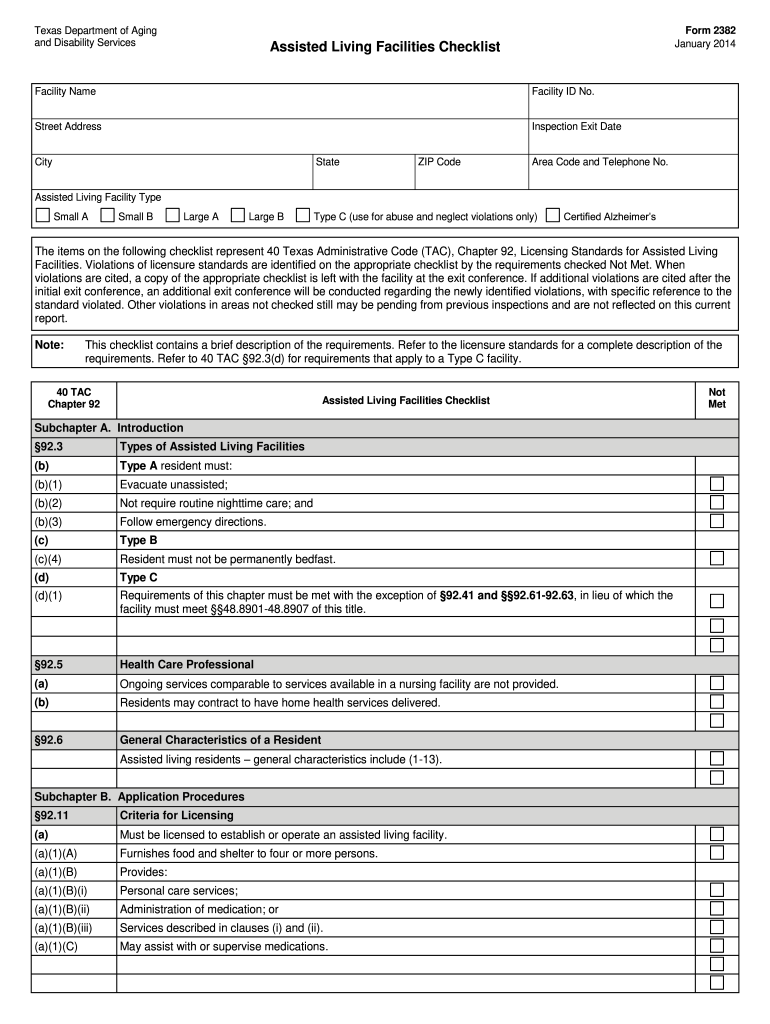
Assisted Living Form 2382


What is the Assisted Living Form 2382
The Assisted Living Form 2382 is a crucial document used in the United States for the licensing and regulation of assisted living facilities. This form is specifically designed to ensure that facilities comply with state regulations and provide the necessary information regarding their operations, services, and resident care. It serves as a comprehensive checklist for facilities to demonstrate adherence to the standards set by the Texas Department of Aging and Disability Services.
How to use the Assisted Living Form 2382
Using the Assisted Living Form 2382 involves a systematic approach to ensure all required information is accurately provided. Facilities must complete the form by filling in details about their operations, staff qualifications, and resident care services. Once completed, the form should be submitted to the appropriate state agency for review. It is essential to follow the guidelines outlined by the Texas Department of Aging and Disability Services to ensure compliance and avoid potential penalties.
Steps to complete the Assisted Living Form 2382
Completing the Assisted Living Form 2382 requires several key steps:
- Gather necessary documentation, including facility information, staff credentials, and resident care policies.
- Fill out each section of the form accurately, ensuring all required fields are completed.
- Review the form for any errors or omissions before submission.
- Submit the completed form to the Texas Department of Aging and Disability Services via the designated method (online or mail).
Legal use of the Assisted Living Form 2382
The legal use of the Assisted Living Form 2382 is governed by state regulations that outline the requirements for assisted living facilities. This form must be completed and submitted in accordance with the Texas Department of Aging and Disability Services guidelines to ensure that the facility operates within the law. Failure to comply with these regulations can result in penalties, including fines or revocation of the facility's license.
Key elements of the Assisted Living Form 2382
The Assisted Living Form 2382 includes several key elements that are essential for compliance:
- Facility name and address
- Owner and management details
- Staffing information, including qualifications and training
- Resident care policies and procedures
- Emergency preparedness plans
State-specific rules for the Assisted Living Form 2382
State-specific rules for the Assisted Living Form 2382 are established by the Texas Department of Aging and Disability Services. These rules dictate the information required on the form, the submission process, and the standards that facilities must meet to remain compliant. It is important for facilities to stay updated on any changes to these regulations to ensure ongoing compliance and quality of care for residents.
Quick guide on how to complete texas department of aging and disability services form 2382 august 2012 assisted living facilities checklist facility name
Effortlessly prepare Assisted Living Form 2382 on any device
Web-based document management has become increasingly popular among organizations and individuals. It offers an ideal eco-friendly alternative to conventional printed and signed documents, allowing you to find the necessary form and securely keep it online. airSlate SignNow provides all the tools required to create, alter, and electronically sign your documents swiftly without delays. Handle Assisted Living Form 2382 on any device using airSlate SignNow's Android or iOS applications and simplify any document-related task today.
The simplest way to modify and electronically sign Assisted Living Form 2382 with ease
- Obtain Assisted Living Form 2382 and click Get Form to initiate the process.
- Utilize the tools we provide to complete your document.
- Emphasize important sections of your documents or obscure confidential information with tools that airSlate SignNow specifically provides for that purpose.
- Generate your eSignature using the Sign feature, which takes mere seconds and carries the same legal significance as a traditional handwritten signature.
- Review all details and click the Done button to save your modifications.
- Choose how you would like to send your form, via email, SMS, or invitation link, or download it to your computer.
Eliminate the worry of lost or misplaced documents, tedious form searches, or errors that necessitate printing new copies. airSlate SignNow fulfills all your document management requirements in just a few clicks from any device of your preference. Modify and electronic sign Assisted Living Form 2382 and guarantee outstanding communication at any stage of the form preparation process with airSlate SignNow.
Create this form in 5 minutes or less
Create this form in 5 minutes!
How to create an eSignature for the texas department of aging and disability services form 2382 august 2012 assisted living facilities checklist facility name
How to create an eSignature for your Texas Department Of Aging And Disability Services Form 2382 August 2012 Assisted Living Facilities Checklist Facility Name online
How to generate an electronic signature for your Texas Department Of Aging And Disability Services Form 2382 August 2012 Assisted Living Facilities Checklist Facility Name in Google Chrome
How to make an electronic signature for putting it on the Texas Department Of Aging And Disability Services Form 2382 August 2012 Assisted Living Facilities Checklist Facility Name in Gmail
How to create an electronic signature for the Texas Department Of Aging And Disability Services Form 2382 August 2012 Assisted Living Facilities Checklist Facility Name right from your smartphone
How to generate an eSignature for the Texas Department Of Aging And Disability Services Form 2382 August 2012 Assisted Living Facilities Checklist Facility Name on iOS
How to generate an electronic signature for the Texas Department Of Aging And Disability Services Form 2382 August 2012 Assisted Living Facilities Checklist Facility Name on Android
People also ask
-
What is the Assisted Living Form 2382 used for?
The Assisted Living Form 2382 is a critical document used to ensure that residents in assisted living facilities receive the necessary care and services. This form captures essential information about the resident's needs and preferences, making it vital for personalized care. Utilizing airSlate SignNow can streamline the completion and signing process for this form, ensuring compliance and efficiency.
-
How does airSlate SignNow simplify the management of the Assisted Living Form 2382?
airSlate SignNow offers a user-friendly platform that allows you to create, send, and eSign the Assisted Living Form 2382 effortlessly. By eliminating paperwork and reducing errors, it enhances the overall management of documents in assisted living facilities. This ease of use ensures that caregivers can focus more on providing quality care rather than getting bogged down by administrative tasks.
-
What are the pricing options for airSlate SignNow when using the Assisted Living Form 2382?
airSlate SignNow provides flexible pricing plans tailored to fit various business sizes and needs. Whether you are a small assisted living facility or a larger organization, you can find a plan that accommodates the usage of the Assisted Living Form 2382. With cost-effective solutions, airSlate SignNow ensures you get great value for your document management needs.
-
Can I integrate airSlate SignNow with other tools for managing the Assisted Living Form 2382?
Yes, airSlate SignNow supports integrations with a variety of popular applications that can enhance your workflow for handling the Assisted Living Form 2382. This includes seamless connections with CRM systems, cloud storage, and more. Such integrations enable you to manage your documentation process efficiently and keep all your resources connected.
-
What are the key benefits of using airSlate SignNow for the Assisted Living Form 2382?
Using airSlate SignNow for the Assisted Living Form 2382 offers numerous benefits, including increased efficiency, reduced turnaround time, and enhanced compliance with regulatory requirements. The platform's robust security features also protect sensitive resident information, ensuring peace of mind for both facilities and residents. Overall, it helps streamline the documentation process signNowly.
-
Is it easy to get started with airSlate SignNow for the Assisted Living Form 2382?
Absolutely! Getting started with airSlate SignNow for the Assisted Living Form 2382 is straightforward. You can sign up easily, create templates for your forms, and begin sending documents for eSignature within minutes. The intuitive interface ensures that even those with minimal tech experience can navigate it effortlessly.
-
What support does airSlate SignNow provide for users managing the Assisted Living Form 2382?
airSlate SignNow offers robust customer support to assist users with any queries related to the Assisted Living Form 2382. Their support team is available through various channels, including live chat, email, and phone, ensuring you receive timely assistance when needed. Additionally, their extensive knowledge base provides helpful resources for maximizing the use of the platform.
Get more for Assisted Living Form 2382
- Full text of ampquotdtic ada351002 civil law legal assistance form
- Husband and wife two individuals to husband and wife two individuals form
- The small claims court a guide to state of california form
- Promissory note form fill out and sign printable pdf
- It has come to form
- Big leaking hole in the ceiling landlord has been form
- Overview of landlord tenant laws in north carolinanolo form
- Landlord giving notice to vacate consumer affairs victoria form
Find out other Assisted Living Form 2382
- eSignature Delaware Business Operations Forbearance Agreement Fast
- How To eSignature Ohio Banking Business Plan Template
- eSignature Georgia Business Operations Limited Power Of Attorney Online
- Help Me With eSignature South Carolina Banking Job Offer
- eSignature Tennessee Banking Affidavit Of Heirship Online
- eSignature Florida Car Dealer Business Plan Template Myself
- Can I eSignature Vermont Banking Rental Application
- eSignature West Virginia Banking Limited Power Of Attorney Fast
- eSignature West Virginia Banking Limited Power Of Attorney Easy
- Can I eSignature Wisconsin Banking Limited Power Of Attorney
- eSignature Kansas Business Operations Promissory Note Template Now
- eSignature Kansas Car Dealer Contract Now
- eSignature Iowa Car Dealer Limited Power Of Attorney Easy
- How Do I eSignature Iowa Car Dealer Limited Power Of Attorney
- eSignature Maine Business Operations Living Will Online
- eSignature Louisiana Car Dealer Profit And Loss Statement Easy
- How To eSignature Maryland Business Operations Business Letter Template
- How Do I eSignature Arizona Charity Rental Application
- How To eSignature Minnesota Car Dealer Bill Of Lading
- eSignature Delaware Charity Quitclaim Deed Computer