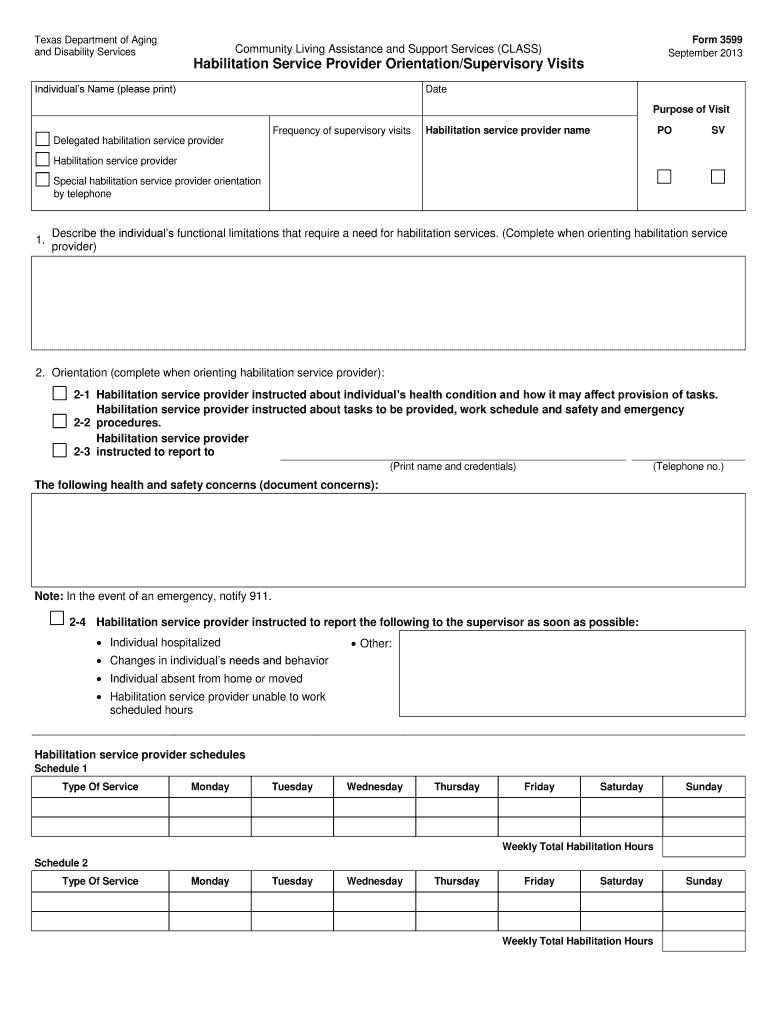
Texas Dads Form 3599 PDF 2013-2026


What is the Texas Dads Form 3599 PDF?
The Texas Dads Form 3599, also known as the "Orientation Supervisory Visit" form, is a crucial document used by the Texas Department of Aging and Disability Services (DADS). This form is specifically designed for habilitation providers to document supervisory visits. It serves as a record of the services provided and the compliance with state regulations. Understanding the purpose and components of this form is essential for both providers and recipients of services.
How to Obtain the Texas Dads Form 3599 PDF
Obtaining the Texas Dads Form 3599 is straightforward. The form is available through the Texas Department of Aging and Disability Services website. Users can download the PDF version directly from the site. It is important to ensure that the most current version of the form is used to comply with the latest regulations. Additionally, local offices may provide printed copies upon request.
Steps to Complete the Texas Dads Form 3599 PDF
Completing the Texas Dads Form 3599 involves several key steps:
- Download the PDF form from the Texas DADS website.
- Fill in the required information, including details about the habilitation provider and the individual receiving services.
- Document the specifics of the supervisory visit, including observations and recommendations.
- Ensure all signatures are obtained where necessary.
- Review the completed form for accuracy before submission.
Following these steps will help ensure that the form is filled out correctly, facilitating compliance with state requirements.
Key Elements of the Texas Dads Form 3599 PDF
The Texas Dads Form 3599 includes several key elements that must be addressed:
- Provider Information: Details about the habilitation provider, including name and contact information.
- Individual Information: Information about the individual receiving services, including their name and identification number.
- Visit Details: Date and time of the supervisory visit, along with the purpose of the visit.
- Observations: Specific observations made during the visit, including any concerns or recommendations.
- Signatures: Required signatures from the provider and the individual, confirming the accuracy of the information provided.
Legal Use of the Texas Dads Form 3599 PDF
The Texas Dads Form 3599 is legally binding when completed and signed according to state regulations. It is essential for providers to understand the legal implications of this form. Proper use ensures compliance with the Texas Department of Aging and Disability Services guidelines, protecting both the provider and the individual receiving services. Misuse or incomplete forms can lead to penalties or issues with service delivery.
Form Submission Methods
Submitting the Texas Dads Form 3599 can be done through various methods:
- Online Submission: If available, providers may submit the form electronically through the Texas DADS portal.
- Mail: The completed form can be mailed to the appropriate DADS office. Ensure to check the mailing address on the DADS website.
- In-Person: Providers may also deliver the form in person to their local DADS office for immediate processing.
Choosing the appropriate submission method can help ensure timely processing of the form.
Quick guide on how to complete texas dads form 3599 pdf
Utilize the simpler technique to manage your Texas Dads Form 3599 Pdf
The traditional approaches to finishing and authorizing documentation consume an excessively long duration in contrast to contemporary document management tools. Previously, you would seek out the relevant social forms, print them, fill in all the details, and send them via postal mail. Now, you can locate, complete, and sign your Texas Dads Form 3599 Pdf in a single browser tab with airSlate SignNow. Preparing your Texas Dads Form 3599 Pdf has never been more straightforward.
Steps to finish your Texas Dads Form 3599 Pdf with airSlate SignNow
- Access the category page you need and find your state-specific Texas Dads Form 3599 Pdf. Alternatively, utilize the search bar.
- Confirm that the version of the form is accurate by previewing it.
- Click Get form to enter editing mode.
- Fill in your document with the necessary information using the editing tools.
- Examine the added information and click the Sign feature to validate your form.
- Choose the most suitable method to create your signature: generate it, draw your signature, or upload its image.
- Click DONE to apply changes.
- Download the document to your device or move to Sharing settings to send it digitally.
Efficient online tools like airSlate SignNow simplify the process of completing and submitting your forms. Try it out to discover how long document management and approval processes are truly meant to take. You'll save a signNow amount of time.
Create this form in 5 minutes or less
FAQs
-
How do I fill a form which is PDF?
You can try out Fill which had a free forever plan and requires no download. You simply upload your PDF and then fill it in within the browser:UploadFillDownloadIf the fields are live, as in the example above, simply fill them in. If the fields are not live you can drag on the fields to complete it quickly. Once you have completed the form click the download icon in the toolbar to download a copy of the finished PDF. Or send it for signing.Open a free account on Fill here
-
How can I electronically fill out a PDF form?
You’ll need a PDF editor to fill out forms. I recommend you PDF Expert, it’s a great solution for Mac.What forms it supports:Acro forms created in signNow or similar programs.Static XFA forms created in signNow LiveCycle.PDF Expert supports checkboxes and text fields. Just click them and type what you need.If your form is non-interactive, you can type on it using the ‘Text’ tool (go to the ‘Annotate’ tab > ‘Text’).For a non-interactive checkbox, you can use the ‘Stamp’ tool or just type ‘x’ on it.For a more detailed tutorial, check the article “How to fill out a PDF form on Mac”. And here are the guides on how to fill out different tax forms.Hopefully, this helps!
-
How do you fill out a form scanned as a PDF?
If you have Acrobat Reader or Foxit Phantom, you can add form to the PDF file you want to fill in. Refer to the screenshot here (Phantom). First click on Form, then you can pick option you want for your form (Text Field, Check box…) and draw it where you want to input your data. You can also change font and size of it to fit the existing text. When you are done adding the fields, you can just click on the hand icon, and you can now fill in your form and then save it as.
-
What is the best way to fill out a PDF form?
If you are a user of Mac, iPhone or iPad, your tasks will be quickly and easily solved with the help of PDF Expert. Thanks to a simple and intuitive design, you don't have to dig into settings and endless options. PDF Expert also allows you to view, edit, reduce, merge, extract, annotate important parts of documents in a click. You have a special opportunity to try it on your Mac for free!
-
Is it possible to display a PDF form on mobile web to fill out and get e-signed?
Of course, you can try a web called eSign+. This site let you upload PDF documents and do some edition eg. drag signature fields, add date and some informations. Then you can send to those, from whom you wanna get signatures.
-
Is there a service that will allow me to create a fillable form on a webpage, and then email a PDF copy of each form filled out?
You can use Fill which is has a free forever plan.You can use Fill to turn your PDF document into an online document which can be completed, signed and saved as a PDF, online.You will end up with a online fillable PDF like this:w9 || FillWhich can be embedded in your website should you wish.InstructionsStep 1: Open an account at Fill and clickStep 2: Check that all the form fields are mapped correctly, if not drag on the text fields.Step 3: Save it as a templateStep 4: Goto your templates and find the correct form. Then click on the embed settings to grab your form URL.
-
Is there a software or online service to fill out immigration PDF forms automatically from a web form?
If you are looking to fill out form without downloading the form and without any apps installed, then please try PDF.co ! It is capable of filling out any web form using just a link to a source fillable form:
-
What service can I use to have a website visitor fill out a form, put the data in the form into a prewritten PDF, then charge the visitor to download the PDF with the data provided filled in?
You can use signNow to set up PDF templates, which can be filled out with an online form. signNow doesn’t support charging people to download the PDF, but you could use Stripe for this (would require some programming.)
Create this form in 5 minutes!
How to create an eSignature for the texas dads form 3599 pdf
How to generate an electronic signature for your Texas Dads Form 3599 Pdf in the online mode
How to create an eSignature for your Texas Dads Form 3599 Pdf in Chrome
How to generate an electronic signature for putting it on the Texas Dads Form 3599 Pdf in Gmail
How to make an electronic signature for the Texas Dads Form 3599 Pdf straight from your smartphone
How to make an eSignature for the Texas Dads Form 3599 Pdf on iOS devices
How to create an electronic signature for the Texas Dads Form 3599 Pdf on Android
People also ask
-
What are the texas dept of aging and disability services forms available through airSlate SignNow?
airSlate SignNow provides access to a variety of texas dept of aging and disability services forms, allowing users to easily manage and sign necessary documents. These forms include applications for services, reports, and other crucial documentation that facilitate client needs. By using our platform, you can ensure that all necessary forms are filled out accurately and submitted in a timely manner.
-
How does airSlate SignNow simplify the process of filling out texas dept of aging and disability services forms?
With airSlate SignNow, users can fill out texas dept of aging and disability services forms digitally, streamlining the process signNowly. The platform offers templates and pre-filled fields tailored to these forms, which reduces the chance of errors and saves time. Users can also easily collaborate with others by sharing documents and tracking changes in real-time.
-
Are there any fees associated with using airSlate SignNow for texas dept of aging and disability services forms?
airSlate SignNow offers a cost-effective solution for managing texas dept of aging and disability services forms with various pricing plans to fit different budgets. Our subscription plans provide flexibility, allowing you to choose a plan that meets your specific needs without breaking the bank. Additionally, the savings in time and resources can signNowly outweigh the costs.
-
Can I electronically sign texas dept of aging and disability services forms with airSlate SignNow?
Absolutely! airSlate SignNow allows you to electronically sign all texas dept of aging and disability services forms seamlessly. This feature not only enhances the security of your documents but also accelerates the approval process. You can easily create an eSignature and apply it to any document in just a few clicks.
-
Is it possible to integrate airSlate SignNow with other software for managing texas dept of aging and disability services forms?
Yes, airSlate SignNow offers various integrations with popular applications, such as Google Drive, Dropbox, and CRM systems, which enhances your ability to manage texas dept of aging and disability services forms effectively. These integrations allow for seamless document storage and retrieval, making collaboration simpler and more efficient. You can connect your existing tools to streamline your workflow.
-
What benefits does airSlate SignNow provide when dealing with texas dept of aging and disability services forms?
Using airSlate SignNow for texas dept of aging and disability services forms benefits users by providing a secure, efficient, and user-friendly environment. The platform ensures compliance with legal requirements, reducing the risk of errors and fraudulent submissions. Additionally, features like document tracking and notifications keep you informed about the status of your forms.
-
How long does it take to set up airSlate SignNow for texas dept of aging and disability services forms?
Setting up airSlate SignNow for handling texas dept of aging and disability services forms is quick and straightforward. Most users can create an account and start using the platform within minutes, thanks to its intuitive interface. There are also helpful resources and customer support available to assist you during the setup process.
Get more for Texas Dads Form 3599 Pdf
- Payments commenced on the day of form
- Agreement or under applicable law form
- Apartment lease application id5de02824aa7fb form
- Unless the application is approved form
- Applicants employer form
- Issued this the day of 20 form
- In addition the condition of the premises should be noted when appropriate including form
- On the basis of tenants non payment of rent tenant agrees to pay rent in delayed or partial amounts in form
Find out other Texas Dads Form 3599 Pdf
- How Do I Sign Rhode Island Real Estate Form
- Can I Sign Vermont Real Estate Document
- How To Sign Wyoming Orthodontists Document
- Help Me With Sign Alabama Courts Form
- Help Me With Sign Virginia Police PPT
- How To Sign Colorado Courts Document
- Can I eSign Alabama Banking PPT
- How Can I eSign California Banking PDF
- How To eSign Hawaii Banking PDF
- How Can I eSign Hawaii Banking Document
- How Do I eSign Hawaii Banking Document
- How Do I eSign Hawaii Banking Document
- Help Me With eSign Hawaii Banking Document
- How To eSign Hawaii Banking Document
- Can I eSign Hawaii Banking Presentation
- Can I Sign Iowa Courts Form
- Help Me With eSign Montana Banking Form
- Can I Sign Kentucky Courts Document
- How To eSign New York Banking Word
- Can I eSign South Dakota Banking PPT