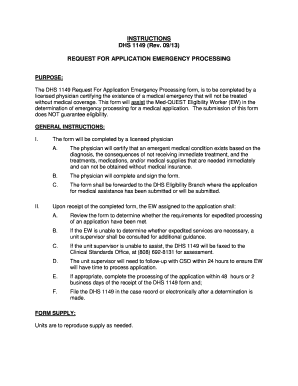
Med Quest 1149 2013-2026


What is the Med Quest 1149
The Med Quest 1149 is a form used primarily for healthcare-related applications, particularly in relation to Medicaid services in the United States. This form is essential for individuals seeking to apply for or renew their Medicaid benefits, ensuring that they meet the necessary eligibility criteria. The Med Quest 1149 collects vital information about the applicant's financial situation, household composition, and other relevant details to determine their eligibility for Medicaid coverage.
How to use the Med Quest 1149
Using the Med Quest 1149 involves several straightforward steps. First, gather all necessary personal and financial documents, such as income statements and identification. Next, fill out the form accurately, ensuring that all information is complete and truthful. It is crucial to review the form for any errors before submission, as inaccuracies can delay the processing of your application. Once completed, the form can be submitted online, by mail, or in person, depending on your local Medicaid office's guidelines.
Steps to complete the Med Quest 1149
Completing the Med Quest 1149 requires careful attention to detail. Here are the steps to follow:
- Gather necessary documents, including proof of income and residency.
- Access the Med Quest 1149 form through your state’s Medicaid website or local office.
- Fill out the form, providing accurate information in each section.
- Double-check all entries for completeness and accuracy.
- Submit the form via the preferred method: online, by mail, or in person.
Legal use of the Med Quest 1149
The Med Quest 1149 is legally binding once it is signed and submitted. It is essential to ensure that the information provided is truthful, as providing false information can result in penalties, including denial of benefits or legal repercussions. The form must comply with state and federal regulations governing Medicaid applications, making it crucial to understand the legal implications of the information provided.
Eligibility Criteria
Eligibility for the Med Quest 1149 is determined by various factors, including income level, household size, and residency status. Generally, applicants must demonstrate that their income falls below a certain threshold set by the state. Additionally, applicants must be U.S. citizens or legal residents and meet any other specific requirements outlined by their state’s Medicaid program. Understanding these criteria is vital for a successful application.
Form Submission Methods
The Med Quest 1149 can be submitted through multiple methods, providing flexibility for applicants. Common submission methods include:
- Online: Many states offer an online portal for submitting the Med Quest 1149, allowing for quick processing.
- By Mail: Applicants can print the completed form and send it to their local Medicaid office.
- In Person: Submitting the form in person at a Medicaid office is also an option, allowing for immediate assistance if needed.
Quick guide on how to complete med quest 1149
Effortlessly Prepare Med Quest 1149 on Any Device
Digital document management has become increasingly popular among companies and individuals. It offers an ideal eco-friendly substitute to traditional printed and signed paperwork, allowing you to obtain the correct form and securely store it online. airSlate SignNow provides you with all the tools necessary to create, edit, and electronically sign your documents swiftly and without delays. Manage Med Quest 1149 on any platform with airSlate SignNow's Android or iOS applications and streamline any document-related task today.
The easiest way to edit and electronically sign Med Quest 1149 with ease
- Locate Med Quest 1149 and select Get Form to begin.
- Utilize the tools we offer to fill out your document.
- Emphasize important sections of the documents or conceal sensitive information with tools specifically provided by airSlate SignNow for that purpose.
- Create your signature using the Sign tool, which takes mere seconds and carries the same legal validity as a conventional wet ink signature.
- Review the information and click on the Done button to save your changes.
- Choose your preferred method to send your form, whether by email, SMS, invite link, or download it to your computer.
Eliminate concerns about lost or misplaced documents, tedious form searching, or errors that necessitate printing new copies. airSlate SignNow fulfills all your document management needs in just a few clicks from any device you prefer. Edit and electronically sign Med Quest 1149 to ensure outstanding communication at every stage of the form completion process with airSlate SignNow.
Create this form in 5 minutes or less
Find and fill out the correct med quest 1149
Create this form in 5 minutes!
How to create an eSignature for the med quest 1149
The way to generate an eSignature for your PDF in the online mode
The way to generate an eSignature for your PDF in Chrome
How to generate an electronic signature for putting it on PDFs in Gmail
The best way to generate an eSignature straight from your smart phone
The way to create an electronic signature for a PDF on iOS devices
The best way to generate an eSignature for a PDF document on Android OS
People also ask
-
What is med quest 1149 and how does it relate to airSlate SignNow?
Med quest 1149 refers to a specific documentation process often utilized in healthcare settings. airSlate SignNow simplifies this process by allowing users to securely eSign and send medical documents associated with med quest 1149. This ensures compliance and enhances workflow efficiency.
-
How can airSlate SignNow benefit organizations dealing with med quest 1149?
Organizations handling med quest 1149 documents will find airSlate SignNow to be exceptionally beneficial due to its easy-to-use platform. It streamlines the eSigning process, reducing turnaround time for critical medical documentation. Additionally, this can lead to improved patient care and operational efficiency.
-
What features does airSlate SignNow offer for managing med quest 1149 documents?
airSlate SignNow offers a range of features specifically for managing med quest 1149 documents. Users can create templates, set up automated workflows, and track document status in real-time. These features enhance the speed and accuracy of document handling, crucial for med quest 1149.
-
Is airSlate SignNow compliant with regulations concerning med quest 1149?
Yes, airSlate SignNow is compliant with various regulations that govern the handling of documents associated with med quest 1149. This includes adherence to HIPAA and other pertinent laws, ensuring that confidential patient information remains protected during the eSigning process.
-
What pricing options does airSlate SignNow offer for businesses focusing on med quest 1149?
airSlate SignNow offers flexible pricing options to accommodate businesses working with med quest 1149. Plans range from basic to advanced features, catering to different organizational needs and budgets. You can choose a plan that aligns with your specific requirements for document management.
-
Can airSlate SignNow integrate with other systems for managing med quest 1149?
Yes, airSlate SignNow integrates seamlessly with various third-party applications for managing med quest 1149 documents. This includes popular CRMs and healthcare management systems, allowing for a comprehensive approach to document management and eSigning. Integrations enhance productivity and streamline workflows.
-
What are the advantages of using airSlate SignNow over traditional methods for med quest 1149?
Using airSlate SignNow for med quest 1149 offers several advantages over traditional methods, such as reduced processing times and minimal paperwork. The eSigning feature eliminates the need for physical signatures, facilitating faster document turnaround. This leads to increased efficiency and improved patient satisfaction.
Get more for Med Quest 1149
Find out other Med Quest 1149
- Help Me With eSignature Tennessee Banking PDF
- How Can I eSignature Virginia Banking PPT
- How Can I eSignature Virginia Banking PPT
- Can I eSignature Washington Banking Word
- Can I eSignature Mississippi Business Operations Document
- How To eSignature Missouri Car Dealer Document
- How Can I eSignature Missouri Business Operations PPT
- How Can I eSignature Montana Car Dealer Document
- Help Me With eSignature Kentucky Charity Form
- How Do I eSignature Michigan Charity Presentation
- How Do I eSignature Pennsylvania Car Dealer Document
- How To eSignature Pennsylvania Charity Presentation
- Can I eSignature Utah Charity Document
- How Do I eSignature Utah Car Dealer Presentation
- Help Me With eSignature Wyoming Charity Presentation
- How To eSignature Wyoming Car Dealer PPT
- How To eSignature Colorado Construction PPT
- How To eSignature New Jersey Construction PDF
- How To eSignature New York Construction Presentation
- How To eSignature Wisconsin Construction Document