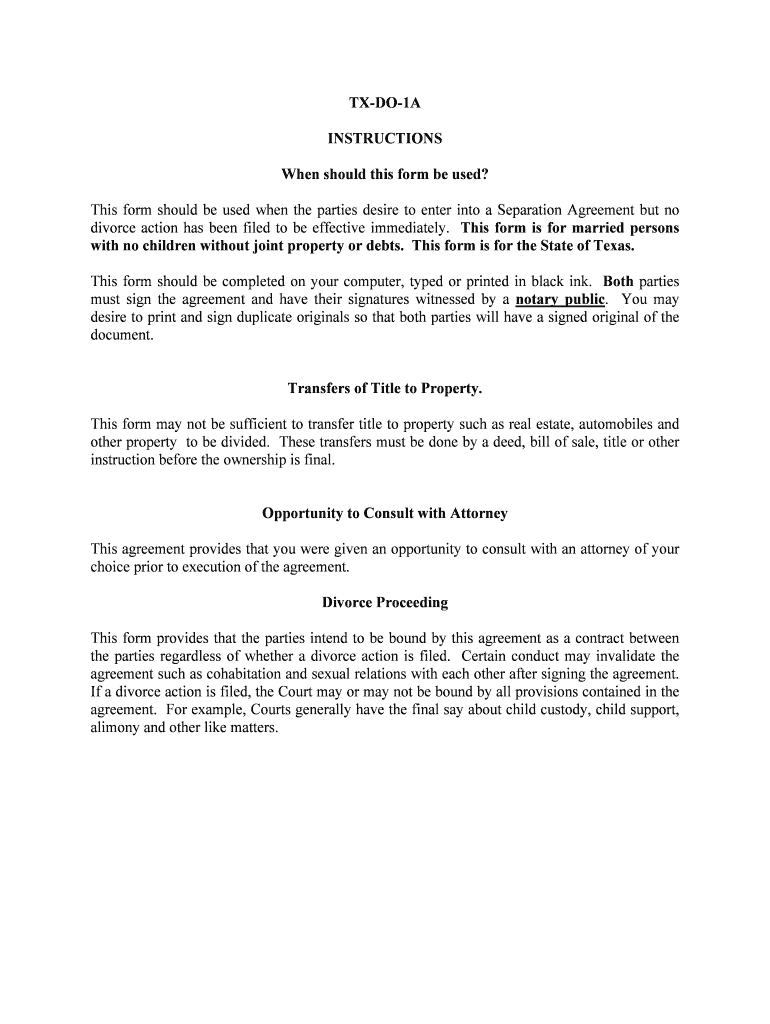
TX DO 1A Form


What is the TX DO 1A
The TX DO 1A form is a document utilized in the state of Texas, primarily for vehicle registration and titling purposes. This form is essential for individuals and businesses looking to register a vehicle, transfer ownership, or apply for a title. It serves as a formal request to the Texas Department of Motor Vehicles (TxDMV) and includes important information about the vehicle and the owner. Understanding the purpose and requirements of the TX DO 1A is crucial for ensuring a smooth registration process.
How to use the TX DO 1A
Using the TX DO 1A form involves several straightforward steps. First, gather all necessary information about the vehicle, including the Vehicle Identification Number (VIN), make, model, and year. Next, complete the form by providing your personal details, such as your name, address, and contact information. Ensure that all information is accurate to avoid delays. After filling out the form, submit it to the TxDMV either online, via mail, or in person, along with any required fees and documentation.
Steps to complete the TX DO 1A
Completing the TX DO 1A form requires careful attention to detail. Follow these steps for successful completion:
- Gather all necessary documents, including proof of identity and vehicle ownership.
- Fill out the form with accurate information regarding the vehicle and owner.
- Review the form for any errors or omissions.
- Submit the form along with any required fees to the TxDMV.
By following these steps, you can ensure that your application is processed efficiently.
Legal use of the TX DO 1A
The legal use of the TX DO 1A form is governed by Texas state laws regarding vehicle registration and titling. This form must be completed accurately to comply with legal requirements. Submitting an incomplete or incorrect form can lead to delays or denial of registration. It is important to be aware of any specific regulations that apply to your situation, such as requirements for out-of-state vehicles or special circumstances involving ownership transfers.
Required Documents
When submitting the TX DO 1A form, certain documents are required to support your application. These typically include:
- Proof of identity, such as a driver's license or state ID.
- Title or bill of sale for the vehicle.
- Proof of insurance, if applicable.
- Payment for any registration fees.
Having these documents ready will help streamline the registration process.
Form Submission Methods
The TX DO 1A form can be submitted through various methods to accommodate different preferences. You can choose to:
- Submit the form online through the TxDMV website, which offers a convenient option for many users.
- Mail the completed form and required documents to the appropriate TxDMV office.
- Visit a local TxDMV office in person to submit the form directly.
Each method has its own advantages, so select the one that best fits your needs.
Quick guide on how to complete tx do 1a
Complete TX DO 1A effortlessly on any device
Managing documents online has gained popularity among businesses and individuals. It serves as an excellent environmentally friendly alternative to traditional printed and signed documents, allowing you to locate the necessary form and securely save it online. airSlate SignNow offers all the tools you need to create, modify, and electronically sign your documents rapidly without delays. Handle TX DO 1A on any device using airSlate SignNow's Android or iOS applications and simplify any document-based task today.
How to edit and electronically sign TX DO 1A with ease
- Find TX DO 1A and click Get Form to begin.
- Utilize the tools we provide to fill out your form.
- Emphasize important sections of the documents or conceal sensitive details with tools that airSlate SignNow specifically offers for that purpose.
- Create your signature using the Sign tool, which takes mere seconds and holds the same legal validity as a conventional wet ink signature.
- Verify all the information and click on the Done button to save your adjustments.
- Select how you would like to send your form, whether by email, SMS, or invitation link, or download it to your computer.
Eliminate the worry of lost or misplaced files, tedious form searching, or mistakes that necessitate printing new document copies. airSlate SignNow fulfills all your document management needs in just a few clicks from any device you prefer. Modify and electronically sign TX DO 1A to ensure effective communication at any stage of your form preparation process with airSlate SignNow.
Create this form in 5 minutes or less
Create this form in 5 minutes!
People also ask
-
What is TX DO 1A and how does it relate to airSlate SignNow?
TX DO 1A is a specific document type used in Texas for various legal and logistical purposes. With airSlate SignNow, you can easily create, send, and eSign TX DO 1A documents efficiently. Our platform simplifies the entire process, ensuring you stay compliant with Texas regulations.
-
How much does airSlate SignNow cost for handling TX DO 1A documents?
airSlate SignNow offers competitive pricing plans that cater to businesses of all sizes. Because TX DO 1A documents are frequently used, our pricing ensures that sending and eSigning these documents remains cost-effective. You can choose from monthly or annual subscriptions, allowing you to pick the best plan that suits your needs.
-
What features does airSlate SignNow provide for TX DO 1A documents?
Our platform offers a range of features for TX DO 1A documents, including robust eSigning capabilities, document templates, and advanced tracking. You can customize workflows specifically for your TX DO 1A needs, streamline approvals, and keep all documents organized. This enhances efficiency and saves time for your business.
-
Are there any integrations available for TX DO 1A with airSlate SignNow?
Yes, airSlate SignNow seamlessly integrates with various tools to enhance your workflow when dealing with TX DO 1A documents. Our platform can connect with popular applications like Google Drive, Salesforce, and Zapier, allowing you to automate processes and manage documents from one central location. This makes handling TX DO 1A much easier.
-
How does airSlate SignNow ensure the security of TX DO 1A eSignatures?
Security is a top priority at airSlate SignNow. We use advanced encryption to protect the integrity of TX DO 1A eSignatures and ensure that your documents are safe during transmission. Additionally, we offer compliance with industry standards to guarantee that your document management meets legal requirements.
-
How can airSlate SignNow improve my business's efficiency with TX DO 1A?
By using airSlate SignNow for TX DO 1A documents, your business can dramatically improve efficiency. Our user-friendly interface allows for quick document generation and easy eSigning, reducing the time spent on these tasks. This means your team can focus on more critical aspects of your business rather than getting bogged down by paperwork.
-
What is the process of eSigning TX DO 1A documents with airSlate SignNow?
The process of eSigning TX DO 1A documents with airSlate SignNow is straightforward. Simply upload your document, add the necessary fields for signatures, and send it to the desired recipients. They will receive notifications and can eSign easily, making the entire transaction quick and hassle-free.
Get more for TX DO 1A
- Application for an illinois person with a disability identification card form
- Acting for itself and as agent for and on behalf of pub and city gas pte ltd as trustee for the supply of utilities and as form
- Fl 676 info information sheet for request for judicial
- Statement of economic interests cover page california fair form
- Applicant general information guide begins on page 10
- Form 8700 191 494012092
- Ust facility cert questionnaire ver 10 formdoc
- Subchapter f fire alarm rules texas department of insurance form
Find out other TX DO 1A
- How Do I eSignature Alaska Life Sciences Presentation
- Help Me With eSignature Iowa Life Sciences Presentation
- How Can I eSignature Michigan Life Sciences Word
- Can I eSignature New Jersey Life Sciences Presentation
- How Can I eSignature Louisiana Non-Profit PDF
- Can I eSignature Alaska Orthodontists PDF
- How Do I eSignature New York Non-Profit Form
- How To eSignature Iowa Orthodontists Presentation
- Can I eSignature South Dakota Lawers Document
- Can I eSignature Oklahoma Orthodontists Document
- Can I eSignature Oklahoma Orthodontists Word
- How Can I eSignature Wisconsin Orthodontists Word
- How Do I eSignature Arizona Real Estate PDF
- How To eSignature Arkansas Real Estate Document
- How Do I eSignature Oregon Plumbing PPT
- How Do I eSignature Connecticut Real Estate Presentation
- Can I eSignature Arizona Sports PPT
- How Can I eSignature Wisconsin Plumbing Document
- Can I eSignature Massachusetts Real Estate PDF
- How Can I eSignature New Jersey Police Document