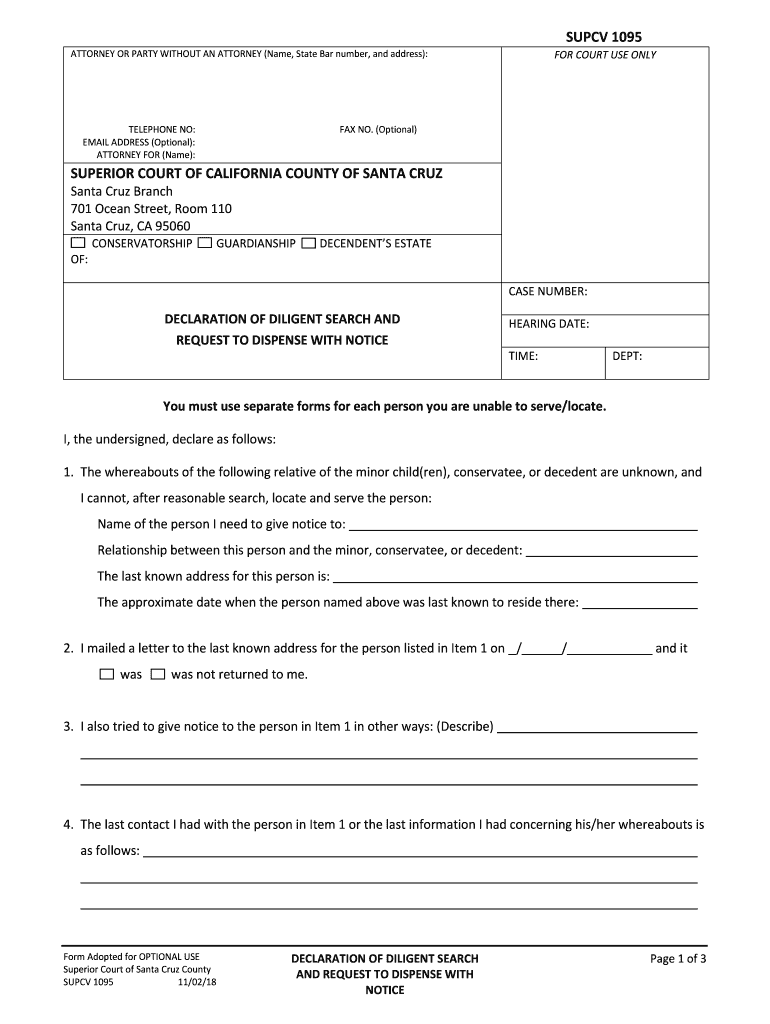
Attorney or Party Without Attorney Santa Cruz Superior Court 2018-2026


What is the Attorney or Party Without Attorney Santa Cruz Superior Court
The Attorney or Party Without Attorney form is a legal document used in the Santa Cruz Superior Court system. It allows individuals to represent themselves in court proceedings without the need for an attorney. This form is particularly useful for those who may not have the resources to hire legal counsel but still wish to pursue their legal rights. It is essential to understand the implications of self-representation, as it requires a thorough understanding of legal procedures and court rules.
How to Use the Attorney or Party Without Attorney Santa Cruz Superior Court
Using the Attorney or Party Without Attorney form involves several steps. First, individuals must fill out the form accurately, providing all required information. This includes personal details and the nature of the legal issue. Once completed, the form must be filed with the court clerk. It is advisable to keep copies of all documents submitted for personal records. Understanding the court's procedures will aid in navigating the process smoothly.
Steps to Complete the Attorney or Party Without Attorney Santa Cruz Superior Court
Completing the Attorney or Party Without Attorney form requires careful attention to detail. Here are the steps to follow:
- Obtain the form from the Santa Cruz Superior Court website or the court clerk's office.
- Fill out the form with accurate information, ensuring all sections are completed.
- Review the form for any errors or omissions before submission.
- File the completed form with the court clerk, either in person or by mail.
- Keep a copy of the filed form for your records.
Legal Use of the Attorney or Party Without Attorney Santa Cruz Superior Court
The legal use of the Attorney or Party Without Attorney form is governed by specific rules and regulations. When submitting this form, individuals must comply with local court rules to ensure that their self-representation is recognized. This includes adhering to filing deadlines and providing all necessary documentation. Understanding these legal requirements is crucial for a successful outcome in court.
Required Documents for the Attorney or Party Without Attorney Santa Cruz Superior Court
When filing the Attorney or Party Without Attorney form, certain documents may be required. These typically include:
- Proof of identity, such as a driver's license or state ID.
- Any relevant legal documents related to the case, such as previous court orders or filings.
- Additional forms as specified by the court for specific types of cases.
Gathering all necessary documents before filing can help streamline the process and avoid delays.
Eligibility Criteria for the Attorney or Party Without Attorney Santa Cruz Superior Court
Eligibility to use the Attorney or Party Without Attorney form generally includes being an adult of legal age and having a legal matter that falls within the jurisdiction of the Santa Cruz Superior Court. Specific cases may have additional requirements, so it is important to review the court's guidelines or consult with a legal professional if needed. Understanding eligibility ensures that individuals can effectively represent themselves without facing unnecessary complications.
Quick guide on how to complete attorney or party without attorney santa cruz superior court
Prepare Attorney Or Party Without Attorney Santa Cruz Superior Court seamlessly on any device
Digital document management has gained traction among businesses and individuals. It offers an excellent eco-friendly substitute to traditional printed and signed paperwork, as you can obtain the correct format and securely store it online. airSlate SignNow provides you with all the resources necessary to create, modify, and eSign your documents swiftly without hold-ups. Manage Attorney Or Party Without Attorney Santa Cruz Superior Court on any device using airSlate SignNow Android or iOS applications and enhance any document-related process today.
How to modify and eSign Attorney Or Party Without Attorney Santa Cruz Superior Court effortlessly
- Locate Attorney Or Party Without Attorney Santa Cruz Superior Court and then click Get Form to begin.
- Make use of the tools we provide to complete your form.
- Highlight pertinent sections of the documents or black out sensitive details with tools that airSlate SignNow specifically supplies for that purpose.
- Create your signature using the Sign tool, which takes mere seconds and holds the same legal authority as a conventional wet ink signature.
- Review the information and then click on the Done button to save your changes.
- Select how you wish to share your form, via email, text message (SMS), or invitation link, or download it to your computer.
Forget about lost or misplaced documents, tedious form hunts, or mistakes that necessitate printing new document copies. airSlate SignNow fulfills all your document management requirements in just a few clicks from your preferred device. Modify and eSign Attorney Or Party Without Attorney Santa Cruz Superior Court and ensure outstanding communication at every stage of the form preparation process with airSlate SignNow.
Create this form in 5 minutes or less
Create this form in 5 minutes!
How to create an eSignature for the attorney or party without attorney santa cruz superior court
The way to make an eSignature for your PDF file in the online mode
The way to make an eSignature for your PDF file in Chrome
The way to make an eSignature for putting it on PDFs in Gmail
The best way to make an electronic signature straight from your smartphone
The way to make an electronic signature for a PDF file on iOS devices
The best way to make an electronic signature for a PDF document on Android
People also ask
-
Can I sign documents as a party without attorney using airSlate SignNow?
Yes, airSlate SignNow allows you to sign documents as a party without attorney involvement. This makes the process quicker and more cost-effective, as you can handle all your document signing needs directly without having to go through a lawyer.
-
What features does airSlate SignNow offer for a party without attorney?
airSlate SignNow offers a range of features ideal for a party without attorney, including customizable templates, secure eSignatures, and document tracking. These features help users efficiently manage and execute documents while maintaining legality and security.
-
Is airSlate SignNow affordable for a party without attorney?
Absolutely! airSlate SignNow is designed to be a cost-effective solution for a party without attorney. With various pricing plans available, users can choose one that fits their budget, ensuring they can access high-quality document signing without breaking the bank.
-
Can I integrate airSlate SignNow with other tools for a party without attorney?
Yes, airSlate SignNow seamlessly integrates with numerous applications and services, making it easier for a party without attorney to manage their documents. This enhances workflow efficiency, allowing users to connect their preferred tools for a more streamlined experience.
-
How secure is airSlate SignNow for a party without attorney?
Security is a priority at airSlate SignNow, especially for a party without attorney. The platform uses advanced encryption and complies with industry standards to protect your documents and personal information, allowing you to eSign documents confidently.
-
What types of documents can I sign as a party without attorney using airSlate SignNow?
You can sign a variety of documents as a party without attorney using airSlate SignNow, including contracts, agreements, and legal forms. The platform is versatile and caters to different industries and document types, providing flexibility for users.
-
How does airSlate SignNow simplify the signing process for a party without attorney?
airSlate SignNow simplifies the signing process for a party without attorney by providing an intuitive interface that makes document management straightforward. Users can easily upload, customize, and sign documents digitally, reducing the need for extensive legal procedures.
Get more for Attorney Or Party Without Attorney Santa Cruz Superior Court
- North carolina association of realtors standard form 440 t
- North carolina residential lease agreement doc form
- Section 8 application form
- Preliminary application for admission lumberton housing authority form
- Clubhouse rental agreement form
- North dakota lease termination letter form
- Lease form pa
- Nashville vi spdat prescreen individuals form
Find out other Attorney Or Party Without Attorney Santa Cruz Superior Court
- eSignature Alabama Business Operations Cease And Desist Letter Now
- How To eSignature Iowa Banking Quitclaim Deed
- How To eSignature Michigan Banking Job Description Template
- eSignature Missouri Banking IOU Simple
- eSignature Banking PDF New Hampshire Secure
- How Do I eSignature Alabama Car Dealer Quitclaim Deed
- eSignature Delaware Business Operations Forbearance Agreement Fast
- How To eSignature Ohio Banking Business Plan Template
- eSignature Georgia Business Operations Limited Power Of Attorney Online
- Help Me With eSignature South Carolina Banking Job Offer
- eSignature Tennessee Banking Affidavit Of Heirship Online
- eSignature Florida Car Dealer Business Plan Template Myself
- Can I eSignature Vermont Banking Rental Application
- eSignature West Virginia Banking Limited Power Of Attorney Fast
- eSignature West Virginia Banking Limited Power Of Attorney Easy
- Can I eSignature Wisconsin Banking Limited Power Of Attorney
- eSignature Kansas Business Operations Promissory Note Template Now
- eSignature Kansas Car Dealer Contract Now
- eSignature Iowa Car Dealer Limited Power Of Attorney Easy
- How Do I eSignature Iowa Car Dealer Limited Power Of Attorney