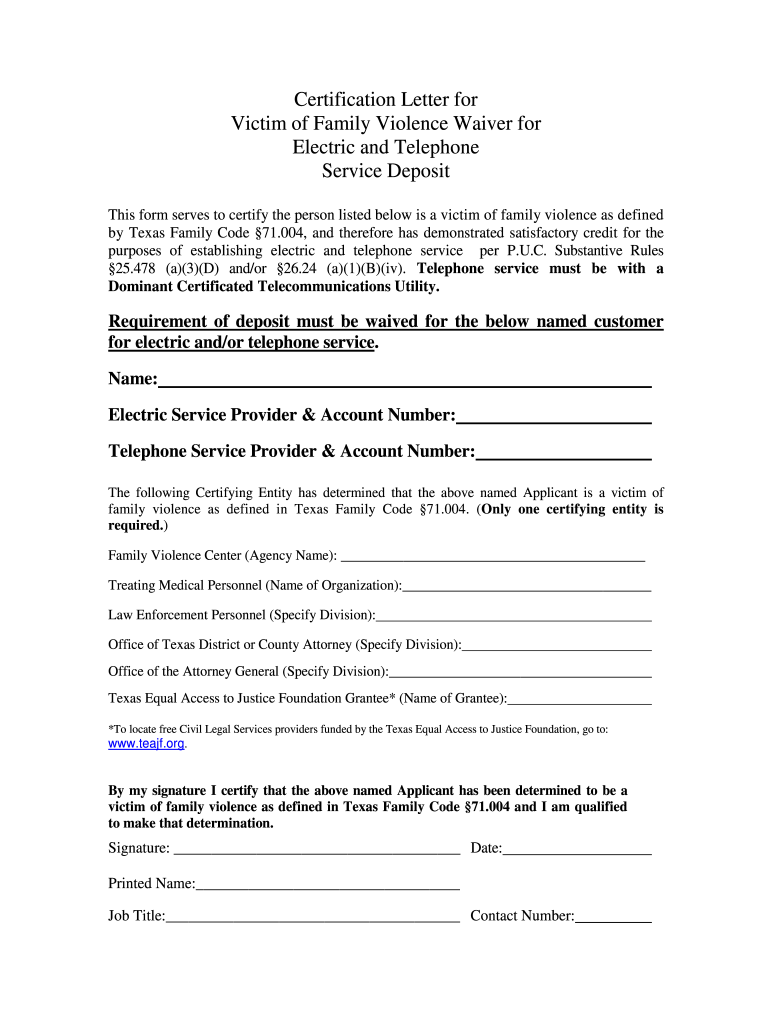
Violence Waiver Form


What is the Violence Waiver
The victim of family violence waiver form is a legal document designed to assist individuals who have experienced family violence. This form allows victims to waive certain rights or obligations, often related to housing or utility services, to ensure their safety and well-being. It acknowledges the unique challenges faced by victims and provides a pathway for them to seek necessary support without the burden of additional financial stress.
How to Obtain the Violence Waiver
To obtain the victim of family violence waiver form, individuals can typically request it from their local housing authority or utility provider. Many organizations that support victims of domestic violence also provide access to this form. It is essential to ensure that you are receiving the most current version of the waiver to comply with legal requirements. Some jurisdictions may also offer the option to download the form online, making it more accessible for those in need.
Steps to Complete the Violence Waiver
Completing the victim of family violence waiver form involves several key steps:
- Gather necessary information, including personal identification and details about the situation that necessitates the waiver.
- Carefully read the instructions provided with the form to understand the requirements and implications of signing.
- Fill out the form accurately, ensuring all required fields are completed to avoid delays.
- Sign the form in the designated area, and if required, have it notarized to ensure its legal validity.
- Submit the completed form to the appropriate authority, whether in person, by mail, or electronically, depending on local regulations.
Legal Use of the Violence Waiver
The legal use of the victim of family violence waiver form is crucial for ensuring that victims can access the protections it offers. This waiver must be used in accordance with state laws, which may vary significantly. It is important for individuals to understand their rights and the legal implications of signing the waiver. Consulting with a legal professional or a support organization can provide valuable guidance on how to navigate these legal waters effectively.
Eligibility Criteria
Eligibility for the victim of family violence waiver typically requires that the individual can demonstrate they have experienced family violence. This may include providing evidence such as police reports, court orders, or documentation from shelters or support services. Each state may have specific criteria, so it is important to check local regulations to ensure compliance and eligibility for the waiver.
Required Documents
When applying for the victim of family violence waiver, individuals may need to provide various documents to support their application. Commonly required documents include:
- Proof of identity, such as a driver's license or state ID.
- Documentation of family violence, which could be police reports, restraining orders, or letters from support organizations.
- Any additional forms required by the local authority or utility provider.
Form Submission Methods
The victim of family violence waiver form can typically be submitted through various methods, depending on local regulations. Common submission methods include:
- In-person submission at designated offices or agencies.
- Mailing the completed form to the appropriate authority.
- Submitting the form electronically, if the local jurisdiction offers an online submission option.
Quick guide on how to complete certification letter for victim of family violence for waiver of electric oag state tx
Utilize the simpler approach to handle your Violence Waiver
The traditional methods of finalizing and sanctioning paperwork consume an excessively long duration in comparison to modern document management options. Previously, you had to look for appropriate social forms, print them, fill in all the information, and mail them. Nowadays, you can locate, fill out, and endorse your Violence Waiver all within one browser tab using airSlate SignNow. Preparing your Violence Waiver has never been more straightforward.
Steps to finalize your Violence Waiver with airSlate SignNow
- Navigated to the category page you require and locate your state-specific Violence Waiver. Alternatively, utilize the search function.
- Verify the version of the form is accurate by reviewing it.
- Click Get form to enter the editing mode.
- Fill in your document with the necessary information using the editing tools.
- Examine the included details and press the Sign tool to endorse your form.
- Select the most suitable method to generate your signature: create it, sketch your signature, or upload its image.
- Press DONE to apply the modifications.
- Download the document to your device or move to Sharing settings to send it electronically.
Robust online tools like airSlate SignNow streamline the process of completing and submitting your forms. Use it to discover just how much time the document management and approval processes are genuinely meant to take. You will save a signNow amount of time.
Create this form in 5 minutes or less
FAQs
-
How does one run for president in the united states, is there some kind of form to fill out or can you just have a huge fan base who would vote for you?
If you’re seeking the nomination of a major party, you have to go through the process of getting enough delegates to the party’s national convention to win the nomination. This explains that process:If you’re not running as a Democrat or Republican, you’ll need to get on the ballot in the various states. Each state has its own rules for getting on the ballot — in a few states, all you have to do is have a slate of presidential electors. In others, you need to collect hundreds or thousands of signatures of registered voters.
Create this form in 5 minutes!
How to create an eSignature for the certification letter for victim of family violence for waiver of electric oag state tx
How to create an electronic signature for your Certification Letter For Victim Of Family Violence For Waiver Of Electric Oag State Tx in the online mode
How to generate an eSignature for the Certification Letter For Victim Of Family Violence For Waiver Of Electric Oag State Tx in Chrome
How to make an electronic signature for signing the Certification Letter For Victim Of Family Violence For Waiver Of Electric Oag State Tx in Gmail
How to make an eSignature for the Certification Letter For Victim Of Family Violence For Waiver Of Electric Oag State Tx right from your smartphone
How to generate an electronic signature for the Certification Letter For Victim Of Family Violence For Waiver Of Electric Oag State Tx on iOS devices
How to generate an electronic signature for the Certification Letter For Victim Of Family Violence For Waiver Of Electric Oag State Tx on Android
People also ask
-
What is a Violence Waiver?
A Violence Waiver is a legal document that releases one party from liability in the event of violence-related incidents. In the context of airSlate SignNow, this waiver can be easily created, customized, and electronically signed, ensuring that all parties understand their rights and responsibilities regarding potential violence.
-
How can I create a Violence Waiver using airSlate SignNow?
Creating a Violence Waiver with airSlate SignNow is straightforward. Simply choose from our customizable templates or start from scratch, fill in the necessary details, and send it for eSignature. Our platform allows for a seamless and efficient signing process that can be completed on any device.
-
What features does airSlate SignNow offer for managing a Violence Waiver?
With airSlate SignNow, you can enjoy features like template creation, real-time tracking, and automated reminders for your Violence Waiver. Additionally, you have access to robust security measures, ensuring that your documents are safe and compliant with legal standards.
-
Is airSlate SignNow cost-effective for creating a Violence Waiver?
Yes, airSlate SignNow offers a cost-effective solution for creating and managing a Violence Waiver. Our pricing plans are designed to fit businesses of all sizes, providing excellent value for the features and capabilities offered to streamline your document signing process.
-
Can I integrate airSlate SignNow with other software for my Violence Waiver?
Absolutely! airSlate SignNow integrates seamlessly with a variety of software applications, allowing you to manage your Violence Waiver alongside your existing tools. This integration helps streamline workflows and improves productivity by connecting all your essential business applications.
-
What are the benefits of using airSlate SignNow for a Violence Waiver?
Using airSlate SignNow for your Violence Waiver provides numerous benefits, including quick document turnaround, enhanced security, and easy access for all parties involved. Additionally, the platform’s user-friendly interface simplifies the signing process, making it accessible for everyone.
-
Is the Violence Waiver legally binding when signed through airSlate SignNow?
Yes, a Violence Waiver signed through airSlate SignNow is legally binding. Our platform complies with electronic signature laws, ensuring that your signed documents hold up in court and are recognized as valid legal agreements.
Get more for Violence Waiver
- Information about the procedures to be followed
- Response to the petition for allocation of co courts form
- To modify decision making responsibility pursuant to 14 10 131 c form
- Instructions for motion for modification of parental responsibilities form
- I am the petitioner co petitionerrespondent other identify relationship form
- I am the petitioner co petitionerrespondent form
- Parenting time disputes form
- Of the petitioner co petitionerrespondent to enforce the parenting time order entered by form
Find out other Violence Waiver
- eSign Hawaii Construction Lease Agreement Mobile
- Help Me With eSign Hawaii Construction LLC Operating Agreement
- eSign Hawaii Construction Work Order Myself
- eSign Delaware Doctors Quitclaim Deed Free
- eSign Colorado Doctors Operating Agreement Computer
- Help Me With eSign Florida Doctors Lease Termination Letter
- eSign Florida Doctors Lease Termination Letter Myself
- eSign Hawaii Doctors Claim Later
- eSign Idaho Construction Arbitration Agreement Easy
- eSign Iowa Construction Quitclaim Deed Now
- How Do I eSign Iowa Construction Quitclaim Deed
- eSign Louisiana Doctors Letter Of Intent Fast
- eSign Maine Doctors Promissory Note Template Easy
- eSign Kentucky Construction Claim Online
- How Can I eSign Maine Construction Quitclaim Deed
- eSign Colorado Education Promissory Note Template Easy
- eSign North Dakota Doctors Affidavit Of Heirship Now
- eSign Oklahoma Doctors Arbitration Agreement Online
- eSign Oklahoma Doctors Forbearance Agreement Online
- eSign Oregon Doctors LLC Operating Agreement Mobile