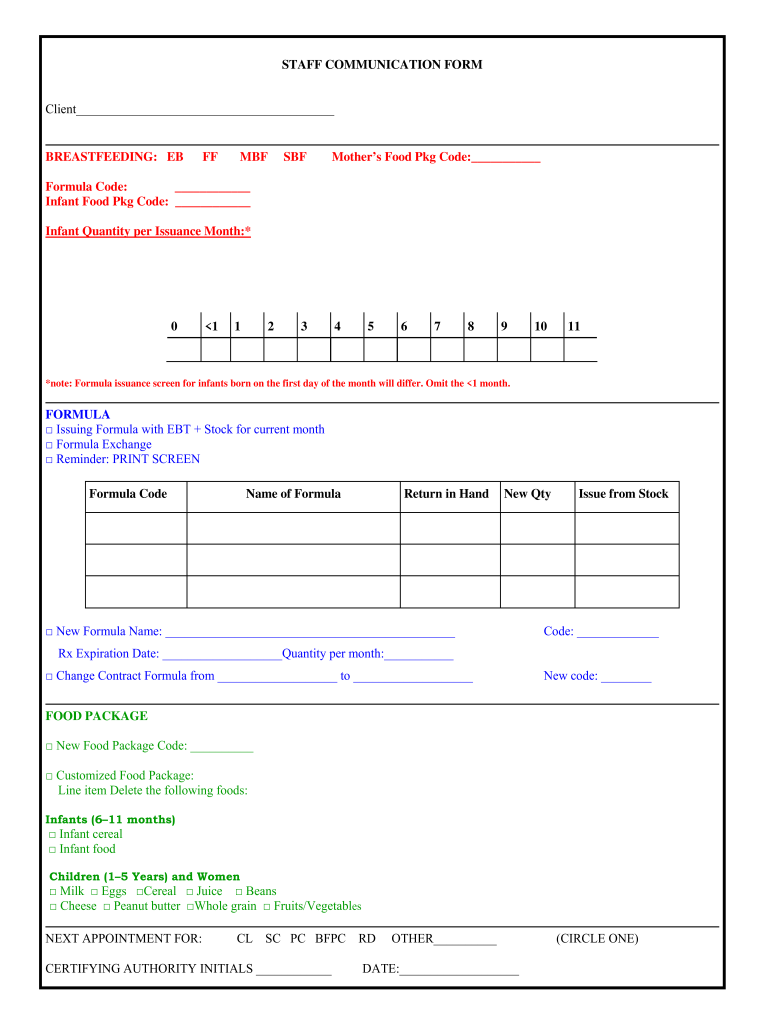
Stagg Selection Communication Online Application Form


Understanding the Parent Staff Communication Form
The parent staff communication form serves as a vital tool for facilitating effective communication between parents and school staff. This form is designed to streamline the process of sharing important information, concerns, and updates regarding students. By utilizing this form, schools can ensure that parents have a clear channel for expressing their thoughts and inquiries, fostering a collaborative environment that benefits student success.
Steps to Complete the Parent Staff Communication Form
Completing the parent staff communication form involves several straightforward steps:
- Begin by entering the student's name and grade level to identify the context of the communication.
- Provide your contact information, including your phone number and email address, to facilitate a prompt response.
- Clearly state the purpose of your communication, whether it relates to academic concerns, behavioral issues, or general inquiries.
- Include any specific details or questions you may have to help staff address your concerns effectively.
- Review your entries for accuracy before submitting the form to ensure all information is correct.
Key Elements of the Parent Staff Communication Form
The parent staff communication form includes essential components that enhance its effectiveness:
- Student Information: Identifies the student to whom the communication pertains.
- Parent/Guardian Contact Details: Ensures that staff can reach out to the parent for follow-up.
- Purpose of Communication: Allows parents to specify the nature of their message, making it easier for staff to prioritize responses.
- Additional Comments: Provides space for parents to elaborate on their concerns or questions.
Legal Use of the Parent Staff Communication Form
The parent staff communication form is designed to comply with applicable legal standards, ensuring that all communications are handled with confidentiality and respect for privacy. Schools must adhere to regulations such as the Family Educational Rights and Privacy Act (FERPA), which protects the privacy of student education records. By using this form, schools can maintain a record of communications that may be necessary for compliance and accountability.
Examples of Using the Parent Staff Communication Form
There are various scenarios in which a parent might utilize the parent staff communication form:
- A parent may express concerns about their child's academic performance and request a meeting with the teacher.
- A guardian might inquire about school policies related to health and safety during events.
- Parents can provide feedback on school programs or suggest improvements to enhance student engagement.
Form Submission Methods
The parent staff communication form can typically be submitted through various methods, ensuring convenience for parents:
- Online Submission: Many schools offer digital forms that can be filled out and submitted via the school’s website.
- Email: Parents may also have the option to send the completed form directly to the relevant staff member through email.
- In-Person Submission: For those who prefer a personal touch, forms can often be submitted in person at the school office.
Quick guide on how to complete staff communication form
Discover how to effortlessly navigate the Stagg Selection Communication Online Application Form process with this straightforward guide
Submitting and completing forms electronically is becoming more common and the preferred option for a diverse range of users. It provides numerous benefits over traditional printed documents, including convenience, time savings, enhanced precision, and security.
With tools like airSlate SignNow, you can locate, modify, sign, and send your Stagg Selection Communication Online Application Form without getting bogged down in endless printing and scanning. Follow this simple tutorial to begin and manage your document.
Use these instructions to obtain and complete Stagg Selection Communication Online Application Form
- Begin by clicking the Get Form button to access your document in our editor.
- Pay attention to the green label on the left that highlights required fields so you don’t miss any.
- Utilize our professional tools to annotate, revise, sign, secure, and enhance your document.
- Protect your file or convert it into a fillable form using the features available on the right panel.
- Review the document thoroughly and look for errors or inconsistencies.
- Click DONE to complete your edits.
- Either rename your document or keep it as is.
- Choose the storage service you prefer to save your document, send it via USPS, or click the Download Now button to save your document.
If Stagg Selection Communication Online Application Form isn’t what you need, take a look at our extensive collection of pre-uploaded forms that you can fill out with minimal effort. Try our solution today!
Create this form in 5 minutes or less
FAQs
-
What's something that is common knowledge at your workplace, but would be mind-blowing to the rest of us?
I work in industries that are archaic. Sometimes I find some gems of facts............Logistics: Medicinal Cocaine exists and has to be tracked from "farm to fork" throughout the Supply Chain with the authorities. A single infraction can cause $10K or more. http://www.medicinenet.com/cocai...Drug Rehabilitation: There is cocaine on every dollar bill in the USA. http://articles.cnn.com/2009-08-...Baggage Scanning: If a low level engineer wants to sneak a gun onto a plane, it's not impossible. The TSA baggage scanners scan baggage from only one direction:Rubber Industry: There are metal threads in tires. This blew my mind when I found out.Food Irradiation: I can extend the shelf life of strawberries by 21 days. http://www.extension.iastate.edu...Poultry: Chicken in the USA has a different texture because it is salt- water plumped to increase weight and fetch more dollars at market. http://www.saynotoplumping.com/Paper: There exists paper cutting algorithms for the paper industry that when employed if they save a single inch on the way a ream of paper is cut, can equate to millions of dollars a year in savings. http://www.wseas.us/e-library/co...Textiles: It is possible to make anti-microbial fiber by lacing it with silver. http://www.infectionpreventionte...Telecom: Anytime a new wireless product is released to telecom providers, there are about 7 teams that look at and evaluate the technology. One of those teams is dedicated to wiretapping. This fact is well known in telecom.Pharmaceuticals: It doesn't cost billions of dollars to develop a drug. It is actually much less. Anyone in the industry knows this based on lab equipment costs and the IRR etc.... http://www.techdirt.com/articles... It doesn’t get cheaper to develop drugs, but more expensive because the hunt for drug targets is a black swan. Even if you get more data, it gets harder. It confounds things especially given the lack of longitudinal healthcare data available to drug discovery folks.Elevators: There exists a whole science behind the optimal dispatching of elevators meant to maximize the efficiency of loads called "elevator dispatch algorithms."Cartography: The mercator map should be taken in stride with the fact that it is a certain angle/projection. Was working with a geologist who does mapping and surveying when I learned about this fact.This fact was released in the US TV Show the West Wing. http://bl.ocks.org/3711652 is also a good source to see the difference between projections on the map.Drug & Alcohol Rehab: There are three roots to any evaluation of a poison. Dosage. Potency. and Root of Exposure. When we look at the ban of DDT and the faulty science used to justify its banning, we can look to these 3 roots and analyze the situation. The same goes for radiation or pretty much anything else that is described by non-scientific muckrackers.Security/Hanging out with White Hat Hackers: NFC tags are incredibly insecure. http://www.themobileindian.com/n...Pharmaceutical Cold Storage: Temperature sensitive drugs that are biologics are super expensive. Snake Antivenom can cost as much as $120K for 13 treatments and it has to be temperature controlled. Protherics manufactures it with a flock of 3000 sheep in Australia, 8000 snakes in the Amazon, and some labs. Provgen, a prostate cancer drug, costs $90K for 36 treatments.Events: The founder of SpinGo | Comprehensive Event Calendar mentioned that for ever 1000 people in a city there is 1 event a month. This remains true throughout the USA. In NYC, there are 15M people, and 15,000 public events a month.Numbers by Country: The word billion means something different in America than it does in the Europe. Only in the UK and USA do billion mean the same thing. Be cognizant of this if you're doing international business.Prisones on Planes: Prisoners on US planes always wear jackets, a green set of handcuffs that are concealed by the jacket, and always board first with their transportation security professional, usually a contractor. The contractor usually carries multiple phone chargers and has a military background. There have been edge case scenarios where prisoners have escaped the security contractor and walked straight out of the airport. The TSA turns a blind eye from my rudimentary understanding.Tennis- There's a company that is paid $50K a year to string pro rackets. It's called Priority One. Players like Nadal and others pony up 50K for specially customized weighting. Most people who have been playing their whole lives notice small weight differentiations because when rackets are produced in mass the variation in weight or design will yield noticeably different results for pro tennis players.Manufacturing- There's over 3000 different types of steel and 80% of them were developed in the last 20 years. (2015)Pharmaceuticals - The cost of making a new drug doubles every 9 years. Eroom's law.Aeronautics- Square-cube law. As the area of a wing grows (mm) and its volume and weight grow cubically (mm*m).
-
Do military members have to pay any fee for leave or fiancee forms?
NOOOOOOO. You are talking to a military romance scammer. I received an email from the US Army that directly answers your question that is pasted below please keep reading.I believe you are the victim of a military Romance Scam whereas the person you are talking to is a foreign national posing as an American Soldier claiming to be stationed overseas on a peacekeeping mission. That's the key to the scam they always claim to be on a peacekeeping mission.Part of their scam is saying that they have no access to their money that their mission is highly dangerous.If your boyfriend girlfriend/future husband/wife is asking you to do the following or has exhibited this behavior, it is a most likely a scam:Moves to private messaging site immediately after meeting you on Facebook or SnapChat or Instagram or some dating or social media site. Often times they delete the site you met them on right after they asked you to move to a more private messaging siteProfesses love to you very quickly & seems to quote poems and song lyrics along with using their own sort of broken language, as they profess their love and devotion quickly. They also showed concern for your health and love for your family.Promises marriage as soon as he/she gets to state for leave that they asked you to pay for.They Requests money (wire transfers) and Amazon, iTune ,Verizon, etc gift cards, for medicine, religious practices, and leaves to come home, internet access, complete job assignments, help sick friend, get him out of trouble, or anything that sounds fishy.The military does provide all the soldier needs including food medical Care and transportation for leave. Trust me, I lived it, you are probably being scammed. I am just trying to show you examples that you are most likely being connned.Below is an email response I received after I sent an inquiry to the US government when I discovered I was scammed. I received this wonderful response back with lots of useful links on how to find and report your scammer. And how to learn more about Romance Scams.Right now you can also copy the picture he gave you and do a google image search and you will hopefully see the pictures of the real person he is impersonating. this doesn't always work and take some digging. if you find the real person you can direct message them and alert them that their image is being used for scamming.Good Luck to you and I'm sorry this may be happening to you. please continue reading the government response I received below it's very informative. You have contacted an email that is monitored by the U.S. Army Criminal Investigation Command. Unfortunately, this is a common concern. We assure you there is never any reason to send money to anyone claiming to be a Soldier online. If you have only spoken with this person online, it is likely they are not a U.S. Soldier at all. If this is a suspected imposter social media profile, we urge you to report it to that platform as soon as possible. Please continue reading for more resources and answers to other frequently asked questions: How to report an imposter Facebook profile: Caution-https://www.facebook.com/help/16... < Caution-https://www.facebook.com/help/16... > Answers to frequently asked questions: - Soldiers and their loved ones are not charged money so that the Soldier can go on leave. - Soldiers are not charged money for secure communications or leave. - Soldiers do not need permission to get married. - Soldiers emails are in this format: john.doe.mil@mail.mil < Caution-mailto: john.doe.mil@mail.mil > anything ending in .us or .com is not an official email account. - Soldiers have medical insurance, which pays for their medical costs when treated at civilian health care facilities worldwide – family and friends do not need to pay their medical expenses. - Military aircraft are not used to transport Privately Owned Vehicles. - Army financial offices are not used to help Soldiers buy or sell items of any kind. - Soldiers deployed to Combat Zones do not need to solicit money from the public to feed or house themselves or their troops. - Deployed Soldiers do not find large unclaimed sums of money and need your help to get that money out of the country. Anyone who tells you one of the above-listed conditions/circumstances is true is likely posing as a Soldier and trying to steal money from you. We would urge you to immediately cease all contact with this individual. For more information on avoiding online scams and to report this crime, please see the following sites and articles: This article may help clarify some of the tricks social media scammers try to use to take advantage of people: Caution-https://www.army.mil/article/61432/< Caution-https://www.army.mil/article/61432/> CID advises vigilance against 'romance scams,' scammers impersonating Soldiers Caution-https://www.army.mil/article/180749 < Caution-https://www.army.mil/article/180749 > FBI Internet Crime Complaint Center: Caution-http://www.ic3.gov/default.aspx< Caution-http://www.ic3.gov/default.aspx> U.S. Army investigators warn public against romance scams: Caution-https://www.army.mil/article/130...< Caution-https://www.army.mil/article/130...> DOD warns troops, families to be cybercrime smart -Caution-http://www.army.mil/article/1450...< Caution-http://www.army.mil/article/1450...> Use caution with social networking Caution-https://www.army.mil/article/146...< Caution-https://www.army.mil/article/146...> Please see our frequently asked questions section under scams and legal issues. Caution-http://www.army.mil/faq/ < Caution-http://www.army.mil/faq/ > or visit Caution-http://www.cid.army.mil/ < Caution-http://www.cid.army.mil/ >. The challenge with most scams is determining if an individual is a legitimate member of the US Army. Based on the Privacy Act of 1974, we cannot provide this information. If concerned about a scam you may contact the Better Business Bureau (if it involves a solicitation for money), or local law enforcement. If you're involved in a Facebook or dating site scam, you are free to contact us direct; (571) 305-4056. If you have a social security number, you can find information about Soldiers online at Caution-https://www.dmdc.osd.mil/appj/sc... < Caution-https://www.dmdc.osd.mil/appj/sc... > . While this is a free search, it does not help you locate a retiree, but it can tell you if the Soldier is active duty or not. If more information is needed such as current duty station or location, you can contact the Commander Soldier's Records Data Center (SRDC) by phone or mail and they will help you locate individuals on active duty only, not retirees. There is a fee of $3.50 for businesses to use this service. The check or money order must be made out to the U.S. Treasury. It is not refundable. The address is: Commander Soldier's Records Data Center (SRDC) 8899 East 56th Street Indianapolis, IN 46249-5301 Phone: 1-866-771-6357 In addition, it is not possible to remove social networking site profiles without legitimate proof of identity theft or a scam. If you suspect fraud on this site, take a screenshot of any advances for money or impersonations and report the account on the social networking platform immediately. Please submit all information you have on this incident to Caution-www.ic3.gov < Caution-http://www.ic3.gov > (FBI website, Internet Criminal Complaint Center), immediately stop contact with the scammer (you are potentially providing them more information which can be used to scam you), and learn how to protect yourself against these scams at Caution-http://www.ftc.gov < Caution-http://www.ftc.gov > (Federal Trade Commission's website)
-
How can I fill out Google's intern host matching form to optimize my chances of receiving a match?
I was selected for a summer internship 2016.I tried to be very open while filling the preference form: I choose many products as my favorite products and I said I'm open about the team I want to join.I even was very open in the location and start date to get host matching interviews (I negotiated the start date in the interview until both me and my host were happy.) You could ask your recruiter to review your form (there are very cool and could help you a lot since they have a bigger experience).Do a search on the potential team.Before the interviews, try to find smart question that you are going to ask for the potential host (do a search on the team to find nice and deep questions to impress your host). Prepare well your resume.You are very likely not going to get algorithm/data structure questions like in the first round. It's going to be just some friendly chat if you are lucky. If your potential team is working on something like machine learning, expect that they are going to ask you questions about machine learning, courses related to machine learning you have and relevant experience (projects, internship). Of course you have to study that before the interview. Take as long time as you need if you feel rusty. It takes some time to get ready for the host matching (it's less than the technical interview) but it's worth it of course.
-
As a conservative, what do you wish liberals understood?
I wish that everyone, both liberal and conservative, was able to understand what “unintended consequences” are.10 Fascinating Examples of Unintended Consequences - Toptenz.netLiberals often think that if the INTENT of a policy is NICE, then the OUTCOME of the policy will be NICE.Liberals are NICE. Their NICE eyeballs look out onto the world a see a place where we should all be NICE.But being NICE often has negative consequences.Like letting a child molester or a rapist out of prison is NICE because we want to believe that everyone has some good in them. We want to feel that the person can be rehabilitated.But in reality, 92% of violent criminals will commit the same violent crimes when released from prison.So letting criminals out of jail after a few years is NICE and is also EVIL.Another big delusion is that a politician must have STRONG support to be elected.Sometimes politicians get elected because the opposition got bored and stayed home.America is a nation of centrists, that's why we have close elections. They shrug their shoulders and vote for whoever they sort of like better.Trump can get re-elected even if not one single person in the USA likes him. We have a binary party system, so if the voters dislike Trump less than they dislike Hillary (or whoever), then he'll be re-elected.In a binary political system, a politician is turned either on or off by the voters, like a light switch. Whether the individual voter adores him or hates him but hates Hillary more, the pro-Trump vote counts the same.In the last election, the greatest number of voters voted to stay home and watch Dancing with the Stars on TV. 42% of the eligible voters voted for Dancing With The Stars, 26% voted for Trump and Hillary each. In a pure democracy, the cast of Dancing With The Stars would be president.That's what makes Trump Derangement Syndrome so hilarious. After the election, everyone twirled about in confusion and "realized" that their neighbor Timmy who voted for Trump is a secret FASCIST.It's not that Hillary was an unlikable candidate and ran a horrible, disjointed campaign and got beaten by a blowhard. The fun and exciting version is that "Trump activated his white supremacist base." The same people that elected Obama twice are apparently white supremacists. LOL.I’m not a fan of Michael Moore, but he nailed it:
-
How do I fill out the form of DU CIC? I couldn't find the link to fill out the form.
Just register on the admission portal and during registration you will get an option for the entrance based course. Just register there. There is no separate form for DU CIC.
-
How do you know if you need to fill out a 1099 form?
Assuming that you are talking about 1099-MISC. Note that there are other 1099s.check this post - Form 1099 MISC Rules & RegulationsQuick answer - A Form 1099 MISC must be filed for each person to whom payment is made of:$600 or more for services performed for a trade or business by people not treated as employees;Rent or prizes and awards that are not for service ($600 or more) and royalties ($10 or more);any fishing boat proceeds,gross proceeds of $600, or more paid to an attorney during the year, orWithheld any federal income tax under the backup withholding rules regardless of the amount of the payment, etc.
-
How can I make it easier for users to fill out a form on mobile apps?
I’ll tell you a secret - you can thank me later for this.If you want to make the form-filling experience easy for a user - make sure that you have a great UI to offer.Everything boils down to UI at the end.Axonator is one of the best mobile apps to collect data since it offers powerful features bundled with a simple UI.The problem with most of the mobile form apps is that they are overloaded with features that aren’t really necessary.The same doesn’t hold true for Axonator. It has useful features but it is very unlikely that the user will feel overwhelmed in using them.So, if you are inclined towards having greater form completion rates for your survey or any data collection projects, then Axonator is the way to go.Apart from that, there are other features that make the data collection process faster like offline data collection, rich data capture - audio, video, images, QR code & barcode data capture, live location & time capture, and more!Check all the features here!You will be able to complete more surveys - because productivity will certainly shoot up.Since you aren’t using paper forms, errors will drop signNowly.The cost of the paper & print will be saved - your office expenses will drop dramatically.No repeat work. No data entry. Time & money saved yet again.Analytics will empower you to make strategic decisions and explore new revenue opportunities.The app is dirt-cheap & you don’t any training to use the app. They come in with a smooth UI. Forget using, even creating forms for your apps is easy on the platform. Just drag & drop - and it’s ready for use. Anyone can build an app under hours.
Create this form in 5 minutes!
How to create an eSignature for the staff communication form
How to create an electronic signature for your Staff Communication Form in the online mode
How to create an electronic signature for your Staff Communication Form in Chrome
How to create an eSignature for putting it on the Staff Communication Form in Gmail
How to make an eSignature for the Staff Communication Form straight from your mobile device
How to make an eSignature for the Staff Communication Form on iOS devices
How to create an eSignature for the Staff Communication Form on Android
People also ask
-
What is a parent staff communication form?
A parent staff communication form is a customizable document that allows schools and educational institutions to streamline communication between parents and staff. This form can be easily created and shared using airSlate SignNow, ensuring that important information is efficiently communicated and securely stored.
-
How can airSlate SignNow improve the use of parent staff communication forms?
airSlate SignNow enhances parent staff communication forms by providing a seamless electronic signature solution, making it simple for parents and staff to sign and submit documents. This ensures faster response times and reduces the paperwork burden, allowing staff to focus more on their core responsibilities.
-
What features does airSlate SignNow offer for parent staff communication forms?
airSlate SignNow offers several features for parent staff communication forms, including customizable templates, electronic signatures, and automated reminders. These features help streamline the process, reduce errors, and ensure that forms are completed in a timely manner.
-
Is airSlate SignNow affordable for schools using parent staff communication forms?
Yes, airSlate SignNow provides cost-effective pricing plans tailored for schools and educational institutions. With flexible options, schools can utilize parent staff communication forms without breaking the budget, making it an economical choice for improving communication.
-
Can I integrate airSlate SignNow with other tools for managing parent staff communication forms?
Absolutely! airSlate SignNow integrates seamlessly with a variety of tools and platforms commonly used in educational settings. This allows for easy data transfer and management of parent staff communication forms alongside existing systems, streamlining overall communication processes.
-
What benefits can parents and staff expect from using the parent staff communication form?
Using the parent staff communication form through airSlate SignNow offers numerous benefits, such as easier access to important information and quicker response times. Both parents and staff can enjoy a more organized communication process, leading to improved relationships and a stronger school community.
-
How secure are the parent staff communication forms in airSlate SignNow?
Security is a top priority for airSlate SignNow. All parent staff communication forms are encrypted and stored securely, ensuring that sensitive information remains confidential. This commitment to data security instills trust and reliability for both parents and staff.
Get more for Stagg Selection Communication Online Application Form
- Warning this form is provided to help you prepare for your
- Free municipal court county court district court denver form
- Civil case intake formscover sheets conference of chief
- This matter having come before the court and name of party form
- Sealing recordscity of fort collins form
- Petition to seal arrest and criminal records court forms
- Court use only defendant primary subject of the criminal form
- Instructions for filing for a change of name minor form
Find out other Stagg Selection Communication Online Application Form
- Can I eSignature Oklahoma Orthodontists Document
- Can I eSignature Oklahoma Orthodontists Word
- How Can I eSignature Wisconsin Orthodontists Word
- How Do I eSignature Arizona Real Estate PDF
- How To eSignature Arkansas Real Estate Document
- How Do I eSignature Oregon Plumbing PPT
- How Do I eSignature Connecticut Real Estate Presentation
- Can I eSignature Arizona Sports PPT
- How Can I eSignature Wisconsin Plumbing Document
- Can I eSignature Massachusetts Real Estate PDF
- How Can I eSignature New Jersey Police Document
- How Can I eSignature New Jersey Real Estate Word
- Can I eSignature Tennessee Police Form
- How Can I eSignature Vermont Police Presentation
- How Do I eSignature Pennsylvania Real Estate Document
- How Do I eSignature Texas Real Estate Document
- How Can I eSignature Colorado Courts PDF
- Can I eSignature Louisiana Courts Document
- How To Electronic signature Arkansas Banking Document
- How Do I Electronic signature California Banking Form