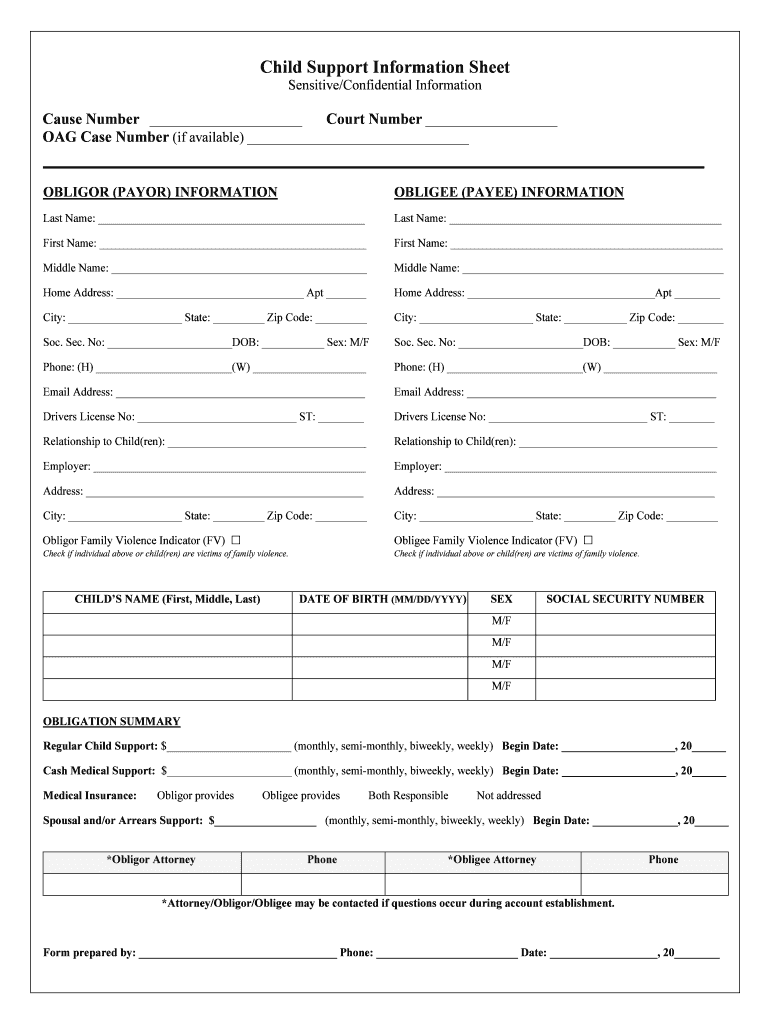
SensitiveConfidential Information


What is the SensitiveConfidential Information
SensitiveConfidential Information refers to data that requires protection due to its confidential nature. This type of information can include personal identification details, financial records, and proprietary business information. Handling such data with care is essential to prevent unauthorized access and potential misuse. In the digital landscape, the secure management of SensitiveConfidential Information is crucial for compliance with various regulations and to maintain the trust of clients and stakeholders.
How to use the SensitiveConfidential Information
Using SensitiveConfidential Information effectively involves several key practices. First, ensure that any forms or documents containing this information are shared through secure channels. Utilize encrypted email or secure file-sharing services to transmit data. When filling out forms, verify that the platform complies with legal standards for data protection. Additionally, limit access to this information to only those individuals who need it for legitimate purposes, thereby reducing the risk of exposure.
Steps to complete the SensitiveConfidential Information
Completing forms that require SensitiveConfidential Information involves a systematic approach:
- Gather all necessary documents that contain the required information.
- Ensure you are using a secure platform, such as signNow, to fill out the form.
- Input the information accurately, double-checking for any errors.
- Review the form to ensure all required fields are completed.
- Submit the form through the designated method, ensuring it is sent securely.
Legal use of the SensitiveConfidential Information
The legal use of SensitiveConfidential Information is governed by various regulations, including the Health Insurance Portability and Accountability Act (HIPAA) and the General Data Protection Regulation (GDPR). These laws dictate how organizations must handle personal data, including obtaining consent from individuals before processing their information. Compliance with these regulations is essential to avoid legal penalties and to protect the rights of individuals whose data is being used.
Key elements of the SensitiveConfidential Information
Key elements of SensitiveConfidential Information include:
- Identification Data: Such as Social Security numbers and driver's license numbers.
- Financial Information: Bank account details, credit card numbers, and income statements.
- Health Records: Any medical history or health-related information.
- Business Secrets: Proprietary information that provides a competitive edge.
Disclosure Requirements
Disclosure requirements for SensitiveConfidential Information vary based on jurisdiction and the type of information involved. Generally, organizations must inform individuals about what data is being collected, the purpose of its collection, and how it will be used. Additionally, they must provide options for individuals to consent to or opt-out of data collection practices. Failure to comply with these requirements can result in significant legal repercussions.
Quick guide on how to complete sensitiveconfidential information
Prepare SensitiveConfidential Information effortlessly on any device
Digital document management has gained traction among businesses and individuals alike. It serves as an ideal eco-friendly substitute for traditional printed and signed documents, allowing you to retrieve the correct form and securely store it online. airSlate SignNow equips you with all the tools you require to create, modify, and eSign your documents quickly and without interruptions. Handle SensitiveConfidential Information on any platform using airSlate SignNow's Android or iOS applications and enhance any document-centric task today.
How to alter and eSign SensitiveConfidential Information effortlessly
- Find SensitiveConfidential Information and then click Get Form to begin.
- Utilize the tools we provide to complete your document.
- Emphasize important sections of the documents or obscure sensitive information using tools that airSlate SignNow specifically offers for that purpose.
- Generate your signature with the Sign tool, which takes mere seconds and holds the same legal validity as a conventional wet ink signature.
- Review all the information and then click the Done button to save your changes.
- Choose how you wish to send your form, via email, text message (SMS), or invitation link, or download it to your computer.
Say goodbye to lost or misplaced files, tedious form searches, or errors that require printing new document copies. airSlate SignNow meets your document management needs in just a few clicks from any device of your choice. Modify and eSign SensitiveConfidential Information and ensure seamless communication at any stage of your form preparation process with airSlate SignNow.
Create this form in 5 minutes or less
Create this form in 5 minutes!
People also ask
-
What measures does airSlate SignNow take to protect SensitiveConfidential Information?
airSlate SignNow employs advanced encryption protocols and compliance standards to ensure the security of SensitiveConfidential Information. Our platform is designed to meet industry-leading security practices, including GDPR and HIPAA compliance, offering businesses peace of mind when handling sensitive documents.
-
Is airSlate SignNow suitable for handling SensitiveConfidential Information?
Yes, airSlate SignNow is specifically designed to handle SensitiveConfidential Information securely. Our comprehensive features, including secure sharing and customizable access controls, allow users to manage sensitive documents confidently and effectively.
-
How does airSlate SignNow facilitate compliance for SensitiveConfidential Information?
airSlate SignNow offers features that support compliance with regulations governing SensitiveConfidential Information, such as eIDAS and HIPAA. By utilizing audit trails, data encryption, and secure storage, we help businesses maintain compliance while managing sensitive documents.
-
What pricing options are available for businesses needing to manage SensitiveConfidential Information?
airSlate SignNow offers flexible pricing plans that cater to various business needs, including those managing SensitiveConfidential Information. Our competitive pricing ensures that organizations can access all essential features without breaking the budget.
-
Can airSlate SignNow integrate with other software when handling SensitiveConfidential Information?
Yes, airSlate SignNow offers seamless integrations with popular business tools, making it easy to manage SensitiveConfidential Information. Whether you need to connect with CRM systems, cloud storage, or project management software, our integrations enhance workflow efficiency.
-
What are the main benefits of using airSlate SignNow for SensitiveConfidential Information?
Using airSlate SignNow for SensitiveConfidential Information provides numerous benefits, including enhanced security, ease of use, and improved document management. Our platform streamlines the signing process, allowing businesses to focus on their core operations without compromising on security.
-
How user-friendly is airSlate SignNow for handling SensitiveConfidential Information?
airSlate SignNow is designed with simplicity in mind, making it user-friendly even when handling SensitiveConfidential Information. The intuitive interface allows users to easily navigate the software, create templates, and manage documents without extensive training.
Get more for SensitiveConfidential Information
- 2019 form il 1040 individual income tax return illinoisgov
- Filing the estate tax return maryland taxes comptroller of form
- Application for bulk transfer permit form
- Instructions for form 1 2020 instructions for form 1 2020
- Withholding kentucky income tax kentucky dor form
- Ty 2019 106 ty 2019 106 stop payment request form
- 1600010263 kentucky department of revenue form
- 740 line 32 form
Find out other SensitiveConfidential Information
- Sign Colorado Lawers Operating Agreement Later
- Sign Connecticut Lawers Limited Power Of Attorney Online
- Sign Hawaii Lawers Cease And Desist Letter Easy
- Sign Kansas Insurance Rental Lease Agreement Mobile
- Sign Kansas Insurance Rental Lease Agreement Free
- Sign Kansas Insurance Rental Lease Agreement Fast
- Sign Kansas Insurance Rental Lease Agreement Safe
- How To Sign Kansas Insurance Rental Lease Agreement
- How Can I Sign Kansas Lawers Promissory Note Template
- Sign Kentucky Lawers Living Will Free
- Sign Kentucky Lawers LLC Operating Agreement Mobile
- Sign Louisiana Lawers Quitclaim Deed Now
- Sign Massachusetts Lawers Quitclaim Deed Later
- Sign Michigan Lawers Rental Application Easy
- Sign Maine Insurance Quitclaim Deed Free
- Sign Montana Lawers LLC Operating Agreement Free
- Sign Montana Lawers LLC Operating Agreement Fast
- Can I Sign Nevada Lawers Letter Of Intent
- Sign Minnesota Insurance Residential Lease Agreement Fast
- How Do I Sign Ohio Lawers LLC Operating Agreement