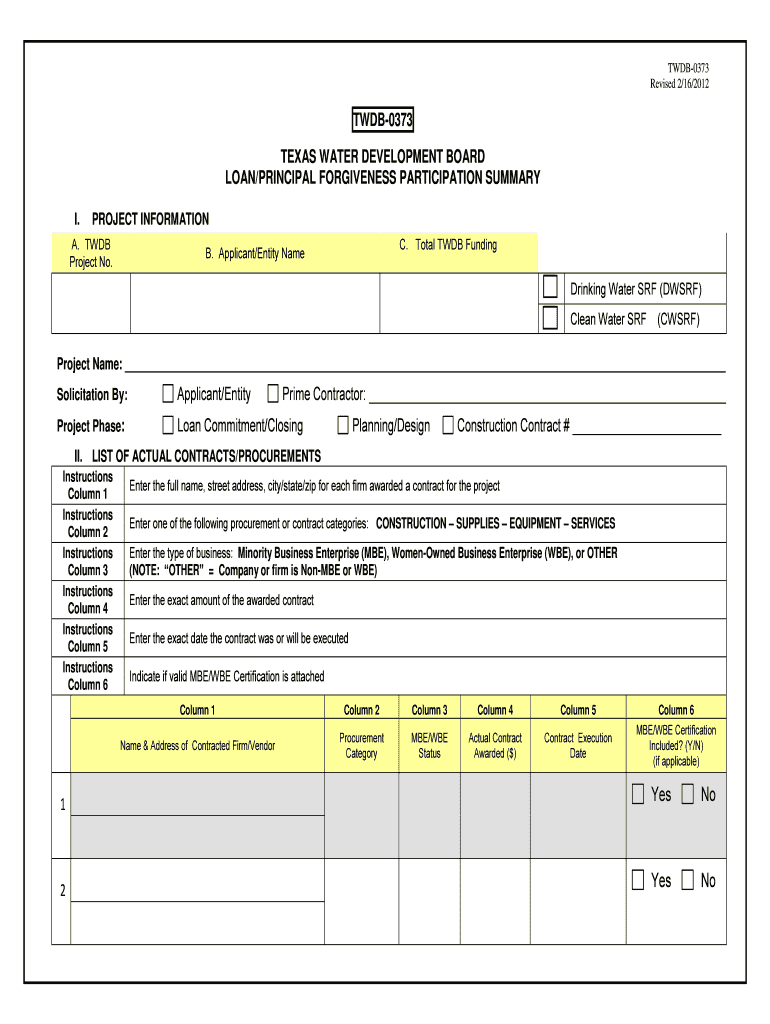
Twdb 0373 Form 2012-2026


What is the Twdb 0373 Form
The Twdb 0373 form is a document used in the context of water development projects in Texas. It is specifically designed for applicants seeking financial assistance from the Texas Water Development Board (TWDB). This form collects essential information about the project, including its purpose, scope, and financial details. By completing the Twdb 0373 form, applicants can initiate the process of securing funding for their water-related initiatives, ensuring compliance with state regulations.
How to Use the Twdb 0373 Form
Using the Twdb 0373 form involves several important steps. First, ensure you have all necessary information at hand, including project details and financial data. Next, download the form from the Texas Water Development Board's official website or access it through a digital platform that supports electronic signatures. Fill out the form accurately, paying close attention to all required fields. Once completed, review the document for any errors or omissions before submitting it to the appropriate TWDB office for processing.
Steps to Complete the Twdb 0373 Form
Completing the Twdb 0373 form requires careful attention to detail. Follow these steps for successful submission:
- Gather all relevant project information, including objectives and budget.
- Download the Twdb 0373 form from the Texas Water Development Board's website.
- Fill in the required fields, ensuring accuracy in all entries.
- Review the form for completeness and correctness.
- Sign the form electronically or manually, as required.
- Submit the completed form to the TWDB through the designated method.
Legal Use of the Twdb 0373 Form
The legal use of the Twdb 0373 form is crucial for ensuring that funding applications are valid and recognized by the Texas Water Development Board. To be considered legally binding, the form must be completed in accordance with state regulations. This includes providing accurate information and obtaining the necessary signatures. Utilizing a secure electronic signature platform can enhance the legal validity of the document, ensuring compliance with relevant eSignature laws.
Key Elements of the Twdb 0373 Form
Several key elements must be included when completing the Twdb 0373 form. These elements typically encompass:
- Applicant information, including contact details and organizational structure.
- Project description, outlining objectives and expected outcomes.
- Financial information, detailing project costs and funding sources.
- Signature section, where authorized representatives must sign to validate the application.
Form Submission Methods
The Twdb 0373 form can be submitted through various methods, depending on the preferences of the applicant and the requirements of the Texas Water Development Board. Common submission methods include:
- Online submission through a secure portal, allowing for electronic signatures.
- Mailing the completed form to the designated TWDB office.
- In-person submission at a local TWDB office, if applicable.
Quick guide on how to complete dbe loan grant participation summary twdb 0373 dbe twdb state tx
Prepare Twdb 0373 Form seamlessly on any device
Digital document management has gained traction among businesses and individuals alike. It offers an excellent eco-friendly substitute to conventional printed and signed documents, allowing you to access the right form and securely store it online. airSlate SignNow equips you with all the necessary tools to create, edit, and eSign your documents swiftly without delays. Manage Twdb 0373 Form on any platform using airSlate SignNow's Android or iOS applications and enhance any document-focused process today.
The simplest way to edit and eSign Twdb 0373 Form effortlessly
- Find Twdb 0373 Form and click on Get Form to commence.
- Utilize the tools we offer to complete your form.
- Highlight pertinent sections of your documents or obscure sensitive information with tools that airSlate SignNow specifically offers for that purpose.
- Generate your eSignature using the Sign tool, which takes mere seconds and holds the same legal validity as a conventional wet ink signature.
- Review the details and click on the Done button to save your modifications.
- Select your preferred method of delivering your form, whether by email, text message (SMS), invite link, or download it to your computer.
No more lost or misplaced documents, tedious form searches, or mistakes that require printing additional copies. airSlate SignNow caters to your document management needs in just a few clicks from a device of your choosing. Modify and eSign Twdb 0373 Form and ensure excellent communication at every stage of your form preparation process with airSlate SignNow.
Create this form in 5 minutes or less
Create this form in 5 minutes!
How to create an eSignature for the dbe loan grant participation summary twdb 0373 dbe twdb state tx
How to make an eSignature for your Dbe Loan Grant Participation Summary Twdb 0373 Dbe Twdb State Tx online
How to generate an electronic signature for the Dbe Loan Grant Participation Summary Twdb 0373 Dbe Twdb State Tx in Google Chrome
How to make an electronic signature for signing the Dbe Loan Grant Participation Summary Twdb 0373 Dbe Twdb State Tx in Gmail
How to create an electronic signature for the Dbe Loan Grant Participation Summary Twdb 0373 Dbe Twdb State Tx from your smart phone
How to make an electronic signature for the Dbe Loan Grant Participation Summary Twdb 0373 Dbe Twdb State Tx on iOS devices
How to create an electronic signature for the Dbe Loan Grant Participation Summary Twdb 0373 Dbe Twdb State Tx on Android OS
People also ask
-
What are TWDB 0373 forms and how can airSlate SignNow help?
TWDB 0373 forms are specific documents required by the Texas Water Development Board. airSlate SignNow offers an efficient platform for editing, sending, and eSigning these forms, ensuring you complete your submissions accurately and on time.
-
Are there any costs associated with using airSlate SignNow for TWDB 0373 forms?
Yes, airSlate SignNow offers various pricing plans to suit different needs. You can choose a plan that allows you to manage TWDB 0373 forms and other document types at a competitive rate, providing great value for your business.
-
Can I fill out TWDB 0373 forms online with airSlate SignNow?
Absolutely! airSlate SignNow allows you to fill out TWDB 0373 forms online easily. With its user-friendly interface, you can complete and eSign forms from anywhere, making document management seamless and efficient.
-
Does airSlate SignNow provide templates for TWDB 0373 forms?
Yes, airSlate SignNow provides customizable templates including TWDB 0373 forms. This feature helps save time and ensures that all necessary fields are appropriately filled out before submission.
-
What security features assist with TWDB 0373 forms on airSlate SignNow?
AirSlate SignNow implements top-notch security protocols, including encryption, to protect your TWDB 0373 forms. Your documents are safe and secure, allowing you to focus on completing your tasks without worry.
-
Can I integrate airSlate SignNow with other applications for handling TWDB 0373 forms?
Yes, airSlate SignNow offers integrations with various applications, enhancing your ability to manage TWDB 0373 forms effectively. This means you can streamline your workflow and improve productivity by connecting to tools you already use.
-
How does airSlate SignNow enhance collaboration on TWDB 0373 forms?
AirSlate SignNow enhances collaboration by allowing multiple users to access and eSign TWDB 0373 forms in real time. This collaborative feature ensures that all necessary parties can contribute, review, and finalize documents quickly.
Get more for Twdb 0373 Form
- Control number co sdeed 8 30 form
- Individual to husband and wife as joint form
- Control number co sdeed 8 8 form
- Corporation to municipality form
- Individuals last name form
- Free ucc financing statement ucc financin findformscom
- Instructions for national ucc1 financing statement form ucc1
- Colorado ucc financing statementeffective form
Find out other Twdb 0373 Form
- Can I eSignature Louisiana Courts Document
- How To Electronic signature Arkansas Banking Document
- How Do I Electronic signature California Banking Form
- How Do I eSignature Michigan Courts Document
- Can I eSignature Missouri Courts Document
- How Can I Electronic signature Delaware Banking PDF
- Can I Electronic signature Hawaii Banking Document
- Can I eSignature North Carolina Courts Presentation
- Can I eSignature Oklahoma Courts Word
- How To Electronic signature Alabama Business Operations Form
- Help Me With Electronic signature Alabama Car Dealer Presentation
- How Can I Electronic signature California Car Dealer PDF
- How Can I Electronic signature California Car Dealer Document
- How Can I Electronic signature Colorado Car Dealer Form
- How To Electronic signature Florida Car Dealer Word
- How Do I Electronic signature Florida Car Dealer Document
- Help Me With Electronic signature Florida Car Dealer Presentation
- Can I Electronic signature Georgia Car Dealer PDF
- How Do I Electronic signature Georgia Car Dealer Document
- Can I Electronic signature Georgia Car Dealer Form