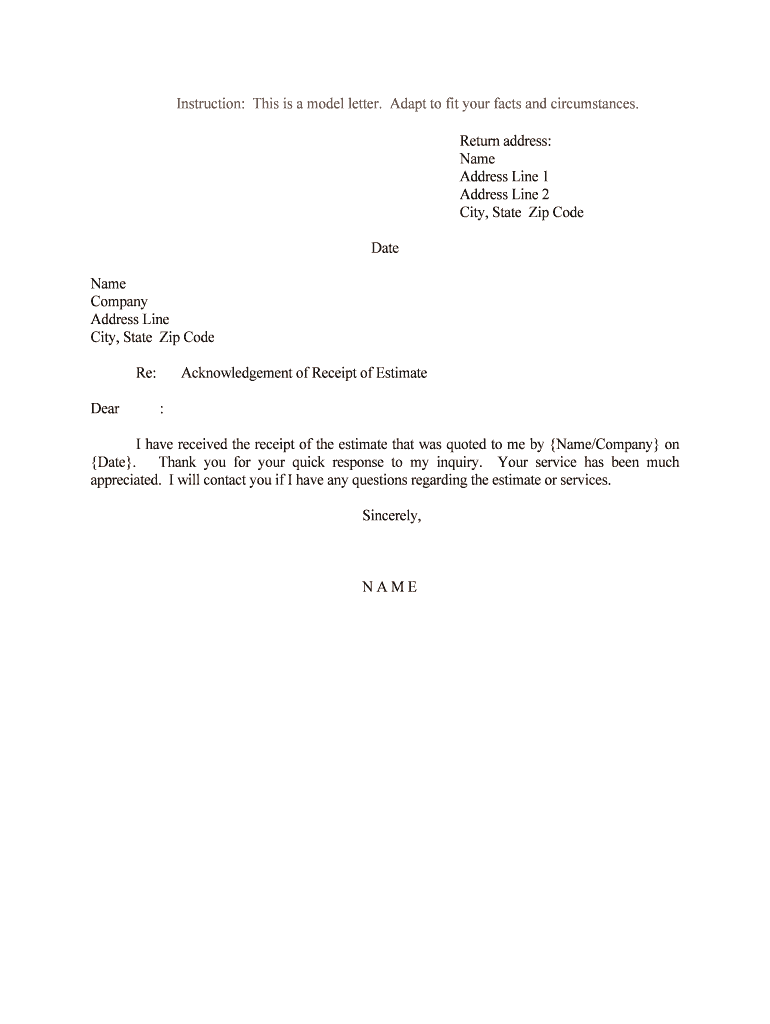
Acknowledgement of Receipt of Estimate Form


What is the Acknowledgement of Receipt of Estimate
The acknowledgement of receipt of estimate is a formal document that confirms a party has received an estimate for services or goods. This form serves as proof that the recipient is aware of the terms and conditions outlined in the estimate, which may include pricing, scope of work, and timelines. It is essential in various business transactions to ensure transparency and accountability between parties.
How to Use the Acknowledgement of Receipt of Estimate
To effectively use the acknowledgement of receipt of estimate, follow these steps:
- Review the estimate thoroughly to understand the details provided.
- Sign the acknowledgement form, indicating your acceptance of the terms.
- Return the signed form to the issuer, either electronically or via traditional mail.
- Keep a copy of the signed acknowledgement for your records.
Key Elements of the Acknowledgement of Receipt of Estimate
Several key elements must be included in the acknowledgement of receipt of estimate to ensure its validity:
- Recipient's Information: Name and contact details of the individual or organization receiving the estimate.
- Estimate Details: A clear description of the services or goods being estimated, including pricing and terms.
- Date of Receipt: The date when the estimate was received by the recipient.
- Signature: A space for the recipient's signature, confirming their acknowledgment.
Steps to Complete the Acknowledgement of Receipt of Estimate
Completing the acknowledgement of receipt of estimate involves several straightforward steps:
- Obtain the form from the issuer, either in a digital format or printed version.
- Fill in your personal information accurately, including your name and contact details.
- Review the estimate details to ensure you understand the terms.
- Sign and date the form to confirm your acknowledgment.
- Submit the completed form as instructed by the issuer.
Legal Use of the Acknowledgement of Receipt of Estimate
The acknowledgement of receipt of estimate is legally significant as it provides evidence of receipt and acceptance of the terms outlined in the estimate. It can be used in disputes to demonstrate that one party was informed of the details and agreed to the terms. Compliance with relevant eSignature laws, such as ESIGN and UETA, is crucial for ensuring the document's enforceability in a legal context.
Digital vs. Paper Version
Both digital and paper versions of the acknowledgement of receipt of estimate serve the same purpose, but each has its advantages. Digital versions can be completed and signed quickly, often using secure eSignature solutions, which enhance accessibility and efficiency. Paper versions, while traditional, may require additional time for mailing and processing. Choosing between them depends on the preferences of the parties involved and the specific requirements of the transaction.
Quick guide on how to complete acknowledgement of receipt of estimate
Complete Acknowledgement Of Receipt Of Estimate with ease on any device
Web-based document administration has gained signNow traction among businesses and individuals. It offers an excellent eco-friendly substitute for conventional printed and signed papers, enabling you to locate the right form and safely store it online. airSlate SignNow equips you with all the tools necessary to generate, modify, and electronically sign your documents promptly without delays. Manage Acknowledgement Of Receipt Of Estimate on any platform with airSlate SignNow Android or iOS applications and improve any document-focused procedure today.
How to modify and eSign Acknowledgement Of Receipt Of Estimate effortlessly
- Obtain Acknowledgement Of Receipt Of Estimate and select Get Form to begin.
- Utilize the tools we provide to finalize your document.
- Emphasize pertinent sections of the documents or conceal sensitive information with tools that airSlate SignNow offers specifically for that purpose.
- Craft your signature using the Sign feature, which takes seconds and holds the same legal validity as a traditional handwritten signature.
- Review all the details and click on the Done button to save your modifications.
- Decide how you wish to send your form, via email, text message (SMS), or invitation link, or download it to your computer.
Say goodbye to lost or misfiled documents, tedious form searching, or mistakes that necessitate printing new copies. airSlate SignNow meets your document management needs in just a few clicks from your chosen device. Adjust and eSign Acknowledgement Of Receipt Of Estimate and ensure excellent communication at every stage of the form preparation process with airSlate SignNow.
Create this form in 5 minutes or less
Create this form in 5 minutes!
People also ask
-
What is the acknowledgement of agora estimate in airSlate SignNow?
The acknowledgement of agora estimate in airSlate SignNow refers to the confirmation that you've received a specific estimate from Agora. This feature allows users to acknowledge the financial agreements quickly and efficiently, ensuring that all parties are on the same page.
-
How do I access the acknowledgement of agora estimate functionality?
To access the acknowledgement of agora estimate functionality, simply log into your airSlate SignNow account. From your dashboard, you can navigate to the documents section and easily manage your estimates and acknowledgements.
-
What are the benefits of using airSlate SignNow for acknowledgement of agora estimate?
Using airSlate SignNow for the acknowledgement of agora estimate offers several benefits, including enhanced efficiency, reduced turnaround time, and improved accuracy in document handling. It simplifies the process of sending, receiving, and acknowledging estimates digitally.
-
Is there a cost associated with the acknowledgement of agora estimate feature?
The acknowledgement of agora estimate feature is included as part of the standard subscription plans offered by airSlate SignNow. This means you can take advantage of this powerful tool without incurring any additional costs, making it a cost-effective solution for businesses.
-
Can I integrate airSlate SignNow with other tools for the acknowledgement of agora estimate?
Yes, airSlate SignNow offers integrations with various third-party tools and applications. This feature allows you to streamline your workflows and manage the acknowledgement of agora estimate alongside other business processes, enhancing overall efficiency.
-
How secure is the eSigning process for the acknowledgement of agora estimate?
The eSigning process for the acknowledgement of agora estimate in airSlate SignNow is highly secure. The platform uses advanced encryption and security protocols to protect sensitive information, ensuring that your documents remain safe and confidential.
-
Can I track the status of my acknowledgement of agora estimate?
Absolutely! airSlate SignNow provides tracking features that allow you to monitor the status of your acknowledgement of agora estimate in real-time. You'll receive notifications when the document is viewed, signed, or completed, giving you complete control over the process.
Get more for Acknowledgement Of Receipt Of Estimate
- Utah power of attorney revocation form
- Free virginia revocation of power of attorney form word
- Power of attorney forms lawreader
- Utah minor child parent power of attorney formdocx
- Burlington vt 05401 vermont judiciary form
- Vt pa form
- Vermont durable financial power of attorney form
- How to revoke your power of attorney in tennesseecrow form
Find out other Acknowledgement Of Receipt Of Estimate
- eSignature Michigan Escrow Agreement Simple
- How Do I Electronic signature Alabama Non-Compete Agreement
- How To eSignature North Carolina Sales Receipt Template
- Can I Electronic signature Arizona LLC Operating Agreement
- Electronic signature Louisiana LLC Operating Agreement Myself
- Can I Electronic signature Michigan LLC Operating Agreement
- How Can I Electronic signature Nevada LLC Operating Agreement
- Electronic signature Ohio LLC Operating Agreement Now
- Electronic signature Ohio LLC Operating Agreement Myself
- How Do I Electronic signature Tennessee LLC Operating Agreement
- Help Me With Electronic signature Utah LLC Operating Agreement
- Can I Electronic signature Virginia LLC Operating Agreement
- Electronic signature Wyoming LLC Operating Agreement Mobile
- Electronic signature New Jersey Rental Invoice Template Computer
- Electronic signature Utah Rental Invoice Template Online
- Electronic signature Louisiana Commercial Lease Agreement Template Free
- eSignature Delaware Sales Invoice Template Free
- Help Me With eSignature Oregon Sales Invoice Template
- How Can I eSignature Oregon Sales Invoice Template
- eSignature Pennsylvania Sales Invoice Template Online