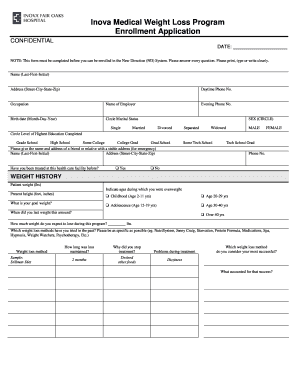
Inova Medical Weight Loss Form


What is the Inova Medical Weight Loss
The Inova Medical Weight Loss program is a comprehensive approach designed to assist individuals in achieving their weight loss goals through medically supervised methods. This program combines personalized nutrition plans, physical activity recommendations, and behavioral therapy to promote sustainable weight loss. It is tailored to meet the unique needs of each participant, ensuring that they receive the support necessary to make lasting lifestyle changes.
How to use the Inova Medical Weight Loss
Using the Inova Medical Weight Loss program involves several steps to ensure participants receive the most benefit. Initially, individuals will undergo a thorough assessment, which includes a review of their medical history and weight loss goals. Based on this evaluation, a customized plan is developed. Participants are encouraged to actively engage in their weight loss journey by following the prescribed nutrition and exercise guidelines, attending regular check-ins, and utilizing available resources for support.
Steps to complete the Inova Medical Weight Loss
Completing the Inova Medical Weight Loss program typically follows a structured process:
- Initial consultation to assess health and weight loss objectives.
- Development of a personalized weight loss plan, including dietary and exercise recommendations.
- Regular follow-up appointments to monitor progress and make necessary adjustments.
- Access to support resources, such as counseling and educational materials.
- Final assessment to evaluate overall success and future maintenance strategies.
Key elements of the Inova Medical Weight Loss
Key elements of the Inova Medical Weight Loss program include:
- Medical supervision to ensure safety and effectiveness.
- Personalized nutrition plans tailored to individual needs.
- Behavioral therapy to address emotional eating and lifestyle habits.
- Physical activity recommendations to enhance weight loss and overall health.
- Continuous support and motivation throughout the program.
Eligibility Criteria
Eligibility for the Inova Medical Weight Loss program typically includes individuals who are struggling with weight management and are seeking a medically supervised approach. Participants may be required to meet certain health criteria, such as a body mass index (BMI) above a specified threshold or existing health conditions that could benefit from weight loss. A preliminary consultation will help determine if the program is suitable for each individual.
Application Process & Approval Time
The application process for the Inova Medical Weight Loss program generally involves the following steps:
- Submission of an initial inquiry or application form.
- Scheduling an assessment appointment with a medical professional.
- Review of medical history and discussion of weight loss goals.
- Approval and development of a personalized weight loss plan.
Approval time can vary based on the individual's circumstances but typically occurs within a few days following the initial assessment.
Quick guide on how to complete inova medical weight loss
Prepare Inova Medical Weight Loss seamlessly on any device
Digital document management has become increasingly favored by both businesses and individuals. It serves as an ideal environmentally friendly substitute for conventional printed and signed documents, allowing you to access the necessary form and securely keep it online. airSlate SignNow offers all the features you need to create, edit, and electronically sign your documents quickly and without interruptions. Manage Inova Medical Weight Loss on any device using the airSlate SignNow applications for Android or iOS and enhance any document-related workflow today.
How to modify and electronically sign Inova Medical Weight Loss effortlessly
- Locate Inova Medical Weight Loss and click Get Form to begin.
- Utilize the tools we offer to complete your form.
- Emphasize important sections of your documents or redact confidential information using the features that airSlate SignNow provides specifically for that purpose.
- Generate your signature with the Sign tool, which takes only seconds and holds the same legal validity as a conventional wet ink signature.
- Review the information and click the Done button to save your changes.
- Choose how you would like to send your form, via email, text message (SMS), or invitation link, or download it to your computer.
Say goodbye to lost or misplaced documents, tedious form searching, or errors that require printing new document copies. airSlate SignNow addresses your document management needs in just a few clicks from any device you prefer. Edit and electronically sign Inova Medical Weight Loss and ensure clear communication at every stage of your form preparation process with airSlate SignNow.
Create this form in 5 minutes or less
Create this form in 5 minutes!
How to create an eSignature for the inova medical weight loss
How to create an electronic signature for a PDF online
How to create an electronic signature for a PDF in Google Chrome
How to create an e-signature for signing PDFs in Gmail
How to create an e-signature right from your smartphone
How to create an e-signature for a PDF on iOS
How to create an e-signature for a PDF on Android
People also ask
-
What is the inova weight loss program cost?
The inova weight loss program cost varies depending on the specific package you choose. Generally, it includes comprehensive assessments and personalized plans that tailor to your needs. For a detailed breakdown of the costs associated with each option, consult our pricing page.
-
Are there any discounts available for the inova weight loss program?
Yes, we offer seasonal promotions and discounts for the inova weight loss program cost. It's advisable to check our website regularly or sign up for our newsletter for the latest updates on any ongoing offers.
-
What features are included in the inova weight loss program?
The inova weight loss program includes one-on-one consultations, meal planning assistance, and access to an online support community. These features are designed to provide holistic support, making the program highly effective at achieving weight loss goals.
-
What benefits can I expect from the inova weight loss program?
Participants in the inova weight loss program report signNow weight loss in addition to improved overall health. The professional guidance received throughout the program helps in building healthier lifestyle habits that extend beyond merely losing weight.
-
How does the inova weight loss program compare to others in terms of cost?
When comparing the inova weight loss program cost to other weight loss programs on the market, you'll find it to be competitive. The value offered through personalized plans and expert consultations justifies its pricing, making it a worthwhile investment in your health.
-
Is there a money-back guarantee for the inova weight loss program?
Yes, we stand behind the effectiveness of our program. If you don't see satisfactory results within a certain period, we offer a money-back guarantee to ensure that you feel secure in your investment regarding the inova weight loss program cost.
-
Can I integrate the inova weight loss program with other health apps?
Absolutely! The inova weight loss program is designed to easily integrate with several popular health and fitness applications. This connectivity allows you to track your progress more efficiently and aligns with the overall goals you set within the program.
Get more for Inova Medical Weight Loss
Find out other Inova Medical Weight Loss
- eSignature Tennessee Banking Affidavit Of Heirship Online
- eSignature Florida Car Dealer Business Plan Template Myself
- Can I eSignature Vermont Banking Rental Application
- eSignature West Virginia Banking Limited Power Of Attorney Fast
- eSignature West Virginia Banking Limited Power Of Attorney Easy
- Can I eSignature Wisconsin Banking Limited Power Of Attorney
- eSignature Kansas Business Operations Promissory Note Template Now
- eSignature Kansas Car Dealer Contract Now
- eSignature Iowa Car Dealer Limited Power Of Attorney Easy
- How Do I eSignature Iowa Car Dealer Limited Power Of Attorney
- eSignature Maine Business Operations Living Will Online
- eSignature Louisiana Car Dealer Profit And Loss Statement Easy
- How To eSignature Maryland Business Operations Business Letter Template
- How Do I eSignature Arizona Charity Rental Application
- How To eSignature Minnesota Car Dealer Bill Of Lading
- eSignature Delaware Charity Quitclaim Deed Computer
- eSignature Colorado Charity LLC Operating Agreement Now
- eSignature Missouri Car Dealer Purchase Order Template Easy
- eSignature Indiana Charity Residential Lease Agreement Simple
- How Can I eSignature Maine Charity Quitclaim Deed