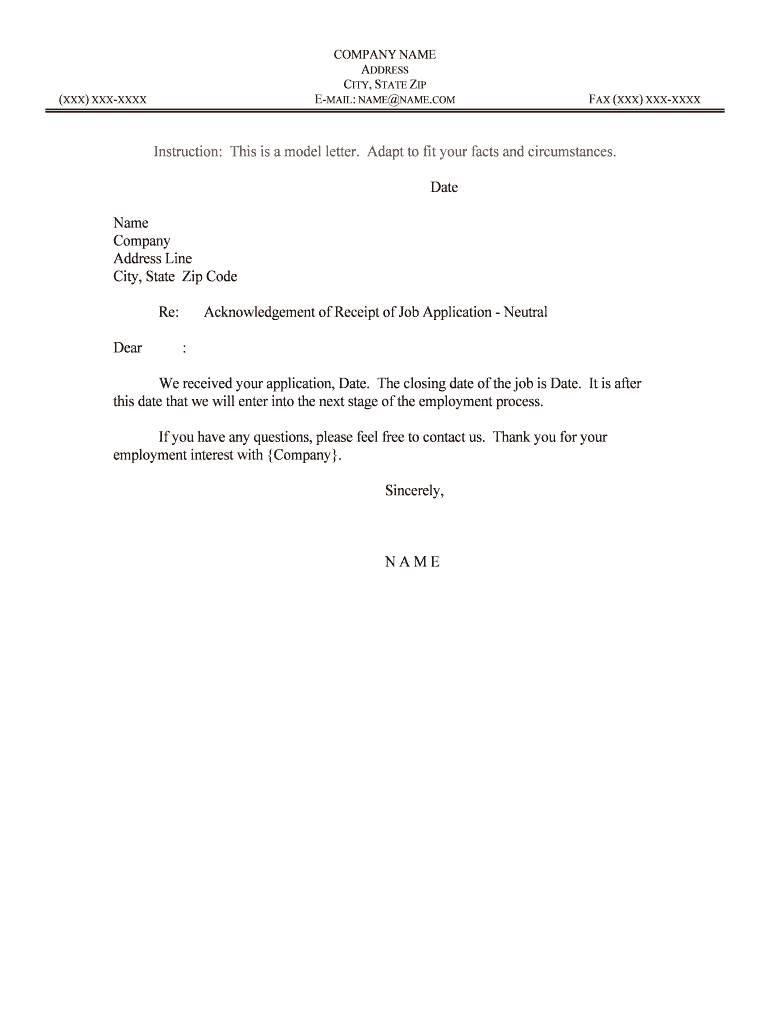
Acknowledgement of Receipt of Job Application Neutral Form


What is the Acknowledgement Of Receipt Of Job Application Neutral
The Acknowledgement Of Receipt Of Job Application Neutral is a formal document that confirms the receipt of a job application from a candidate. This form serves as a communication tool between employers and applicants, ensuring that candidates are aware their application has been received. It is essential for maintaining transparency in the hiring process and helps to establish a professional relationship between the employer and the applicant.
Key elements of the Acknowledgement Of Receipt Of Job Application Neutral
This document typically includes several key elements that ensure clarity and professionalism. Important components include:
- Applicant's Name: Identifies the individual who submitted the application.
- Position Applied For: Specifies the job title for which the application was submitted.
- Date of Receipt: Indicates when the application was received by the employer.
- Employer's Contact Information: Provides details for the applicant to reach out if needed.
- Next Steps: Briefly outlines what the applicant can expect in terms of the hiring process.
How to use the Acknowledgement Of Receipt Of Job Application Neutral
Steps to complete the Acknowledgement Of Receipt Of Job Application Neutral
- Gather the applicant's information, including their name and the position they applied for.
- Fill in the date the application was received.
- Include the employer's contact information for future correspondence.
- Optionally, add a brief note about the next steps in the hiring process.
- Review the document for accuracy before sending it to the applicant.
Legal use of the Acknowledgement Of Receipt Of Job Application Neutral
Digital vs. Paper Version
Quick guide on how to complete acknowledgement of receipt of job application neutral
Complete Acknowledgement Of Receipt Of Job Application Neutral effortlessly on any device
Online document management has become increasingly favored by businesses and individuals alike. It serves as an ideal environmentally friendly substitute for traditional printed and signed documents, as you can easily find the right form and securely keep it online. airSlate SignNow provides all the tools necessary to create, modify, and eSign your documents efficiently without delays. Handle Acknowledgement Of Receipt Of Job Application Neutral on any platform with airSlate SignNow's Android or iOS applications and enhance any document-based process today.
The easiest way to alter and eSign Acknowledgement Of Receipt Of Job Application Neutral without hassle
- Find Acknowledgement Of Receipt Of Job Application Neutral and click Get Form to start.
- Utilize the tools we provide to complete your document.
- Emphasize important portions of the documents or conceal sensitive information with tools specifically provided by airSlate SignNow for that purpose.
- Generate your eSignature using the Sign feature, which only takes seconds and holds the same legal validity as a conventional wet ink signature.
- Review the details and click on the Done button to save your modifications.
- Select your preferred method to deliver your form, whether by email, SMS, invite link, or download it to your computer.
Eliminate the worry of lost or misplaced documents, tedious form searching, or mistakes that require printing new document versions. airSlate SignNow addresses all your document management needs in just a few clicks from any device of your choice. Modify and eSign Acknowledgement Of Receipt Of Job Application Neutral and ensure seamless communication at every stage of your form preparation process with airSlate SignNow.
Create this form in 5 minutes or less
Create this form in 5 minutes!
People also ask
-
What is an Acknowledgement Of Receipt Of Job Application Neutral?
An Acknowledgement Of Receipt Of Job Application Neutral is a formal acknowledgment provided by employers to confirm they have received a job application. This document helps maintain transparency in the hiring process, ensuring applicants know their submissions have been received. By using airSlate SignNow, businesses can create and send this acknowledgment effortlessly.
-
How does airSlate SignNow facilitate the Acknowledgement Of Receipt Of Job Application Neutral?
airSlate SignNow offers a user-friendly platform that allows businesses to generate and send Acknowledgement Of Receipt Of Job Application Neutral quickly. With customizable templates, you can tailor the acknowledgment to fit your company’s branding. The platform ensures secure eSignature capabilities, making it easy for both employers and applicants to finalize the process.
-
Is airSlate SignNow cost-effective for small businesses requiring Acknowledgement Of Receipt Of Job Application Neutral?
Yes, airSlate SignNow is designed to be a cost-effective solution for businesses of all sizes, including small businesses. By offering competitive pricing and scalable options, companies can choose plans that fit their budget while still efficiently managing Acknowledgement Of Receipt Of Job Application Neutral. This affordability makes it accessible for small businesses looking to streamline their HR processes.
-
Can I integrate airSlate SignNow with other HR software for Acknowledgement Of Receipt Of Job Application Neutral?
Absolutely! airSlate SignNow supports integrations with various HR software systems, enhancing the document workflow for Acknowledgement Of Receipt Of Job Application Neutral. This integration allows for seamless data transfer and improved efficiency in managing applications, making the hiring process smoother for HR teams.
-
What features does airSlate SignNow provide for managing Acknowledgement Of Receipt Of Job Application Neutral?
airSlate SignNow provides a host of features for managing Acknowledgement Of Receipt Of Job Application Neutral, including customizable templates, automatic reminders, and secure eSignatures. Furthermore, it allows users to track the status of documents, ensuring that all acknowledgments are delivered and signed promptly. These features simplify the administrative workload involved in the hiring process.
-
How can Acknowledgement Of Receipt Of Job Application Neutral improve communication with applicants?
Providing an Acknowledgement Of Receipt Of Job Application Neutral improves communication by confirming to applicants that their submissions have been received. This transparency not only enhances the applicant experience but also reinforces your employer brand. Being proactive in acknowledging receipts reflects positively on your company’s commitment to its hiring practices.
-
What benefits does airSlate SignNow offer for creating Acknowledgement Of Receipt Of Job Application Neutral?
Using airSlate SignNow for creating Acknowledgement Of Receipt Of Job Application Neutral offers several benefits, including time savings and enhanced compliance. The platform simplifies the documentation process and minimizes human error, ensuring that acknowledgments are consistent and professional. Moreover, by going paperless, you contribute to a more environmentally friendly operation.
Get more for Acknowledgement Of Receipt Of Job Application Neutral
Find out other Acknowledgement Of Receipt Of Job Application Neutral
- eSign Texas Construction POA Mobile
- eSign Kansas Finance & Tax Accounting Stock Certificate Now
- eSign Tennessee Education Warranty Deed Online
- eSign Tennessee Education Warranty Deed Now
- eSign Texas Education LLC Operating Agreement Fast
- eSign Utah Education Warranty Deed Online
- eSign Utah Education Warranty Deed Later
- eSign West Virginia Construction Lease Agreement Online
- How To eSign West Virginia Construction Job Offer
- eSign West Virginia Construction Letter Of Intent Online
- eSign West Virginia Construction Arbitration Agreement Myself
- eSign West Virginia Education Resignation Letter Secure
- eSign Education PDF Wyoming Mobile
- Can I eSign Nebraska Finance & Tax Accounting Business Plan Template
- eSign Nebraska Finance & Tax Accounting Business Letter Template Online
- eSign Nevada Finance & Tax Accounting Resignation Letter Simple
- eSign Arkansas Government Affidavit Of Heirship Easy
- eSign California Government LLC Operating Agreement Computer
- eSign Oklahoma Finance & Tax Accounting Executive Summary Template Computer
- eSign Tennessee Finance & Tax Accounting Cease And Desist Letter Myself