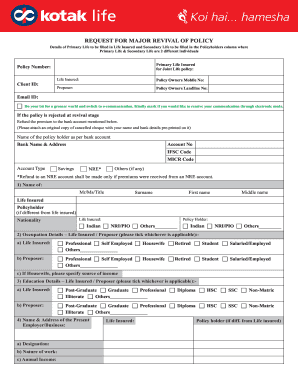
Kotak Revival Form 2018-2026


What is the Kotak Revival Form
The Kotak Revival Form is a crucial document used to reinstate a lapsed life insurance policy with Kotak Life Insurance. This form is essential for policyholders who wish to continue their coverage after failing to pay premiums on time. The revival process allows individuals to regain their benefits and maintain their insurance protection, ensuring financial security for their beneficiaries.
How to use the Kotak Revival Form
Using the Kotak Revival Form involves several straightforward steps. First, download the form from the official Kotak Life Insurance website or request it from your insurance agent. Next, fill out the required information, including your policy number, personal details, and any necessary declarations. After completing the form, submit it along with any required documents, such as proof of identity and payment for outstanding premiums, to the designated Kotak office or agent.
Steps to complete the Kotak Revival Form
Completing the Kotak Revival Form requires careful attention to detail. Here are the steps to follow:
- Obtain the Kotak Revival Form from the official website or your agent.
- Fill in your personal information, including your name, address, and contact details.
- Provide your policy number and specify the reason for revival.
- Attach any necessary documents, such as identification and proof of premium payment.
- Review the form for accuracy and completeness.
- Submit the form to the appropriate Kotak office or agent.
Legal use of the Kotak Revival Form
The Kotak Revival Form is legally binding, provided it is filled out correctly and submitted in accordance with Kotak Life Insurance's policies. The revival process adheres to relevant insurance regulations, ensuring that all parties involved understand their rights and obligations. It is important to comply with any legal requirements to ensure the revival is recognized and the policy remains valid.
Required Documents
When submitting the Kotak Revival Form, several documents may be required to facilitate the revival process. These typically include:
- Proof of identity, such as a government-issued ID.
- Proof of address, like a utility bill or bank statement.
- Payment for any outstanding premiums, which may be required to process the revival.
- Any additional documents specified by Kotak Life Insurance based on your policy type.
Form Submission Methods
The Kotak Revival Form can be submitted through various methods, ensuring convenience for policyholders. The available submission options include:
- Online submission via the Kotak Life Insurance website.
- Mailing the completed form to the designated Kotak office.
- In-person submission at a local Kotak Life Insurance branch or through your insurance agent.
Quick guide on how to complete kotak revival form
Complete Kotak Revival Form seamlessly on any device
Digital document management has gained traction among businesses and individuals. It serves as an ideal eco-friendly alternative to traditional printed and signed documents, allowing you to access the right format and securely store it online. airSlate SignNow equips you with all the necessary tools to create, modify, and electronically sign your documents swiftly without delays. Manage Kotak Revival Form on any device using the airSlate SignNow Android or iOS applications and enhance any document-related process today.
The simplest method to modify and electronically sign Kotak Revival Form with ease
- Locate Kotak Revival Form and click Get Form to initiate the process.
- Utilize the tools we offer to complete your document.
- Emphasize important sections of the documents or obscure sensitive information with tools specifically provided by airSlate SignNow for that purpose.
- Generate your eSignature using the Sign tool, which takes just seconds and carries the same legal validity as a conventional wet ink signature.
- Review all your information and click the Done button to save your changes.
- Select your preferred method for delivering your form, whether by email, text message (SMS), invite link, or download it to your computer.
Stop worrying about lost or misplaced documents, tedious form searches, or mistakes that require printing new document editions. airSlate SignNow addresses all your document management needs in just a few clicks from your preferred device. Modify and electronically sign Kotak Revival Form and guarantee excellent communication at every step of the document preparation process with airSlate SignNow.
Create this form in 5 minutes or less
Find and fill out the correct kotak revival form
Create this form in 5 minutes!
How to create an eSignature for the kotak revival form
The way to generate an eSignature for your PDF in the online mode
The way to generate an eSignature for your PDF in Chrome
How to generate an electronic signature for putting it on PDFs in Gmail
The way to generate an eSignature straight from your smart phone
The way to create an electronic signature for a PDF on iOS devices
The way to generate an eSignature for a PDF document on Android OS
People also ask
-
What is airSlate SignNow and how does it relate to India's major revival?
airSlate SignNow is an innovative eSignature platform that is part of India's major revival in digital transformation. By streamlining document signing and approvals, it empowers businesses to enhance productivity and efficiency, key elements driving the country's economic growth.
-
How can airSlate SignNow help businesses in India during this major revival?
As India experiences a major revival, airSlate SignNow offers businesses a seamless way to manage documents digitally. This service reduces paper waste, accelerates transaction times, and allows companies to adapt quickly to the changing market landscape.
-
What are the pricing options for airSlate SignNow in the context of India's major revival?
airSlate SignNow provides competitive pricing plans designed for all business sizes, making it an accessible choice during India's major revival. Each plan offers different features, ensuring that as your business grows, you can find a solution that fits your evolving needs.
-
What features make airSlate SignNow essential for businesses focusing on India's major revival?
airSlate SignNow includes features such as secure electronic signatures, document templates, and real-time tracking, which are crucial for capitalizing on India's major revival. These features help businesses streamline their processes and ensure compliance with local regulations, fostering trust and efficiency.
-
Can airSlate SignNow integrate with other tools that support India's major revival?
Yes, airSlate SignNow integrates seamlessly with various business tools and applications, which is vital for companies navigating India's major revival. By connecting with CRM systems, cloud storage, and project management tools, you can create a unified workflow that enhances productivity.
-
What are the benefits of using airSlate SignNow during India's major revival?
Utilizing airSlate SignNow during India's major revival brings numerous benefits, including faster turnaround times for documents and improved customer experience. With the ability to sign from anywhere, businesses can respond quickly to market demands and stay ahead of competitors.
-
Is airSlate SignNow suitable for all sizes of businesses in India's major revival?
Absolutely! airSlate SignNow is designed to cater to businesses of all sizes, making it an ideal choice for those participating in India's major revival. Its scalability ensures that whether you're a startup or an established company, it can meet your signing needs effectively.
Get more for Kotak Revival Form
- Prior authorization request 10122e form
- Onabotulinumtoxina desjardins life insurance form
- Mohawk transcript form
- University of waterloo vehicle use safety guidelines form
- Diabetes foot care questionnaire form
- Audiology referral form fraser health
- As an employee of ryerson university i understand that i have a legal obligation to protect form
- Fax 855 519 6611 tel 1 888 310 8881 ext 5430 request form
Find out other Kotak Revival Form
- Sign Montana Finance & Tax Accounting LLC Operating Agreement Computer
- How Can I Sign Montana Finance & Tax Accounting Residential Lease Agreement
- Sign Montana Finance & Tax Accounting Residential Lease Agreement Safe
- How To Sign Nebraska Finance & Tax Accounting Letter Of Intent
- Help Me With Sign Nebraska Finance & Tax Accounting Letter Of Intent
- Sign Nebraska Finance & Tax Accounting Business Letter Template Online
- Sign Rhode Island Finance & Tax Accounting Cease And Desist Letter Computer
- Sign Vermont Finance & Tax Accounting RFP Later
- Can I Sign Wyoming Finance & Tax Accounting Cease And Desist Letter
- Sign California Government Job Offer Now
- How Do I Sign Colorado Government Cease And Desist Letter
- How To Sign Connecticut Government LLC Operating Agreement
- How Can I Sign Delaware Government Residential Lease Agreement
- Sign Florida Government Cease And Desist Letter Online
- Sign Georgia Government Separation Agreement Simple
- Sign Kansas Government LLC Operating Agreement Secure
- How Can I Sign Indiana Government POA
- Sign Maryland Government Quitclaim Deed Safe
- Sign Louisiana Government Warranty Deed Easy
- Sign Government Presentation Massachusetts Secure