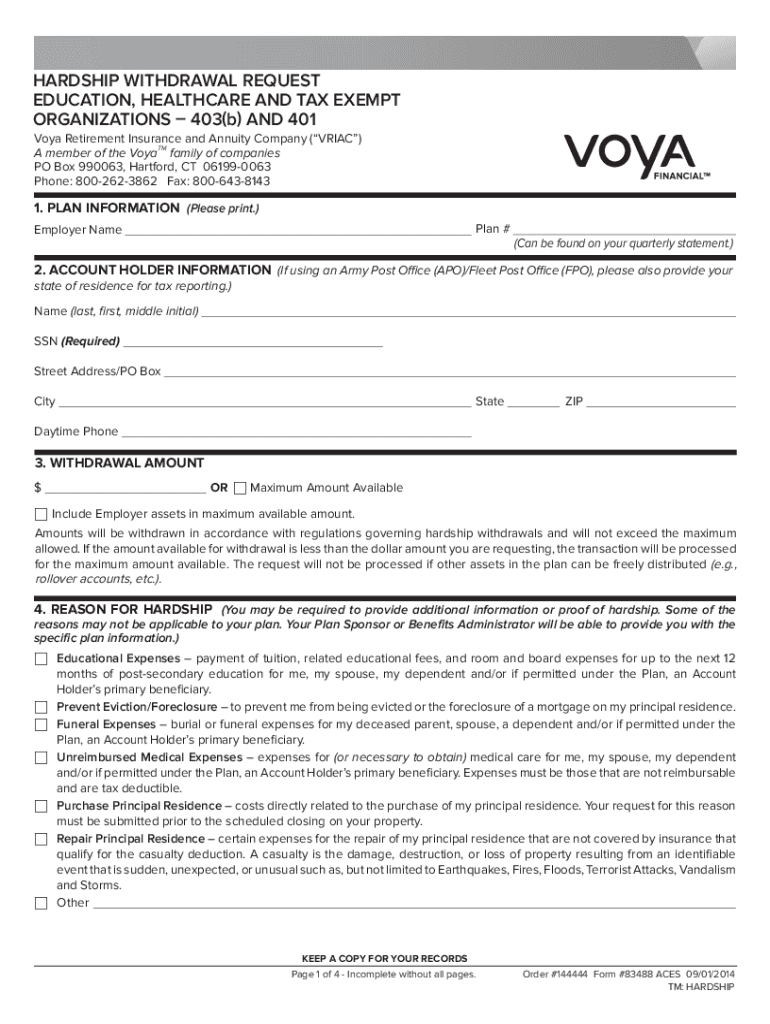
Voya Withdrawal Form 2014-2026


What is the Voya Withdrawal Form
The Voya withdrawal form is a crucial document used by individuals to request the withdrawal of funds from their Voya retirement accounts, including 401(k) and 403(b) plans. This form serves as an official request for accessing retirement savings, allowing participants to manage their financial needs effectively. It is essential for individuals to understand the specific requirements and implications of submitting this form, as it plays a key role in the disbursement of retirement funds.
How to use the Voya Withdrawal Form
Using the Voya withdrawal form involves several steps that ensure the request is processed smoothly. First, individuals must obtain the correct version of the form, which can typically be found on the Voya website or through their retirement plan administrator. After obtaining the form, complete all required sections, including personal information and the amount to be withdrawn. It's important to review the form for accuracy before submission to avoid delays in processing.
Steps to complete the Voya Withdrawal Form
Completing the Voya withdrawal form requires careful attention to detail. Start by filling in your personal information, including your name, address, and account number. Next, specify the type of withdrawal you are requesting, whether it is a hardship withdrawal or a standard distribution. Be sure to provide the necessary documentation to support your request, especially for hardship withdrawals. Finally, sign and date the form, ensuring that all information is current and accurate before submission.
Legal use of the Voya Withdrawal Form
The legal use of the Voya withdrawal form is governed by federal regulations and the terms of the retirement plan. To ensure the form is legally binding, it must be completed accurately and submitted in accordance with the plan's guidelines. This includes adhering to any specific withdrawal rules, such as eligibility criteria and documentation requirements. Understanding these legal aspects is vital for individuals to protect their rights and ensure compliance with applicable laws.
Required Documents
When submitting the Voya withdrawal form, certain documents may be required to support your request. Commonly required documents include proof of identity, such as a government-issued ID, and any additional documentation relevant to the type of withdrawal being requested. For hardship withdrawals, individuals may need to provide evidence of the financial hardship, such as medical bills or proof of unemployment. Ensuring that all required documents are included can help expedite the processing of the withdrawal request.
Form Submission Methods
The Voya withdrawal form can be submitted through various methods, depending on individual preferences and the options provided by Voya. Common submission methods include online submission via the Voya website, mailing the completed form to the designated address, or delivering it in person to a local Voya office. Each method has its own processing times and requirements, so individuals should choose the one that best suits their needs.
Quick guide on how to complete voya withdrawal form
Complete Voya Withdrawal Form effortlessly on any device
Online document management has gained popularity among businesses and individuals. It offers an ideal eco-friendly substitute for traditional printed and signed papers, allowing you to locate the necessary form and securely store it online. airSlate SignNow provides all the tools required to create, modify, and eSign your documents swiftly without delays. Handle Voya Withdrawal Form on any platform with airSlate SignNow Android or iOS applications and enhance any document-centric process today.
The simplest method to change and eSign Voya Withdrawal Form without hassle
- Obtain Voya Withdrawal Form and click Get Form to begin.
- Utilize the tools we provide to complete your form.
- Highlight pertinent sections of the documents or obscure sensitive information with tools that airSlate SignNow provides specifically for this purpose.
- Create your signature using the Sign tool, which takes seconds and carries the same legal validity as a conventional wet ink signature.
- Verify the information and click on the Done button to save your changes.
- Select how you wish to send your form, via email, SMS, or invite link, or download it to your computer.
Eliminate the worry of missing or lost documents, exhausting form searches, or mistakes that necessitate printing new document copies. airSlate SignNow fulfills your document management needs in just a few clicks from any device of your choice. Edit and eSign Voya Withdrawal Form and ensure outstanding communication at any stage of the form preparation process with airSlate SignNow.
Create this form in 5 minutes or less
Create this form in 5 minutes!
How to create an eSignature for the voya withdrawal form
How to create an electronic signature for your PDF file online
How to create an electronic signature for your PDF file in Google Chrome
How to make an eSignature for signing PDFs in Gmail
The way to create an eSignature straight from your mobile device
How to create an electronic signature for a PDF file on iOS
The way to create an eSignature for a PDF document on Android devices
People also ask
-
What is the Voya 401k withdrawal form and why do I need it?
The Voya 401k withdrawal form is a critical document needed to initiate the withdrawal of funds from your Voya 401k retirement account. Completing this form correctly is essential to ensure a smooth transaction process. Without it, you may face delays in accessing your retirement savings.
-
How do I fill out the Voya 401k withdrawal form?
To fill out the Voya 401k withdrawal form, you need to provide essential information such as your account details, the amount you wish to withdraw, and your signature. It's crucial to check for accuracy to avoid processing errors. For detailed instructions, refer to Voya’s official guidelines or consult a financial advisor.
-
Can I submit the Voya 401k withdrawal form online?
Yes, you can submit the Voya 401k withdrawal form online through the Voya website. However, ensure that you have all necessary documents ready and understand the submission process. Using online submission helps expedite your withdrawal request.
-
What are the potential fees associated with the Voya 401k withdrawal form?
Potential fees associated with the Voya 401k withdrawal form may include withdrawal charges or tax implications depending on your account terms. It's advisable to review the fee schedule on the Voya website or contact customer service for specific information regarding your account. Understanding these costs can help you avoid surprises.
-
What should I do if my Voya 401k withdrawal form is denied?
If your Voya 401k withdrawal form is denied, first check the reason behind the denial in the notification you receive. Common reasons include incomplete information or not meeting withdrawal eligibility criteria. You can correct any issues and resubmit the form or contact Voya's support for assistance.
-
How long does it take to process the Voya 401k withdrawal form?
The processing time for the Voya 401k withdrawal form can vary, but it typically takes between 5 to 10 business days. Factors such as the method of withdrawal and completeness of the form can impact this timeline. Staying informed on your request's status can help you manage your expectations.
-
Are there different types of withdrawals I can request using the Voya 401k withdrawal form?
Yes, the Voya 401k withdrawal form allows you to request various types of withdrawals, including hardship withdrawals, in-service distributions, and rollovers. Each type has different eligibility requirements and impacts your tax situation differently. Be sure to specify the type of withdrawal you are requesting on the form.
Get more for Voya Withdrawal Form
- Medical radiologic technologists arizona department of form
- 56 06 311 wtw monthly attendance record 0618docx form
- Employeedependent change form kaiser permanente brokers
- Volunteer application ucsf benioff childrens hospital oakland volunteer program volunteer application form
- Personnel complaint form city of beverly hills
- Pre admission testingsurgical care at good samaritanuk form
- Credit card authorization form southland urology
- Sole practitioner establishment permit application form
Find out other Voya Withdrawal Form
- How Can I eSign Washington Police Form
- Help Me With eSignature Tennessee Banking PDF
- How Can I eSignature Virginia Banking PPT
- How Can I eSignature Virginia Banking PPT
- Can I eSignature Washington Banking Word
- Can I eSignature Mississippi Business Operations Document
- How To eSignature Missouri Car Dealer Document
- How Can I eSignature Missouri Business Operations PPT
- How Can I eSignature Montana Car Dealer Document
- Help Me With eSignature Kentucky Charity Form
- How Do I eSignature Michigan Charity Presentation
- How Do I eSignature Pennsylvania Car Dealer Document
- How To eSignature Pennsylvania Charity Presentation
- Can I eSignature Utah Charity Document
- How Do I eSignature Utah Car Dealer Presentation
- Help Me With eSignature Wyoming Charity Presentation
- How To eSignature Wyoming Car Dealer PPT
- How To eSignature Colorado Construction PPT
- How To eSignature New Jersey Construction PDF
- How To eSignature New York Construction Presentation