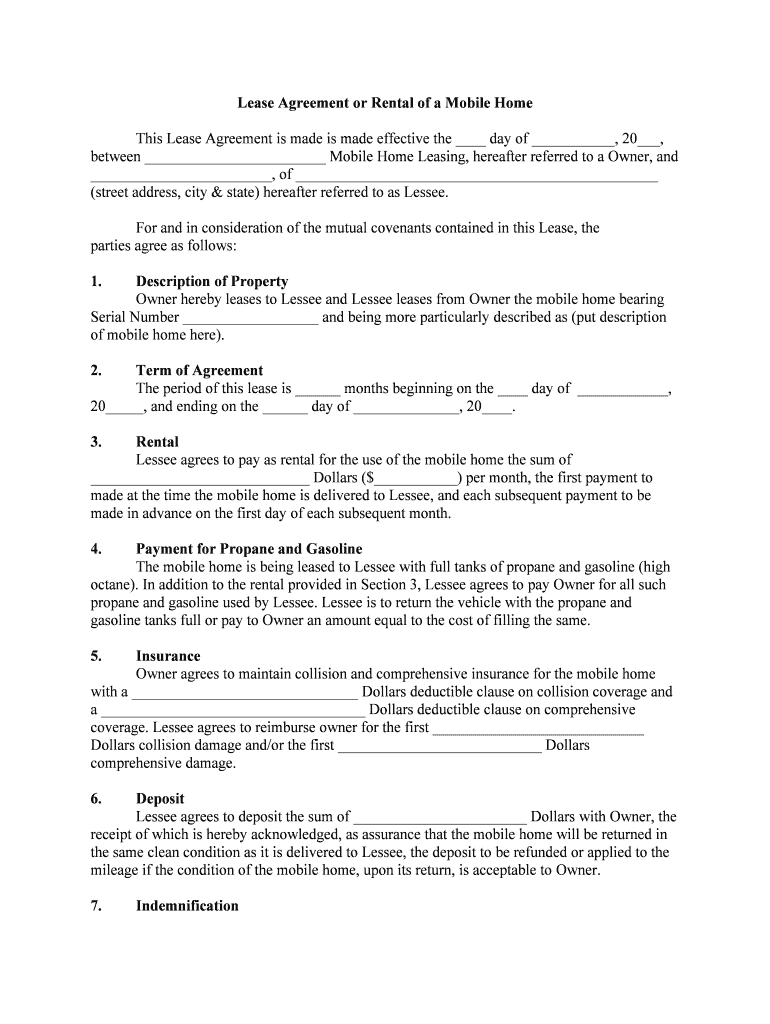
Lease Agreement or Rental of a Mobile Home Form


What is the Lease Agreement Or Rental Of A Mobile Home
The lease agreement or rental of a mobile home is a legally binding document that outlines the terms and conditions under which a tenant can occupy a mobile home. This agreement typically includes essential details such as the rental amount, payment due dates, duration of the lease, and responsibilities of both the landlord and tenant. It serves to protect the rights of both parties and ensures clarity in the rental relationship.
Key Elements of the Lease Agreement Or Rental Of A Mobile Home
Several key elements must be included in a lease agreement or rental of a mobile home to ensure its legality and effectiveness. These elements often include:
- Parties Involved: Names and contact information of the landlord and tenant.
- Property Description: Specific details about the mobile home, including its location and any unique features.
- Lease Term: The duration of the lease, including start and end dates.
- Rent Amount: The monthly rental amount and payment methods.
- Security Deposit: Information regarding any security deposit required and its conditions.
- Maintenance Responsibilities: Clarification of who is responsible for repairs and maintenance.
- Termination Conditions: Procedures for ending the lease and any notice requirements.
Steps to Complete the Lease Agreement Or Rental Of A Mobile Home
Completing a lease agreement or rental of a mobile home involves several important steps to ensure that both parties understand their rights and obligations. Here are the general steps to follow:
- Review the Document: Carefully read through the lease agreement to understand all terms and conditions.
- Negotiate Terms: Discuss any terms that may require adjustments or clarifications with the other party.
- Fill in the Details: Enter all necessary information, including names, dates, and property details.
- Sign the Agreement: Both parties should sign the document, either physically or electronically, to make it legally binding.
- Distribute Copies: Ensure that both the landlord and tenant retain copies of the signed agreement for their records.
Legal Use of the Lease Agreement Or Rental Of A Mobile Home
For a lease agreement or rental of a mobile home to be legally enforceable, it must comply with local and federal laws. This includes adherence to housing regulations, tenant rights, and fair housing laws. Additionally, electronic signatures are recognized as valid under the ESIGN and UETA acts, provided that certain conditions are met, ensuring that the agreement can be executed digitally while maintaining its legal integrity.
State-Specific Rules for the Lease Agreement Or Rental Of A Mobile Home
Each state in the U.S. has its own regulations regarding lease agreements and rental practices. It is important for both landlords and tenants to familiarize themselves with state-specific rules that may affect the lease agreement or rental of a mobile home. These rules can include:
- Limitations on security deposits.
- Notice periods for lease termination.
- Specific requirements for mobile home parks.
Consulting local laws or seeking legal advice can help ensure compliance and protect both parties' interests.
Quick guide on how to complete lease agreement or rental of a mobile home
Effortlessly Prepare Lease Agreement Or Rental Of A Mobile Home on Any Device
Managing documents online has gained traction among companies and individuals. It offers a sustainable alternative to traditional printed and signed paperwork, as you can easily access the right form and securely save it online. airSlate SignNow supplies all the tools required to create, modify, and electronically sign your documents swiftly without delays. Handle Lease Agreement Or Rental Of A Mobile Home on any device using airSlate SignNow’s Android or iOS applications and simplify your document-related tasks today.
How to Modify and Electronically Sign Lease Agreement Or Rental Of A Mobile Home With Ease
- Find Lease Agreement Or Rental Of A Mobile Home and click on Get Form to begin.
- Utilize the tools we provide to complete your document.
- Emphasize important sections of the documents or hide sensitive information with tools offered by airSlate SignNow designed specifically for that purpose.
- Create your signature using the Sign feature, which takes just seconds and holds the same legal validity as a conventional wet ink signature.
- Review all the details and then click the Done button to save your changes.
- Select how you want to share your form, whether by email, SMS, invitation link, or download it to your computer.
Say goodbye to lost or misfiled documents, tedious form searches, or errors that necessitate printing new document copies. airSlate SignNow addresses all your document management needs in just a few clicks from any device of your choice. Edit and electronically sign Lease Agreement Or Rental Of A Mobile Home to ensure exceptional communication at every stage of your form preparation process with airSlate SignNow.
Create this form in 5 minutes or less
Create this form in 5 minutes!
People also ask
-
What is a Lease Agreement Or Rental Of A Mobile Home?
A Lease Agreement Or Rental Of A Mobile Home is a legally binding contract between a landlord and a tenant outlining the terms of renting a mobile home. It typically includes details such as rental payments, duration of the lease, and responsibilities of both parties. Ensuring you have a solid lease agreement can help prevent misunderstandings and disputes.
-
What are the benefits of using airSlate SignNow for a Lease Agreement Or Rental Of A Mobile Home?
Using airSlate SignNow for a Lease Agreement Or Rental Of A Mobile Home streamlines the signing process, making it quick and efficient. The platform allows for easy document management and ensures both parties can electronically sign the lease from anywhere. This saves time and reduces paperwork, making it an ideal solution for mobile home rentals.
-
How much does airSlate SignNow cost for processing a Lease Agreement Or Rental Of A Mobile Home?
airSlate SignNow offers various pricing plans that are cost-effective for processing a Lease Agreement Or Rental Of A Mobile Home. Pricing varies based on the features you need, so you can choose a plan that fits your budget and business requirements. Additionally, the time saved can lead to greater overall efficiency, making it a worthwhile investment.
-
Can I customize my Lease Agreement Or Rental Of A Mobile Home using airSlate SignNow?
Absolutely! airSlate SignNow allows you to customize your Lease Agreement Or Rental Of A Mobile Home to fit your specific needs. You can add clauses, terms, and conditions that are pertinent to your agreement, ensuring that it's tailored to your circumstances and legal requirements.
-
Is it easy to track the status of a Lease Agreement Or Rental Of A Mobile Home with airSlate SignNow?
Yes, tracking the status of a Lease Agreement Or Rental Of A Mobile Home is made easy with airSlate SignNow. The platform provides real-time updates on document status, so you can see when it’s viewed, signed, or completed. This feature enhances communication and ensures that both parties are on the same page.
-
What integrations can I use with airSlate SignNow for my Lease Agreement Or Rental Of A Mobile Home?
airSlate SignNow offers a variety of integrations that can enhance the management of your Lease Agreement Or Rental Of A Mobile Home. You can connect it with CRM systems, cloud storage services, and other business applications, making it easier to streamline your workflow and keep all related documents organized in one place.
-
Is airSlate SignNow legally compliant for Lease Agreement Or Rental Of A Mobile Home?
Yes, airSlate SignNow is designed to comply with legal standards regarding electronic signatures and lease agreements. The platform ensures that all documents, including a Lease Agreement Or Rental Of A Mobile Home, are compliant with laws such as the UETA and ESIGN, giving you peace of mind that your agreements are legally binding.
Get more for Lease Agreement Or Rental Of A Mobile Home
Find out other Lease Agreement Or Rental Of A Mobile Home
- How Can I Sign West Virginia Courts Quitclaim Deed
- Sign Courts Form Wisconsin Easy
- Sign Wyoming Courts LLC Operating Agreement Online
- How To Sign Wyoming Courts Quitclaim Deed
- eSign Vermont Business Operations Executive Summary Template Mobile
- eSign Vermont Business Operations Executive Summary Template Now
- eSign Virginia Business Operations Affidavit Of Heirship Mobile
- eSign Nebraska Charity LLC Operating Agreement Secure
- How Do I eSign Nevada Charity Lease Termination Letter
- eSign New Jersey Charity Resignation Letter Now
- eSign Alaska Construction Business Plan Template Mobile
- eSign Charity PPT North Carolina Now
- eSign New Mexico Charity Lease Agreement Form Secure
- eSign Charity PPT North Carolina Free
- eSign North Dakota Charity Rental Lease Agreement Now
- eSign Arkansas Construction Permission Slip Easy
- eSign Rhode Island Charity Rental Lease Agreement Secure
- eSign California Construction Promissory Note Template Easy
- eSign Colorado Construction LLC Operating Agreement Simple
- Can I eSign Washington Charity LLC Operating Agreement