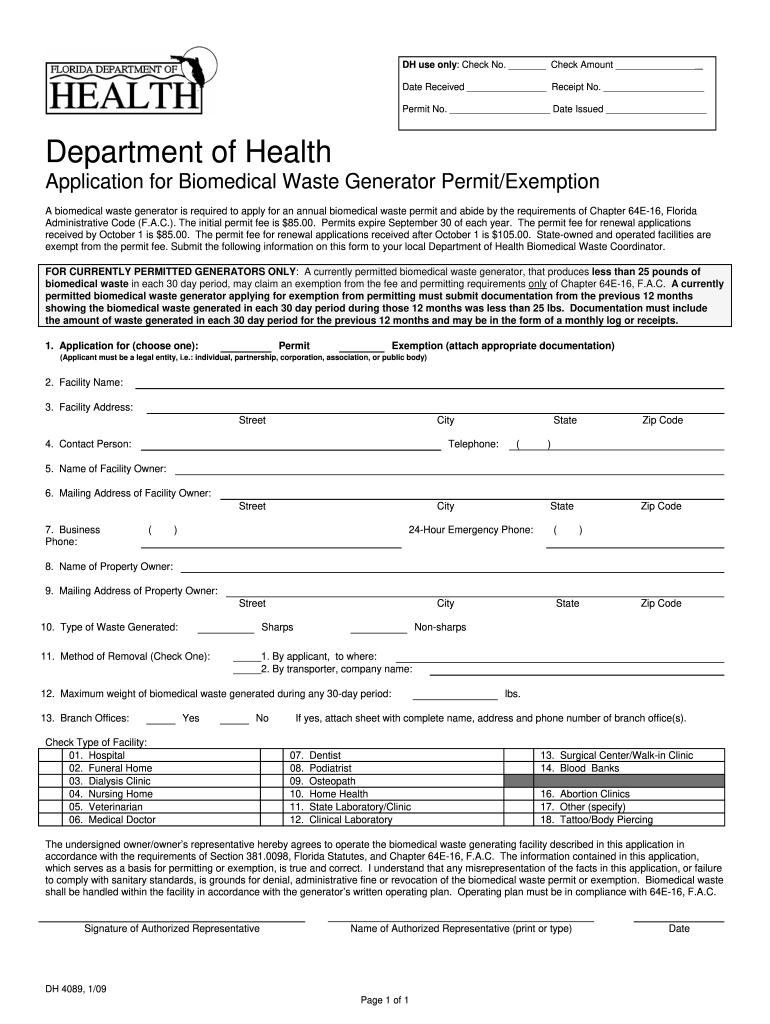
Biomedical Waste Application Florida Department of Health Doh State Fl Form


What is the biomedical waste training attendance form?
The biomedical waste training attendance form is a critical document used to verify participation in training sessions focused on the proper handling and disposal of biomedical waste. This form is essential for compliance with regulations set by the Florida Department of Health and other governing bodies. It captures important details such as the participant's name, date of training, and the training provider's information. Maintaining accurate records through this form helps organizations demonstrate their commitment to safety and regulatory compliance in managing biomedical waste.
Key elements of the biomedical waste training attendance form
Several key elements ensure the effectiveness and legal validity of the biomedical waste training attendance form. These include:
- Participant Information: Full name, job title, and contact details of the individual attending the training.
- Training Provider Details: Name and contact information of the organization or individual conducting the training.
- Date of Training: The specific date when the training session took place.
- Signature: A signature or digital confirmation from the participant, indicating their attendance and understanding of the training material.
These elements help ensure that the form serves its purpose in documenting compliance with biomedical waste management training requirements.
Steps to complete the biomedical waste training attendance form
Completing the biomedical waste training attendance form involves several straightforward steps:
- Gather Participant Information: Collect the necessary details from the participant, including their full name and job title.
- Document Training Provider Details: Fill in the name and contact information of the training provider.
- Record the Training Date: Enter the date on which the training occurred.
- Signature Collection: Ensure the participant signs the form, either physically or digitally, to confirm their attendance.
- Submit or Store the Form: Depending on your organization's policy, submit the form to the relevant department or securely store it for record-keeping.
Following these steps helps maintain compliance with regulations and ensures that all training activities are properly documented.
Legal use of the biomedical waste training attendance form
The biomedical waste training attendance form serves a legal purpose by providing documented evidence of compliance with state and federal regulations regarding biomedical waste management. To be legally valid, the form must be completed accurately and signed by the participant. Organizations must retain these forms for a specified period, as mandated by the Florida Department of Health and other regulatory bodies. This documentation can be critical during inspections or audits, demonstrating that employees have received the necessary training to handle biomedical waste safely.
How to obtain the biomedical waste training attendance form
Obtaining the biomedical waste training attendance form can be done through several methods:
- Directly from Training Providers: Many training organizations provide their own forms as part of the training package.
- Florida Department of Health: The department may offer standardized forms or templates for organizations to use.
- Online Resources: Various websites may provide downloadable versions of the form that can be customized for specific training sessions.
Ensuring that the correct version of the form is used is essential for compliance with regulatory requirements.
State-specific rules for the biomedical waste training attendance form
State-specific rules regarding the biomedical waste training attendance form are established by the Florida Department of Health. These rules dictate the necessary information that must be included on the form, retention periods for documentation, and the qualifications of training providers. Organizations must familiarize themselves with these regulations to ensure compliance. Failure to adhere to state-specific rules can result in penalties or fines, emphasizing the importance of accurate and thorough record-keeping.
Quick guide on how to complete biomedical waste application florida department of health doh state fl
Effortlessly Prepare Biomedical Waste Application Florida Department Of Health Doh State Fl on Any Gadget
Digital document management has become increasingly favored by businesses and individuals alike. It offers an ideal eco-friendly alternative to traditional printed and signed papers, allowing you to obtain the necessary form and securely save it online. airSlate SignNow equips you with all the tools required to generate, modify, and eSign your documents promptly without interruptions. Manage Biomedical Waste Application Florida Department Of Health Doh State Fl on any gadget using the airSlate SignNow applications for Android or iOS and simplify your document-related tasks today.
The Simplest Method to Alter and eSign Biomedical Waste Application Florida Department Of Health Doh State Fl with Ease
- Obtain Biomedical Waste Application Florida Department Of Health Doh State Fl and click Get Form to begin.
- Use the tools we provide to complete your form.
- Emphasize important sections of your documents or redact sensitive information with tools specially designed by airSlate SignNow for that purpose.
- Create your signature using the Sign feature, which takes moments and carries the same legal validity as a conventional ink signature.
- Review all the details and then click the Done button to save your modifications.
- Select your preferred method to deliver your form, either by email, SMS, or through an invitation link, or download it to your computer.
Say goodbye to lost or misplaced documents, exhausting form searches, or mistakes that necessitate printing new copies. airSlate SignNow meets your document management needs in just a few clicks from any device you choose. Modify and eSign Biomedical Waste Application Florida Department Of Health Doh State Fl and ensure impeccable communication at every phase of the form preparation process with airSlate SignNow.
Create this form in 5 minutes or less
FAQs
-
How do I fill out the N-600 certificate of citizenship application if you already received a US passport from the state department and returned your Greencard as the questions seem to assume one is still on immigrant status?
In order to file N-600 to apply for a Certificate of Citizenship, you must already be a US citizen beforehand. (The same is true to apply for a US passport — you must already be a US citizen beforehand.) Whether you applied for a passport already is irrelevant; it is normal for a US citizen to apply for a US passport; applying for a passport never affects your immigration status, as you must already have been a US citizen before you applied for a passport.The form’s questions are indeed worded poorly. Just interpret the question to be asking about your status before you became a citizen, because otherwise the question would make no sense, as an applicant of N-600 must already be a US citizen at the time of filing the application.(By the way, why are you wasting more than a thousand dollars to apply for a Certificate of Citizenship anyway? It basically doesn’t serve any proof of citizenship purposes that a US passport doesn’t already serve as.)
Create this form in 5 minutes!
How to create an eSignature for the biomedical waste application florida department of health doh state fl
How to make an eSignature for your Biomedical Waste Application Florida Department Of Health Doh State Fl in the online mode
How to create an electronic signature for the Biomedical Waste Application Florida Department Of Health Doh State Fl in Google Chrome
How to make an eSignature for signing the Biomedical Waste Application Florida Department Of Health Doh State Fl in Gmail
How to generate an eSignature for the Biomedical Waste Application Florida Department Of Health Doh State Fl straight from your smart phone
How to create an eSignature for the Biomedical Waste Application Florida Department Of Health Doh State Fl on iOS devices
How to generate an electronic signature for the Biomedical Waste Application Florida Department Of Health Doh State Fl on Android devices
People also ask
-
What is a biomedical waste training attendance form?
A biomedical waste training attendance form is a document used to record the attendance of participants in biomedical waste management training sessions. This form helps ensure that all attendees are officially acknowledged and their participation is documented for compliance purposes.
-
How can I create a biomedical waste training attendance form using airSlate SignNow?
Creating a biomedical waste training attendance form with airSlate SignNow is straightforward. You can start by using our intuitive template builder, customize the form to suit your training session, and then share it with participants for e-signature.
-
Is there a cost associated with using the biomedical waste training attendance form feature?
Yes, while airSlate SignNow offers various pricing plans, the cost of using the biomedical waste training attendance form feature will depend on the plan you choose. Our affordable solutions cater to businesses of all sizes, ensuring accessibility to our services.
-
What are the benefits of using the biomedical waste training attendance form?
The biomedical waste training attendance form provides numerous benefits, including streamlined documentation and enhanced compliance with regulations. By utilizing this form, organizations can maintain accurate records of training sessions, ensuring all employees are properly trained in handling biomedical waste.
-
Can the biomedical waste training attendance form be integrated with other tools?
Absolutely! airSlate SignNow allows seamless integration with various tools and platforms. This means you can easily sync your biomedical waste training attendance form with your existing systems for enhanced workflow efficiency.
-
How secure is the biomedical waste training attendance form data?
The security of your biomedical waste training attendance form data is our top priority. airSlate SignNow employs robust encryption and security protocols to ensure that all information collected through the form is protected and complies with privacy regulations.
-
Can I customize the biomedical waste training attendance form to my needs?
Yes, you can fully customize the biomedical waste training attendance form using airSlate SignNow's easy-to-use editor. Tailor the content, layout, and style to meet your specific requirements and ensure it aligns with your training objectives.
Get more for Biomedical Waste Application Florida Department Of Health Doh State Fl
- Dissolution of civil union complaint connecticut form
- Income withholding information alabama administrative
- Jd fm 202 rev form
- Jd fm 3 rev form
- Income and your total net assets are less than 75000 see section iv form
- Connecticut financial affidavit search edit fill sign fax form
- Of income withholding order form
- Get the application for waiver of feespayment pdffiller form
Find out other Biomedical Waste Application Florida Department Of Health Doh State Fl
- Can I eSignature Louisiana Courts Document
- How To Electronic signature Arkansas Banking Document
- How Do I Electronic signature California Banking Form
- How Do I eSignature Michigan Courts Document
- Can I eSignature Missouri Courts Document
- How Can I Electronic signature Delaware Banking PDF
- Can I Electronic signature Hawaii Banking Document
- Can I eSignature North Carolina Courts Presentation
- Can I eSignature Oklahoma Courts Word
- How To Electronic signature Alabama Business Operations Form
- Help Me With Electronic signature Alabama Car Dealer Presentation
- How Can I Electronic signature California Car Dealer PDF
- How Can I Electronic signature California Car Dealer Document
- How Can I Electronic signature Colorado Car Dealer Form
- How To Electronic signature Florida Car Dealer Word
- How Do I Electronic signature Florida Car Dealer Document
- Help Me With Electronic signature Florida Car Dealer Presentation
- Can I Electronic signature Georgia Car Dealer PDF
- How Do I Electronic signature Georgia Car Dealer Document
- Can I Electronic signature Georgia Car Dealer Form