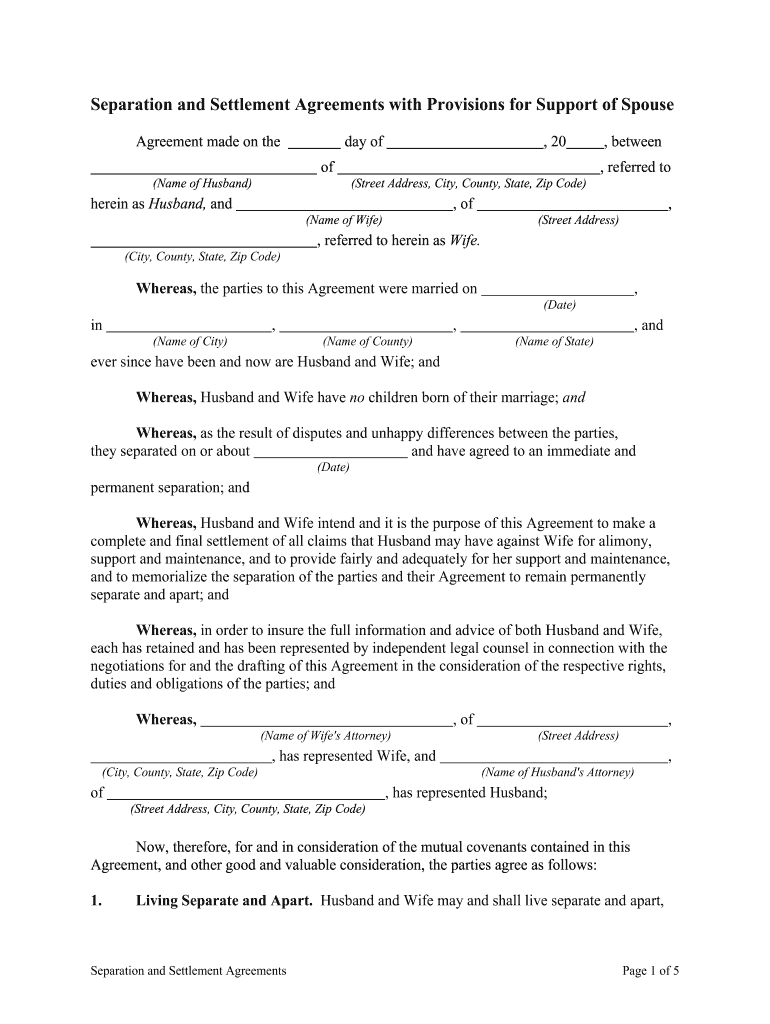
Sample Form Property Settlement Agreement FindLaw


Key elements of a family settlement agreement template
A family settlement agreement template outlines the essential components necessary for a legally binding document among family members. These elements typically include:
- Parties involved: Clearly identify all family members participating in the agreement.
- Property details: Specify the assets or property being settled, including descriptions and values.
- Terms of settlement: Detail the terms under which the property will be divided or allocated among family members.
- Signatures: Ensure all parties sign the agreement to validate its legality.
- Governing law: State which jurisdiction's laws will govern the agreement.
Steps to complete the family settlement agreement template
Completing a family settlement agreement template involves several key steps to ensure clarity and legal validity:
- Gather information: Collect all relevant details about the property and the parties involved.
- Draft the agreement: Use the template to outline the terms and conditions clearly.
- Review the document: Ensure all parties understand and agree to the terms before signing.
- Sign the agreement: All parties should sign the document, ideally in the presence of a notary.
- Store the document: Keep a copy of the signed agreement in a safe place for future reference.
Legal use of the family settlement agreement template
The legal use of a family settlement agreement template is crucial for ensuring that the document holds up in court if needed. To be legally binding, the agreement must:
- Be voluntary and not coerced.
- Clearly outline the rights and obligations of all parties.
- Comply with relevant state laws regarding property and family agreements.
- Be signed by all parties involved.
Examples of using the family settlement agreement template
Family settlement agreements can be utilized in various scenarios, such as:
- Dividing inherited property among siblings.
- Settling disputes over family-owned business assets.
- Formalizing agreements on property distribution during divorce proceedings.
Each example highlights the importance of a clear and comprehensive agreement to avoid future conflicts.
Digital vs. paper version of the family settlement agreement
Choosing between a digital and paper version of a family settlement agreement can impact convenience and accessibility:
- Digital version: Offers easy sharing and storage, with the added benefit of eSigning for quick execution.
- Paper version: May be preferred for traditionalists or those requiring physical signatures for legal validation.
Both formats can be legally binding if executed properly, but digital versions often provide enhanced security and efficiency.
Required documents for the family settlement agreement
When preparing a family settlement agreement, certain documents may be necessary to support the claims and terms outlined in the agreement:
- Property deeds or titles to establish ownership.
- Valuation reports for the assets involved.
- Identification documents for all parties to verify their identities.
Having these documents ready can streamline the process and ensure all aspects of the agreement are properly addressed.
Quick guide on how to complete sample form property settlement agreement findlaw
Complete Sample Form Property Settlement Agreement FindLaw effortlessly on any device
Web-based document administration has gained traction among companies and individuals alike. It serves as an ideal green substitute for traditional printed and signed documents, allowing you to locate the right form and securely store it online. airSlate SignNow provides you with all the tools necessary to create, alter, and electronically sign your documents quickly without any delays. Manage Sample Form Property Settlement Agreement FindLaw on any platform using airSlate SignNow Android or iOS applications and enhance any document-centric workflow today.
The optimal method to modify and eSign Sample Form Property Settlement Agreement FindLaw with ease
- Obtain Sample Form Property Settlement Agreement FindLaw and click Get Form to start.
- Utilize the tools we provide to complete your form.
- Select important sections of your documents or redact sensitive information using tools that airSlate SignNow offers specifically for that purpose.
- Create your signature with the Sign feature, which takes only seconds and holds the same legal significance as a conventional wet ink signature.
- Review the details and click on the Done button to save your modifications.
- Choose your preferred method of sending your form, via email, SMS, invitation link, or download it to your computer.
Put an end to the worry of lost or misplaced files, tedious form searching, or mistakes that necessitate printing new document copies. airSlate SignNow fulfills all your document management requirements in just a few clicks from any device you prefer. Modify and eSign Sample Form Property Settlement Agreement FindLaw to guarantee excellent communication at every phase of the form preparation process with airSlate SignNow.
Create this form in 5 minutes or less
Create this form in 5 minutes!
How to create an eSignature for the sample form property settlement agreement findlaw
How to create an electronic signature for your Sample Form Property Settlement Agreement Findlaw online
How to create an electronic signature for your Sample Form Property Settlement Agreement Findlaw in Chrome
How to make an eSignature for putting it on the Sample Form Property Settlement Agreement Findlaw in Gmail
How to create an eSignature for the Sample Form Property Settlement Agreement Findlaw straight from your smart phone
How to create an eSignature for the Sample Form Property Settlement Agreement Findlaw on iOS
How to make an electronic signature for the Sample Form Property Settlement Agreement Findlaw on Android
People also ask
-
What is a family settlement agreement template?
A family settlement agreement template is a pre-formatted document designed to facilitate the equitable distribution of assets or resolve disputes among family members. It outlines the terms agreed upon by the parties involved and ensures that everyone's interests are legally documented. Using our template helps streamline the process and reduces misunderstandings.
-
How can airSlate SignNow help with creating a family settlement agreement template?
airSlate SignNow provides an easy-to-use platform where you can customize your family settlement agreement template according to your specific needs. You can fill out the necessary details, adjust clauses, and ensure all parties can eSign the document seamlessly. This functionality enhances collaboration and speeds up the agreement process.
-
Is the family settlement agreement template compliant with legal standards?
Yes, our family settlement agreement template is designed to comply with legal standards, ensuring that it is valid and enforceable in a court of law. However, it is always recommended to have your document reviewed by a legal professional to address any specific state laws or regulations that may apply to your situation.
-
What are the benefits of using a family settlement agreement template?
Using a family settlement agreement template provides several benefits, including saving time, reducing legal costs, and minimizing potential disputes. It presents a clear framework that helps all parties understand their obligations while also ensuring that important terms are documented. This structured approach can lead to smoother family negotiations.
-
Can I edit the family settlement agreement template after it's created?
Absolutely! You can easily edit your family settlement agreement template on airSlate SignNow even after you've begun the signing process. This flexibility allows you to make adjustments based on new agreements or discussions, ensuring the document accurately reflects all parties' intentions throughout the process.
-
What is the pricing for using airSlate SignNow to create a family settlement agreement template?
airSlate SignNow offers a variety of pricing plans to suit different needs, starting from a free trial to subscription models for businesses. With competitive rates, you get access to not just the family settlement agreement template, but also a full suite of eSigning and document management features. You can choose a plan that fits your budget while maximizing value.
-
Does airSlate SignNow integrate with other platforms for document management?
Yes, airSlate SignNow integrates seamlessly with several popular platforms such as Google Drive, Dropbox, and more. This capability ensures that you can easily manage and store your family settlement agreement template alongside other important documents, enhancing your overall document workflow and organization.
Get more for Sample Form Property Settlement Agreement FindLaw
- 3 d cell project rubric edwardsville high school ecusd7 form
- Kansas immunization program usd230 form
- Improving outcomes for australians with lung cancer form
- Face to name transition sheet form
- Amelia park arb application rev 01182016 ameliapark form
- Radi101 credit card authorization form sxswcom
- I 290b online form 2017 2019
- Ds 86 2017 2019 form
Find out other Sample Form Property Settlement Agreement FindLaw
- How Do I Sign Kentucky Sports Presentation
- Can I Sign North Carolina Orthodontists Presentation
- How Do I Sign Rhode Island Real Estate Form
- Can I Sign Vermont Real Estate Document
- How To Sign Wyoming Orthodontists Document
- Help Me With Sign Alabama Courts Form
- Help Me With Sign Virginia Police PPT
- How To Sign Colorado Courts Document
- Can I eSign Alabama Banking PPT
- How Can I eSign California Banking PDF
- How To eSign Hawaii Banking PDF
- How Can I eSign Hawaii Banking Document
- How Do I eSign Hawaii Banking Document
- How Do I eSign Hawaii Banking Document
- Help Me With eSign Hawaii Banking Document
- How To eSign Hawaii Banking Document
- Can I eSign Hawaii Banking Presentation
- Can I Sign Iowa Courts Form
- Help Me With eSign Montana Banking Form
- Can I Sign Kentucky Courts Document