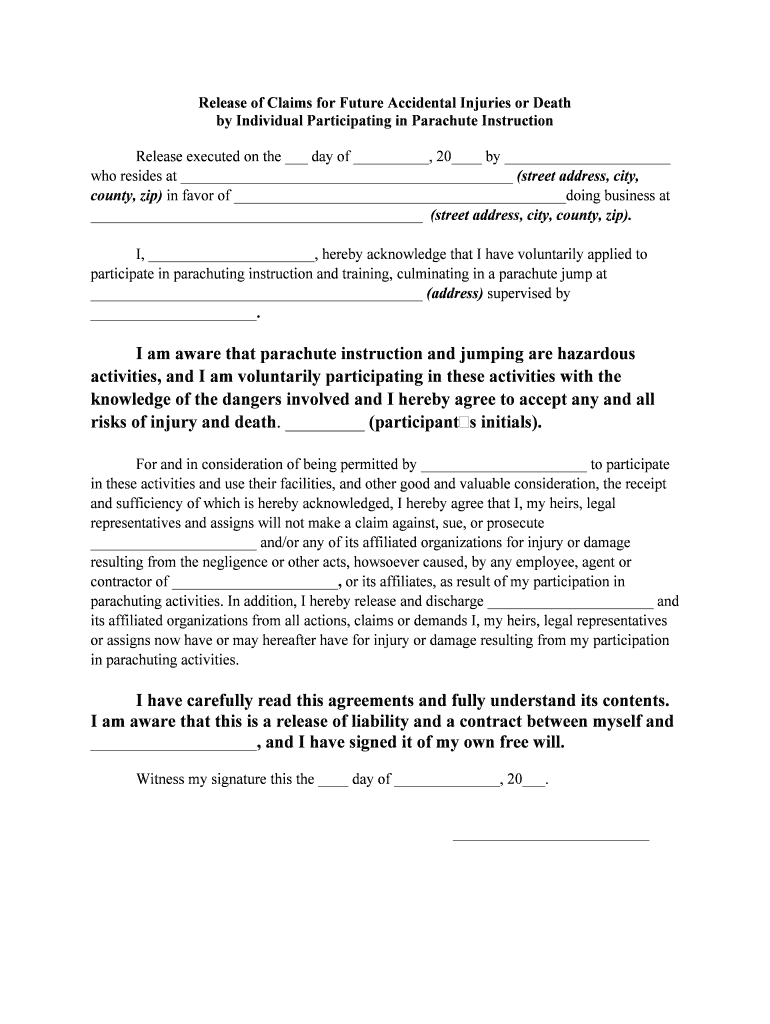
Release of Claims for Future Accidental Personal Injuries or Form


What is the Release Of Claims For Future Accidental Personal Injuries Or
The Release of Claims for Future Accidental Personal Injuries Or is a legal document that allows individuals to waive their right to pursue any future claims related to personal injuries that may occur as a result of specific actions or events. This form is often used in various contexts, such as settlements, waivers for activities, or agreements between parties. By signing this document, the individual acknowledges the risks involved and agrees not to hold the other party liable for any potential injuries that may arise in the future.
Key Elements of the Release Of Claims For Future Accidental Personal Injuries Or
When completing the Release of Claims for Future Accidental Personal Injuries Or, it is essential to include several key elements to ensure its validity and enforceability. These elements typically include:
- Identification of Parties: Clearly state the names and roles of all parties involved.
- Description of Activities: Outline the specific activities or events that the release pertains to.
- Assumption of Risk: Include a statement acknowledging the inherent risks associated with the activities.
- Signature and Date: Ensure that all parties sign and date the document to validate it.
Steps to Complete the Release Of Claims For Future Accidental Personal Injuries Or
Completing the Release of Claims for Future Accidental Personal Injuries Or involves several straightforward steps:
- Gather Information: Collect necessary details about all parties involved and the activities related to the release.
- Fill Out the Form: Accurately complete the form, ensuring all required fields are filled in.
- Review the Document: Carefully read through the form to confirm that all information is correct and complete.
- Sign the Document: All parties should sign and date the form to finalize the agreement.
Legal Use of the Release Of Claims For Future Accidental Personal Injuries Or
The legal use of the Release of Claims for Future Accidental Personal Injuries Or is vital in protecting parties from liability. This document is enforceable in a court of law, provided it meets specific legal standards. It is commonly used in contexts such as sports activities, recreational events, and employment agreements where risks of injury are present. Understanding the legal implications of this release can help individuals make informed decisions about their participation in potentially hazardous activities.
State-Specific Rules for the Release Of Claims For Future Accidental Personal Injuries Or
Each state in the U.S. may have its own laws and regulations governing the enforceability of releases of claims for future accidental personal injuries. It is important to be aware of these state-specific rules, as they can affect the validity of the document. For instance, some states may require specific language to be included in the release, while others may have restrictions on waiving liability for certain activities. Consulting with a legal professional familiar with local laws can provide clarity and ensure compliance.
Examples of Using the Release Of Claims For Future Accidental Personal Injuries Or
There are various scenarios in which the Release of Claims for Future Accidental Personal Injuries Or may be utilized. Common examples include:
- Sports Waivers: Athletes may sign a release before participating in contact sports.
- Recreational Activities: Participants in activities such as zip-lining or rock climbing often sign releases to acknowledge risks.
- Employment Agreements: Employees may be required to sign a release as part of their employment conditions, especially in high-risk jobs.
Quick guide on how to complete release of claims for future accidental personal injuries or
Complete Release Of Claims For Future Accidental Personal Injuries Or effortlessly on any device
Digital document management has gained traction among businesses and individuals. It serves as an ideal eco-friendly alternative to traditional printed and signed papers, allowing you to access the appropriate form and securely store it online. airSlate SignNow equips you with all the resources needed to create, modify, and electronically sign your documents swiftly without interruptions. Manage Release Of Claims For Future Accidental Personal Injuries Or on any device using the airSlate SignNow applications for Android or iOS and enhance any document-centric workflow today.
How to modify and eSign Release Of Claims For Future Accidental Personal Injuries Or with ease
- Find Release Of Claims For Future Accidental Personal Injuries Or and click Get Form to begin.
- Make use of the resources we provide to finalize your form.
- Emphasize important sections of your documents or obscure sensitive information with tools specifically designed for that purpose by airSlate SignNow.
- Create your signature using the Sign tool, which takes mere seconds and carries equal legal validity as a conventional wet ink signature.
- Verify all the information and click the Done button to save your modifications.
- Choose your preferred method of sending the form, whether by email, SMS, invitation link, or download it to your computer.
Say goodbye to lost or misfiled documents, tedious form searching, or mistakes that necessitate printing new document copies. airSlate SignNow fulfills all your document management needs in just a few clicks from any device of your choice. Modify and eSign Release Of Claims For Future Accidental Personal Injuries Or and ensure outstanding communication at every stage of your form preparation process with airSlate SignNow.
Create this form in 5 minutes or less
Create this form in 5 minutes!
People also ask
-
What is the 'Release Of Claims For Future Accidental Personal Injuries Or' document?
The 'Release Of Claims For Future Accidental Personal Injuries Or' document is a legal agreement that protects parties from future liability claims related to accidental personal injuries. By signing this document, individuals agree to waive their right to sue for any future injuries that may occur. It's crucial for both parties to understand the implications of this release before signing.
-
How can airSlate SignNow help me with the 'Release Of Claims For Future Accidental Personal Injuries Or'?
airSlate SignNow simplifies the process of creating, sending, and signing the 'Release Of Claims For Future Accidental Personal Injuries Or' document. Our platform provides customizable templates that ensure compliance with legal standards. This ensures a fast, secure, and efficient way to handle your legal documents.
-
What are the pricing options for using airSlate SignNow for document management?
airSlate SignNow offers various pricing plans that cater to businesses of all sizes. With features tailored for efficiency in handling documents like the 'Release Of Claims For Future Accidental Personal Injuries Or,' you can choose a plan that fits your needs and budget. Our competitive pricing ensures that you receive exceptional value while managing your documentation effectively.
-
Are there any integrations available for airSlate SignNow?
Yes, airSlate SignNow seamlessly integrates with popular tools such as Google Drive, Salesforce, and Microsoft Office. These integrations enhance your workflow while managing documents like the 'Release Of Claims For Future Accidental Personal Injuries Or.' You can easily synchronize and share data across multiple platforms for a streamlined experience.
-
Is the signing process for the 'Release Of Claims For Future Accidental Personal Injuries Or' secure?
Absolutely! airSlate SignNow prioritizes security in all transactions. Our platform uses industry-standard encryption to ensure that your 'Release Of Claims For Future Accidental Personal Injuries Or' is safe during the signing process, safeguarding sensitive information from unauthorized access.
-
Can I track the status of my documents, including the 'Release Of Claims For Future Accidental Personal Injuries Or'?
Yes, airSlate SignNow provides real-time tracking for all your documents. You will receive notifications when your 'Release Of Claims For Future Accidental Personal Injuries Or' is viewed and signed, allowing you to manage your contracts and agreements efficiently. This transparency helps you stay organized and informed throughout the signing process.
-
How user-friendly is airSlate SignNow for managing legal documents?
airSlate SignNow is designed with an intuitive interface that makes it easy for users to manage legal documents, including the 'Release Of Claims For Future Accidental Personal Injuries Or.' Even if you're not tech-savvy, our platform provides straightforward navigation and helpful resources to guide you through the document management process.
Get more for Release Of Claims For Future Accidental Personal Injuries Or
- 5600 west 73rd street chicago il 60638 armymwr form
- Bucsfb laboratory animal resource center anesthesia record form
- Group ticket sales order form
- Uscis interview sample questions form
- Motorcycle waiver form
- Residential bill sample gainesville regional utilities form
- Ppe acknowledgement form
- Wood badge sheet form
Find out other Release Of Claims For Future Accidental Personal Injuries Or
- eSignature Louisiana Non-Profit Business Plan Template Now
- How Do I eSignature North Dakota Life Sciences Operating Agreement
- eSignature Oregon Life Sciences Job Offer Myself
- eSignature Oregon Life Sciences Job Offer Fast
- eSignature Oregon Life Sciences Warranty Deed Myself
- eSignature Maryland Non-Profit Cease And Desist Letter Fast
- eSignature Pennsylvania Life Sciences Rental Lease Agreement Easy
- eSignature Washington Life Sciences Permission Slip Now
- eSignature West Virginia Life Sciences Quitclaim Deed Free
- Can I eSignature West Virginia Life Sciences Residential Lease Agreement
- eSignature New York Non-Profit LLC Operating Agreement Mobile
- How Can I eSignature Colorado Orthodontists LLC Operating Agreement
- eSignature North Carolina Non-Profit RFP Secure
- eSignature North Carolina Non-Profit Credit Memo Secure
- eSignature North Dakota Non-Profit Quitclaim Deed Later
- eSignature Florida Orthodontists Business Plan Template Easy
- eSignature Georgia Orthodontists RFP Secure
- eSignature Ohio Non-Profit LLC Operating Agreement Later
- eSignature Ohio Non-Profit LLC Operating Agreement Easy
- How Can I eSignature Ohio Lawers Lease Termination Letter