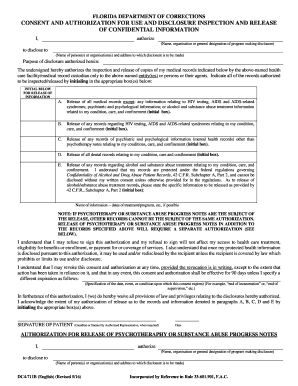
Dc4 711b Florida Revised 10 25 18 2016-2026


What is the Dc4 711b Florida Revised 10 25 18
The Dc4 711b is a specific form used in Florida for consent authorization. This document is essential for individuals or entities seeking permission to disclose personal information or to act on behalf of another person. The revised version from October 25, 2018, includes updated guidelines and requirements that ensure compliance with state regulations. Understanding this form is crucial for anyone involved in legal, medical, or financial transactions where consent is necessary.
How to use the Dc4 711b Florida Revised 10 25 18
Using the Dc4 711b form involves several steps to ensure proper completion and submission. First, gather all necessary information, including the names and contact details of the parties involved. Next, fill out the form accurately, ensuring that all fields are completed as required. It is important to review the document for any errors before signing. Once filled, the form can be submitted either electronically or via traditional mail, depending on the requirements of the requesting party.
Steps to complete the Dc4 711b Florida Revised 10 25 18
Completing the Dc4 711b form requires careful attention to detail. Here are the essential steps:
- Obtain the latest version of the Dc4 711b form.
- Provide your personal information, including full name, address, and contact details.
- Indicate the specific information or actions for which consent is being granted.
- Ensure that all necessary parties to the consent are included and sign where required.
- Review the completed form for accuracy and completeness.
- Submit the form according to the instructions provided by the requesting entity.
Legal use of the Dc4 711b Florida Revised 10 25 18
The legal use of the Dc4 711b form is governed by Florida state laws regarding consent and authorization. This form is legally binding when completed correctly, meaning that it can be used in various contexts, such as healthcare, legal proceedings, and financial transactions. It is vital that all parties understand their rights and obligations under this authorization to ensure compliance with applicable laws.
Key elements of the Dc4 711b Florida Revised 10 25 18
Several key elements must be included in the Dc4 711b form to ensure its validity:
- Identification of the parties involved, including the person granting consent and the recipient.
- A clear description of the information or actions authorized.
- Signatures of all parties, confirming their agreement to the terms.
- The date of authorization, which is crucial for legal timelines.
Eligibility Criteria
Eligibility to use the Dc4 711b form typically includes individuals who are of legal age and capable of providing informed consent. In cases where the individual is unable to provide consent, a legal guardian or representative may complete the form on their behalf. It is important to verify that all parties meet the necessary criteria to ensure the form's legal standing.
Quick guide on how to complete dc4 711b florida revised 10 25 18
Effortlessly Prepare Dc4 711b Florida Revised 10 25 18 on Any Device
Digital document management has become increasingly favored by businesses and individuals alike. It serves as an ideal environmentally-friendly alternative to conventional printed and signed papers, allowing you to obtain the appropriate format and securely save it online. airSlate SignNow equips you with all the functionalities required to create, edit, and electronically sign your documents swiftly and without interruptions. Manage Dc4 711b Florida Revised 10 25 18 on any device using airSlate SignNow Android or iOS applications and enhance any document-centric procedure today.
The easiest way to edit and electronically sign Dc4 711b Florida Revised 10 25 18 with ease
- Locate Dc4 711b Florida Revised 10 25 18 and click on Get Form to begin.
- Use the tools we offer to complete your form.
- Emphasize pertinent sections of your documents or obscure private information with tools specifically designed for that purpose by airSlate SignNow.
- Generate your electronic signature with the Sign feature, which takes just seconds and has the same legal validity as a traditional wet ink signature.
- Review all the details and click on the Done button to save your modifications.
- Choose your preferred method to send your form, whether by email, SMS, or invitation link, or download it to your computer.
Eliminate concerns over lost or misplaced documents, tedious form searching, or mistakes that require reprinting new copies. airSlate SignNow fulfills your document management needs in just a few clicks from any device of your choice. Edit and electronically sign Dc4 711b Florida Revised 10 25 18 to ensure outstanding communication at every stage of the document preparation process with airSlate SignNow.
Create this form in 5 minutes or less
Create this form in 5 minutes!
How to create an eSignature for the dc4 711b florida revised 10 25 18
How to make an eSignature for your PDF online
How to make an eSignature for your PDF in Google Chrome
The way to generate an electronic signature for signing PDFs in Gmail
The way to create an electronic signature from your smartphone
The best way to make an electronic signature for a PDF on iOS
The way to create an electronic signature for a PDF file on Android
People also ask
-
What is Florida consent authorization?
Florida consent authorization refers to the legal agreement that allows individuals to give consent for various processes, such as eSigning documents. It is essential for businesses operating in Florida to understand how consent works to ensure compliance with state regulations.
-
How does airSlate SignNow facilitate Florida consent authorization?
airSlate SignNow provides an intuitive platform that allows users to obtain Florida consent authorization efficiently. By using features like secure eSignature and document management, businesses can streamline their processes while ensuring that all necessary authorizations are properly collected.
-
What features does airSlate SignNow offer for managing consent authorizations in Florida?
airSlate SignNow offers multiple features tailored to manage Florida consent authorizations, including customizable templates, real-time tracking of document statuses, and legally binding eSignatures. These features help businesses operate smoothly and maintain compliance with state laws.
-
Is airSlate SignNow cost-effective for handling Florida consent authorization?
Yes, airSlate SignNow is a cost-effective solution for businesses dealing with Florida consent authorization. With various pricing plans and features tailored to different business needs, it allows organizations to save time and money while ensuring compliance and security.
-
Can I integrate airSlate SignNow with other applications for Florida consent authorization?
Absolutely! airSlate SignNow easily integrates with popular applications like CRM software and project management tools. This integration simplifies the process of obtaining Florida consent authorization and helps maintain all necessary records in one centralized system.
-
What are the benefits of using airSlate SignNow for Florida consent authorization?
Using airSlate SignNow for Florida consent authorization provides several benefits, including enhanced efficiency, improved accuracy, and reduced paperwork. Additionally, businesses can ensure that all processes comply with Florida laws while facilitating a smooth user experience.
-
How secure is airSlate SignNow for managing Florida consent authorization?
airSlate SignNow prioritizes security with robust encryption and secure storage practices to protect Florida consent authorization. This ensures that all data remains confidential and that the electronic signatures are legally binding and recognized in a court of law.
Get more for Dc4 711b Florida Revised 10 25 18
- Iosh test exam papers with answers form
- Ration dealer application form
- Feeling thermometer pdf form
- Ngo profile template word form
- Request for exemption of select biological agents and toxins or ecu form
- Nyc buildings form pw2fill out and use this pdf
- Cleveland heights university heights city school district property owner affidavit o form
- Fhs athletic packet attention all athletes must h form
Find out other Dc4 711b Florida Revised 10 25 18
- Help Me With eSignature Michigan High Tech Emergency Contact Form
- eSignature Louisiana Insurance Rental Application Later
- eSignature Maryland Insurance Contract Safe
- eSignature Massachusetts Insurance Lease Termination Letter Free
- eSignature Nebraska High Tech Rental Application Now
- How Do I eSignature Mississippi Insurance Separation Agreement
- Help Me With eSignature Missouri Insurance Profit And Loss Statement
- eSignature New Hampshire High Tech Lease Agreement Template Mobile
- eSignature Montana Insurance Lease Agreement Template Online
- eSignature New Hampshire High Tech Lease Agreement Template Free
- How To eSignature Montana Insurance Emergency Contact Form
- eSignature New Jersey High Tech Executive Summary Template Free
- eSignature Oklahoma Insurance Warranty Deed Safe
- eSignature Pennsylvania High Tech Bill Of Lading Safe
- eSignature Washington Insurance Work Order Fast
- eSignature Utah High Tech Warranty Deed Free
- How Do I eSignature Utah High Tech Warranty Deed
- eSignature Arkansas Legal Affidavit Of Heirship Fast
- Help Me With eSignature Colorado Legal Cease And Desist Letter
- How To eSignature Connecticut Legal LLC Operating Agreement