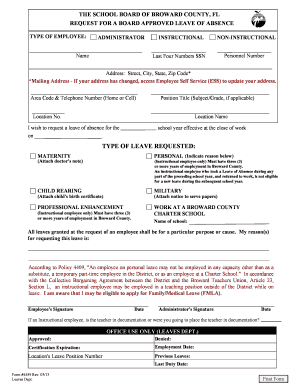
Broward County Public Schools Leave of Absence Form 2013


What is the Broward County Public Schools Leave Of Absence Form
The Broward County Public Schools Leave Of Absence Form is an official document that allows employees of the Broward County school system to request a temporary leave from their job. This form is essential for ensuring that the leave is documented and approved according to district policies. The form typically covers various types of leave, including medical, personal, and family-related absences. It is important for employees to understand the purpose of this form, as it serves as a formal request that must be submitted for approval before taking leave.
How to obtain the Broward County Public Schools Leave Of Absence Form
To obtain the Broward County Public Schools Leave Of Absence Form, employees can access it through the official Broward County Public Schools website or their human resources department. The form is usually available in a downloadable PDF format, which can be printed and filled out. In some cases, employees may also be able to request the form directly from their supervisor or HR representative. Ensuring that you have the correct version of the form is crucial, as policies and requirements may change over time.
Steps to complete the Broward County Public Schools Leave Of Absence Form
Completing the Broward County Public Schools Leave Of Absence Form involves several key steps:
- Download and print the form from the official website or obtain it from HR.
- Fill in your personal details, including your name, employee ID, and contact information.
- Specify the type of leave you are requesting and the dates you expect to be absent.
- Provide any necessary documentation to support your leave request, such as medical certificates.
- Sign and date the form before submitting it to your supervisor or HR department.
Following these steps carefully helps ensure that your request is processed smoothly and efficiently.
Legal use of the Broward County Public Schools Leave Of Absence Form
The Broward County Public Schools Leave Of Absence Form is legally binding when completed and submitted according to district policies. It is essential for employees to understand that submitting this form signifies their request for leave and acknowledges the terms and conditions outlined by the school district. The form must be filled out accurately, as any discrepancies may lead to delays or denials in the leave request. Compliance with relevant laws, including those related to employment and family leave, is also crucial in ensuring that the leave is granted appropriately.
Key elements of the Broward County Public Schools Leave Of Absence Form
Several key elements must be included in the Broward County Public Schools Leave Of Absence Form to ensure its validity:
- Employee Information: Name, employee ID, and contact details.
- Type of Leave: Indication of whether the leave is for medical, personal, or family reasons.
- Leave Dates: Start and end dates for the requested leave period.
- Supporting Documentation: Any required documents, such as medical notes or other relevant paperwork.
- Signature: The employee's signature to confirm the accuracy of the information provided.
Including these elements helps ensure that the form meets the necessary requirements for approval.
Eligibility Criteria
Eligibility for taking a leave of absence through the Broward County Public Schools Leave Of Absence Form typically depends on several factors:
- Length of employment with Broward County Public Schools.
- Type of leave being requested (e.g., medical, personal, family).
- Compliance with district policies regarding leave.
- Submission of required documentation to support the leave request.
Understanding these criteria is essential for employees to determine if they qualify for the leave they wish to request.
Quick guide on how to complete broward county public schools leave of absence form
Complete Broward County Public Schools Leave Of Absence Form effortlessly on any device
Digital document management has gained popularity among businesses and individuals alike. It offers an ideal eco-friendly substitute for traditional printed and signed paperwork, as you can locate the right form and securely store it online. airSlate SignNow provides all the tools you require to create, edit, and electronically sign your documents swiftly without delays. Handle Broward County Public Schools Leave Of Absence Form on any device using the airSlate SignNow Android or iOS applications and simplify any document-related process today.
The easiest way to edit and electronically sign Broward County Public Schools Leave Of Absence Form without stress
- Locate Broward County Public Schools Leave Of Absence Form and click on Get Form to begin.
- Utilize the tools we offer to fill out your form.
- Emphasize important sections of your documents or obscure sensitive information with tools that airSlate SignNow offers specifically for that purpose.
- Create your signature using the Sign feature, which takes mere seconds and holds the same legal validity as a conventional wet ink signature.
- Review all the details and click on the Done button to save your modifications.
- Select how you wish to send your form, via email, SMS, or invitation link, or download it to your computer.
Say goodbye to lost or misplaced documents, tedious form searching, or errors that necessitate printing out new document copies. airSlate SignNow meets your document management needs in just a few clicks from any device you choose. Edit and electronically sign Broward County Public Schools Leave Of Absence Form and ensure excellent communication at every stage of the form preparation process with airSlate SignNow.
Create this form in 5 minutes or less
Find and fill out the correct broward county public schools leave of absence form
Create this form in 5 minutes!
How to create an eSignature for the broward county public schools leave of absence form
How to make an eSignature for a PDF document in the online mode
How to make an eSignature for a PDF document in Chrome
The way to generate an eSignature for putting it on PDFs in Gmail
The way to create an electronic signature right from your mobile device
The best way to make an eSignature for a PDF document on iOS devices
The way to create an electronic signature for a PDF on Android devices
People also ask
-
What is the Broward County Public Schools Leave Of Absence Form?
The Broward County Public Schools Leave Of Absence Form is a document required for employees to formally request a leave from their duties. This form ensures that the school district processes the leave requests properly, adhering to district policies.
-
How can I access the Broward County Public Schools Leave Of Absence Form?
You can access the Broward County Public Schools Leave Of Absence Form through the official Broward County Public Schools website or by contacting your HR department. Additionally, airSlate SignNow provides user-friendly templates that allow for easy completion and submission.
-
What features does airSlate SignNow offer for the Broward County Public Schools Leave Of Absence Form?
airSlate SignNow offers features such as electronic signing, document templates, and secure cloud storage. These tools facilitate the completion of the Broward County Public Schools Leave Of Absence Form quickly and efficiently while ensuring that all necessary steps are followed.
-
Is there a cost associated with using airSlate SignNow for the Broward County Public Schools Leave Of Absence Form?
Yes, there is a subscription fee for utilizing airSlate SignNow, but it is a cost-effective solution for managing document workflows. The service provides various pricing plans tailored to different needs, ensuring that you get maximum value when completing forms like the Broward County Public Schools Leave Of Absence Form.
-
Can I integrate airSlate SignNow with other software for my Broward County Public Schools Leave Of Absence Form?
Yes, airSlate SignNow supports integration with various software applications like Google Drive, Dropbox, and CRM systems. This allows for a seamless workflow when managing the Broward County Public Schools Leave Of Absence Form and other documents.
-
What are the benefits of using airSlate SignNow for the Broward County Public Schools Leave Of Absence Form?
Using airSlate SignNow for the Broward County Public Schools Leave Of Absence Form streamlines the submission process, reduces paper usage, and enhances organization. With eSigning capabilities, you can complete and submit forms faster, ensuring you meet all necessary deadlines.
-
How secure is the airSlate SignNow platform for handling the Broward County Public Schools Leave Of Absence Form?
airSlate SignNow prioritizes security with end-to-end encryption and stringent data protection policies. You can trust that your information while submitting the Broward County Public Schools Leave Of Absence Form is safeguarded against unauthorized access.
Get more for Broward County Public Schools Leave Of Absence Form
- Idaho motion for genetic testing form
- New student registration form
- Ladwp bill pdf form
- Non receipt of goods disclaimer form
- Rigom general office personal data form
- 2017 fr 800q sales and use tax quarterly return fill in version otr cfo dc form
- Ms renewal medical license form
- Physical rehabilitation clinic in baltimorerehab at work form
Find out other Broward County Public Schools Leave Of Absence Form
- Electronic signature Nevada Software Development Agreement Template Free
- Electronic signature New York Operating Agreement Safe
- How To eSignature Indiana Reseller Agreement
- Electronic signature Delaware Joint Venture Agreement Template Free
- Electronic signature Hawaii Joint Venture Agreement Template Simple
- Electronic signature Idaho Web Hosting Agreement Easy
- Electronic signature Illinois Web Hosting Agreement Secure
- Electronic signature Texas Joint Venture Agreement Template Easy
- How To Electronic signature Maryland Web Hosting Agreement
- Can I Electronic signature Maryland Web Hosting Agreement
- Electronic signature Michigan Web Hosting Agreement Simple
- Electronic signature Missouri Web Hosting Agreement Simple
- Can I eSignature New York Bulk Sale Agreement
- How Do I Electronic signature Tennessee Web Hosting Agreement
- Help Me With Electronic signature Hawaii Debt Settlement Agreement Template
- Electronic signature Oregon Stock Purchase Agreement Template Later
- Electronic signature Mississippi Debt Settlement Agreement Template Later
- Electronic signature Vermont Stock Purchase Agreement Template Safe
- Electronic signature California Stock Transfer Form Template Mobile
- How To Electronic signature Colorado Stock Transfer Form Template