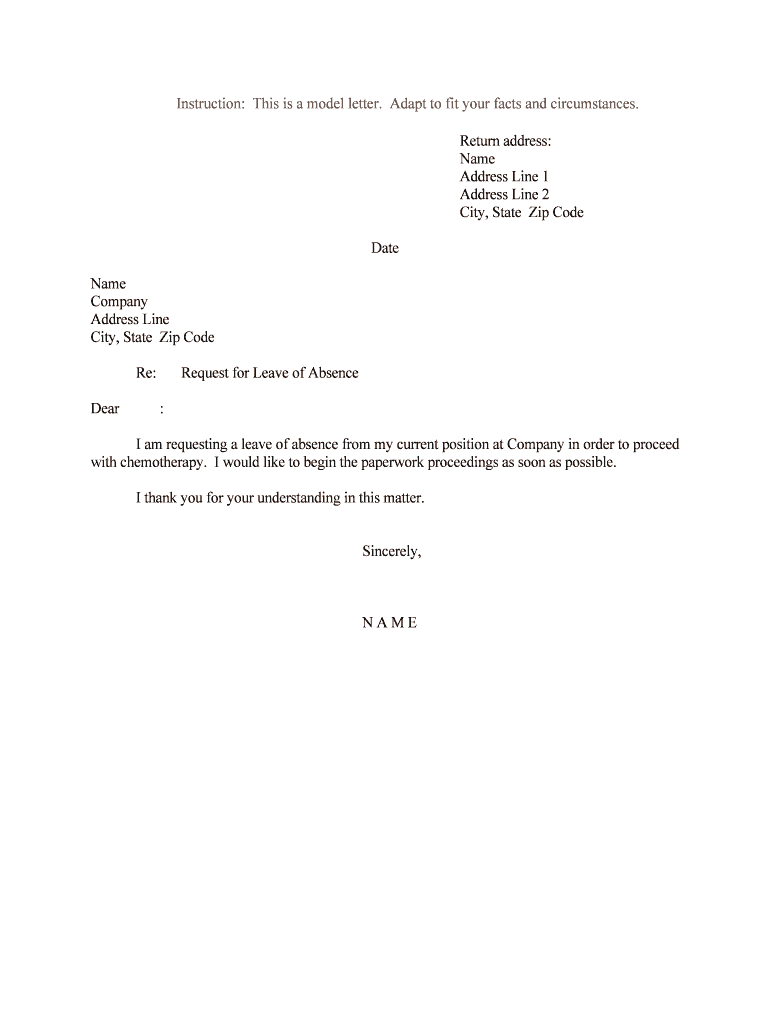
I Am Requesting a Leave of Absence from My Current Position at Company in Order to Proceed Form


Understanding the Leave of Absence Request
The form titled "I Am Requesting A Leave Of Absence From My Current Position At Company In Order To Proceed" serves as a formal notification to an employer regarding an employee's intention to take time off from work. This request can be due to various reasons, such as personal health issues, family emergencies, or other significant life events. It is essential for the employee to clearly state the duration of the leave and the reason, if comfortable, to facilitate the approval process.
Steps to Complete the Leave of Absence Request
Filling out the leave of absence request form requires attention to detail to ensure that all necessary information is provided. Here are the steps to complete the form:
- Begin by entering your personal information, including your name, position, and department.
- Specify the dates for which you are requesting the leave, including the start and end dates.
- Provide a brief explanation of the reason for your leave, if applicable.
- Review the company’s leave policy to ensure compliance with any specific requirements.
- Sign and date the form to validate your request.
Legal Considerations for Leave of Absence Requests
When submitting a leave of absence request, it is important to be aware of the legal aspects that govern such requests. Under U.S. law, employees may be entitled to certain types of leave, such as under the Family and Medical Leave Act (FMLA). This act provides eligible employees with the right to take unpaid, job-protected leave for specified family and medical reasons. Familiarizing yourself with these laws can help ensure that your request is compliant and that your rights are protected.
Key Elements of the Leave of Absence Request
To ensure your leave of absence request is effective, include the following key elements:
- Employee Information: Your full name, job title, and department.
- Leave Dates: Clearly indicate the start and end dates of your requested leave.
- Reason for Leave: A brief description of why you are requesting the leave, if comfortable sharing.
- Signature: Your signature to confirm the authenticity of the request.
Submitting the Leave of Absence Request
Once the form is completed, it can typically be submitted through various methods, depending on company policy. Common submission methods include:
- Online submission through the company’s HR portal.
- Emailing the completed form to your supervisor or HR department.
- Delivering a printed copy in person to the HR office.
Examples of Leave of Absence Scenarios
Understanding different scenarios can help employees prepare their leave of absence requests. Here are a few examples:
- An employee may request leave for surgery and recovery.
- A parent may take leave to care for a newborn or adopted child.
- An employee may need time off to address a family member's serious health condition.
Quick guide on how to complete i am requesting a leave of absence from my current position at company in order to proceed
Effortlessly Prepare I Am Requesting A Leave Of Absence From My Current Position At Company In Order To Proceed on Any Device
Digital document management has become increasingly popular among organizations and individuals. It serves as an ideal eco-friendly alternative to traditional printed and signed files, allowing you to locate the correct form and securely store it online. airSlate SignNow equips you with all the tools necessary to create, edit, and electronically sign your documents swiftly without any delays. Manage I Am Requesting A Leave Of Absence From My Current Position At Company In Order To Proceed on any device using the airSlate SignNow mobile applications for Android or iOS, and simplify any document-related process today.
Easily Edit and Electronically Sign I Am Requesting A Leave Of Absence From My Current Position At Company In Order To Proceed
- Locate I Am Requesting A Leave Of Absence From My Current Position At Company In Order To Proceed and click on Get Form to begin.
- Utilize the tools provided to complete your document.
- Emphasize key sections of your documents or conceal sensitive details using tools that airSlate SignNow offers specifically for this purpose.
- Create your signature with the Sign feature, which takes mere seconds and holds the same legal validity as an old-fashioned ink signature.
- Review all the details and click on the Done button to store your changes.
- Choose your preferred method to share your form—via email, text message (SMS), invitation link, or download it to your computer.
Say goodbye to lost or misplaced files, tedious form searches, or mistakes that necessitate printing new copies. airSlate SignNow addresses all your document management requirements with just a few clicks from your chosen device. Edit and eSign I Am Requesting A Leave Of Absence From My Current Position At Company In Order To Proceed while ensuring smooth communication at every stage of your document preparation process with airSlate SignNow.
Create this form in 5 minutes or less
Create this form in 5 minutes!
People also ask
-
What features does airSlate SignNow offer for managing leave of absence requests?
airSlate SignNow provides robust features for managing leave of absence requests, including customizable templates and automated workflows. With these tools, you can create and send documents that specify 'I Am Requesting A Leave Of Absence From My Current Position At Company In Order To Proceed.' This ensures a streamlined process for both employees and HR.
-
How can airSlate SignNow help speed up the leave of absence approval process?
By utilizing airSlate SignNow's eSigning capabilities, you can facilitate quicker approvals for leave of absence requests. When you handle documents stating 'I Am Requesting A Leave Of Absence From My Current Position At Company In Order To Proceed,' the platform enables real-time tracking and immediate notifications, making the approval process efficient.
-
Is airSlate SignNow cost-effective for small businesses handling leave requests?
Yes, airSlate SignNow is designed to be a cost-effective solution for businesses of all sizes. Small businesses can manage leave of absence documents, including those that say 'I Am Requesting A Leave Of Absence From My Current Position At Company In Order To Proceed,' without incurring high administrative costs.
-
What integrations does airSlate SignNow support for managing leave of absence requests?
airSlate SignNow seamlessly integrates with various HR management systems and productivity tools. This allows you to manage leave of absence requests more effectively, particularly when documents include 'I Am Requesting A Leave Of Absence From My Current Position At Company In Order To Proceed,' ensuring all data stays synchronized.
-
Can I customize leave of absence request templates in airSlate SignNow?
Absolutely! airSlate SignNow allows users to create and customize templates specifically for leave of absence requests. This includes language for 'I Am Requesting A Leave Of Absence From My Current Position At Company In Order To Proceed,' ensuring that all necessary information is captured accurately.
-
How secure is airSlate SignNow for handling sensitive leave of absence documents?
airSlate SignNow takes security seriously, employing industry-standard encryption protocols to protect your sensitive documents. This includes leave of absence requests that say 'I Am Requesting A Leave Of Absence From My Current Position At Company In Order To Proceed.' You can trust that your information remains confidential.
-
What support options does airSlate SignNow provide for users?
airSlate SignNow offers various support options, including comprehensive online resources and customer service. If you encounter any issues while processing documents like 'I Am Requesting A Leave Of Absence From My Current Position At Company In Order To Proceed,' their support team is readily available to assist you.
Get more for I Am Requesting A Leave Of Absence From My Current Position At Company In Order To Proceed
- Delta dental of ca claims form
- California statement of phlebotomy practical training form
- Colorado immunization exemption form
- L6 form colorado
- Hc2 form
- Registered services re registration template ct behavioral form
- Florida blue employee enrollment application form
- Application for florida birth record form
Find out other I Am Requesting A Leave Of Absence From My Current Position At Company In Order To Proceed
- How To Sign Delaware Orthodontists PPT
- How Can I Sign Massachusetts Plumbing Document
- How To Sign New Hampshire Plumbing PPT
- Can I Sign New Mexico Plumbing PDF
- How To Sign New Mexico Plumbing Document
- How To Sign New Mexico Plumbing Form
- Can I Sign New Mexico Plumbing Presentation
- How To Sign Wyoming Plumbing Form
- Help Me With Sign Idaho Real Estate PDF
- Help Me With Sign Idaho Real Estate PDF
- Can I Sign Idaho Real Estate PDF
- How To Sign Idaho Real Estate PDF
- How Do I Sign Hawaii Sports Presentation
- How Do I Sign Kentucky Sports Presentation
- Can I Sign North Carolina Orthodontists Presentation
- How Do I Sign Rhode Island Real Estate Form
- Can I Sign Vermont Real Estate Document
- How To Sign Wyoming Orthodontists Document
- Help Me With Sign Alabama Courts Form
- Help Me With Sign Virginia Police PPT