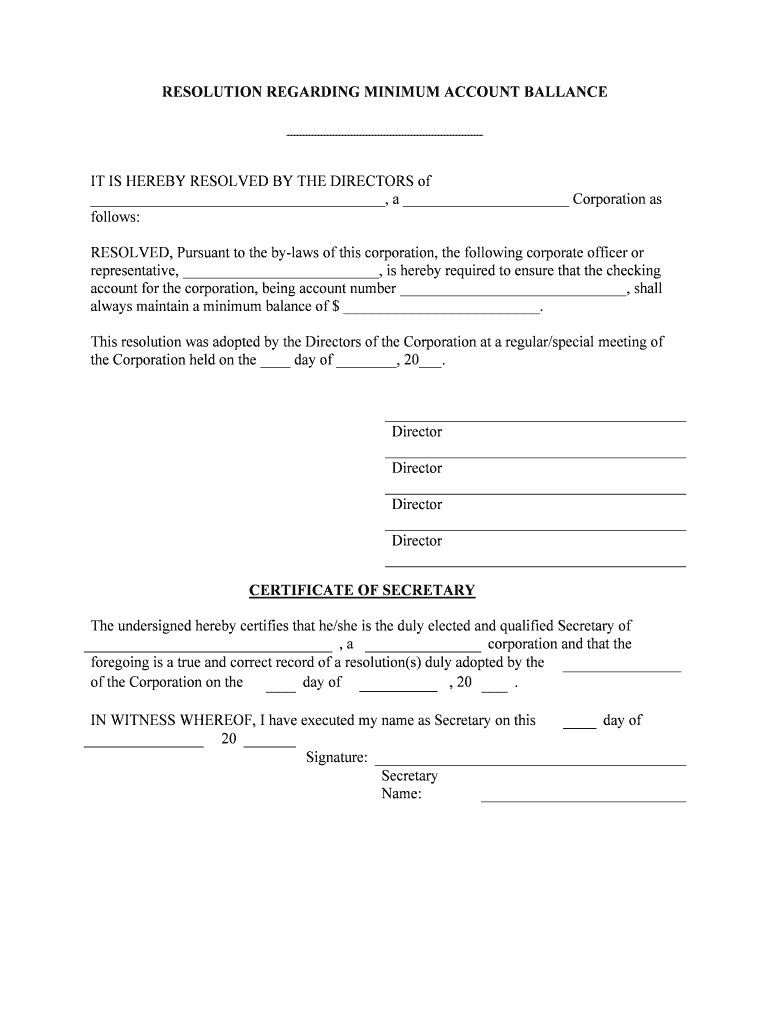
RESOLUTION REGARDING MINIMUM ACCOUNT BALLANCE Form


What is the resolution regarding minimum account balance
The resolution regarding minimum account balance is a formal document used by organizations to establish a minimum threshold for account balances within their financial operations. This resolution is crucial for maintaining financial stability and ensuring compliance with internal policies or regulatory requirements. It typically outlines the specific minimum balance required, the implications of falling below this threshold, and the procedures for addressing such situations. This document serves as a guideline for both management and staff, ensuring that all parties understand the financial expectations set by the organization.
How to use the resolution regarding minimum account balance
Using the resolution regarding minimum account balance involves several key steps. First, ensure that all relevant stakeholders are aware of the resolution and its implications. This may include training sessions or informational meetings. Next, implement tracking mechanisms to monitor account balances regularly. If an account falls below the established minimum, the organization should have clear procedures in place for addressing this issue, such as notifying the account holder or taking corrective actions. Finally, review and update the resolution periodically to reflect any changes in financial strategy or regulatory requirements.
Steps to complete the resolution regarding minimum account balance
Completing the resolution regarding minimum account balance involves a systematic approach:
- Draft the resolution document, clearly stating the minimum balance requirement.
- Include the rationale behind the minimum balance to provide context.
- Outline the procedures for monitoring and addressing accounts that fall below the minimum.
- Circulate the draft among key stakeholders for feedback and approval.
- Finalize the document and ensure it is signed by authorized personnel.
- Distribute the approved resolution to all relevant parties within the organization.
Legal use of the resolution regarding minimum account balance
The legal use of the resolution regarding minimum account balance is essential for ensuring compliance with applicable laws and regulations. Organizations must ensure that their resolution aligns with state and federal financial regulations. Additionally, it is important to document the approval process and maintain records of any communications related to the resolution. This documentation can serve as evidence of compliance in case of audits or disputes. By adhering to legal standards, organizations can protect themselves from potential liabilities associated with non-compliance.
Key elements of the resolution regarding minimum account balance
Key elements of the resolution regarding minimum account balance include:
- The specific minimum balance amount required for accounts.
- The consequences of failing to maintain this minimum balance.
- Procedures for monitoring account balances and notifying account holders.
- Approval signatures from authorized personnel.
- A review schedule to ensure the resolution remains relevant and effective.
Examples of using the resolution regarding minimum account balance
Examples of using the resolution regarding minimum account balance can vary across different organizations. For instance, a nonprofit organization may implement a minimum balance to ensure that funds are available for ongoing programs. A corporate entity might establish a minimum balance to avoid maintenance fees from financial institutions. In both cases, the resolution helps to maintain financial health and operational efficiency by setting clear expectations for account management.
Quick guide on how to complete resolution regarding minimum account ballance
Prepare RESOLUTION REGARDING MINIMUM ACCOUNT BALLANCE seamlessly on any device
Digital document management has become increasingly popular among both organizations and individuals. It serves as an ideal eco-friendly alternative to traditional printed and signed documents, allowing you to find the necessary form and securely store it online. airSlate SignNow provides you with all the resources needed to create, modify, and electronically sign your documents quickly without delays. Manage RESOLUTION REGARDING MINIMUM ACCOUNT BALLANCE on any device using airSlate SignNow on Android or iOS applications and enhance any document-driven process today.
The simplest way to modify and electronically sign RESOLUTION REGARDING MINIMUM ACCOUNT BALLANCE without effort
- Find RESOLUTION REGARDING MINIMUM ACCOUNT BALLANCE and click Get Form to begin.
- Utilize the tools we offer to complete your document.
- Highlight important sections of the documents or redact sensitive information with tools specifically provided by airSlate SignNow for that purpose.
- Create your electronic signature using the Sign feature, which takes mere seconds and has the same legal validity as a traditional handwritten signature.
- Review all the information and hit the Done button to save your modifications.
- Choose how you wish to send your form, whether by email, text message (SMS), invitation link, or download it to your computer.
Eliminate concerns about lost or misplaced documents, tedious form searching, or errors that necessitate printing new copies. airSlate SignNow addresses all your document management requirements in just a few clicks from any device of your choice. Edit and electronically sign RESOLUTION REGARDING MINIMUM ACCOUNT BALLANCE and ensure outstanding communication at every stage of your form preparation process with airSlate SignNow.
Create this form in 5 minutes or less
Create this form in 5 minutes!
People also ask
-
What is the resolution regarding minimum account balance in airSlate SignNow?
The resolution regarding minimum account balance in airSlate SignNow outlines the requirements for maintaining a minimum balance in your account to ensure uninterrupted access to our services. Keeping this balance helps avoid service interruptions and allows you to utilize our eSigning features seamlessly.
-
How does the minimum account balance affect my airSlate SignNow subscription?
The resolution regarding minimum account balance is crucial for users on subscription plans. If your account balance falls below the required amount, it may limit access to certain features until the balance is restored, ensuring you continue to leverage our robust eSigning functionalities.
-
Are there any fees associated with not maintaining a minimum account balance?
Yes, failing to maintain the resolution regarding minimum account balance may lead to additional fees or restricted access to your account features. We recommend keeping your account funded to avoid these issues and to fully enjoy all eSigning capabilities offered by airSlate SignNow.
-
What features are available once I maintain the minimum account balance?
By adhering to the resolution regarding minimum account balance, you gain full access to all airSlate SignNow features, including document creation, eSignature options, and integrations with various platforms. This ensures you can efficiently manage your document workflows without interruptions.
-
Can I automate reminders for maintaining the minimum account balance?
Yes, you can set up automated reminders within airSlate SignNow to notify you when your account balance approaches the resolution regarding minimum account balance. This proactive approach helps you stay informed and ensures you maintain the required balance effortlessly.
-
What are the benefits of keeping a minimum account balance with airSlate SignNow?
Maintaining the resolution regarding minimum account balance offers several benefits, including uninterrupted access to essential features, timely processing of document eSignatures, and greater control over your document workflows. It allows for a smoother experience when managing critical business documents.
-
Is the minimum account balance different for business and individual accounts?
The resolution regarding minimum account balance may vary between business and individual accounts on airSlate SignNow. Typically, business accounts require a higher minimum balance to accommodate their larger volume of document transactions and eSigning needs.
Get more for RESOLUTION REGARDING MINIMUM ACCOUNT BALLANCE
- Donor assessment form wexner medical center the ohio
- American fidelity assurance company 1 800 662 1113 fax 1 800 818 3453 americanfidelity form
- Patient information release authorization henry ford health
- Ga financial affidavit fill out and sign printable pdf form
- Resale and use certificate in virginia form
- Dlgf deduction forms
- Name of common law spousessn form
- W2 upload south carolina department of revenue scgov form
Find out other RESOLUTION REGARDING MINIMUM ACCOUNT BALLANCE
- eSign Mississippi Government LLC Operating Agreement Easy
- eSign Ohio High Tech Letter Of Intent Later
- eSign North Dakota High Tech Quitclaim Deed Secure
- eSign Nebraska Healthcare / Medical LLC Operating Agreement Simple
- eSign Nebraska Healthcare / Medical Limited Power Of Attorney Mobile
- eSign Rhode Island High Tech Promissory Note Template Simple
- How Do I eSign South Carolina High Tech Work Order
- eSign Texas High Tech Moving Checklist Myself
- eSign Texas High Tech Moving Checklist Secure
- Help Me With eSign New Hampshire Government Job Offer
- eSign Utah High Tech Warranty Deed Simple
- eSign Wisconsin High Tech Cease And Desist Letter Fast
- eSign New York Government Emergency Contact Form Online
- eSign North Carolina Government Notice To Quit Now
- eSign Oregon Government Business Plan Template Easy
- How Do I eSign Oklahoma Government Separation Agreement
- How Do I eSign Tennessee Healthcare / Medical Living Will
- eSign West Virginia Healthcare / Medical Forbearance Agreement Online
- eSign Alabama Insurance LLC Operating Agreement Easy
- How Can I eSign Alabama Insurance LLC Operating Agreement