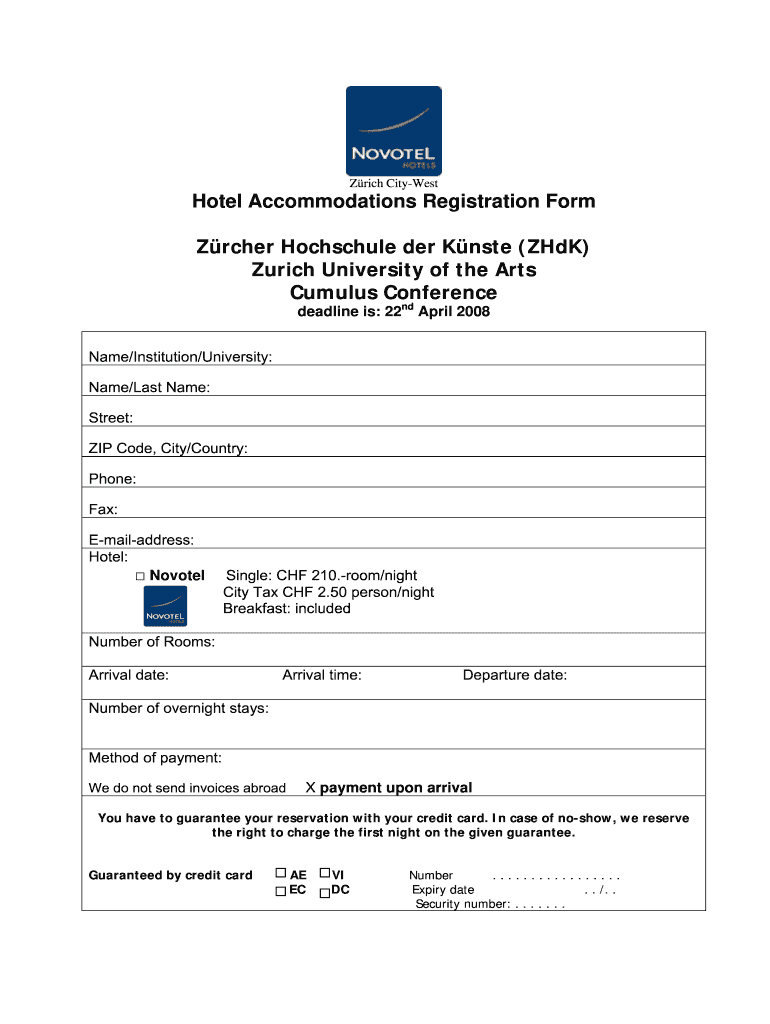
Hotel Registration Form


What is the hotel registration form?
The hotel registration form is a vital document used by hotels to collect essential information from guests upon check-in. This form typically includes personal details such as the guest's name, address, contact information, and payment details. Additionally, it may require identification verification, such as a driver's license or passport number. The purpose of this form is to ensure that the hotel has accurate records of all guests for safety, security, and billing purposes.
Key elements of the hotel registration form
Several key elements are commonly found in a hotel registration form. These include:
- Guest Information: Full name, address, phone number, and email address.
- Identification: Document type (e.g., driver's license or passport) and number.
- Payment Information: Credit card details or other payment methods.
- Reservation Details: Check-in and check-out dates, room type, and rate.
- Signature: A space for the guest's signature, indicating agreement to the hotel’s terms and conditions.
How to use the hotel registration form
Using the hotel registration form involves several straightforward steps. First, guests should fill out their personal information accurately. Next, they must provide identification details as required. After that, guests should enter their payment information, ensuring that all data is correct. Finally, the form should be signed to confirm acceptance of the hotel’s policies. This completed form is then submitted to the hotel staff, either digitally or in paper format, depending on the hotel’s procedures.
Steps to complete the hotel registration form
Completing the hotel registration form can be done efficiently by following these steps:
- Gather necessary documents, including identification and payment methods.
- Access the hotel registration form, whether online or in print.
- Fill out the guest information section with accurate details.
- Provide identification information as requested.
- Enter payment details, ensuring accuracy to avoid issues during check-in.
- Review the completed form for any errors or omissions.
- Sign the form to acknowledge acceptance of the hotel’s terms.
Legal use of the hotel registration form
The hotel registration form serves a legal purpose by documenting the agreement between the hotel and the guest. It is essential for compliance with local laws and regulations regarding guest information and privacy. Properly completed forms can protect both parties in case of disputes or legal issues. Hotels must ensure that the form is stored securely and that guest information is handled in accordance with applicable privacy laws, such as the California Consumer Privacy Act (CCPA).
Digital vs. paper version of the hotel registration form
Both digital and paper versions of the hotel registration form have their advantages. The digital version allows for quicker processing and easier storage of guest information. It can also enhance security through encryption and secure access protocols. On the other hand, the paper version may be preferred by guests who are less comfortable with technology. Hotels should offer both options to accommodate various preferences and ensure a smooth check-in experience for all guests.
Quick guide on how to complete hotel registration form
Complete Hotel Registration Form effortlessly on any device
Digital document management has gained traction among businesses and individuals alike. It offers an ideal environmentally friendly substitute for traditional printed and signed paperwork, enabling you to acquire the correct form and securely store it online. airSlate SignNow equips you with all the essentials required to create, modify, and eSign your documents rapidly without interruptions. Manage Hotel Registration Form on any device with airSlate SignNow's Android or iOS applications and enhance any document-driven process today.
How to modify and eSign Hotel Registration Form with ease
- Locate Hotel Registration Form and then click Get Form to begin.
- Utilize the tools we provide to complete your document.
- Highlight crucial sections of your documents or redact sensitive information with tools specifically offered by airSlate SignNow for that purpose.
- Generate your eSignature using the Sign feature, which takes seconds and carries the same legal validity as a conventional wet ink signature.
- Review the details and then click on the Done button to save your modifications.
- Select how you wish to send your form, via email, text message (SMS), or invitation link, or download it to your computer.
Eliminate worries about lost or misplaced documents, exhausting form searches, or mistakes that necessitate printing new document copies. airSlate SignNow manages all your document administration needs with just a few clicks from your preferred device. Edit and eSign Hotel Registration Form and ensure effective communication at any stage of your form preparation process with airSlate SignNow.
Create this form in 5 minutes or less
Create this form in 5 minutes!
How to create an eSignature for the hotel registration form
The best way to create an electronic signature for your PDF online
The best way to create an electronic signature for your PDF in Google Chrome
How to generate an electronic signature for signing PDFs in Gmail
The way to generate an eSignature straight from your smartphone
The way to create an electronic signature for a PDF on iOS
The way to generate an eSignature for a PDF document on Android
People also ask
-
What is a hotel registration form PDF?
A hotel registration form PDF is a digital document that hotels use to collect guest information during the check-in process. With airSlate SignNow, you can easily create, send, and eSign hotel registration forms, making the process smoother for both guests and hotel staff.
-
How can I create a hotel registration form PDF using airSlate SignNow?
Creating a hotel registration form PDF with airSlate SignNow is straightforward. You can use our templates to customize fields according to your needs, ensuring you gather all the necessary guest information while making it easy for guests to fill out and eSign.
-
Is there a cost to using airSlate SignNow for hotel registration form PDFs?
Yes, airSlate SignNow offers various pricing plans to suit different business needs. Whether you run a small hotel or a large chain, you can find a plan that enables you to efficiently manage your hotel registration form PDFs at a cost-effective rate.
-
What features does airSlate SignNow offer for hotel registration form PDFs?
airSlate SignNow provides features such as customizable templates, eSignature capabilities, and document tracking for hotel registration form PDFs. These tools ensure you can manage your documents efficiently, maintain compliance, and enhance the guest experience.
-
What are the benefits of using airSlate SignNow for hotel registration forms?
Using airSlate SignNow for hotel registration forms comes with numerous benefits, including improved efficiency, reduced paperwork, and enhanced guest satisfaction. The ability to eSign hotel registration form PDFs means a faster check-in process, letting you focus on providing excellent service.
-
Can I integrate airSlate SignNow with other hotel management software?
Absolutely! airSlate SignNow integrates with a variety of hotel management systems and software. This enables you to streamline workflows and keep your hotel registration form PDFs and guest data seamlessly connected and organized.
-
How secure is the information collected in hotel registration form PDFs?
Security is a priority with airSlate SignNow. Our platform employs industry-standard encryption and compliance measures to ensure that all information collected via hotel registration form PDFs is kept safe and secure throughout the signing process.
Get more for Hotel Registration Form
Find out other Hotel Registration Form
- Help Me With eSign New York Doctors PPT
- Can I eSign Hawaii Education PDF
- How To eSign Hawaii Education Document
- Can I eSign Hawaii Education Document
- How Can I eSign South Carolina Doctors PPT
- How Can I eSign Kansas Education Word
- How To eSign Kansas Education Document
- How Do I eSign Maine Education PPT
- Can I eSign Maine Education PPT
- How To eSign Massachusetts Education PDF
- How To eSign Minnesota Education PDF
- Can I eSign New Jersey Education Form
- How Can I eSign Oregon Construction Word
- How Do I eSign Rhode Island Construction PPT
- How Do I eSign Idaho Finance & Tax Accounting Form
- Can I eSign Illinois Finance & Tax Accounting Presentation
- How To eSign Wisconsin Education PDF
- Help Me With eSign Nebraska Finance & Tax Accounting PDF
- How To eSign North Carolina Finance & Tax Accounting Presentation
- How To eSign North Dakota Finance & Tax Accounting Presentation