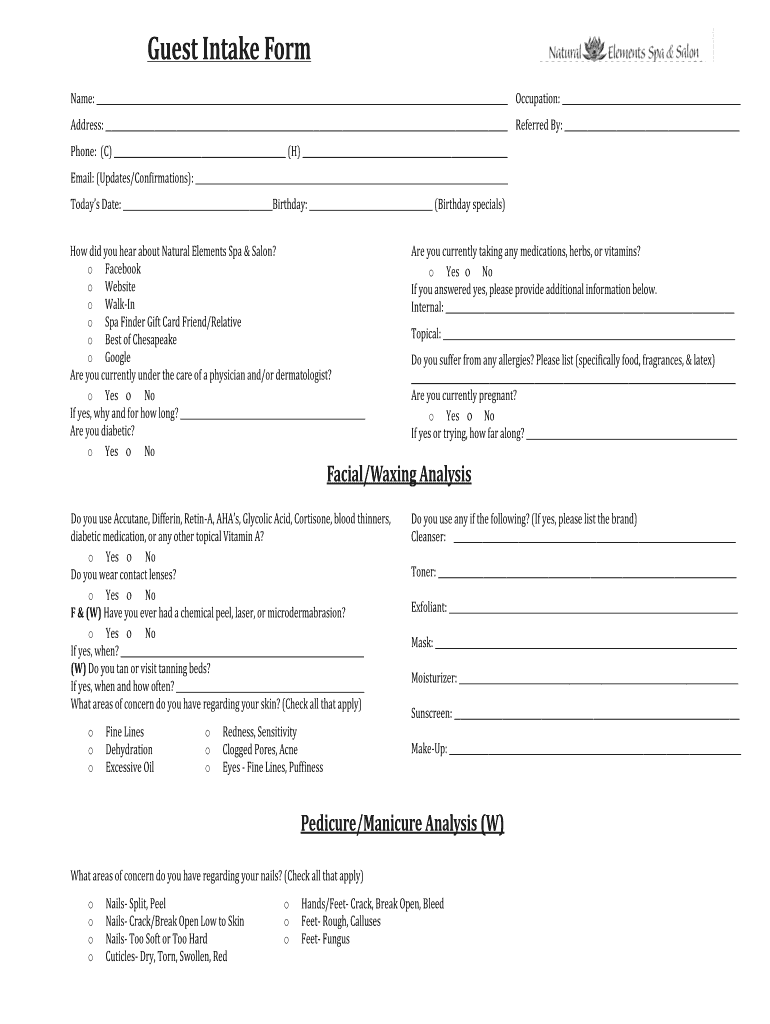
Hair Consultation Forms


What is the salon consultation form?
The salon consultation form is a vital document that helps salons gather essential information from clients before providing services. This form typically includes personal details, hair type, previous treatments, and specific preferences. By collecting this information, salons can tailor their services to meet individual client needs, ensuring a personalized experience. The salon consultation form can also serve as a record of the client's history, which is useful for future appointments.
Key elements of the salon consultation form
A well-structured salon consultation form should include several key elements to ensure comprehensive client information is captured. These elements often consist of:
- Client Information: Name, contact details, and any relevant medical history.
- Hair History: Previous treatments, color history, and any known allergies.
- Service Preferences: Desired styles, colors, and specific services requested.
- Consent and Agreement: A section for clients to acknowledge understanding of the services and any associated risks.
How to use the salon consultation form
Using the salon consultation form effectively involves several steps. First, ensure that the form is easily accessible, whether digitally or in print. When a client arrives, provide the form for them to fill out before their appointment. Encourage clients to be thorough in their responses to ensure accurate service delivery. After the form is completed, review the information with the client to clarify any details and confirm their preferences.
Steps to complete the salon consultation form
Completing the salon consultation form involves a straightforward process:
- Gather necessary information, including personal details and hair history.
- Fill out each section carefully, providing as much detail as possible.
- Review the form for completeness and accuracy.
- Sign and date the form to acknowledge consent and agreement to the services.
Legal use of the salon consultation form
The salon consultation form holds legal significance as it documents the client's consent and understanding of the services provided. For the form to be legally binding, it must comply with relevant eSignature laws, such as the ESIGN Act and UETA. This ensures that electronic signatures and records are recognized in a court of law. Additionally, salons should maintain confidentiality and handle client information in accordance with privacy regulations.
Digital vs. paper version of the salon consultation form
Both digital and paper versions of the salon consultation form have their advantages. Digital forms allow for easier storage, retrieval, and sharing, while also enabling clients to fill them out conveniently from their devices. On the other hand, paper forms may be preferred in traditional settings where clients feel more comfortable writing by hand. Salons should consider their clientele and operational preferences when deciding which format to use.
Quick guide on how to complete hair consultation forms
Effortlessly complete Hair Consultation Forms on any device
Digital document management has gained traction among businesses and individuals. It serves as an ideal eco-conscious substitute to conventional printed and signed paperwork, allowing you to obtain the necessary form and securely save it online. airSlate SignNow equips you with all the resources you require to create, modify, and electronically sign your documents swiftly without delays. Manage Hair Consultation Forms on any device using airSlate SignNow's Android or iOS applications and simplify any document-related task today.
How to modify and electronically sign Hair Consultation Forms effortlessly
- Locate Hair Consultation Forms and then click Get Form to begin.
- Make use of the tools we offer to finalize your document.
- Emphasize pertinent sections of your documents or redact sensitive information with the tools that airSlate SignNow provides specifically for that purpose.
- Create your electronic signature using the Sign tool, which takes mere seconds and carries the same legal validity as a conventional ink signature.
- Review the details and then click on the Done button to save your changes.
- Select how you wish to share your form, whether by email, SMS, invitation link, or download it to your computer.
Eliminate worries about lost or misplaced documents, tedious form searches, or errors that necessitate printing new copies. airSlate SignNow addresses all your document management needs in just a few clicks from your preferred device. Modify and electronically sign Hair Consultation Forms while ensuring outstanding communication throughout your form preparation process with airSlate SignNow.
Create this form in 5 minutes or less
Create this form in 5 minutes!
How to create an eSignature for the hair consultation forms
The best way to create an electronic signature for a PDF document online
The best way to create an electronic signature for a PDF document in Google Chrome
How to generate an eSignature for signing PDFs in Gmail
The way to generate an eSignature from your smart phone
The way to create an eSignature for a PDF document on iOS
The way to generate an eSignature for a PDF file on Android OS
People also ask
-
What is a salon consultation form?
A salon consultation form is a crucial document used to gather client information, preferences, and expectations before a service appointment. By utilizing a salon consultation form, businesses can ensure they tailor their services to meet each client's unique needs. This streamlines the consultation process and enhances client satisfaction.
-
How can airSlate SignNow help with salon consultation forms?
airSlate SignNow allows you to create, send, and eSign salon consultation forms easily and efficiently. With its user-friendly interface, you can design customized forms that capture all necessary client information. This speeds up the onboarding process and helps maintain organized client records.
-
Is there a cost associated with using airSlate SignNow for salon consultation forms?
Yes, airSlate SignNow offers various pricing plans that cater to different business sizes and needs, including those specifically for managing salon consultation forms. The cost varies based on the features and number of users required. Each plan is competitive and designed to provide value for your investment.
-
Can I integrate airSlate SignNow with other tools I use for my salon business?
Absolutely! airSlate SignNow offers integrations with popular salon management software and other business tools. This means you can easily connect your existing systems and streamline the process of sending and managing salon consultation forms.
-
What are the benefits of using an electronic salon consultation form?
Using an electronic salon consultation form enhances efficiency by allowing clients to fill out forms online before their appointments. This reduces paperwork, minimizes errors, and ensures that you have all the information necessary to provide an exceptional service. Additionally, electronic forms can be easily stored and retrieved for future reference.
-
Can I customize my salon consultation form with airSlate SignNow?
Yes, you can fully customize your salon consultation form using airSlate SignNow’s intuitive form builder. You can add branding elements, specific questions, and fields that cater to your business needs. Customization ensures that the form represents your salon brand effectively while capturing all pertinent client information.
-
How secure is the information shared through salon consultation forms on airSlate SignNow?
Security is a top priority for airSlate SignNow. All data transmitted through salon consultation forms is protected with encryption and complies with industry standards to safeguard client information. This ensures that all sensitive data remains confidential and secure.
Get more for Hair Consultation Forms
- How to request for uba atm card online form
- Testamentary guardianship form
- Certificate of survival form
- Discover student loans deferment form
- Transamerica surrender form
- T rowe price hardship withdrawal form
- Gurnick academy of medical arts transcript request form gurnick
- Eacvi tee certification list of 125 procedures form escardio
Find out other Hair Consultation Forms
- Sign Alaska Finance & Tax Accounting Purchase Order Template Computer
- Sign Alaska Finance & Tax Accounting Lease Termination Letter Free
- Can I Sign California Finance & Tax Accounting Profit And Loss Statement
- Sign Indiana Finance & Tax Accounting Confidentiality Agreement Later
- Sign Iowa Finance & Tax Accounting Last Will And Testament Mobile
- Sign Maine Finance & Tax Accounting Living Will Computer
- Sign Montana Finance & Tax Accounting LLC Operating Agreement Computer
- How Can I Sign Montana Finance & Tax Accounting Residential Lease Agreement
- Sign Montana Finance & Tax Accounting Residential Lease Agreement Safe
- How To Sign Nebraska Finance & Tax Accounting Letter Of Intent
- Help Me With Sign Nebraska Finance & Tax Accounting Letter Of Intent
- Sign Nebraska Finance & Tax Accounting Business Letter Template Online
- Sign Rhode Island Finance & Tax Accounting Cease And Desist Letter Computer
- Sign Vermont Finance & Tax Accounting RFP Later
- Can I Sign Wyoming Finance & Tax Accounting Cease And Desist Letter
- Sign California Government Job Offer Now
- How Do I Sign Colorado Government Cease And Desist Letter
- How To Sign Connecticut Government LLC Operating Agreement
- How Can I Sign Delaware Government Residential Lease Agreement
- Sign Florida Government Cease And Desist Letter Online