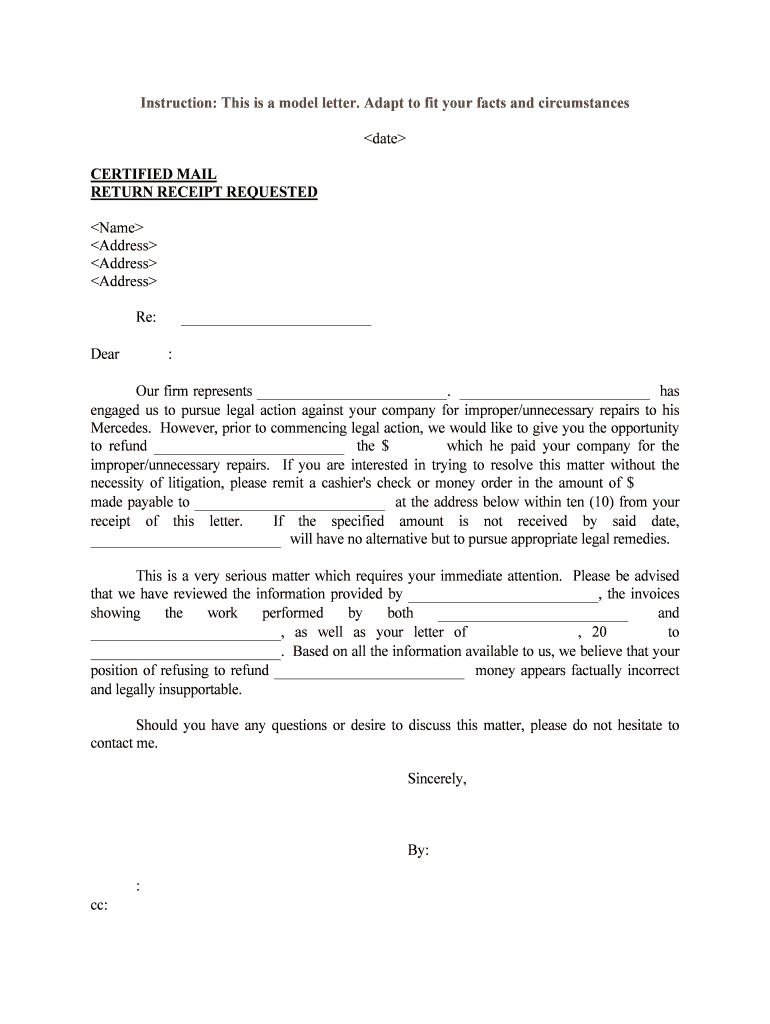
How to Write a Letter Stated Employee No Longer Works for a Form


What is the How To Write A Letter Stated Employee No Longer Works For A
The letter stating that an employee no longer works for a company serves as an official document to communicate the end of employment. This letter can be requested by various parties, such as potential employers or financial institutions, to verify an individual's employment status. It typically includes essential details such as the employee's name, the last date of employment, and the reason for termination if applicable. This document is crucial for maintaining accurate records and ensuring transparency in employment history.
Key elements of the How To Write A Letter Stated Employee No Longer Works For A
When drafting a letter that indicates an employee no longer works for a company, several key elements should be included to ensure clarity and professionalism:
- Company Letterhead: Use official company letterhead to establish authenticity.
- Date: Include the date when the letter is issued.
- Employee Information: State the employee's full name and position within the company.
- Last Working Day: Clearly mention the last date the employee was present at work.
- Reason for Termination: If appropriate, provide a brief explanation for the termination.
- Contact Information: Include the contact details of a company representative for any follow-up inquiries.
Steps to complete the How To Write A Letter Stated Employee No Longer Works For A
Completing a letter stating an employee no longer works for a company involves several straightforward steps:
- Gather necessary information about the employee, including their full name, position, and last working day.
- Choose a professional format, ideally using company letterhead.
- Begin the letter with a formal salutation.
- Clearly state the purpose of the letter, including the employee's last day of work.
- If applicable, provide a brief reason for the termination.
- Conclude the letter with a closing statement and the contact information of a relevant company representative.
- Review the letter for accuracy before sending it to the requesting party.
Legal use of the How To Write A Letter Stated Employee No Longer Works For A
The letter stating that an employee no longer works for a company holds legal significance as it serves as a formal acknowledgment of the end of employment. This document can be used in various legal contexts, such as unemployment claims or background checks. It is essential to ensure that the information provided is accurate and complies with relevant employment laws to avoid potential disputes or misunderstandings.
How to use the How To Write A Letter Stated Employee No Longer Works For A
Using a letter that states an employee no longer works for a company involves several practical applications:
- Verification of Employment: This letter can be presented to future employers or financial institutions as proof of employment status.
- Unemployment Claims: The letter may be required when an employee applies for unemployment benefits.
- Record Keeping: It serves as an official document for both the company and the employee to maintain accurate employment records.
Examples of using the How To Write A Letter Stated Employee No Longer Works For A
Here are some scenarios where a letter stating that an employee no longer works for a company may be utilized:
- A former employee applying for a new job may present this letter to verify their previous employment.
- A financial institution may request this letter to assess an individual's eligibility for a loan.
- In the case of a legal dispute, this letter may be used as evidence in employment-related matters.
Quick guide on how to complete how to write a letter stated employee no longer works for a
Complete How To Write A Letter Stated Employee No Longer Works For A effortlessly on any device
Digital document management has become increasingly favored by both organizations and individuals. It offers an ideal eco-friendly alternative to conventional printed and signed documents, as you can access the necessary form and securely store it online. airSlate SignNow provides you with all the resources required to create, modify, and electronically sign your documents quickly without delays. Manage How To Write A Letter Stated Employee No Longer Works For A on any device using airSlate SignNow's Android or iOS applications and simplify any document-related task today.
How to modify and electronically sign How To Write A Letter Stated Employee No Longer Works For A with ease
- Locate How To Write A Letter Stated Employee No Longer Works For A and click Get Form to begin.
- Utilize the tools we offer to complete your form.
- Emphasize important sections of the documents or obscure sensitive information using tools that airSlate SignNow provides specifically for that purpose.
- Create your signature with the Sign feature, which takes seconds and carries the same legal significance as a traditional handwritten signature.
- Verify all details and click the Done button to save your modifications.
- Select your preferred method of sending your form, whether by email, text message (SMS), invitation link, or download it to your computer.
Put an end to lost or misplaced documents, tedious form navigation, or mistakes that require printing new document copies. airSlate SignNow addresses your document management needs with just a few clicks from any device you choose. Alter and electronically sign How To Write A Letter Stated Employee No Longer Works For A and ensure effective communication at every stage of your form preparation process with airSlate SignNow.
Create this form in 5 minutes or less
Create this form in 5 minutes!
People also ask
-
What is the best way to start when learning how to write a letter stated employee no longer works for a?
To effectively write a letter stated employee no longer works for a, begin with a clear and concise introduction stating the purpose. Include the employee's name, position, and the date they stopped working. This sets a professional tone and provides essential information upfront.
-
What features does airSlate SignNow offer to assist in writing employee termination letters?
airSlate SignNow offers a user-friendly platform with templates for creating employee termination letters. The integration of eSignature functionality allows you to finalize the letter quickly and securely. This simplifies the process of how to write a letter stated employee no longer works for a, making it straightforward for HR departments.
-
How does airSlate SignNow help with the distribution of termination letters?
airSlate SignNow streamlines the distribution of termination letters by enabling electronic sending. You can easily share documents via email directly through the platform. This ensures your letter stated employee no longer works for a signNowes the right parties swiftly, reducing delays in communication.
-
Are there any costs associated with using airSlate SignNow for creating letter templates?
Yes, airSlate SignNow offers various pricing plans depending on your business needs. These plans include access to customizable templates, including those for employee termination letters. By investing in a plan, you can learn how to write a letter stated employee no longer works for a and utilize additional features as needed.
-
Can airSlate SignNow integrate with other software I already use?
Absolutely! airSlate SignNow offers integrations with various platforms like Google Drive, Salesforce, and more. This flexibility helps you use existing tools while creating and sending your letter stated employee no longer works for a efficiently and effectively.
-
What are the benefits of using airSlate SignNow for employee documents?
Using airSlate SignNow for employee documents provides signNow benefits such as ease of use, cost-effectiveness, and enhanced security. With professionally crafted templates for termination letters, you can adhere to best practices in HR communications. This ensures you master how to write a letter stated employee no longer works for a without hassle.
-
How user-friendly is the interface for writing letters on airSlate SignNow?
The interface of airSlate SignNow is designed to be intuitive and user-friendly. You can quickly navigate through options to create or edit letters, including those stating an employee no longer works for a specific organization. Training resources are also available to help you maximize the platform's capabilities.
Get more for How To Write A Letter Stated Employee No Longer Works For A
- Dekalb county business license form
- Atlanta home builders form
- Filler peachtree corners form
- Hay contract form
- Disclosure controlled business arrangement form
- Statement of partnership authority cyberdrive illinois form
- Agency branch office application illinois department of financial form
- Village of dolton building department form
Find out other How To Write A Letter Stated Employee No Longer Works For A
- Help Me With Electronic signature Oklahoma Insurance Contract
- Electronic signature Pennsylvania Insurance Letter Of Intent Later
- Electronic signature Pennsylvania Insurance Quitclaim Deed Now
- Electronic signature Maine High Tech Living Will Later
- Electronic signature Maine High Tech Quitclaim Deed Online
- Can I Electronic signature Maryland High Tech RFP
- Electronic signature Vermont Insurance Arbitration Agreement Safe
- Electronic signature Massachusetts High Tech Quitclaim Deed Fast
- Electronic signature Vermont Insurance Limited Power Of Attorney Easy
- Electronic signature Washington Insurance Last Will And Testament Later
- Electronic signature Washington Insurance Last Will And Testament Secure
- Electronic signature Wyoming Insurance LLC Operating Agreement Computer
- How To Electronic signature Missouri High Tech Lease Termination Letter
- Electronic signature Montana High Tech Warranty Deed Mobile
- Electronic signature Florida Lawers Cease And Desist Letter Fast
- Electronic signature Lawers Form Idaho Fast
- Electronic signature Georgia Lawers Rental Lease Agreement Online
- How Do I Electronic signature Indiana Lawers Quitclaim Deed
- How To Electronic signature Maryland Lawers Month To Month Lease
- Electronic signature North Carolina High Tech IOU Fast